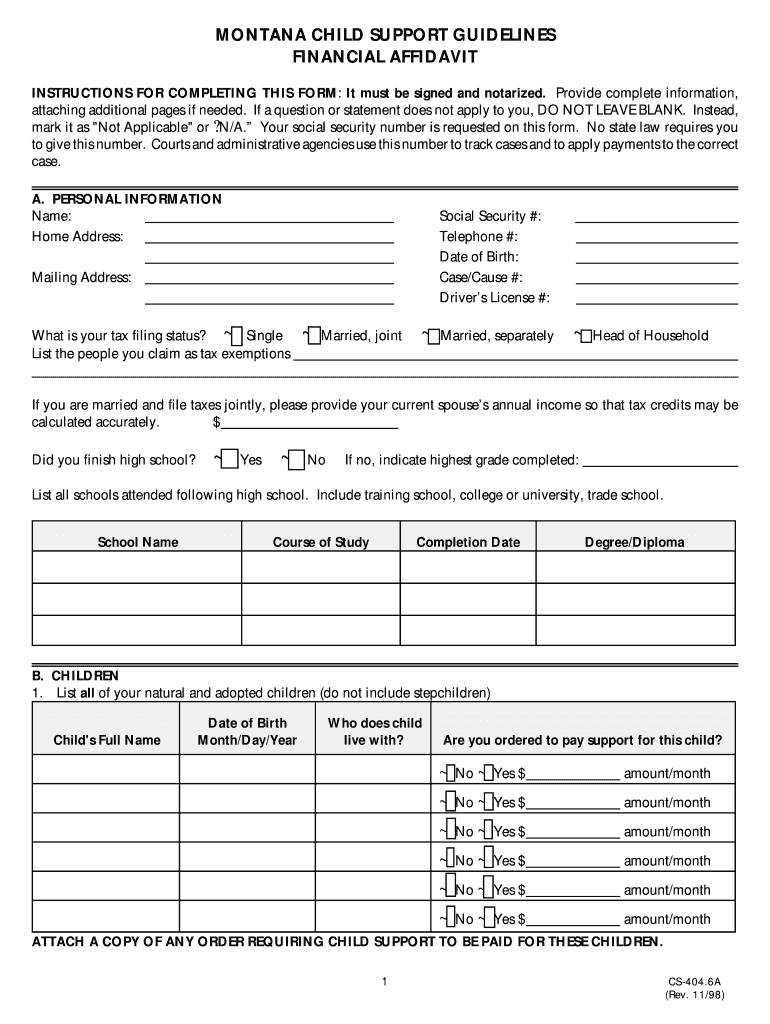
Department of Public Health and Human Services Child Support Enforcement DivisionFinancial Affidavit Financial Affidavit Form


What is the Department Of Public Health And Human Services Child Support Enforcement Division Financial Affidavit?
The Department Of Public Health And Human Services Child Support Enforcement Division Financial Affidavit is a legal document used in child support cases. It requires individuals to disclose their financial situation, including income, expenses, assets, and liabilities. This affidavit is essential for determining child support obligations and ensuring that both parents contribute fairly to the upbringing of their children. The information provided helps the court assess the financial needs of the child and the ability of each parent to meet those needs.
Steps to complete the Department Of Public Health And Human Services Child Support Enforcement Division Financial Affidavit
Completing the financial affidavit involves several key steps:
- Gather necessary financial documents, including pay stubs, tax returns, and bank statements.
- Fill out the affidavit form accurately, ensuring all required sections are completed.
- Provide detailed information about your income, including wages, bonuses, and any additional sources.
- List all monthly expenses, such as housing, utilities, and childcare costs.
- Disclose any assets, including real estate, vehicles, and savings accounts.
- Review the completed affidavit for accuracy before signing.
Legal use of the Department Of Public Health And Human Services Child Support Enforcement Division Financial Affidavit
The financial affidavit serves a critical legal function in child support proceedings. It is used by the court to evaluate the financial capabilities of both parents. The information provided must be truthful and complete, as any discrepancies can lead to legal consequences, including penalties for perjury. The affidavit must be submitted to the court and may be reviewed during hearings to establish or modify child support orders.
Key elements of the Department Of Public Health And Human Services Child Support Enforcement Division Financial Affidavit
Several key elements must be included in the financial affidavit:
- Personal Information: Names, addresses, and contact details of both parents.
- Income Details: Comprehensive breakdown of all income sources.
- Expense Report: Detailed listing of monthly expenses.
- Asset Disclosure: Information on property, savings, and other financial assets.
- Liabilities: Any outstanding debts or obligations.
How to use the Department Of Public Health And Human Services Child Support Enforcement Division Financial Affidavit
Using the financial affidavit involves several steps to ensure it is filled out correctly and submitted properly. After completing the form, it should be signed and dated. Depending on local regulations, the affidavit may need to be filed with the court or submitted to the Child Support Enforcement Division. It is advisable to keep a copy for personal records. If there are any changes in financial circumstances, an updated affidavit should be submitted to reflect those changes.
State-specific rules for the Department Of Public Health And Human Services Child Support Enforcement Division Financial Affidavit
Each state may have specific rules regarding the completion and submission of the financial affidavit. It is important to check local regulations to ensure compliance. Some states may require additional documentation to accompany the affidavit, while others may have specific deadlines for submission. Understanding these state-specific rules can help avoid delays in the child support process.
Quick guide on how to complete department of public health and human services child support enforcement divisionfinancial affidavit financial affidavit
Complete [SKS] seamlessly on any device
Digital document management has become increasingly popular among organizations and individuals. It offers an excellent eco-friendly substitute for traditional printed and signed papers, allowing you to find the appropriate form and securely store it online. airSlate SignNow equips you with all the necessary tools to create, modify, and electronically sign your documents efficiently without delays. Manage [SKS] on any platform using airSlate SignNow's Android or iOS applications and streamline any document-related task today.
The easiest way to modify and electronically sign [SKS] with ease
- Find [SKS] and click Get Form to begin.
- Utilize the tools provided to fill out your document.
- Highlight important sections of the documents or redact sensitive information with tools that airSlate SignNow offers specifically for that purpose.
- Create your signature with the Sign tool, which takes mere seconds and carries the same legal validity as a conventional ink signature.
- Review all the information and click on the Done button to save your modifications.
- Select how you want to share your form, via email, text message (SMS), invitation link, or download it to your computer.
Eliminate the worry of lost or misplaced files, tedious form searches, or mistakes that necessitate printing new document copies. airSlate SignNow meets your document management needs in just a few clicks from any device you choose. Modify and electronically sign [SKS] and ensure excellent communication at every stage of the form creation process with airSlate SignNow.
Create this form in 5 minutes or less
Related searches to Department Of Public Health And Human Services Child Support Enforcement DivisionFinancial Affidavit Financial Affidavit
Create this form in 5 minutes!
People also ask
-
What is the Department Of Public Health And Human Services Child Support Enforcement Division Financial Affidavit?
The Department Of Public Health And Human Services Child Support Enforcement Division Financial Affidavit is a required document for individuals involved in child support cases. This affidavit provides essential information regarding an individual's financial status, helping determine child support obligations accurately.
-
How can airSlate SignNow help with the financial affidavit process?
airSlate SignNow offers an efficient platform for managing the Department Of Public Health And Human Services Child Support Enforcement Division Financial Affidavit. Users can easily send, eSign, and track documents, simplifying the overall process and ensuring compliance with required submissions.
-
What features does airSlate SignNow provide for managing financial affidavits?
airSlate SignNow includes features such as customizable templates, advanced eSignature capabilities, and secure document storage, which are ideal for managing the Department Of Public Health And Human Services Child Support Enforcement Division Financial Affidavit. These tools streamline the documentation process, improving accuracy and reducing processing time.
-
Is airSlate SignNow cost-effective for filing financial affidavits?
Yes, airSlate SignNow is a cost-effective solution for individuals and businesses needing to file the Department Of Public Health And Human Services Child Support Enforcement Division Financial Affidavit. With affordable pricing plans, users can access all necessary features without exceeding their budget, making it an ideal choice for managing financial documents.
-
Can I integrate airSlate SignNow with other software for better efficiency?
Absolutely! airSlate SignNow offers various integrations with popular software, enhancing workflows for managing the Department Of Public Health And Human Services Child Support Enforcement Division Financial Affidavit. Whether you use CRM systems, cloud storage, or accounting software, seamless integration ensures that your processes remain efficient and user-friendly.
-
What are the benefits of using airSlate SignNow for child support documentation?
Using airSlate SignNow for the Department Of Public Health And Human Services Child Support Enforcement Division Financial Affidavit provides numerous benefits, including quicker turnaround times and improved document management. The user-friendly interface and secure eSigning capabilities promote a smoother experience for all parties involved, ensuring compliance and reducing errors.
-
How secure is airSlate SignNow for handling sensitive documents?
Security is a top priority at airSlate SignNow, especially when dealing with sensitive documents like the Department Of Public Health And Human Services Child Support Enforcement Division Financial Affidavit. The platform employs advanced encryption, compliance with industry regulations, and secure access controls to ensure that your information is protected at all times.
Get more for Department Of Public Health And Human Services Child Support Enforcement DivisionFinancial Affidavit Financial Affidavit
Find out other Department Of Public Health And Human Services Child Support Enforcement DivisionFinancial Affidavit Financial Affidavit
- Electronic signature Tennessee Healthcare / Medical Lease Termination Letter Online
- Electronic signature Oklahoma Education LLC Operating Agreement Fast
- How To Electronic signature Virginia Healthcare / Medical Contract
- How To Electronic signature Virginia Healthcare / Medical Operating Agreement
- Electronic signature Wisconsin Healthcare / Medical Business Letter Template Mobile
- Can I Electronic signature Wisconsin Healthcare / Medical Operating Agreement
- Electronic signature Alabama High Tech Stock Certificate Fast
- Electronic signature Insurance Document California Computer
- Electronic signature Texas Education Separation Agreement Fast
- Electronic signature Idaho Insurance Letter Of Intent Free
- How To Electronic signature Idaho Insurance POA
- Can I Electronic signature Illinois Insurance Last Will And Testament
- Electronic signature High Tech PPT Connecticut Computer
- Electronic signature Indiana Insurance LLC Operating Agreement Computer
- Electronic signature Iowa Insurance LLC Operating Agreement Secure
- Help Me With Electronic signature Kansas Insurance Living Will
- Electronic signature Insurance Document Kentucky Myself
- Electronic signature Delaware High Tech Quitclaim Deed Online
- Electronic signature Maine Insurance Quitclaim Deed Later
- Electronic signature Louisiana Insurance LLC Operating Agreement Easy