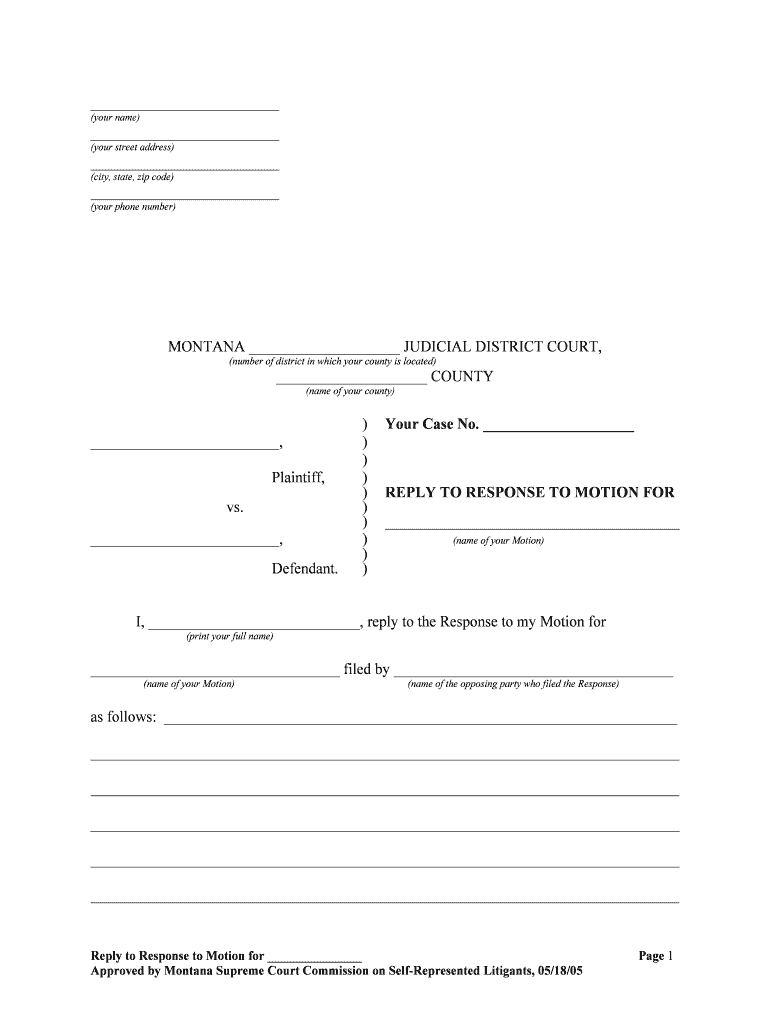
REPLY to RESPONSE to MOTION for Form


What is the REPLY TO RESPONSE TO MOTION FOR
The reply to response to motion for is a legal document used in court proceedings. It serves as a formal response to an opposing party's motion, allowing the party to address arguments or evidence presented in that motion. This document is essential in ensuring that all parties have the opportunity to present their case and respond to claims made against them. Typically, it is filed in civil litigation cases, and its content must adhere to specific legal standards and formatting requirements.
How to use the REPLY TO RESPONSE TO MOTION FOR
To effectively use the reply to response to motion for, begin by carefully reviewing the opposing party's motion and their response. Identify the key points you wish to address in your reply. Structure your document clearly, starting with an introduction that outlines your position, followed by a detailed discussion of the points you are responding to. Ensure that your arguments are supported by relevant facts, legal precedents, or evidence. Finally, conclude with a summary of your position and any requests for relief you may seek from the court.
Steps to complete the REPLY TO RESPONSE TO MOTION FOR
Completing the reply to response to motion for involves several crucial steps:
- Review the original motion and the response thoroughly.
- Outline your main arguments and points of contention.
- Draft your reply, ensuring clarity and coherence in your writing.
- Cite any relevant laws or precedents that support your arguments.
- Proofread your document for accuracy and adherence to legal formatting standards.
- File the completed document with the court by the specified deadline.
Legal use of the REPLY TO RESPONSE TO MOTION FOR
The legal use of the reply to response to motion for is governed by court rules and procedures. It is essential to file this document within the time frame set by the court, as failure to do so may result in the loss of the right to respond. The document must also comply with local court rules regarding formatting, length, and content. Proper legal citation and adherence to procedural requirements are critical for the document to be accepted by the court.
Key elements of the REPLY TO RESPONSE TO MOTION FOR
Key elements of the reply to response to motion for include:
- A clear title indicating it is a reply to a specific motion.
- An introduction that states the purpose of the reply.
- A detailed response to each point raised in the opposing party's motion.
- Legal citations that support your arguments.
- A conclusion that summarizes your position and requests any specific relief.
Form Submission Methods (Online / Mail / In-Person)
The reply to response to motion for can be submitted through various methods, depending on the court's requirements. Common submission methods include:
- Online filing through the court's electronic filing system, if available.
- Mailing the document to the court clerk's office.
- Delivering the document in person to the courthouse.
Quick guide on how to complete reply to response to motion for
Effortlessly Prepare REPLY TO RESPONSE TO MOTION FOR on Any Device
Online document management has gained popularity among businesses and individuals. It offers an ideal environmentally friendly substitute for traditional printed and signed documents, as you can locate the correct form and securely keep it online. airSlate SignNow provides you with all the resources necessary to create, edit, and eSign your documents swiftly and without issues. Handle REPLY TO RESPONSE TO MOTION FOR on any device with airSlate SignNow's Android or iOS applications and improve any document-related process today.
The easiest way to edit and eSign REPLY TO RESPONSE TO MOTION FOR without hassle
- Locate REPLY TO RESPONSE TO MOTION FOR and then click Get Form to begin.
- Utilize the tools we offer to complete your form.
- Highlight important sections of the documents or conceal sensitive information with tools specifically designed by airSlate SignNow for that purpose.
- Create your eSignature using the Sign tool, which only takes seconds and holds the same legal validity as a conventional wet ink signature.
- Review all the details and then click the Done button to save your modifications.
- Choose how you wish to send your form: via email, SMS, an invitation link, or download it to your computer.
Eliminate worries about lost or misplaced files, tedious form navigation, or mistakes that require printing new document copies. airSlate SignNow meets all your document management needs with just a few clicks from any device of your choice. Modify and eSign REPLY TO RESPONSE TO MOTION FOR while ensuring effective communication at every stage of the form preparation process with airSlate SignNow.
Create this form in 5 minutes or less
Create this form in 5 minutes!
People also ask
-
What is the process to REPLY TO RESPONSE TO MOTION FOR using airSlate SignNow?
To REPLY TO RESPONSE TO MOTION FOR using airSlate SignNow, simply upload your document, add the required fields for signatures, and send it directly to the relevant parties. Our intuitive platform allows you to track the progress and status of your documents seamlessly, ensuring you can act promptly.
-
Does airSlate SignNow offer templates for legal documents, including those for REPLY TO RESPONSE TO MOTION FOR?
Yes, airSlate SignNow provides a variety of customizable templates for legal documents, including those designed to REPLY TO RESPONSE TO MOTION FOR. These templates streamline the process, making it easy to create and modify your documents according to your specific needs.
-
How much does it cost to use airSlate SignNow for handling REPLY TO RESPONSE TO MOTION FOR?
airSlate SignNow offers competitive pricing plans tailored to different business sizes. Whether you're a solo practitioner or a larger firm, our affordable pricing ensures you can efficiently manage the REPLY TO RESPONSE TO MOTION FOR process without breaking the bank.
-
What features does airSlate SignNow provide to help with REPLY TO RESPONSE TO MOTION FOR?
airSlate SignNow includes features such as document templates, eSignatures, real-time collaboration, and a secure cloud storage option. These capabilities make it easier to REPLY TO RESPONSE TO MOTION FOR and ensure that all your documents are handled efficiently and securely.
-
Is airSlate SignNow compliant with legal standards for REPLY TO RESPONSE TO MOTION FOR documents?
Yes, airSlate SignNow complies with the legal standards necessary for electronic signatures, including the ESIGN Act and UETA. This compliance ensures that your REPLY TO RESPONSE TO MOTION FOR documents are legally binding and recognized in court.
-
Can I integrate airSlate SignNow with other applications for efficient REPLY TO RESPONSE TO MOTION FOR processing?
Absolutely! airSlate SignNow integrates with various applications such as Google Drive, Salesforce, and Dropbox. This allows you to streamline your workflow and enhance the efficiency of handling REPLY TO RESPONSE TO MOTION FOR documents.
-
What are the benefits of using airSlate SignNow to REPLY TO RESPONSE TO MOTION FOR?
Using airSlate SignNow to REPLY TO RESPONSE TO MOTION FOR provides benefits such as increased efficiency, reduced turnaround time, and enhanced document security. Plus, with eSigning capabilities, you can finalize agreements faster than traditional methods.
Get more for REPLY TO RESPONSE TO MOTION FOR
- Dr 0205 tax year ending computation of penalty due based on underpayment of colorado corporate estimated tax and dr 0205 if you form
- What is alternative minimum tax amt video form
- Dr 0204 tax year ending computation of penalty due based on underpayment of colorado individual estimated tax if you are using form
- Book 21 if you are using a screen reader or other assistive technology please note that colorado department of revenue forms
- Forms by tax typedepartment of revenue taxation
- Income tax formsindividuals ampamp families
- Form 501 annual information return summary of reports enclosed herewith
- Dr 0021w colorado form
Find out other REPLY TO RESPONSE TO MOTION FOR
- How Do I eSignature Alaska Life Sciences Presentation
- Help Me With eSignature Iowa Life Sciences Presentation
- How Can I eSignature Michigan Life Sciences Word
- Can I eSignature New Jersey Life Sciences Presentation
- How Can I eSignature Louisiana Non-Profit PDF
- Can I eSignature Alaska Orthodontists PDF
- How Do I eSignature New York Non-Profit Form
- How To eSignature Iowa Orthodontists Presentation
- Can I eSignature South Dakota Lawers Document
- Can I eSignature Oklahoma Orthodontists Document
- Can I eSignature Oklahoma Orthodontists Word
- How Can I eSignature Wisconsin Orthodontists Word
- How Do I eSignature Arizona Real Estate PDF
- How To eSignature Arkansas Real Estate Document
- How Do I eSignature Oregon Plumbing PPT
- How Do I eSignature Connecticut Real Estate Presentation
- Can I eSignature Arizona Sports PPT
- How Can I eSignature Wisconsin Plumbing Document
- Can I eSignature Massachusetts Real Estate PDF
- How Can I eSignature New Jersey Police Document