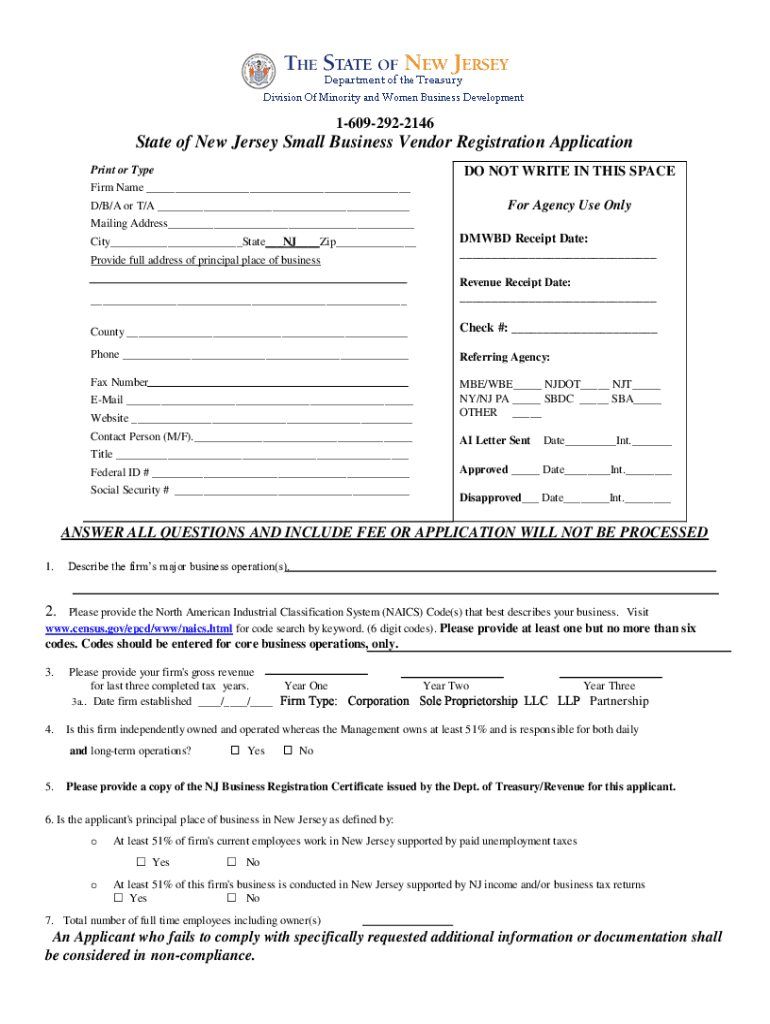
Typeable Form Nj State Small Business Vendor Registration


What is the Typeable Form for NJ State Small Business Vendor Registration
The Typeable Form for NJ State Small Business Vendor Registration is a standardized document designed for small businesses seeking to register as vendors with the State of New Jersey. This form allows businesses to provide essential information, such as their legal name, address, and tax identification number, enabling them to participate in state contracts and procurement opportunities. By completing this form, businesses can gain access to government contracts, ensuring they are recognized as eligible vendors within the state.
Steps to Complete the Typeable Form for NJ State Small Business Vendor Registration
Completing the Typeable Form for NJ State Small Business Vendor Registration involves several key steps:
- Gather Required Information: Collect necessary details such as your business name, address, tax identification number, and contact information.
- Access the Form: Obtain the Typeable Form from the New Jersey state website or relevant government office.
- Fill Out the Form: Input your business information accurately in the designated fields. Ensure all required sections are completed.
- Review Your Submission: Double-check the form for any errors or omissions to avoid delays in processing.
- Submit the Form: Follow the submission guidelines, which may include online submission, mailing, or in-person delivery.
Legal Use of the Typeable Form for NJ State Small Business Vendor Registration
The legal use of the Typeable Form for NJ State Small Business Vendor Registration is crucial for ensuring compliance with state regulations. This form must be filled out accurately and submitted according to the guidelines established by the state. Once submitted, the form serves as a legal document that verifies your business's eligibility to participate in state contracts. It is important to maintain copies of the submitted form and any correspondence related to your application for future reference.
Required Documents for NJ State Small Business Vendor Registration
When registering as a vendor in New Jersey, certain documents are typically required to accompany the Typeable Form. These may include:
- Business License: Proof of your business's legal status, such as a business license or registration certificate.
- Tax Identification Number: A copy of your federal Employer Identification Number (EIN) or Social Security Number (SSN) if applicable.
- Proof of Address: Documentation verifying your business address, such as utility bills or lease agreements.
- Financial Statements: Recent financial statements may be requested to assess your business's viability.
Form Submission Methods for NJ State Small Business Vendor Registration
The Typeable Form for NJ State Small Business Vendor Registration can be submitted through various methods, ensuring flexibility for applicants. Common submission methods include:
- Online Submission: Many businesses opt to submit their forms electronically through the New Jersey state business portal.
- Mail: Completed forms can be mailed to the designated state office, ensuring they are sent to the correct address.
- In-Person Submission: Applicants may also choose to deliver their forms in person at local government offices for immediate processing.
Eligibility Criteria for NJ State Small Business Vendor Registration
To successfully register as a vendor in New Jersey, businesses must meet specific eligibility criteria. These criteria typically include:
- Business Size: The business must qualify as a small business according to the state's definition, which often considers revenue and employee count.
- Legal Structure: The business must be legally registered in New Jersey, whether as an LLC, corporation, or partnership.
- Compliance: The business must comply with all state regulations and be in good standing with tax obligations.
Quick guide on how to complete typeable form nj state small business vendor registration
Easily Prepare Typeable Form Nj State Small Business Vendor Registration on Any Device
Managing documents online has become increasingly popular among businesses and individuals. It offers an excellent eco-friendly substitute to conventional printed and signed papers, as you can easily access the needed form and securely store it online. airSlate SignNow equips you with all the necessary tools to create, modify, and electronically sign your documents swiftly without any setbacks. Handle Typeable Form Nj State Small Business Vendor Registration on any device using airSlate SignNow's Android or iOS apps and enhance your document-driven workflow today.
How to Edit and eSign Typeable Form Nj State Small Business Vendor Registration Effortlessly
- Obtain Typeable Form Nj State Small Business Vendor Registration and click on Get Form to begin.
- Utilize the tools we provide to complete your form.
- Emphasize important sections of your documents or obscure sensitive information using the tools that airSlate SignNow offers specifically for this purpose.
- Create your eSignature with the Sign feature, which takes mere seconds and carries the same legal validity as a traditional handwritten signature.
- Review all the information and click the Done button to save your modifications.
- Choose how you would like to send your form: via email, SMS, or an invitation link, or download it to your computer.
Say goodbye to lost or mislaid documents, tedious form searches, and mistakes that require printing new copies. airSlate SignNow meets all your document management needs in just a few clicks from any device you choose. Edit and eSign Typeable Form Nj State Small Business Vendor Registration and ensure outstanding communication at every stage of your form preparation process with airSlate SignNow.
Create this form in 5 minutes or less
FAQs
-
I have created a registration form in HTML. When someone fills it out, how do I get the filled out form sent to my email?
Are you assuming that the browser will send the email? That is not the way it is typically done. You include in your registration form a and use PHP or whatever on the server to send the email. In PHP it is PHP: mail - Manual But if you are already on the server it seems illogical to send an email. Just register the user immediately.
-
How to decide my bank name city and state if filling out a form, if the bank is a national bank?
Somewhere on that form should be a blank for routing number and account number. Those are available from your check and/or your bank statements. If you can't find them, call the bank and ask or go by their office for help with the form. As long as those numbers are entered correctly, any error you make in spelling, location or naming should not influence the eventual deposit into your proper account.
-
Why aren’t people in other states able to fill in Maharashtra registration MBBS forms? How will students apply to private universities in that state?
Because 85% seats in government and private medical colleges of Maharashtra are reserved for those candidates who have Maharashtra domicile. And for deemed/private universities, you can register yourself on AIPMEEE and fill in your choices. Hope this helps.
-
Which American tax forms will you need to fill out if you have a full-time job and you started a small business of which you are the only employee?
If you are operating as a sole prietor, you would simply note the results of your operation on a Schedule C, and attach it to your form 1040. If however you have a Subchapter S corporation or an LLC you would have to fill out the pass through tax returns for them, and the profit or loss from your business would be reported to you on a K1 form which would also become part of your 1040 form. If you have a Subchapter C corporation, you would need to complete one of the 1120 tax returns. You may want to visit Bizdoks at www.bizdoks.com for a better understanding why operating under the sole proprietor form of business may not be in your best interest.
Create this form in 5 minutes!
How to create an eSignature for the typeable form nj state small business vendor registration
How to create an electronic signature for your Typeable Form Nj State Small Business Vendor Registration online
How to make an eSignature for your Typeable Form Nj State Small Business Vendor Registration in Chrome
How to generate an electronic signature for signing the Typeable Form Nj State Small Business Vendor Registration in Gmail
How to create an electronic signature for the Typeable Form Nj State Small Business Vendor Registration from your smartphone
How to make an electronic signature for the Typeable Form Nj State Small Business Vendor Registration on iOS devices
How to create an electronic signature for the Typeable Form Nj State Small Business Vendor Registration on Android
People also ask
-
What is the process to register business in NJ?
To register business in NJ, you'll need to choose a business structure, select a unique name, and file the necessary paperwork with the state. This often includes completing a Certificate of Formation and registering for state taxes. You can streamline this process by using airSlate SignNow to eSign and manage your documents efficiently.
-
What are the costs involved to register business in NJ?
The costs to register business in NJ vary based on the business structure you choose. For example, the filing fee for a corporation is typically higher than that of an LLC. Utilizing airSlate SignNow can minimize your administrative costs by simplifying document management and eSigning.
-
Can I register multiple businesses in NJ using airSlate SignNow?
Yes, you can register multiple businesses in NJ with airSlate SignNow's document management system. Our platform allows you to create, store, and sign all required documents for various businesses efficiently. This feature helps you manage multiple registrations without hassle.
-
What features does airSlate SignNow offer for document signing?
airSlate SignNow offers a range of features including secure eSigning, document templates, and automated workflows. These features facilitate a smooth experience when you register business in NJ, allowing you to swiftly sign and send documents without delays. This saves time and enhances efficiency.
-
Are there benefits to using airSlate SignNow for business registration?
Using airSlate SignNow for business registration in NJ offers numerous benefits, such as speed and convenience. The platform's easy-to-use interface allows you to complete the registration process quickly, while eSigning saves you from the hassles of physical paperwork. Additionally, you'll have easy access to all documents in one place.
-
Is airSlate SignNow integrated with other business tools?
Yes, airSlate SignNow integrates seamlessly with various business tools such as Google Drive, Salesforce, and Microsoft Office. This compatibility allows you to streamline your workflow when you register business in NJ, ensuring all your documents are easily accessed and managed. Integrations make the process smoother and less time-consuming.
-
How secure is airSlate SignNow for business documentation?
airSlate SignNow prioritizes the security of your business documentation by providing bank-level encryption and compliance with industry standards. When you register business in NJ, you can be confident that your sensitive information is protected. Our secure platform ensures that your documents are safeguarded throughout the signing process.
Get more for Typeable Form Nj State Small Business Vendor Registration
- Form 1040x rev january 2019 amended us individual income tax return
- 2019 form 1120 f us income tax return of a foreign corporation
- 2019 form 2350 application for extension of time to file us income tax return
- Form 1040 schedule se internal revenue service
- Department of the treasury internal revenue service do not form
- 2019 form 8829 expenses for business use of your home
- About form 3520 annual return to report transactions with
- Coverdell esa application and contribution first northern credit form
Find out other Typeable Form Nj State Small Business Vendor Registration
- eSign Kentucky Healthcare / Medical Living Will Secure
- eSign Maine Government LLC Operating Agreement Fast
- eSign Kentucky Healthcare / Medical Last Will And Testament Free
- eSign Maine Healthcare / Medical LLC Operating Agreement Now
- eSign Louisiana High Tech LLC Operating Agreement Safe
- eSign Massachusetts Government Quitclaim Deed Fast
- How Do I eSign Massachusetts Government Arbitration Agreement
- eSign Maryland High Tech Claim Fast
- eSign Maine High Tech Affidavit Of Heirship Now
- eSign Michigan Government LLC Operating Agreement Online
- eSign Minnesota High Tech Rental Lease Agreement Myself
- eSign Minnesota High Tech Rental Lease Agreement Free
- eSign Michigan Healthcare / Medical Permission Slip Now
- eSign Montana High Tech Lease Agreement Online
- eSign Mississippi Government LLC Operating Agreement Easy
- eSign Ohio High Tech Letter Of Intent Later
- eSign North Dakota High Tech Quitclaim Deed Secure
- eSign Nebraska Healthcare / Medical LLC Operating Agreement Simple
- eSign Nebraska Healthcare / Medical Limited Power Of Attorney Mobile
- eSign Rhode Island High Tech Promissory Note Template Simple