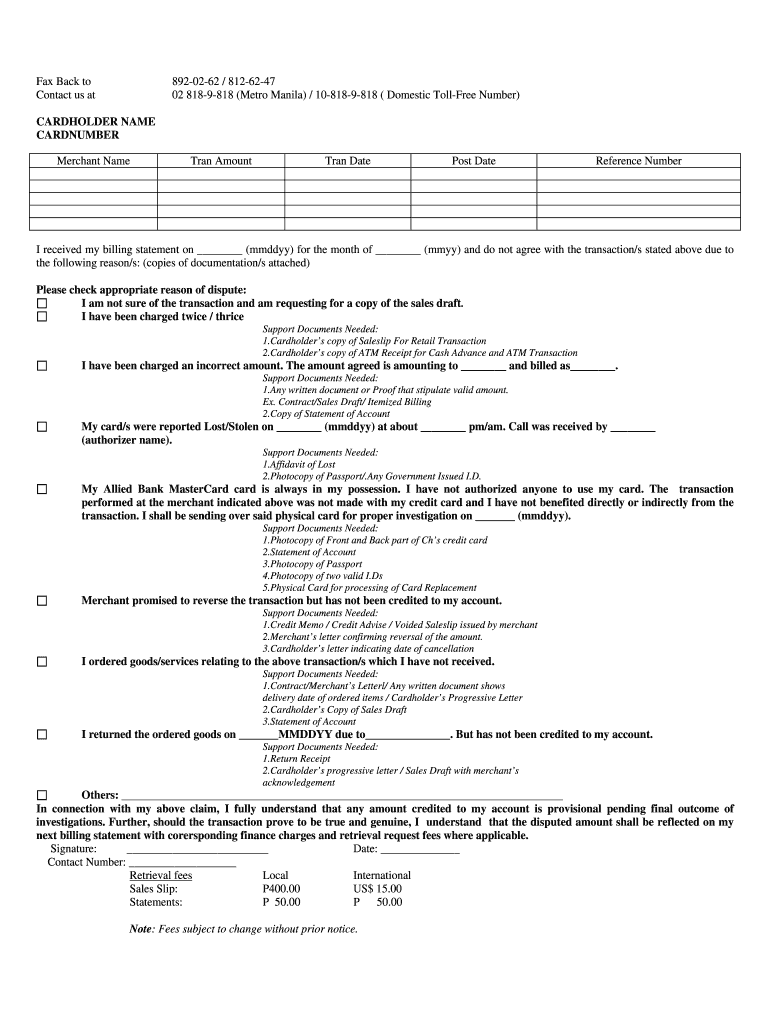
Mastercard Dispute Letter Form


What is the Mastercard Dispute Letter
The Mastercard dispute letter is a formal document used by cardholders to contest unauthorized transactions or billing errors on their credit card statements. This letter serves as a notification to the card issuer, detailing the reasons for the dispute and requesting a resolution. It is essential for consumers to understand their rights when it comes to disputing charges, as federal laws, such as the Fair Credit Billing Act, protect them from unfair billing practices.
Steps to complete the Mastercard Dispute Letter
Completing the Mastercard dispute letter involves several key steps to ensure clarity and effectiveness. First, gather all relevant information, including your account number, transaction details, and any supporting documentation. Next, clearly state the reason for your dispute, whether it is due to unauthorized charges, billing errors, or other issues. Be concise and factual, avoiding emotional language. Finally, sign and date the letter before submitting it to your card issuer, either online or via mail.
Key elements of the Mastercard Dispute Letter
When drafting a Mastercard dispute letter, certain key elements must be included for it to be effective. Start with your contact information at the top, followed by the date and the card issuer's contact details. Clearly identify the disputed transaction by providing the date, amount, and merchant name. Include a succinct explanation of why you are disputing the charge, along with any evidence, such as receipts or transaction records. Conclude the letter with a polite request for resolution and your signature.
Form Submission Methods (Online / Mail / In-Person)
Submitting the Mastercard dispute letter can be done through various methods, depending on the card issuer's preferences. Many banks and credit card companies offer online submission options through their websites or mobile apps, allowing for quick processing. Alternatively, you can send the letter via traditional mail, ensuring you use a secure method, such as certified mail, to track its delivery. Some institutions may also allow in-person submissions at local branches, providing an opportunity for immediate assistance.
Legal use of the Mastercard Dispute Letter
The legal use of the Mastercard dispute letter is grounded in consumer protection laws that allow cardholders to challenge unauthorized charges. Under the Fair Credit Billing Act, consumers have the right to dispute charges within a specific timeframe, typically 60 days from the date of the billing statement. It is crucial to follow the proper procedures outlined by your card issuer to ensure your dispute is recognized and processed in accordance with the law.
Filing Deadlines / Important Dates
Filing deadlines for Mastercard disputes are critical to ensure your rights are protected. Generally, you must submit your dispute within 60 days of the billing statement date that reflects the disputed charge. It is advisable to check with your card issuer for any specific deadlines or additional requirements that may apply. Keeping track of these dates can help you avoid losing your right to contest a charge.
Quick guide on how to complete dispute form allied bank mastercard
The simplest method to obtain and sign Mastercard Dispute Letter
Across the breadth of your entire organization, ineffective procedures surrounding paper approvals can take up a signNow amount of working hours. Signing documents like Mastercard Dispute Letter is an inherent aspect of operations in any company, which is why the effectiveness of each agreement’s lifecycle is critically important to the overall productivity of the organization. With airSlate SignNow, signing your Mastercard Dispute Letter can be as straightforward and rapid as possible. You'll discover with this platform the newest version of virtually any document. Even better, you can sign it instantly without needing to install outside software on your machine or printing anything as physical copies.
Steps to obtain and sign your Mastercard Dispute Letter
- Explore our library by category or utilize the search bar to locate the document you require.
- Click on Learn more to view the form preview and confirm it is the correct one.
- Hit Get form to begin editing immediately.
- Fill out your form and include any necessary information using the toolbar.
- Once finished, click the Sign tool to affix your signature to the Mastercard Dispute Letter.
- Choose the signing option that is most suitable for you: Draw, Create initials, or upload a picture of your handwritten signature.
- Press Done to finalize editing and proceed to document-sharing options if needed.
With airSlate SignNow, you possess everything required to manage your paperwork efficiently. You can find, complete, modify, and even send your Mastercard Dispute Letter all within a single tab without any inconvenience. Enhance your workflows with a singular, intelligent eSignature solution.
Create this form in 5 minutes or less
FAQs
-
How to decide my bank name city and state if filling out a form, if the bank is a national bank?
Somewhere on that form should be a blank for routing number and account number. Those are available from your check and/or your bank statements. If you can't find them, call the bank and ask or go by their office for help with the form. As long as those numbers are entered correctly, any error you make in spelling, location or naming should not influence the eventual deposit into your proper account.
-
How do I fill out an application form to open a bank account?
I want to believe that most banks nowadays have made the process of opening bank account, which used to be cumbersome, less cumbersome. All you need to do is to approach the bank, collect the form, and fill. However if you have any difficulty in filling it, you can always call on one of the banks rep to help you out.
-
How do I fill out the dd form for SBI bank?
Write the name of the beneficiary in the space after “in favour of “ and the branch name where the beneficiary would encash it in the space “payable at”.Fill in the amount in words and figures and the appropriate exchange .Fill up your name and address in “Applicant's name” and sign at “ applicant's signature”
-
How do I fill out the Andhra Bank account opening form?
Follow the step by step process for filling up the Andhra Bank account opening form.Download Account Opening FormIf you don't want to read the article, watch this video tutorial or continue the post:Andhra Bank Account Opening Minimum Balance:The minimum amount required for opening Savings Account in Andhra Bank isRs. 150Andhra Bank Account Opening Required Documents:Two latest passport size photographsProof of identity - Passport, Driving license, Voter’s ID card, etc.Proof of address - Passport, Driving license, Voter’s ID card, etc. If temporary address and permanent address are different, then both addresses will have to submitted.PAN cardForm 16 (only if PAN card is not available)See More Acceptable Documents for Account OpeningNow Finally let's move to filling your Andhra Bank Account Opening Form:Step 1:Step 2:Read More…
-
How do I fill out the Axis Bank account closure form?
How To Fill Axis Bank Account Closure FormTo close your axis bank account, first you have to download the bank account closure form then submit it to your bank branch.Click the link and download the form:http://bit.ly/accntclosurepdfAfter downloading the account closure form, you have to fill up exactly as I have show below with detail. Kindly go through the filled form below and after filling the form, take all the kit like credit card, debit card, passbook and etc and submit it to your bank with the filled form.Source: How To Fill Axis Bank Account Closure Form
-
How do I fill out the Allahabad Bank account opening form?
Follow the step by step process for filling up the Allahabad Bank account opening form.Download Account Opening FormIf you don't want to read the article, watch this video tutorial or continue the post:Allahabad Bank Account Opening Minimum Balance:The minimum amount required to open a savings account is as follows: The minimum balance to open an account in rural and sub-urban branches isRs.500The minimum balance to open an account in all other branches isRs.1,000For issue of cheque book, an additional Rs.100 is to be paid in rural and sub-urban branches.Allahabad Bank Account Opening Required Documents:Two latest passport size photographsProof of identity - Passport, Driving license, Voter’s ID card, etc.Proof of address - Passport, Driving license, Voter’s ID card, etc. If temporary address and permanent address are different, then both addresses will have to submitted.PAN cardForm 16 (only if PAN card is not available)Step 1:Continue Reading…
-
Do I need a bank account to fill out the MHT CET application form?
To apply, you need to pay through online mode. This doesn't necessarily need you to have a bank account. You can ask anyone kind-hearted who is having a bank account to pay and handover the hard cash to that person.Hope this helps.
Create this form in 5 minutes!
How to create an eSignature for the dispute form allied bank mastercard
How to create an electronic signature for your Dispute Form Allied Bank Mastercard online
How to create an eSignature for your Dispute Form Allied Bank Mastercard in Chrome
How to generate an electronic signature for putting it on the Dispute Form Allied Bank Mastercard in Gmail
How to generate an eSignature for the Dispute Form Allied Bank Mastercard straight from your smartphone
How to create an eSignature for the Dispute Form Allied Bank Mastercard on iOS
How to make an eSignature for the Dispute Form Allied Bank Mastercard on Android
People also ask
-
What is an allied dispute form sample?
An allied dispute form sample is a template used to document and outline disputes in various fields. This sample can help streamline the process of collecting necessary information to resolve issues efficiently. Utilizing an allied dispute form sample can make it easier for businesses to maintain consistent records.
-
How can I create an allied dispute form using airSlate SignNow?
Creating an allied dispute form with airSlate SignNow is simple and intuitive. You can start by using our customizable templates to tailor the form to your specific needs. Once customized, you can easily send the form for eSignature, ensuring a quick turnaround.
-
What are the key features of airSlate SignNow for allied dispute forms?
airSlate SignNow offers several key features that enhance the efficiency of using allied dispute forms. These include customizable templates, automated workflows, and secure eSigning capabilities. With these features, businesses can streamline their dispute resolution processes and improve overall productivity.
-
Is airSlate SignNow cost-effective for handling allied dispute forms?
Yes, airSlate SignNow is designed to be a cost-effective solution for managing allied dispute forms. With flexible pricing plans, businesses can choose a solution that fits their budget. The efficiency gains from using our platform often result in signNow cost savings over time.
-
Can I integrate airSlate SignNow with other applications for managing allied dispute forms?
Absolutely! airSlate SignNow supports integrations with various applications, enhancing your ability to manage allied dispute forms seamlessly. Whether you use CRM systems, document management tools, or cloud storage, our platform can connect with your existing solutions to improve workflow.
-
What benefits does airSlate SignNow offer for managing allied dispute forms?
One of the primary benefits of using airSlate SignNow for allied dispute forms is the ability to streamline documentation processes. With eSigning, real-time tracking, and easy access to documents, businesses can resolve disputes more quickly. This leads to improved operational efficiency and enhanced client satisfaction.
-
How secure is the information in my allied dispute form with airSlate SignNow?
Security is a top priority at airSlate SignNow. Our platform utilizes advanced encryption and compliance measures to protect the information in your allied dispute forms. You can trust that your data is handled with the utmost care and transparency.
Get more for Mastercard Dispute Letter
Find out other Mastercard Dispute Letter
- Electronic signature Florida Lawers Cease And Desist Letter Fast
- Electronic signature Lawers Form Idaho Fast
- Electronic signature Georgia Lawers Rental Lease Agreement Online
- How Do I Electronic signature Indiana Lawers Quitclaim Deed
- How To Electronic signature Maryland Lawers Month To Month Lease
- Electronic signature North Carolina High Tech IOU Fast
- How Do I Electronic signature Michigan Lawers Warranty Deed
- Help Me With Electronic signature Minnesota Lawers Moving Checklist
- Can I Electronic signature Michigan Lawers Last Will And Testament
- Electronic signature Minnesota Lawers Lease Termination Letter Free
- Electronic signature Michigan Lawers Stock Certificate Mobile
- How Can I Electronic signature Ohio High Tech Job Offer
- How To Electronic signature Missouri Lawers Job Description Template
- Electronic signature Lawers Word Nevada Computer
- Can I Electronic signature Alabama Legal LLC Operating Agreement
- How To Electronic signature North Dakota Lawers Job Description Template
- Electronic signature Alabama Legal Limited Power Of Attorney Safe
- How To Electronic signature Oklahoma Lawers Cease And Desist Letter
- How To Electronic signature Tennessee High Tech Job Offer
- Electronic signature South Carolina Lawers Rental Lease Agreement Online