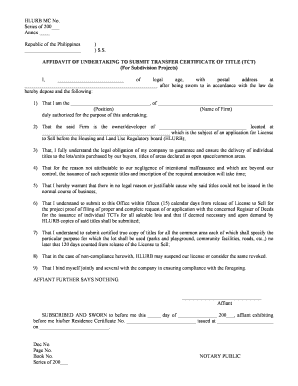
Affidavit of Undertaking Form


What is the Affidavit of Undertaking
An affidavit of undertaking is a legal document in which an individual or entity makes a formal promise to fulfill certain obligations or conditions. This type of affidavit is often used in various legal contexts, such as immigration, real estate transactions, and financial agreements. The person signing the affidavit, known as the affiant, asserts that they will undertake specific actions or responsibilities, which may include submitting documents, making payments, or adhering to certain regulations. The affidavit serves as a sworn statement, and its contents can be used in court to demonstrate compliance with the stated obligations.
Key Elements of the Affidavit of Undertaking
To ensure the affidavit of undertaking is legally binding, it must include several key elements:
- Identification of Parties: Clearly state the names and addresses of the affiant and any other involved parties.
- Statement of Undertaking: Detail the specific obligations or actions the affiant agrees to undertake.
- Sworn Statement: Include a declaration that the information provided is true and accurate to the best of the affiant's knowledge.
- Signature and Date: The affiant must sign and date the document, often in the presence of a notary public or witness.
Steps to Complete the Affidavit of Undertaking
Completing an affidavit of undertaking involves several straightforward steps:
- Gather Necessary Information: Collect all relevant details, including personal information and specifics about the obligations.
- Draft the Affidavit: Use a template or create a document that includes all required elements, ensuring clarity and completeness.
- Review the Document: Carefully check the affidavit for accuracy and completeness, making any necessary revisions.
- Sign in Presence of a Notary: Sign the affidavit in front of a notary public to ensure its legitimacy.
- Submit the Affidavit: Deliver the completed affidavit to the relevant party or authority as required.
Legal Use of the Affidavit of Undertaking
The affidavit of undertaking is legally recognized in various contexts within the United States. It can be used in immigration cases to assure authorities that certain conditions will be met, such as financial support for a visa applicant. In real estate transactions, it may be employed to confirm that specific repairs or obligations will be fulfilled before closing. The legal validity of the affidavit hinges on its adherence to state laws and regulations, making it essential for the affiant to understand the legal implications of their commitments.
How to Obtain the Affidavit of Undertaking
Obtaining an affidavit of undertaking typically involves accessing a template or form that meets legal requirements. Many legal service providers, including online platforms, offer downloadable templates that can be customized to fit specific needs. Additionally, local courts or legal aid organizations may provide resources or guidance on how to draft and file the affidavit. It is important to ensure that the chosen template complies with state-specific regulations to maintain its legal standing.
Examples of Using the Affidavit of Undertaking
There are several practical applications for an affidavit of undertaking:
- Immigration: Used to assure immigration authorities that an individual will provide financial support for a relative applying for a visa.
- Real Estate: Employed to confirm that a seller will complete necessary repairs before the sale of a property.
- Financial Agreements: Utilized in loan agreements to guarantee that certain conditions will be met by the borrower.
Quick guide on how to complete affidavit of undertaking
Effortlessly Prepare Affidavit Of Undertaking on Any Device
Managing documents online has gained immense popularity among businesses and individuals alike. It serves as a perfect eco-friendly substitute for traditional printed and signed papers, allowing you to access the correct form and securely store it online. airSlate SignNow equips you with everything necessary to create, modify, and eSign your files quickly and without hassle. Handle Affidavit Of Undertaking on any platform using airSlate SignNow’s Android or iOS applications and streamline any document-related process today.
The Easiest Way to Edit and eSign Affidavit Of Undertaking with Ease
- Find Affidavit Of Undertaking and click on Get Form to begin.
- Utilize the tools we provide to complete your document.
- Select pertinent sections of the documents or hide sensitive details using the tools that airSlate SignNow specifically offers for this purpose.
- Generate your signature with the Sign tool, which takes mere seconds and holds the same legal validity as a conventional wet ink signature.
- Review the information and then click on the Done button to save your changes.
- Choose how you would like to send your form, whether by email, SMS, invitation link, or by downloading it to your computer.
Say goodbye to lost or misplaced documents, tedious form searches, or errors that require new document copies. airSlate SignNow takes care of all your document management needs in just a few clicks from your preferred device. Modify and eSign Affidavit Of Undertaking and guarantee excellent communication at every stage of the form preparation process with airSlate SignNow.
Create this form in 5 minutes or less
Create this form in 5 minutes!
People also ask
-
What is an affidavit of undertaking sample?
An affidavit of undertaking sample is a legal document that outlines an individual's commitment to follow through on specific actions or responsibilities. This template can be modified to suit various situations, making it a versatile tool for businesses needing to formalize agreements.
-
How can I use an affidavit of undertaking sample in my business?
You can use an affidavit of undertaking sample to establish clear expectations and responsibilities among parties involved in a business transaction. This document serves as a formal agreement that can protect your interests and ensure compliance with agreed terms.
-
Does airSlate SignNow offer customizable affidavit of undertaking samples?
Yes, airSlate SignNow provides customizable affidavit of undertaking samples tailored to your specific needs. Users can easily modify templates within our platform, making it simple to create documents that reflect your unique business agreements.
-
What are the benefits of using an affidavit of undertaking sample?
Using an affidavit of undertaking sample helps establish trust and clarity in business dealings. It minimizes misunderstandings by clearly outlining obligations, which can lead to smoother transactions and reduce potential disputes over agreements.
-
How much does it cost to use airSlate SignNow for affidavit of undertaking samples?
The pricing for using airSlate SignNow varies based on your chosen plan and features. We offer cost-effective solutions that ensure you can create, send, and eSign affidavit of undertaking samples without breaking the bank.
-
Can I integrate airSlate SignNow with other tools for managing affidavit of undertaking samples?
Absolutely! airSlate SignNow offers seamless integrations with various third-party applications. This allows you to easily manage, send, and track your affidavit of undertaking samples alongside other business processes, boosting overall productivity.
-
Is there a mobile app for accessing affidavit of undertaking samples on the go?
Yes, airSlate SignNow provides a mobile app that allows you to access, edit, and sign affidavit of undertaking samples from anywhere. This feature is perfect for busy professionals who need the flexibility to handle documents while traveling or working remotely.
Get more for Affidavit Of Undertaking
- Ttitle and registration manual application tr 212a form
- Oakland county soil erosion form
- Preadmission screening pas annual resident review arr mental illnessintellectual developmental disabilityrelated conditions form
- Illinois secretary of state vision specialist report form
- Nc pta financial review information and instructions pdf
- Application for appointment of conservator pc form
- Form no 14 child support amount calculation worksheet
- Florida department of highway safety and motor vehicles 643169876 form
Find out other Affidavit Of Undertaking
- Sign Kentucky New hire forms Myself
- Sign Alabama New hire packet Online
- How Can I Sign California Verification of employment form
- Sign Indiana Home rental application Online
- Sign Idaho Rental application Free
- Sign South Carolina Rental lease application Online
- Sign Arizona Standard rental application Now
- Sign Indiana Real estate document Free
- How To Sign Wisconsin Real estate document
- Sign Montana Real estate investment proposal template Later
- How Do I Sign Washington Real estate investment proposal template
- Can I Sign Washington Real estate investment proposal template
- Sign Wisconsin Real estate investment proposal template Simple
- Can I Sign Kentucky Performance Contract
- How Do I Sign Florida Investment Contract
- Sign Colorado General Power of Attorney Template Simple
- How Do I Sign Florida General Power of Attorney Template
- Sign South Dakota Sponsorship Proposal Template Safe
- Sign West Virginia Sponsorship Proposal Template Free
- Sign Tennessee Investment Contract Safe