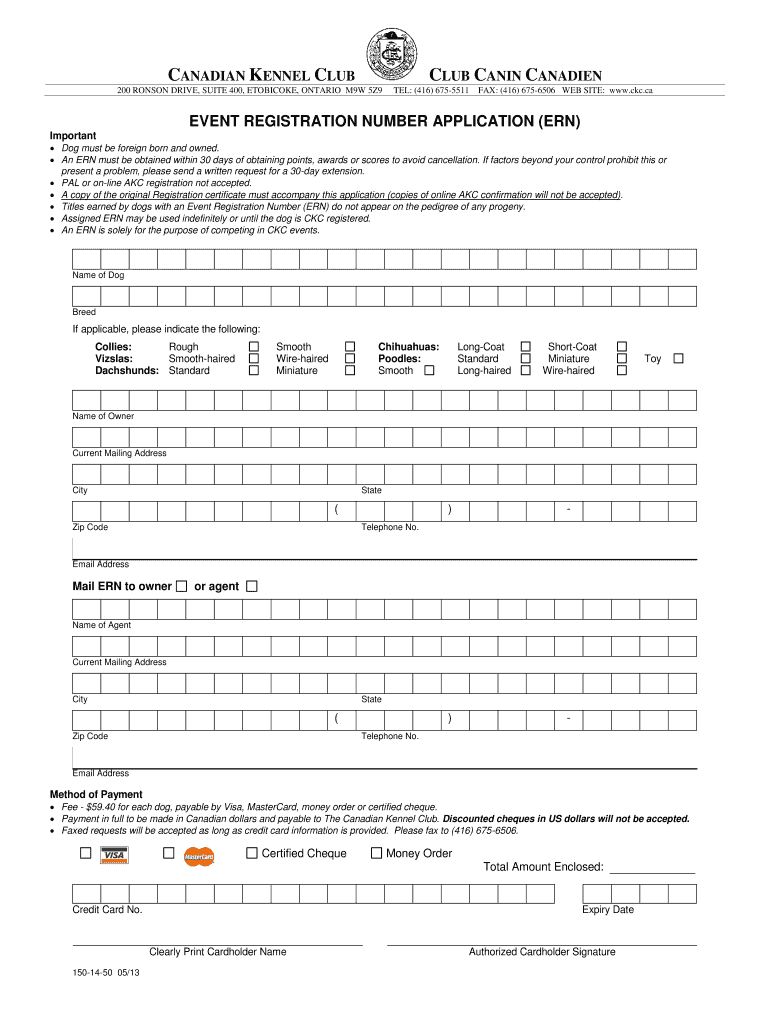
Ckc Forms 2013-2026


What is the CKC Dog Registration Form?
The CKC dog registration form is an official document used to register dogs with the Canadian Kennel Club (CKC). This form is essential for dog owners who wish to obtain a CKC registration number for their pets, which is a requirement for participating in CKC-sanctioned events and competitions. The registration process helps maintain breed standards and ensures that dogs are recognized officially within the CKC framework.
Key Elements of the CKC Dog Registration Form
When filling out the CKC dog registration form, it is important to include specific information to ensure the application is processed smoothly. Key elements include:
- Owner Information: Name, address, and contact details of the dog owner.
- Dog Information: Breed, date of birth, and any distinguishing features of the dog.
- Breeder Information: Name and contact details of the breeder, if applicable.
- Registration Type: Indicate whether the registration is for a purebred or mixed breed.
Steps to Complete the CKC Dog Registration Form
Completing the CKC dog registration form involves several straightforward steps:
- Gather all necessary information about the dog and its lineage.
- Obtain the CKC dog registration form from the CKC website or authorized sources.
- Fill out the form accurately, ensuring all required fields are completed.
- Review the form for any errors or omissions before submission.
- Submit the completed form along with the required registration fee.
Legal Use of the CKC Dog Registration Form
The CKC dog registration form serves as a legal document that establishes ownership and breed status. Properly completing and submitting this form is crucial for ensuring that the registration is recognized by the CKC. Failure to provide accurate information can lead to legal issues, including disputes over ownership or breed classification.
Form Submission Methods
The CKC dog registration form can be submitted through various methods, providing flexibility for dog owners. The available submission methods include:
- Online Submission: Fill out and submit the form electronically via the CKC website.
- Mail Submission: Print the completed form and send it to the CKC office via postal mail.
- In-Person Submission: Deliver the form directly to a CKC office or event where registration services are offered.
Who Issues the CKC Dog Registration Form?
The CKC dog registration form is issued by the Canadian Kennel Club, which is the official governing body for dog breeds in Canada. The CKC is responsible for maintaining breed standards, overseeing dog registrations, and promoting responsible dog ownership. It is important for dog owners to ensure they are using the most current version of the registration form, as updates may occur.
Quick guide on how to complete ckc registration number 2013 2019 form
A concise manual on how to assemble your Ckc Forms
Locating the suitable template can turn into a hurdle when you need to submit formal international documentation. Even when you possess the necessary form, it can be tedious to swiftly prepare it according to all the stipulations if you utilize physical copies instead of managing everything digitally. airSlate SignNow is the web-based eSignature platform that assists you in overcoming all of that. It allows you to acquire your Ckc Forms and promptly complete and sign it on-site without the need to reprint files in the event of any errors.
Here are the actions you need to take to assemble your Ckc Forms using airSlate SignNow:
- Press the Get Form button to upload your document to our editor immediately.
- Begin with the first empty field, input your information, and continue with the Next tool.
- Complete the blank fields using the Cross and Check tools located in the toolbar above.
- Select the Highlight or Line options to emphasize the most important information.
- Click on Image and upload one if your Ckc Forms requires it.
- Utilize the right-side pane to add extra fields for you or others to enter information if needed.
- Review your responses and validate the template by clicking Date, Initials, and Sign.
- Draw, type, upload your eSignature, or capture it with a camera or QR code.
- Complete your modifications by clicking the Done button and selecting your file-sharing preferences.
Once your Ckc Forms is assembled, you can distribute it as you wish - send it to your recipients via email, SMS, fax, or even print it directly from the editor. You can also securely store all your completed documents in your account, organized in folders according to your preferences. Don’t squander time on manual document completion; give airSlate SignNow a try!
Create this form in 5 minutes or less
Find and fill out the correct ckc registration number 2013 2019 form
FAQs
-
How do I fill out 2013 tax forms?
I hate when people ask a question, then rather than answer, someone jumps in and tells them they don't need to know--but today, I will be that guy, because this is serious.Why oh why do you think you can do this yourself?Two things to consider:People who get a masters degree in Accounting then go get a CPA then start doing taxes--only then do some of them start specializing in international accounting. I've taught Accounting at the college-level, have taken tax classes beyond that, and wouldn't touch your return.Tax professionals generally either charge by the form or by the hour. Meaning you can sit and do this for 12 hours, or you can pay a CPA by the hour to do it, or you can go to an H&R Block that has flat rates and will do everything but hit Send for free. So why spend 12 hours doing it incorrectly, destined to worry about the IRS putting you in jail, bankrupting you, or deporting you for the next decade when you can get it done professionally for $200-$300?No, just go get it done right.
-
How do I fill out the ICSI registration form?
Online Registration for CS Foundation | Executive | ProfessionalCheck this site
-
How do I fill codes in the NEET UG 2019 registration form?
Qualifying codes are quite dubious for the students who are registering for NEET examination 2019. Such codes are confusing for the students, the codes look similar but you have to understand the fine differences.Code 1This code is applicable for the candidates who are appearing for board examination ie, class 12 along with taking NEET exam. The students have to qualify the board examination with the required percentage.Code 2This code is for the single year drop out. The student should have already qualified the higher secondary examination. The major subjects are Chemistry, Physics, Biology or Biotechnology, and Maths or any other optional along with English in their board examinations.The students of the open school ie, NIOS or the private school candidates are not eligible for the examination. This code is used for those students who are from CBSE or ICSE board.Code 3This code is used for those students who are appearing for the NEET examination other than these two boards of education. This code is especially for those who are from the state board of education.Code 4This code is used for those students who have enrolled themselves in any kind of pre-professional or pre-medical courses in any degree course colleges or medical colleges. If a student has enrolled for BSc in Zoology, he/she can write this qualifying code. So this code is for those who have enrolled in any degree course but still preparing for NEET examination.Code 5This code is used for those students who have enrolled themselves for any degree courses of three years and studying in the first year of the course. So it is for those candidates who are pursuing the college degree.Code 6This code is used for those students who have already completed the degree courses.Code 7This code is only for those students who are pursuing their education from any foreign boards of education. So this code is for the NRI students.
-
2- How to Apply or Fill Online CPT Examination Form if don't know the Registration Number?
Hello buddy,You cannot apply for CPT exams without your Registration number! there are steps to knows your registration number.This happens often so you need not worry there are solutions,ICAI usually gives you an optional one year subcription of "Student journal" every student journal is posted through Indian postal service just take your recent Monthly journal in flip it over your registeration number is mentioned along with your address ( I once lost my number this is how i found it this is the easiest and fastest).It is usually mentioned in you exam application forms for all levels had you applied online just open a saved copy of you application form.Send a mail to student help mail id of your respective Regional office withName, DOB, Address, and Father's name.Call up ICAI help line if you feel Mailing them takes time they usually give you your number in mins provided you tel them the highlighted detail of the above points,ICAI always sends a mail to your registered mail id and a message to your registered phone number. I would suggest you check your mail and spam folder for communication from ICAI regarding your registeration.As soon as you get your number visit the below site and re generate your registeration letter and save it for future reference always generate soft copies of all your correspondence from ICAI from this site and save them for future reference.http://220.225.242.179/REprintle...Good luck buddy.
Create this form in 5 minutes!
How to create an eSignature for the ckc registration number 2013 2019 form
How to generate an eSignature for the Ckc Registration Number 2013 2019 Form in the online mode
How to generate an eSignature for the Ckc Registration Number 2013 2019 Form in Google Chrome
How to make an electronic signature for signing the Ckc Registration Number 2013 2019 Form in Gmail
How to generate an eSignature for the Ckc Registration Number 2013 2019 Form straight from your smartphone
How to make an electronic signature for the Ckc Registration Number 2013 2019 Form on iOS
How to make an eSignature for the Ckc Registration Number 2013 2019 Form on Android OS
People also ask
-
What are CKC forms and how can airSlate SignNow help in managing them?
CKC forms are essential documents that businesses often need to complete and sign. airSlate SignNow offers a user-friendly platform to easily manage, send, and eSign CKC forms, ensuring that the process is fast and efficient.
-
How does airSlate SignNow support collaboration on CKC forms?
With airSlate SignNow, multiple users can collaborate on CKC forms in real-time. This feature enables teams to review, comment, and finalize documents together, enhancing productivity and communication.
-
What is the pricing model for using airSlate SignNow for CKC forms?
airSlate SignNow offers a flexible pricing model designed to accommodate various business needs for managing CKC forms. You can choose from several plans that cater to different levels of usage, ensuring you only pay for what you need.
-
Can I integrate airSlate SignNow with other software for CKC forms?
Yes, airSlate SignNow seamlessly integrates with popular tools such as Google Drive, Salesforce, and more, allowing for effortless handling of CKC forms within your existing workflows. This integration enhances efficiency by streamlining document management.
-
What benefits does eSigning CKC forms with airSlate SignNow provide?
eSigning CKC forms with airSlate SignNow makes the process faster and more secure. It eliminates the need for physical signatures and reduces paper waste, while also providing legal compliance and a comprehensive audit trail for your documents.
-
Is airSlate SignNow mobile-friendly for signing CKC forms?
Absolutely! airSlate SignNow is fully optimized for mobile devices, allowing you to sign CKC forms anytime, anywhere. This mobile accessibility empowers users to manage their documents on the go, maintaining flexibility for busy professionals.
-
How secure is my information when using airSlate SignNow for CKC forms?
airSlate SignNow takes the security of your CKC forms seriously, employing industry-standard encryption and security protocols. Your sensitive data is protected, and you can sign documents with confidence knowing that your information is safe.
Get more for Ckc Forms
Find out other Ckc Forms
- How Can I eSign North Carolina lease agreement
- eSign Montana Lease agreement form Computer
- Can I eSign New Hampshire Lease agreement form
- How To eSign West Virginia Lease agreement contract
- Help Me With eSign New Mexico Lease agreement form
- Can I eSign Utah Lease agreement form
- Can I eSign Washington lease agreement
- Can I eSign Alabama Non disclosure agreement sample
- eSign California Non disclosure agreement sample Now
- eSign Pennsylvania Mutual non-disclosure agreement Now
- Help Me With eSign Utah Non disclosure agreement sample
- How Can I eSign Minnesota Partnership agreements
- eSign Pennsylvania Property management lease agreement Secure
- eSign Hawaii Rental agreement for house Fast
- Help Me With eSign Virginia Rental agreement contract
- eSign Alaska Rental lease agreement Now
- How To eSign Colorado Rental lease agreement
- How Can I eSign Colorado Rental lease agreement
- Can I eSign Connecticut Rental lease agreement
- eSign New Hampshire Rental lease agreement Later