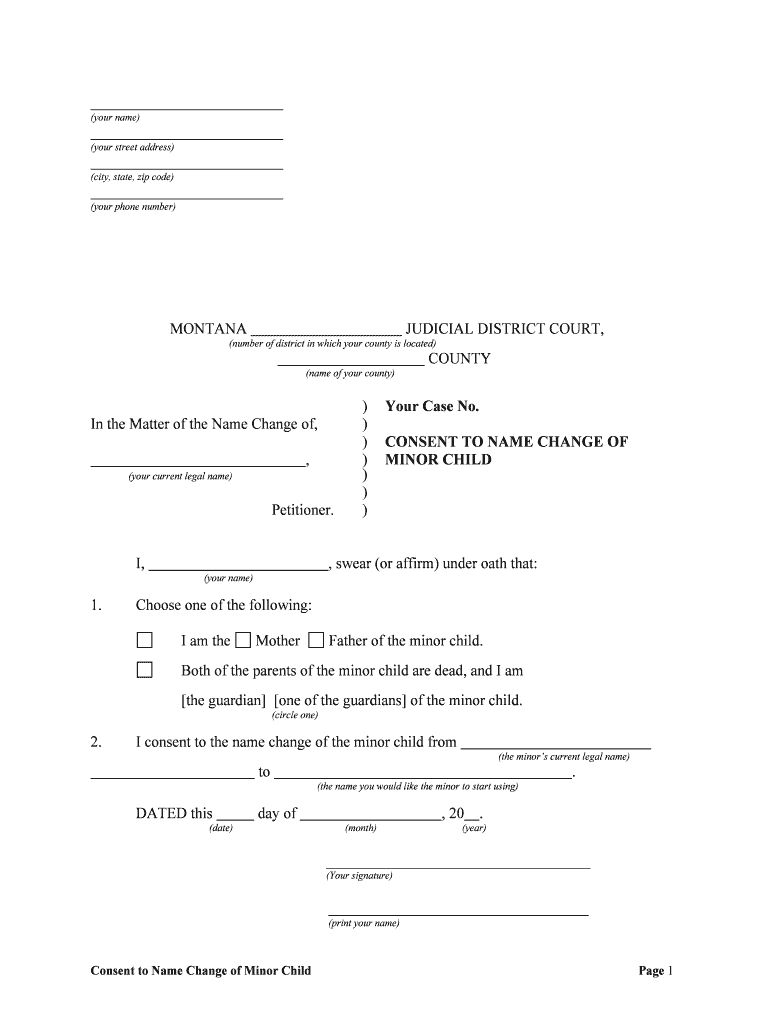
, Swear or Affirm under Oath that Form


What is the , Swear or Affirm Under Oath That
The , Swear or Affirm Under Oath That form is a legal document used to confirm the truthfulness of statements made under penalty of perjury. This form is often required in various legal proceedings, including court cases, administrative hearings, and other official matters where sworn testimony is necessary. By completing this form, individuals assert that the information provided is accurate and complete, which can have significant legal implications.
How to use the , Swear or Affirm Under Oath That
Using the , Swear or Affirm Under Oath That form involves several key steps. First, individuals must gather the necessary information that needs to be sworn or affirmed. This may include personal details, specific statements, or evidence relevant to the matter at hand. Once the information is compiled, the individual must fill out the form accurately, ensuring that all statements are true. After completing the form, it should be signed in the presence of a notary public or another authorized official who can administer oaths, validating the document.
Key elements of the , Swear or Affirm Under Oath That
Several key elements define the , Swear or Affirm Under Oath That form. These include:
- Identification of the signer: The form must clearly identify the individual swearing or affirming the statements.
- Statement of truth: A declaration that the information provided is true to the best of the individual's knowledge.
- Signature: The individual must sign the form, indicating their commitment to the truthfulness of the statements.
- Notary acknowledgment: A notary public or authorized official must witness the signing and provide their seal or signature to confirm the authenticity of the document.
Steps to complete the , Swear or Affirm Under Oath That
Completing the , Swear or Affirm Under Oath That form involves a systematic approach:
- Gather all relevant information and documents needed for the form.
- Fill out the form accurately, ensuring all statements are truthful.
- Review the completed form for any errors or omissions.
- Sign the form in the presence of a notary public or authorized official.
- Ensure the notary public completes their section, providing their seal or signature.
- Keep a copy of the signed document for personal records.
Legal use of the , Swear or Affirm Under Oath That
The , Swear or Affirm Under Oath That form is legally binding and can be used in various legal contexts. It serves as a formal declaration of truthfulness, which can be critical in court proceedings, legal filings, and administrative processes. Misrepresentation or false statements made on this form can lead to severe penalties, including legal repercussions for perjury. Therefore, it is essential to understand the gravity of the commitment made when signing this document.
State-specific rules for the , Swear or Affirm Under Oath That
Each state in the U.S. may have specific rules and regulations governing the use of the , Swear or Affirm Under Oath That form. These rules can dictate how the form must be filled out, who can administer oaths, and the penalties for non-compliance. It is important to consult state-specific guidelines or legal counsel to ensure that the form is completed in accordance with local laws and requirements.
Quick guide on how to complete swear or affirm under oath that
Prepare , Swear or Affirm Under Oath That effortlessly on any device
Digital document management has grown increasingly favored by businesses and individuals alike. It serves as a splendid environmentally friendly alternative to conventional printed and signed documents, allowing you to locate the right form and securely store it online. airSlate SignNow provides you with all the tools necessary to create, modify, and electronically sign your documents quickly without any holdups. Manage , Swear or Affirm Under Oath That on any device using airSlate SignNow's Android or iOS applications and enhance any document-based workflow today.
The simplest way to modify and electronically sign , Swear or Affirm Under Oath That with ease
- Obtain , Swear or Affirm Under Oath That and select Get Form to begin.
- Utilize the tools we provide to complete your form.
- Emphasize important sections of the documents or obscure sensitive information with tools that airSlate SignNow offers specifically for that purpose.
- Create your signature using the Sign tool, which takes just seconds and has the same legal validity as a conventional wet ink signature.
- Review all the details and click the Done button to save your changes.
- Choose how you wish to send your form, either via email, SMS, or an invite link, or download it to your computer.
Eliminate the worry of lost or misfiled documents, tedious form retrieval, or mistakes that necessitate printing additional copies. airSlate SignNow addresses all your document management needs with just a few clicks from any device you prefer. Modify and electronically sign , Swear or Affirm Under Oath That and ensure outstanding communication at every phase of your form preparation process with airSlate SignNow.
Create this form in 5 minutes or less
Create this form in 5 minutes!
People also ask
-
What does it mean to Swear or Affirm Under Oath That in the context of e-signing?
To Swear or Affirm Under Oath That in the context of e-signing means to legally declare the truthfulness of the information contained within the document. This declaration ensures that the signer is accountable for the content and intentions behind the agreement when using airSlate SignNow.
-
How does airSlate SignNow verify the identity of signers who Swear or Affirm Under Oath That?
airSlate SignNow uses advanced identity verification methods, such as multi-factor authentication and SMS verification, to ensure that signers can Swear or Affirm Under Oath That they are indeed who they claim to be. This process protects both parties involved in the agreement.
-
Is it legally binding to Swear or Affirm Under Oath That using airSlate SignNow?
Yes, documents signed through airSlate SignNow where signers Swear or Affirm Under Oath That are legally binding in accordance with e-signature laws. The platform ensures compliance with local regulations, providing peace of mind for users.
-
What pricing plans does airSlate SignNow offer for those needing to Swear or Affirm Under Oath That?
airSlate SignNow offers flexible pricing plans tailored to businesses of all sizes. Each plan enables users to Swear or Affirm Under Oath That as part of their document signing process, ensuring affordability without compromising on features.
-
Can I integrate airSlate SignNow with other applications for document management?
Absolutely! airSlate SignNow can seamlessly integrate with various applications, allowing users to manage their documents effectively. This ensures that when you Swear or Affirm Under Oath That, all relevant information is easily accessible and organized.
-
What are the key features of airSlate SignNow that support Swear or Affirm Under Oath That?
Key features of airSlate SignNow include customizable templates, advanced security measures, and automated workflows. These features facilitate the process of signing documents where users can Swear or Affirm Under Oath That with confidence and efficiency.
-
How can airSlate SignNow enhance the productivity of teams needing to Swear or Affirm Under Oath That?
By streamlining the document workflow, airSlate SignNow allows teams to sign and send documents quicker, ultimately enhancing productivity. With the ability to Swear or Affirm Under Oath That electronically, everyone involved can focus on what matters most.
Get more for , Swear or Affirm Under Oath That
- Clearances extension form the penn state school of music
- Primeflex form
- Fictitious name form florida
- Motorcycle release form
- Typable bill wyche jr memorial scholarship 2009 form
- Form rp 425 b application for basic star exemption for the 2025 school year revised 723
- Gold coast youth football league2024playercheerle form
- Registration form foreign memento for citizens ple
Find out other , Swear or Affirm Under Oath That
- How Do I eSignature Montana Construction Claim
- eSignature Construction PPT New Jersey Later
- How Do I eSignature North Carolina Construction LLC Operating Agreement
- eSignature Arkansas Doctors LLC Operating Agreement Later
- eSignature Tennessee Construction Contract Safe
- eSignature West Virginia Construction Lease Agreement Myself
- How To eSignature Alabama Education POA
- How To eSignature California Education Separation Agreement
- eSignature Arizona Education POA Simple
- eSignature Idaho Education Lease Termination Letter Secure
- eSignature Colorado Doctors Business Letter Template Now
- eSignature Iowa Education Last Will And Testament Computer
- How To eSignature Iowa Doctors Business Letter Template
- Help Me With eSignature Indiana Doctors Notice To Quit
- eSignature Ohio Education Purchase Order Template Easy
- eSignature South Dakota Education Confidentiality Agreement Later
- eSignature South Carolina Education Executive Summary Template Easy
- eSignature Michigan Doctors Living Will Simple
- How Do I eSignature Michigan Doctors LLC Operating Agreement
- How To eSignature Vermont Education Residential Lease Agreement