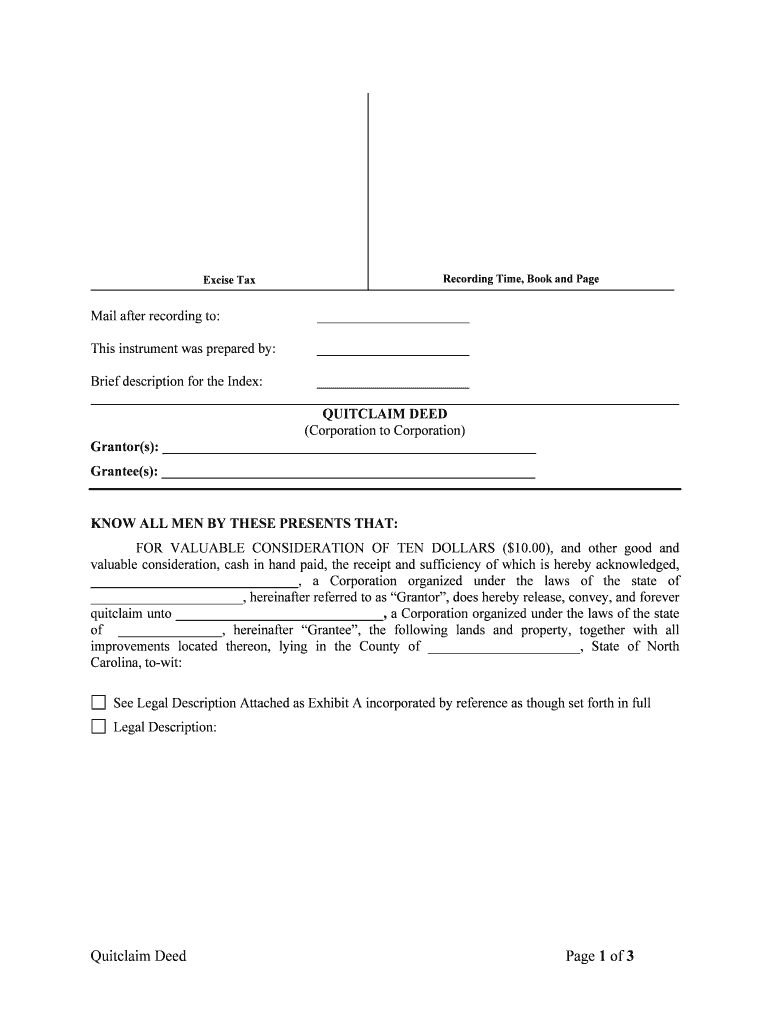
Nc Quit Claim Deed Fill Online, Printable, Fillable, Blank Form


What is the Nc Quit Claim Deed Fill Online, Printable, Fillable, Blank
The Nc Quit Claim Deed Fill Online, Printable, Fillable, Blank is a legal document used in North Carolina to transfer property ownership from one individual to another without any warranties. This form allows the granter to relinquish their claim to the property, making it essential for situations like divorce settlements, estate planning, or transferring property between family members. The form can be filled out online, printed, or completed as a fillable document, ensuring convenience for users.
How to Use the Nc Quit Claim Deed Fill Online, Printable, Fillable, Blank
Using the Nc Quit Claim Deed Fill Online, Printable, Fillable, Blank involves several straightforward steps. First, access the form through a digital platform that supports filling and signing. Next, enter the required information, including the names of both the granter and grantee, the property description, and any relevant details regarding the transfer. After completing the form, review it carefully for accuracy before signing. Once finalized, the document can be printed or saved for electronic submission.
Steps to Complete the Nc Quit Claim Deed Fill Online, Printable, Fillable, Blank
Completing the Nc Quit Claim Deed Fill Online, Printable, Fillable, Blank involves the following steps:
- Access the form online or download it for filling.
- Fill in the granter's and grantee's names and addresses.
- Provide a detailed description of the property being transferred.
- Include the date of the transfer and any additional terms.
- Sign the document in the presence of a notary public, if required.
- Submit the completed form to the appropriate county office for recording.
Legal Use of the Nc Quit Claim Deed Fill Online, Printable, Fillable, Blank
The Nc Quit Claim Deed Fill Online, Printable, Fillable, Blank serves a specific legal purpose in property transactions. It is primarily used to transfer ownership without guaranteeing that the granter holds clear title to the property. This makes it essential in situations where the granter may not have full rights or when the transfer is between familiar parties who trust each other. Understanding the legal implications of using this deed is crucial, as it does not protect the grantee from potential claims against the property.
Key Elements of the Nc Quit Claim Deed Fill Online, Printable, Fillable, Blank
Several key elements must be included in the Nc Quit Claim Deed Fill Online, Printable, Fillable, Blank for it to be valid:
- Names of the granter and grantee: Clearly identify both parties involved in the transaction.
- Property description: Provide a detailed legal description of the property being conveyed.
- Consideration: State any payment or consideration exchanged for the property, if applicable.
- Signatures: Ensure that the granter signs the form, and include a notary acknowledgment if required.
- Date: Include the date of the transfer to establish when the deed takes effect.
State-Specific Rules for the Nc Quit Claim Deed Fill Online, Printable, Fillable, Blank
Each state, including North Carolina, has specific rules governing the use of quit claim deeds. In North Carolina, the deed must be signed by the granter and may need to be notarized to be legally binding. It is important to check local regulations regarding recording the deed with the county register of deeds, as failure to do so may affect the enforceability of the transfer. Additionally, understanding any tax implications or fees associated with the transfer is essential for compliance.
Quick guide on how to complete nc quit claim deed fill online printable fillable blank
Effortlessly prepare Nc Quit Claim Deed Fill Online, Printable, Fillable, Blank on any device
Managing documents online has gained traction among businesses and individuals alike. It offers an ideal eco-friendly alternative to conventional printed and signed documents, as you can obtain the necessary form and securely save it online. airSlate SignNow equips you with all the necessary tools to create, edit, and eSign your documents promptly without delays. Manage Nc Quit Claim Deed Fill Online, Printable, Fillable, Blank on any device using airSlate SignNow's Android or iOS applications and enhance any document-related process today.
How to edit and eSign Nc Quit Claim Deed Fill Online, Printable, Fillable, Blank with ease
- Locate Nc Quit Claim Deed Fill Online, Printable, Fillable, Blank and click on Get Form to begin.
- Make use of the tools we offer to fill out your form.
- Highlight pertinent sections of your documents or redact sensitive information with tools specifically provided by airSlate SignNow for that purpose.
- Create your signature using the Sign feature, which takes seconds and carries the same legal validity as a traditional handwritten signature.
- Review all the details and click on the Done button to save your changes.
- Choose how you wish to share your form, via email, SMS, or invite link, or download it to your computer.
Eliminate concerns about lost or misplaced documents, tedious form searching, or errors that necessitate reprinting new document copies. airSlate SignNow fulfills all your document management needs in just a few clicks from any device of your preference. Edit and eSign Nc Quit Claim Deed Fill Online, Printable, Fillable, Blank and ensure outstanding communication at every stage of your form preparation process with airSlate SignNow.
Create this form in 5 minutes or less
Create this form in 5 minutes!
People also ask
-
What is an NC Quit Claim Deed and how can I fill it online?
An NC Quit Claim Deed is a legal document used to transfer ownership of property without any warranties. You can easily fill this document online with airSlate SignNow, which offers a user-friendly platform, making it convenient for anyone to complete the NC Quit Claim Deed Fill Online, Printable, Fillable, Blank.
-
Is there a cost associated with using airSlate SignNow for NC Quit Claim Deed?
Yes, airSlate SignNow offers cost-effective pricing plans for using their service, including options for individual users and businesses. Prices depend on the features you need, ensuring that you can efficiently manage your NC Quit Claim Deed Fill Online, Printable, Fillable, Blank without breaking the bank.
-
Can I print the NC Quit Claim Deed once I've filled it out?
Absolutely! Once you complete the NC Quit Claim Deed Fill Online, Printable, Fillable, Blank, you can print the document directly from our platform. This feature allows you to have a physical copy ready for submission or record keeping.
-
What features does airSlate SignNow provide for the NF Quit Claim Deed?
airSlate SignNow offers several features tailored for NC Quit Claim Deeds, including document templates, eSignature capabilities, and secure cloud storage. These features ensure that your NC Quit Claim Deed Fill Online, Printable, Fillable, Blank is completed efficiently and safely.
-
How does eSigning work for the NC Quit Claim Deed?
eSigning with airSlate SignNow is simple and effective. Once you have filled out the NC Quit Claim Deed Fill Online, Printable, Fillable, Blank, you can send it to other parties for their signatures using our secure electronic system, facilitating a seamless transaction.
-
Is my information secure when using airSlate SignNow for the NC Quit Claim Deed?
Yes, your information is secure with airSlate SignNow. We implement industry-standard security measures to protect your data while you use our platform to complete your NC Quit Claim Deed Fill Online, Printable, Fillable, Blank.
-
Can I access my filled NC Quit Claim Deed from any device?
Yes, airSlate SignNow allows you to access your filled NC Quit Claim Deed from any device with internet access. This flexibility means you can manage your documents anywhere, anytime, making the NC Quit Claim Deed Fill Online, Printable, Fillable, Blank process more convenient.
Get more for Nc Quit Claim Deed Fill Online, Printable, Fillable, Blank
- Los angeles ppc stipulation family law form
- Florida dept of corr form dc5 601a
- Form mvr 37a
- Discharge application total and permanent disability ifap ed form
- M11q form
- Submission to adr form dispute prevention amp resolution inc
- Adr mediation services form cai nj
- Understanding your irs individual taxpayer identification form
Find out other Nc Quit Claim Deed Fill Online, Printable, Fillable, Blank
- How To Integrate Sign in Banking
- How To Use Sign in Banking
- Help Me With Use Sign in Banking
- Can I Use Sign in Banking
- How Do I Install Sign in Banking
- How To Add Sign in Banking
- How Do I Add Sign in Banking
- How Can I Add Sign in Banking
- Can I Add Sign in Banking
- Help Me With Set Up Sign in Government
- How To Integrate eSign in Banking
- How To Use eSign in Banking
- How To Install eSign in Banking
- How To Add eSign in Banking
- How To Set Up eSign in Banking
- How To Save eSign in Banking
- How To Implement eSign in Banking
- How To Set Up eSign in Construction
- How To Integrate eSign in Doctors
- How To Use eSign in Doctors