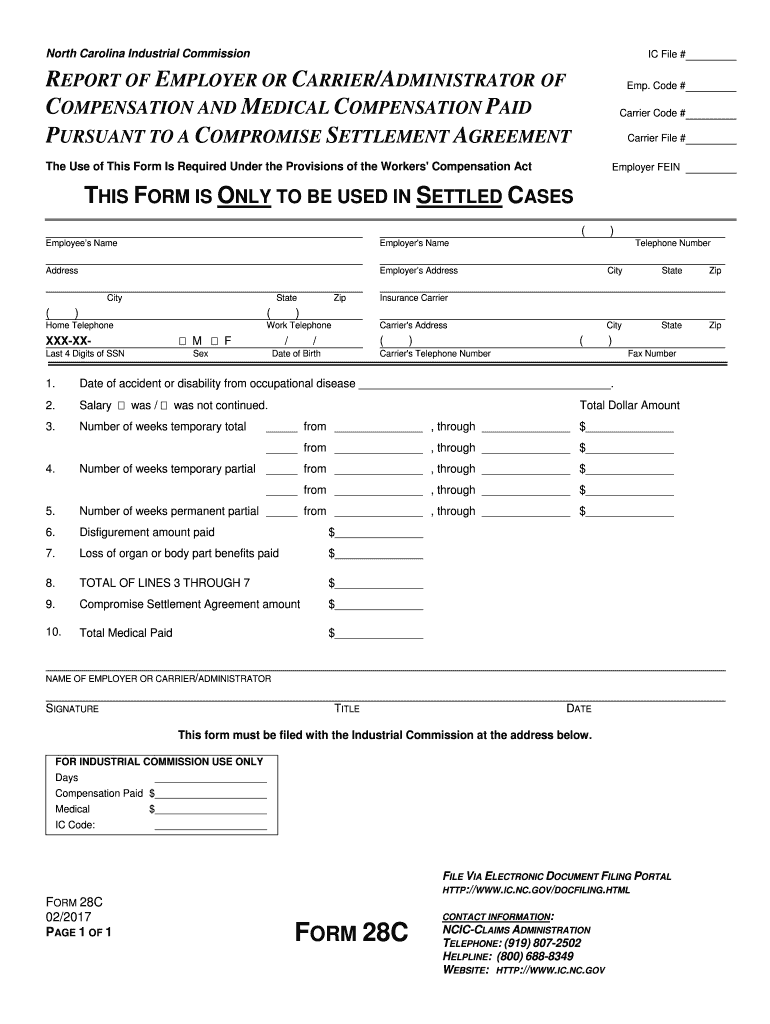
REPORT of EMPLOYER or CARRIERADMINISTRATOR of Form


What is the REPORT OF EMPLOYER OR CARRIERADMINISTRATOR OF
The REPORT OF EMPLOYER OR CARRIERADMINISTRATOR OF is a crucial document used in the United States for reporting information related to workers' compensation claims. This form is typically required by state agencies to ensure that employers and insurance carriers comply with regulations governing workers' compensation. It captures essential details about the employer, the employee involved in the claim, and the nature of the injury or illness. Understanding this form is vital for both employers and employees to navigate the claims process effectively.
Steps to complete the REPORT OF EMPLOYER OR CARRIERADMINISTRATOR OF
Completing the REPORT OF EMPLOYER OR CARRIERADMINISTRATOR OF involves several key steps to ensure accuracy and compliance. First, gather all necessary information, including employee details, incident specifics, and any relevant medical documentation. Next, fill out the form carefully, ensuring that all sections are completed. It is important to review the information for any errors or omissions before submission. Finally, submit the form to the appropriate state agency, either electronically or via mail, depending on state requirements.
Legal use of the REPORT OF EMPLOYER OR CARRIERADMINISTRATOR OF
The legal use of the REPORT OF EMPLOYER OR CARRIERADMINISTRATOR OF is essential for maintaining compliance with state workers' compensation laws. This form serves as an official record of the claim and can be used in legal proceedings if disputes arise. Properly completing and submitting the form within the required timeframes helps protect the rights of both the employer and the employee, ensuring that all parties adhere to established legal standards.
Key elements of the REPORT OF EMPLOYER OR CARRIERADMINISTRATOR OF
Key elements of the REPORT OF EMPLOYER OR CARRIERADMINISTRATOR OF include the employer's name and contact information, employee details, a description of the incident, and any medical treatment provided. Additionally, the form may require details about the insurance carrier, including policy numbers and coverage specifics. Ensuring that all these elements are accurately reported is crucial for the processing of the workers' compensation claim.
Form Submission Methods
The REPORT OF EMPLOYER OR CARRIERADMINISTRATOR OF can typically be submitted through various methods, depending on state regulations. Common submission methods include online electronic filing, mailing a physical copy to the relevant state agency, or delivering it in person. Understanding the preferred submission method for your state is important to ensure timely processing of the claim.
Filing Deadlines / Important Dates
Filing deadlines for the REPORT OF EMPLOYER OR CARRIERADMINISTRATOR OF vary by state and are critical to adhere to for compliance. Typically, employers must submit the form within a specified number of days following the incident or injury. Missing these deadlines can result in penalties or denial of the claim, making it essential for employers to stay informed about the specific timelines applicable in their state.
Quick guide on how to complete report of employer or carrieradministrator of
Effortlessly finalize REPORT OF EMPLOYER OR CARRIERADMINISTRATOR OF on any device
Digital document management has become increasingly favored by organizations and individuals alike. It serves as an ideal environmentally-friendly alternative to traditional printed and signed paperwork, allowing you to access the right form and securely keep it online. airSlate SignNow provides you with all the tools necessary to create, modify, and electronically sign your documents quickly and without delays. Handle REPORT OF EMPLOYER OR CARRIERADMINISTRATOR OF on any device with airSlate SignNow applications for Android or iOS and simplify any document-related procedure today.
The simplest way to alter and eSign REPORT OF EMPLOYER OR CARRIERADMINISTRATOR OF with ease
- Obtain REPORT OF EMPLOYER OR CARRIERADMINISTRATOR OF and select Get Form to initiate.
- Utilize the tools we offer to complete your form.
- Emphasize important sections of the documents or obscure sensitive information with tools provided by airSlate SignNow specifically for that purpose.
- Create your eSignature using the Sign feature, which takes mere seconds and carries the same legal standing as a conventional wet ink signature.
- Review the details and click on the Done button to save your modifications.
- Choose your preferred method to send your form: via email, text message (SMS), invite link, or download it to your computer.
No more worrying about lost or misplaced documents, tedious form searching, or errors that necessitate printing new copies. airSlate SignNow meets your document management needs in just a few clicks from any device you prefer. Modify and eSign REPORT OF EMPLOYER OR CARRIERADMINISTRATOR OF and ensure excellent communication throughout any phase of your form preparation with airSlate SignNow.
Create this form in 5 minutes or less
Create this form in 5 minutes!
People also ask
-
What is the REPORT OF EMPLOYER OR CARRIERADMINISTRATOR OF in airSlate SignNow?
The REPORT OF EMPLOYER OR CARRIERADMINISTRATOR OF is a crucial document that businesses can efficiently manage using airSlate SignNow. This solution allows for secure e-signature and document tracking, ensuring compliance and streamlined workflows that cater to employer and carrier administrator needs.
-
How does airSlate SignNow enhance the process of creating a REPORT OF EMPLOYER OR CARRIERADMINISTRATOR OF?
airSlate SignNow streamlines the creation of the REPORT OF EMPLOYER OR CARRIERADMINISTRATOR OF by providing templates and an intuitive interface. This enables users to customize documents quickly, minimizing errors and ensuring all relevant information is captured accurately.
-
What are the pricing options for accessing the REPORT OF EMPLOYER OR CARRIERADMINISTRATOR OF features?
airSlate SignNow offers flexible pricing plans designed to cater to various business sizes and needs. By choosing the right plan, you gain access to advanced features for the REPORT OF EMPLOYER OR CARRIERADMINISTRATOR OF process at a competitive rate, empowering your team to work more efficiently.
-
Is it easy to integrate airSlate SignNow with other tools for managing the REPORT OF EMPLOYER OR CARRIERADMINISTRATOR OF?
Yes, airSlate SignNow seamlessly integrates with numerous applications, allowing for easy management of the REPORT OF EMPLOYER OR CARRIERADMINISTRATOR OF. This ensures that data transfer is smooth across platforms, enhancing productivity and document handling.
-
What benefits does using airSlate SignNow provide for the REPORT OF EMPLOYER OR CARRIERADMINISTRATOR OF?
Utilizing airSlate SignNow for the REPORT OF EMPLOYER OR CARRIERADMINISTRATOR OF offers increased efficiency and reduced turnaround time. With secure e-signatures and the ability to track document progress, businesses can ensure timely compliance and improve overall operational effectiveness.
-
How secure is the data when using airSlate SignNow for the REPORT OF EMPLOYER OR CARRIERADMINISTRATOR OF?
Data security is a top priority at airSlate SignNow, particularly for sensitive documents like the REPORT OF EMPLOYER OR CARRIERADMINISTRATOR OF. The platform utilizes advanced encryption and security protocols to ensure that all information remains confidential and protected.
-
Can I access the REPORT OF EMPLOYER OR CARRIERADMINISTRATOR OF documents from mobile devices?
Absolutely! airSlate SignNow is designed for accessibility, allowing users to view and manage the REPORT OF EMPLOYER OR CARRIERADMINISTRATOR OF on mobile devices. This flexibility ensures that your documents are accessible wherever you are, enhancing your ability to respond quickly.
Get more for REPORT OF EMPLOYER OR CARRIERADMINISTRATOR OF
- 4 h horse registration form new jersey 4 h nj4h rutgers
- Uhm 3 institute for astronomy university of hawaii ifa hawaii form
- Washington state book awards entry form seattle public library spl
- Form sr 10
- Apartment registration form
- Trial de novo form
- 1099 tracking form
- Not for profit exemption renewal form nyc
Find out other REPORT OF EMPLOYER OR CARRIERADMINISTRATOR OF
- How To Integrate Sign in Banking
- How To Use Sign in Banking
- Help Me With Use Sign in Banking
- Can I Use Sign in Banking
- How Do I Install Sign in Banking
- How To Add Sign in Banking
- How Do I Add Sign in Banking
- How Can I Add Sign in Banking
- Can I Add Sign in Banking
- Help Me With Set Up Sign in Government
- How To Integrate eSign in Banking
- How To Use eSign in Banking
- How To Install eSign in Banking
- How To Add eSign in Banking
- How To Set Up eSign in Banking
- How To Save eSign in Banking
- How To Implement eSign in Banking
- How To Set Up eSign in Construction
- How To Integrate eSign in Doctors
- How To Use eSign in Doctors