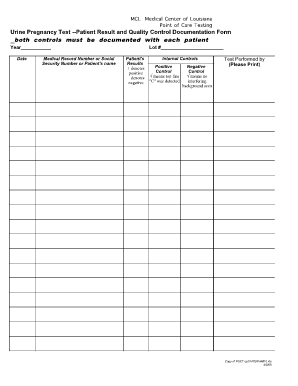
Printable Control Logs for Urine Pregnancy Form


Understanding the Pregnancy Test Form
The pregnancy test form is a document used to record the results of a pregnancy test, often required by healthcare providers or laboratories. This form captures essential information, such as the individual's name, date of birth, and the date of the test. It may also include details about the type of test conducted, whether it was a urine or blood test, and the results. Ensuring accurate completion of this form is crucial for maintaining medical records and facilitating follow-up care.
How to Use the Pregnancy Test Form
Using the pregnancy test form involves several straightforward steps. First, gather the necessary personal information, including your full name, contact details, and medical history if required. Next, indicate the type of pregnancy test performed and the date of the test. Be sure to review the completed form for accuracy before submitting it to the relevant healthcare provider or laboratory. This ensures that your results are processed correctly and that any necessary follow-up actions can be taken.
Steps to Complete the Pregnancy Test Form
Completing the pregnancy test form requires careful attention to detail. Follow these steps for accurate completion:
- Start by entering your personal information, including your name and date of birth.
- Specify the type of pregnancy test taken, such as a urine or blood test.
- Record the date the test was conducted.
- Clearly indicate the results of the test, ensuring they are legible.
- Sign and date the form to confirm its accuracy.
Legal Use of the Pregnancy Test Form
The pregnancy test form can be legally binding if completed correctly and submitted to a healthcare provider or laboratory. To ensure its validity, the form must include accurate personal information and results. Compliance with relevant healthcare regulations is essential, as it ensures that the form is recognized by medical institutions and can be used for further medical decisions or insurance claims.
Key Elements of the Pregnancy Test Form
Several key elements must be included in the pregnancy test form to ensure it serves its intended purpose effectively. These elements include:
- Personal Information: Full name, date of birth, and contact details.
- Test Details: Type of test performed and the date of the test.
- Results: Clear indication of whether the test is positive or negative.
- Signature: The individual’s signature to confirm the information provided is accurate.
Obtaining the Pregnancy Test Form
The pregnancy test form can typically be obtained from healthcare providers, clinics, or laboratories that perform pregnancy tests. Many facilities offer the form digitally, allowing for easy access and completion. It is essential to ensure that the form you are using is the most current version to comply with any legal or medical requirements.
Quick guide on how to complete printable control logs for urine pregnancy
Prepare Printable Control Logs For Urine Pregnancy effortlessly on any device
Managing documents online has gained popularity among businesses and individuals. It offers an ideal eco-friendly substitute for traditional printed and signed documents, allowing you to obtain the required form and securely store it online. airSlate SignNow equips you with all the tools needed to create, edit, and eSign your documents quickly without delays. Handle Printable Control Logs For Urine Pregnancy on any device with airSlate SignNow's Android or iOS applications and simplify any document-related process today.
The easiest way to edit and eSign Printable Control Logs For Urine Pregnancy without any hassle
- Locate Printable Control Logs For Urine Pregnancy and select Get Form to begin.
- Utilize the tools we offer to fill out your form.
- Highlight important sections of your documents or redact sensitive information with tools that airSlate SignNow supplies specifically for that purpose.
- Generate your eSignature using the Sign tool, which takes mere seconds and carries the same legal validity as a traditional wet ink signature.
- Review all the details and click on the Done button to save your changes.
- Select how you would like to send your form, via email, text message (SMS), or invitation link, or download it to your computer.
Say goodbye to lost or misplaced files, tedious form searches, or errors that necessitate printing new document copies. airSlate SignNow meets all your document management needs in just a few clicks from your preferred device. Edit and eSign Printable Control Logs For Urine Pregnancy and ensure excellent communication at any stage of your form preparation process with airSlate SignNow.
Create this form in 5 minutes or less
Create this form in 5 minutes!
How to create an eSignature for the printable control logs for urine pregnancy
How to create an electronic signature for a PDF online
How to create an electronic signature for a PDF in Google Chrome
How to create an e-signature for signing PDFs in Gmail
How to create an e-signature right from your smartphone
How to create an e-signature for a PDF on iOS
How to create an e-signature for a PDF on Android
People also ask
-
What is a pregnancy test form and how does it work?
A pregnancy test form is a document used to record and analyze the results of a pregnancy test. It typically includes fields for patient information and test results, making it easy for healthcare providers to track their patients' status. With airSlate SignNow, you can create, send, and eSign these forms seamlessly.
-
How can I create a pregnancy test form using airSlate SignNow?
Creating a pregnancy test form with airSlate SignNow is simple. You can utilize our customizable templates or design your own form from scratch. Once your form is ready, you can send it to patients for eSignature and streamline your data collection process.
-
What are the benefits of using airSlate SignNow for pregnancy test forms?
Using airSlate SignNow for pregnancy test forms offers numerous benefits, including increased efficiency and accuracy in data collection. The platform allows for quick eSigning, ensures compliance with regulations, and keeps records secure. This means less time spent on paperwork and more focus on patient care.
-
Are there any costs associated with using airSlate SignNow for pregnancy test forms?
Yes, airSlate SignNow provides a range of pricing plans tailored to different needs. Our plans vary based on features and the volume of documents processed, making it cost-effective for businesses of all sizes. You can find the perfect pricing tier that fits your use of pregnancy test forms.
-
Can I integrate airSlate SignNow with other applications for pregnancy test forms?
Absolutely! airSlate SignNow offers integrations with various applications, allowing you to manage your pregnancy test forms efficiently. Whether you're using cloud storage, CRM systems, or other healthcare software, seamless integration ensures that you maintain workflow continuity.
-
Is airSlate SignNow secure for handling pregnancy test forms?
Yes, airSlate SignNow prioritizes security and compliance when managing pregnancy test forms. Our platform uses encryption, secure access protocols, and regular audits to protect sensitive patient information. You can trust that your documents and data are safe with us.
-
How can airSlate SignNow help improve my practice's efficiency with pregnancy test forms?
AirSlate SignNow enhances efficiency by automating the sending, receiving, and filing of pregnancy test forms. This automation reduces manual errors, speeds up processing times, and allows for better tracking of documents. Streamlined processes lead to improved patient experiences and better management outcomes.
Get more for Printable Control Logs For Urine Pregnancy
Find out other Printable Control Logs For Urine Pregnancy
- eSignature Washington Insurance Work Order Fast
- eSignature Utah High Tech Warranty Deed Free
- How Do I eSignature Utah High Tech Warranty Deed
- eSignature Arkansas Legal Affidavit Of Heirship Fast
- Help Me With eSignature Colorado Legal Cease And Desist Letter
- How To eSignature Connecticut Legal LLC Operating Agreement
- eSignature Connecticut Legal Residential Lease Agreement Mobile
- eSignature West Virginia High Tech Lease Agreement Template Myself
- How To eSignature Delaware Legal Residential Lease Agreement
- eSignature Florida Legal Letter Of Intent Easy
- Can I eSignature Wyoming High Tech Residential Lease Agreement
- eSignature Connecticut Lawers Promissory Note Template Safe
- eSignature Hawaii Legal Separation Agreement Now
- How To eSignature Indiana Legal Lease Agreement
- eSignature Kansas Legal Separation Agreement Online
- eSignature Georgia Lawers Cease And Desist Letter Now
- eSignature Maryland Legal Quitclaim Deed Free
- eSignature Maryland Legal Lease Agreement Template Simple
- eSignature North Carolina Legal Cease And Desist Letter Safe
- How Can I eSignature Ohio Legal Stock Certificate