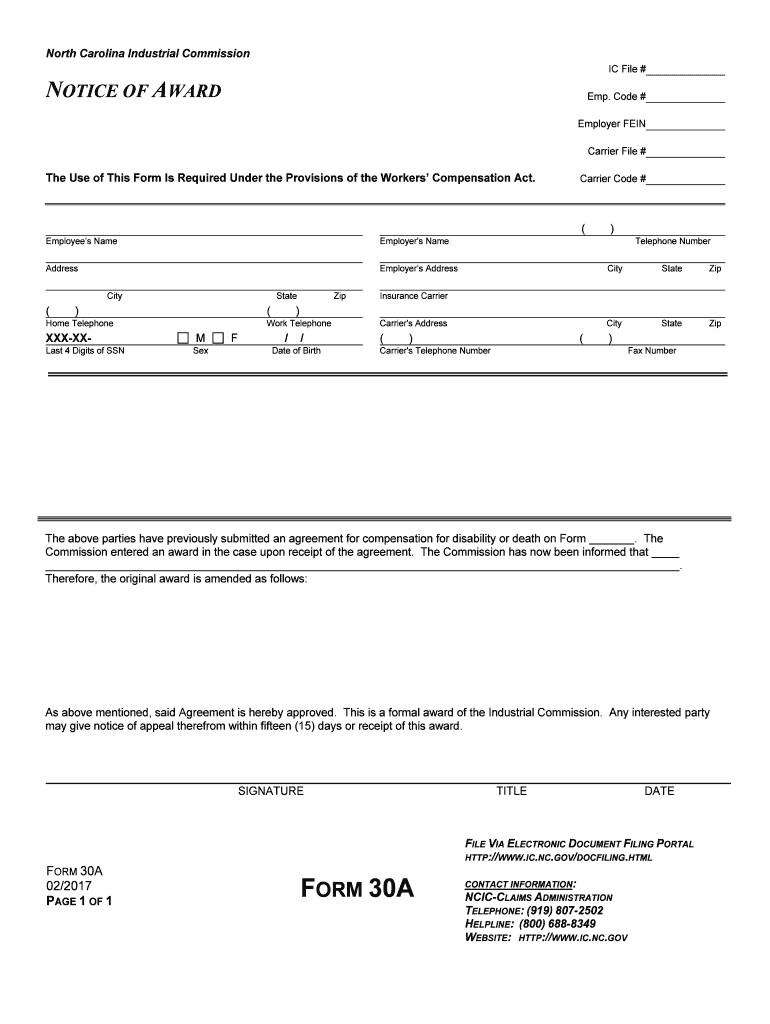
Form 18 NC Industrial Commission NC Gov


What is the Form 18 NC Industrial Commission NC gov
The Form 18 NC Industrial Commission is a critical document used in North Carolina for reporting workplace injuries or illnesses. This form is essential for employees seeking to claim workers' compensation benefits. It serves as an official notification to the North Carolina Industrial Commission regarding the details of the injury or illness, including the nature of the injury, the date it occurred, and the circumstances surrounding it. Understanding this form is vital for employees to ensure they meet the necessary requirements for their claims.
Steps to complete the Form 18 NC Industrial Commission NC gov
Completing the Form 18 NC Industrial Commission requires careful attention to detail. Here are the steps to follow:
- Gather necessary information: Collect all relevant details about the injury, including the date, time, and place of the incident, as well as any witnesses.
- Fill out personal information: Enter your name, address, and contact information accurately.
- Describe the injury: Provide a clear and concise description of the injury or illness, including how it occurred.
- Submit the form: Once completed, submit the form to your employer and the North Carolina Industrial Commission within the required time frame.
Legal use of the Form 18 NC Industrial Commission NC gov
The legal use of the Form 18 NC Industrial Commission is governed by North Carolina workers' compensation laws. Properly completing and submitting this form is crucial for establishing your claim for benefits. It must be filed within the specified time limits to ensure that your rights are protected. Failure to use the form correctly can result in delays or denials of your claim, making it essential to adhere to all legal requirements.
How to obtain the Form 18 NC Industrial Commission NC gov
The Form 18 NC Industrial Commission can be obtained directly from the North Carolina Industrial Commission's official website. It is available as a downloadable PDF, allowing you to print it for completion. Additionally, you may request a physical copy from your employer or local Industrial Commission office. Ensuring you have the most current version of the form is important for compliance with state regulations.
Key elements of the Form 18 NC Industrial Commission NC gov
The Form 18 NC Industrial Commission includes several key elements that must be addressed for a valid submission. These elements include:
- Employee information: Complete personal details of the injured worker.
- Injury details: A thorough description of the injury or illness.
- Employer information: Accurate details about the employer, including contact information.
- Witness information: Names and contact details of any witnesses to the incident.
Form Submission Methods (Online / Mail / In-Person)
The Form 18 NC Industrial Commission can be submitted through various methods to ensure accessibility for all employees. You can submit the form online via the North Carolina Industrial Commission's website, which may provide a more efficient processing time. Alternatively, you can mail the completed form to the appropriate office or deliver it in person. Each method has its advantages, so choose the one that best suits your situation.
Quick guide on how to complete form 18 nc industrial commission ncgov
Complete Form 18 NC Industrial Commission NC gov effortlessly on any device
Online document management has become increasingly popular among organizations and individuals. It offers an ideal eco-friendly substitute to traditional printed and signed documents, as you can obtain the appropriate form and securely save it online. airSlate SignNow equips you with all the necessary tools to create, modify, and electronically sign your documents quickly and efficiently. Manage Form 18 NC Industrial Commission NC gov on any device with airSlate SignNow's Android or iOS applications and enhance any document-driven procedure today.
How to modify and electronically sign Form 18 NC Industrial Commission NC gov effortlessly
- Find Form 18 NC Industrial Commission NC gov and click Get Form to initiate.
- Use the tools we offer to complete your document.
- Highlight pertinent sections of the documents or obscure sensitive information with tools that airSlate SignNow provides specifically for that purpose.
- Create your electronic signature using the Sign tool, which takes mere seconds and holds the same legal significance as a conventional wet ink signature.
- Review the information and click on the Done button to save your changes.
- Choose your preferred method of delivering your form, whether by email, SMS, invitation link, or download it to your computer.
Eliminate concerns about lost or mislaid files, tedious form searching, or errors that necessitate printing new document copies. airSlate SignNow addresses all your document management needs in just a few clicks from any device of your choice. Adjust and electronically sign Form 18 NC Industrial Commission NC gov and ensure superb communication at any stage of the form preparation process with airSlate SignNow.
Create this form in 5 minutes or less
Create this form in 5 minutes!
People also ask
-
What is the Form 18 NC Industrial Commission NC gov?
The Form 18 NC Industrial Commission NC gov is a document used in North Carolina for reporting a workplace injury or illness. It is crucial for initiating a workers' compensation claim. Proper submission of this form can signNowly affect the processing of your claim.
-
How can airSlate SignNow assist me in filing the Form 18 NC Industrial Commission NC gov?
airSlate SignNow provides an intuitive platform that allows you to fill out and eSign the Form 18 NC Industrial Commission NC gov electronically. With its user-friendly interface, you can ensure all required fields are completed accurately and efficiently, speeding up the submission process.
-
What are the pricing options for using airSlate SignNow to manage the Form 18 NC Industrial Commission NC gov?
airSlate SignNow offers multiple pricing plans to fit varying business needs, including options suitable for individual users and larger organizations. This affordability enables you to manage documents like the Form 18 NC Industrial Commission NC gov without breaking the bank.
-
Are there any specific features that make airSlate SignNow ideal for handling the Form 18 NC Industrial Commission NC gov?
Yes, airSlate SignNow includes advanced features such as document templates, secure cloud storage, and mobile accessibility. These features streamline the completion and submission of the Form 18 NC Industrial Commission NC gov, enhancing your efficiency.
-
Can I track the status of my Form 18 NC Industrial Commission NC gov submission with airSlate SignNow?
Absolutely! airSlate SignNow offers tracking capabilities that allow you to monitor the status of your Form 18 NC Industrial Commission NC gov after submission. This transparency helps you stay informed and manage follow-ups effectively.
-
Does airSlate SignNow integrate with other tools for managing the Form 18 NC Industrial Commission NC gov?
Yes, airSlate SignNow seamlessly integrates with various productivity and document management tools. This integration enhances your workflow by allowing you to connect the Form 18 NC Industrial Commission NC gov with systems you already use, making the overall process smoother.
-
What security measures does airSlate SignNow have for documents like the Form 18 NC Industrial Commission NC gov?
airSlate SignNow employs robust security measures including encryption and secure user authentication to protect your documents. When handling sensitive information such as the Form 18 NC Industrial Commission NC gov, security is a top priority.
Get more for Form 18 NC Industrial Commission NC gov
- Form 4506 t rev 6
- Cd 401s s corporation tax return web 8 22 fo form
- Cd 418 cooperative or mutual association web form
- Form 1096 701761441
- Schedule k 1 form 1065
- W 3 fillable form 622996752
- Form w 2g rev december
- California form 541 a trust accumulation of charitable amounts california form 541 a trust accumulation of charitable amounts
Find out other Form 18 NC Industrial Commission NC gov
- How Do I eSignature New Jersey Non-Compete Agreement
- eSignature Tennessee Non-Compete Agreement Myself
- How To eSignature Colorado LLC Operating Agreement
- Help Me With eSignature North Carolina LLC Operating Agreement
- eSignature Oregon LLC Operating Agreement Online
- eSignature Wyoming LLC Operating Agreement Online
- eSignature Wyoming LLC Operating Agreement Computer
- eSignature Wyoming LLC Operating Agreement Later
- eSignature Wyoming LLC Operating Agreement Free
- How To eSignature Wyoming LLC Operating Agreement
- eSignature California Commercial Lease Agreement Template Myself
- eSignature California Commercial Lease Agreement Template Easy
- eSignature Florida Commercial Lease Agreement Template Easy
- eSignature Texas Roommate Contract Easy
- eSignature Arizona Sublease Agreement Template Free
- eSignature Georgia Sublease Agreement Template Online
- eSignature Arkansas Roommate Rental Agreement Template Mobile
- eSignature Maryland Roommate Rental Agreement Template Free
- How Do I eSignature California Lodger Agreement Template
- eSignature Kentucky Lodger Agreement Template Online