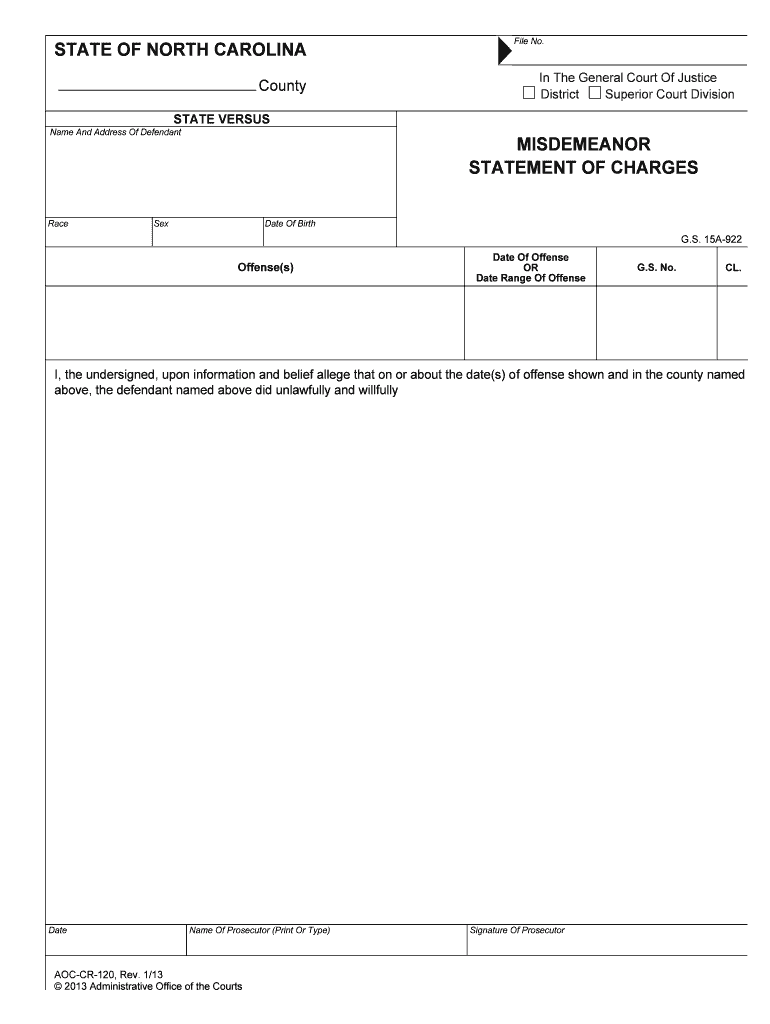
Offenses Form


What is the Offenses
The offenses form is a legal document used to report and detail specific violations or infractions. This form serves various purposes, including documenting minor legal breaches, such as traffic violations or other misdemeanors. It is essential for individuals to accurately complete this form to ensure proper legal processing and record-keeping. Understanding the nature of offenses reported and the implications of these entries is crucial for both personal and legal contexts.
How to use the Offenses
Using the offenses form involves several key steps. Begin by gathering all necessary information related to the offense, including dates, locations, and descriptions of the incident. Next, fill out the form carefully, ensuring that all details are accurate and complete. It is advisable to review the form for any errors before submission. Once completed, the form can be submitted electronically or via traditional mail, depending on the requirements of the relevant authority.
Steps to complete the Offenses
Completing the offenses form requires attention to detail and adherence to specific guidelines. Follow these steps to ensure a thorough submission:
- Collect relevant information about the offense, including dates, times, and locations.
- Provide a detailed description of the incident, ensuring clarity and accuracy.
- Include any supporting documentation that may be required, such as witness statements or evidence.
- Review the completed form for accuracy and completeness before submission.
- Submit the form according to the specified method, whether online or by mail.
Legal use of the Offenses
The legal use of the offenses form is governed by specific regulations and requirements. To be considered valid, the form must be filled out truthfully and submitted to the appropriate legal authority. Compliance with local laws and regulations is essential to ensure that the offenses are recorded accurately and that any subsequent legal proceedings are based on reliable information. Failure to adhere to these legal standards can result in penalties or complications in legal matters.
Key elements of the Offenses
Several key elements are crucial when completing the offenses form. These include:
- Identification Information: Personal details of the individual submitting the form, including name, address, and contact information.
- Details of the Offense: A comprehensive description of the incident, including the nature of the offense and any relevant circumstances.
- Supporting Evidence: Any documentation that supports the claims made in the form, such as photographs or witness statements.
- Signature: The form must be signed by the individual completing it to validate the information provided.
Penalties for Non-Compliance
Failure to comply with the requirements associated with the offenses form can lead to serious consequences. Penalties may include fines, legal repercussions, or additional charges depending on the nature of the offense reported. It is essential for individuals to understand these potential penalties and ensure that all submissions are accurate and timely to avoid any negative outcomes.
Quick guide on how to complete offenses
Complete Offenses effortlessly on any device
Digital document management has become increasingly popular among organizations and individuals. It serves as an ideal environmentally friendly alternative to traditional printed and signed paperwork, as you can access the correct template and securely store it online. airSlate SignNow provides all the tools necessary to create, modify, and electronically sign your documents swiftly without any delays. Manage Offenses on any platform using airSlate SignNow's Android or iOS applications and streamline any document-related process today.
The simplest way to modify and electronically sign Offenses with ease
- Find Offenses and click on Get Form to begin.
- Utilize the tools we provide to complete your form.
- Highlight important sections of your documents or black out sensitive information using tools that airSlate SignNow specifically provides for that purpose.
- Create your signature with the Sign tool, which takes just seconds and holds the same legal validity as a traditional wet ink signature.
- Review all the information and click on the Done button to save your changes.
- Select your preferred method to deliver your form, via email, text message (SMS), invitation link, or download it to your computer.
Eliminate concerns about lost or misplaced files, tedious form searching, or mistakes that necessitate printing new document copies. airSlate SignNow fulfills all your document management needs in just a few clicks from any device you choose. Modify and electronically sign Offenses and ensure excellent communication at any stage of your form preparation with airSlate SignNow.
Create this form in 5 minutes or less
Create this form in 5 minutes!
People also ask
-
What types of offenses can be managed using airSlate SignNow?
airSlate SignNow allows businesses to manage various legal offenses by facilitating secure document signing and management processes. Users can easily create templates for contracts and agreements related to specific offenses, streamlining compliance and documentation. This helps in ensuring that all necessary paperwork is handled efficiently, reducing the risk of future legal complications.
-
How does airSlate SignNow help in reducing legal offenses?
By providing a seamless platform for eSigning and document management, airSlate SignNow minimizes the chance of legal offenses occurring due to missing signatures or improperly executed documents. The automated reminders and tracking features ensure that all parties fulfill their signing duties promptly. This proactive approach helps businesses avoid potential legal issues stemming from incomplete documentation.
-
What pricing plans does airSlate SignNow offer for businesses dealing with offenses?
airSlate SignNow provides flexible pricing plans to suit various business needs, including those managing legal offenses. Plans are designed to accommodate small to large enterprises, ensuring access to robust features for document management and eSigning. The cost-effective solutions help organizations streamline their processes without overspending while addressing legal compliance.
-
Can airSlate SignNow integrate with other applications to manage offenses?
Yes, airSlate SignNow integrates seamlessly with numerous applications that can aid in managing legal offenses. This includes CRM systems, cloud storage services, and project management tools. The flexible API allows businesses to create a cohesive workflow that incorporates eSigning for relevant offenses, enhancing overall operational efficiency.
-
What features of airSlate SignNow are beneficial for handling offenses?
Key features of airSlate SignNow that can assist in handling offenses include customizable document templates, advanced audit trails, and secure cloud storage. These features allow businesses to ensure compliance and maintain accurate records of all signed documents related to offenses. Additionally, the user-friendly interface ensures that both senders and signers find the process easy to navigate.
-
How does airSlate SignNow ensure the security of documents regarding offenses?
airSlate SignNow prioritizes document security by implementing advanced encryption and multi-factor authentication. This ensures that all documents related to offenses remain confidential and secure during the signing process. By safeguarding sensitive information, businesses can confidently manage legal documents without the risk of bsignNowes.
-
Is airSlate SignNow suitable for small businesses dealing with offenses?
Absolutely, airSlate SignNow is tailored for businesses of all sizes, including small enterprises facing legal offenses. Its cost-effective pricing and user-friendly features make it an ideal choice for small businesses needing to manage contracts and compliance efficiently. This tool empowers them to handle documentation without needing extensive legal resources.
Get more for Offenses
- Lapm chapter 10 exhibit 10 h1 h3 cost proposal form
- Renewal application for cna form
- Floral contract template form
- Floor installation floor contract template form
- Floral design contract template form
- Floral wedding contract template form
- Florist contract template form
- Florist for wedding contract template form
Find out other Offenses
- Sign Colorado Courts LLC Operating Agreement Mobile
- Sign Connecticut Courts Living Will Computer
- How Do I Sign Connecticut Courts Quitclaim Deed
- eSign Colorado Banking Rental Application Online
- Can I eSign Colorado Banking Medical History
- eSign Connecticut Banking Quitclaim Deed Free
- eSign Connecticut Banking Business Associate Agreement Secure
- Sign Georgia Courts Moving Checklist Simple
- Sign Georgia Courts IOU Mobile
- How Can I Sign Georgia Courts Lease Termination Letter
- eSign Hawaii Banking Agreement Simple
- eSign Hawaii Banking Rental Application Computer
- eSign Hawaii Banking Agreement Easy
- eSign Hawaii Banking LLC Operating Agreement Fast
- eSign Hawaii Banking Permission Slip Online
- eSign Minnesota Banking LLC Operating Agreement Online
- How Do I eSign Mississippi Banking Living Will
- eSign New Jersey Banking Claim Mobile
- eSign New York Banking Promissory Note Template Now
- eSign Ohio Banking LLC Operating Agreement Now