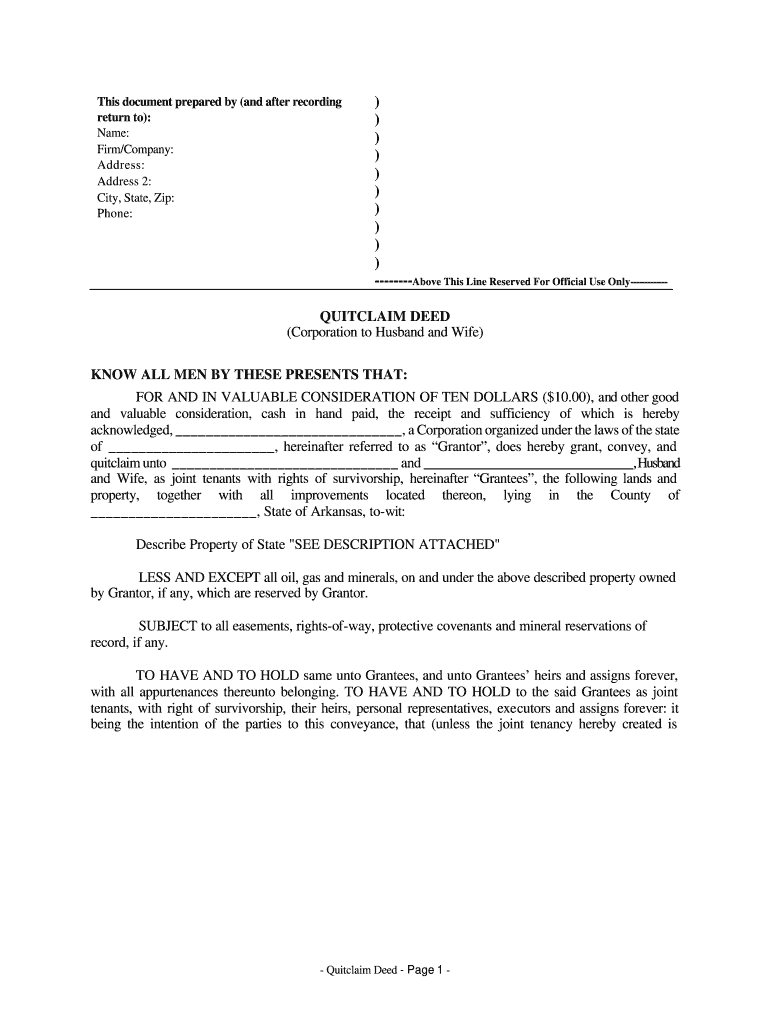
Arkansas Quit Claim Deed Form


What is the Arkansas Quit Claim Deed
The Arkansas quit claim deed is a legal document used to transfer ownership of real property from one party to another without making any guarantees about the title. This type of deed is often utilized among family members, friends, or in situations where the parties know each other well. Unlike a warranty deed, a quit claim deed does not provide any assurances regarding the property's title, meaning the grantor is not liable for any claims against the property.
How to use the Arkansas Quit Claim Deed
To use the Arkansas quit claim deed effectively, you must first identify the parties involved in the transaction: the grantor (the person transferring the property) and the grantee (the person receiving the property). Next, clearly describe the property being transferred, including its legal description, which can typically be found in previous deeds or property tax records. After completing the form, both parties should sign it in the presence of a notary public to ensure its legality.
Steps to complete the Arkansas Quit Claim Deed
Completing the Arkansas quit claim deed involves several key steps:
- Obtain the quit claim deed form from a reliable source or legal professional.
- Fill in the names and addresses of both the grantor and grantee.
- Provide a detailed legal description of the property, including parcel numbers if available.
- Sign the document in front of a notary public to validate the signatures.
- File the completed deed with the county clerk's office where the property is located.
Legal use of the Arkansas Quit Claim Deed
The Arkansas quit claim deed is legally recognized and can be used for various purposes, such as transferring property between family members, clearing up title issues, or transferring property into a trust. However, it is important to understand that this deed does not protect the grantee against any existing liens or claims on the property, which is a critical consideration when using this document.
Key elements of the Arkansas Quit Claim Deed
Several key elements must be included in the Arkansas quit claim deed to ensure its validity:
- The names and addresses of the grantor and grantee.
- A clear legal description of the property being transferred.
- The date of the transaction.
- The signatures of both parties, notarized to confirm authenticity.
State-specific rules for the Arkansas Quit Claim Deed
In Arkansas, specific rules govern the use of quit claim deeds. The deed must be signed in the presence of a notary public, and it should be filed with the county clerk's office to be effective. Additionally, any applicable transfer taxes must be paid at the time of filing. Familiarity with these state-specific regulations is essential to ensure compliance and avoid potential legal issues.
Quick guide on how to complete quick claim deed form
Prepare Arkansas Quit Claim Deed seamlessly on any device
Online document organization has become widely accepted by businesses and individuals alike. It offers a flawless eco-friendly alternative to traditional printed and signed documents, as you can easily locate the necessary form and securely archive it online. airSlate SignNow equips you with all the resources required to create, modify, and eSign your documents rapidly and without complications. Manage Arkansas Quit Claim Deed on any device using the airSlate SignNow Android or iOS applications and enhance any document-based workflow today.
The easiest method to modify and eSign Arkansas Quit Claim Deed effortlessly
- Locate Arkansas Quit Claim Deed and click on Get Form to begin.
- Utilize the tools we provide to fill out your form.
- Emphasize important sections of the documents or conceal sensitive details with tools specifically designed for that purpose by airSlate SignNow.
- Create your signature using the Sign tool, which takes seconds and carries the same legal validity as a conventional wet ink signature.
- Review the information and click on the Done button to save your changes.
- Select how you wish to share your form, via email, text message (SMS), or invitation link, or download it to your computer.
Put an end to lost or misplaced files, tedious form searching, or errors that require printing new document copies. airSlate SignNow meets your document management needs in just a few clicks from any device you prefer. Alter and eSign Arkansas Quit Claim Deed and ensure outstanding communication at every stage of your form preparation process with airSlate SignNow.
Create this form in 5 minutes or less
FAQs
-
What agreement is needed to buy out my partner after a quick claim deed in Florida?
What agreement is needed to buy out my partner after a quick claim deed in Florida?I do not practice in Florida and am not admitted in Florida. I do not know Florida law. I suggest you consult a Florida lawyer on the basis of a detailed and CONFIDENTIAL statement of your situation, for actual legal advice, not seek random responses from fellow Quorans on a public forum based on an extremely sketchy statement of your facts.That said, as long as you’re here anyway, the term is “QUIT” claim deed, not “quick” claim. It means the grantor — the person giving you the deed (which you must then record with the land records office in your county, usually accompanied by paying a fee) — “quits” any claim he has or may have to that piece of property, in favor of other rightful claimants (such as yourself). A “quitclaim” deed is to be distinguished from a “warranty” deed, in that the grantor of a quitclaim deed gives you NO PROMISES or guarantees that he has ANY colorable interest in the property in question AT ALL. The scammers who “sold” greenhorns the Brooklyn Bridge, back in the day, used quitclaim deeds. They didn’t make OR BREAK any promises, so they were not committing fraud and got away with it.Hopefully this will not apply if the facts of your situation are that you and your partner (did you mean DOMESTIC partner? Or BUSINESS partner?) are BOTH on the title deed of the property, as either Tenants In Common (TIC) or as Joint Owners with Right of Survivorship (JWROS), meaning that YOU (and he) are already the legitimate claimants to that property, so that, by means of his giving you a quitclaim deed, you will become the SOLE legal owner of the property. That’s the only situation in which I would recommend you pay anybody any money for a “quitclaim” deed.What kind of contract do you need? That depends on how you want to do the transaction. If you plan to finance the deal through a third party bank, or make installment payments directly to him, I STRONGLY advise you to use a local real estate lawyer to handle this transaction and draw up a contract. The few hundred dollars this is likely to cost will be money well spent to avoid major headaches (and possibly huge monetary losses) down the road if you screw up some apparently insignNow detail.If you are just going to give him “cash on the barrelhead” for his interest, though, and have signNowed an agreed and fair price, and get a form quitclaim deed from a legal-forms site that appears to do what you want, you MIGHT be able to do this without a lawyer, so long as nothing unusual in your fact situation requires something different than the plain-vanilla boilerplate deed form you can get from such a site. That’s what you pay a lawyer for — not just to draft boiler plate, which is the easy part, but to give you his EXPERTISE in knowledge and experience to see if you need anything ELSE to avoid disaster down the road.The “do it yourself” approach is a bit like changing your own oil, in your car. It’s not that hard, but if you took it to a mechanic he or she might discover some other major problem that needs fixing, and be able to fix it before it’s too late. You don’t want to wind up stranded by the side of the road because your timing belt should have been changed at your last oil change, and you forgot about it or didn’t even know it existed.Good luck!This answer is not a substitute for professional legal advice and does not create an attorney-client relationship, nor is it a solicitation to offer legal advice. If you ignore this warning and convey confidential information in a private message or comment, there is no duty to keep that information confidential or forego representation adverse to your interests. Seek the advice of a licensed attorney in the appropriate jurisdiction before taking any action that may affect your rights. If you believe you have a claim against someone, consult an attorney immediately, otherwise there is a risk that the time allotted to bring your claim may expire. Quora users who provide responses to legal questions are intended third party beneficiaries with certain rights under Quora’s Terms of Service.
-
How can I claim the VAT amount for items purchased in the UK? Do I need to fill out any online forms or formalities to claim?
Easy to follow instructions can be found here Tax on shopping and servicesThe process works like this.Get a VAT 407 form from the retailer - they might ask for proof that you’re eligible, for example your passport.Show the goods, the completed form and your receipts to customs at the point when you leave the EU (this might not be in the UK).Customs will approve your form if everything is in order. You then take the approved form to get paid.The best place to get the form is from a retailer on the airport when leaving.
-
How can I get more people to fill out my survey?
Make it compellingQuickly and clearly make these points:Who you are and why you are doing thisHow long it takesWhats in it for me -- why should someone help you by completing the surveyExample: "Please spend 3 minutes helping me make it easier to learn Mathematics. Answer 8 short questions for my eternal gratitude and (optional) credit on my research findings. Thank you SO MUCH for helping."Make it convenientKeep it shortShow up at the right place and time -- when people have the time and inclination to help. For example, when students are planning their schedules. Reward participationOffer gift cards, eBooks, study tips, or some other incentive for helping.Test and refineTest out different offers and even different question wording and ordering to learn which has the best response rate, then send more invitations to the offer with the highest response rate.Reward referralsIf offering a reward, increase it for referrals. Include a custom invite link that tracks referrals.
-
In what cases do you have to fill out an insurance claim form?
Ah well let's see. An insurance claim form is used to make a claim against your insurance for financial, repair or replacement of something depending on your insurance. Not everything will qualify so you actually have to read the small print.
-
How do I fill out the disability forms so well that my claim is approved?
Contact Barbara Case, the founder of USA: Providing Free Advocacy & Support She's incredible!
Create this form in 5 minutes!
How to create an eSignature for the quick claim deed form
How to create an electronic signature for your Quick Claim Deed Form in the online mode
How to generate an eSignature for the Quick Claim Deed Form in Chrome
How to generate an eSignature for putting it on the Quick Claim Deed Form in Gmail
How to generate an electronic signature for the Quick Claim Deed Form from your mobile device
How to make an electronic signature for the Quick Claim Deed Form on iOS
How to generate an eSignature for the Quick Claim Deed Form on Android devices
People also ask
-
What is a quitclaim deed?
A quitclaim deed is a legal document that allows a property owner to transfer their interest in a property to another party without any guarantees about the title’s validity. This means that if any claims exist against the property, the new owner may inherit those issues. It is often used among family members or to clear up title defects.
-
How can I create a quitclaim deed using airSlate SignNow?
Creating a quitclaim deed with airSlate SignNow is straightforward. Our easy-to-use platform allows you to upload your existing document or create one from scratch using our templates. Simply fill out the required fields, eSign, and send it securely.
-
Are there any fees associated with using airSlate SignNow for a quitclaim deed?
Yes, airSlate SignNow offers a cost-effective pricing structure that includes various subscription plans. You can access all features for a monthly or yearly fee, allowing you to create and eSign unlimited documents, including quitclaim deeds, without unexpected costs.
-
What are the benefits of using airSlate SignNow for quitclaim deeds?
Using airSlate SignNow for quitclaim deeds provides numerous benefits, including speed, efficiency, and security. You can easily send documents for signature and track their progress in real time, ensuring a hassle-free experience in managing your property transfers.
-
Can I integrate airSlate SignNow with other tools when processing quitclaim deeds?
Absolutely! airSlate SignNow offers seamless integrations with popular applications like Google Drive, Salesforce, and Dropbox. This allows you to manage your quitclaim deeds efficiently within your existing workflows, enhancing productivity and collaboration.
-
Is it secure to eSign a quitclaim deed with airSlate SignNow?
Yes, eSigning a quitclaim deed with airSlate SignNow is highly secure. Our platform uses advanced encryption methods to protect your documents and personal information, ensuring that your transactions are safe and compliant with legal standards.
-
What if I make a mistake on my quitclaim deed?
If you make a mistake on your quitclaim deed, airSlate SignNow allows you to edit your document even after it has been sent for signature. You can easily update the necessary information, resend it for eSignature, and ensure accuracy before finalizing the property transfer.
Get more for Arkansas Quit Claim Deed
- Homeowners association certification form
- Credit facility application form
- Sole and joint account opening pack abn amro private banking abnamroprivatebanking form
- Fixed deposit requisition form community first co
- Bank application form pdf
- Mortgage loan origination agreement 250722351 form
- Verbal voe form
- Sagestream form
Find out other Arkansas Quit Claim Deed
- How To Electronic signature New Jersey Education Permission Slip
- Can I Electronic signature New York Education Medical History
- Electronic signature Oklahoma Finance & Tax Accounting Quitclaim Deed Later
- How To Electronic signature Oklahoma Finance & Tax Accounting Operating Agreement
- Electronic signature Arizona Healthcare / Medical NDA Mobile
- How To Electronic signature Arizona Healthcare / Medical Warranty Deed
- Electronic signature Oregon Finance & Tax Accounting Lease Agreement Online
- Electronic signature Delaware Healthcare / Medical Limited Power Of Attorney Free
- Electronic signature Finance & Tax Accounting Word South Carolina Later
- How Do I Electronic signature Illinois Healthcare / Medical Purchase Order Template
- Electronic signature Louisiana Healthcare / Medical Quitclaim Deed Online
- Electronic signature Louisiana Healthcare / Medical Quitclaim Deed Computer
- How Do I Electronic signature Louisiana Healthcare / Medical Limited Power Of Attorney
- Electronic signature Maine Healthcare / Medical Letter Of Intent Fast
- How To Electronic signature Mississippi Healthcare / Medical Month To Month Lease
- Electronic signature Nebraska Healthcare / Medical RFP Secure
- Electronic signature Nevada Healthcare / Medical Emergency Contact Form Later
- Electronic signature New Hampshire Healthcare / Medical Credit Memo Easy
- Electronic signature New Hampshire Healthcare / Medical Lease Agreement Form Free
- Electronic signature North Dakota Healthcare / Medical Notice To Quit Secure