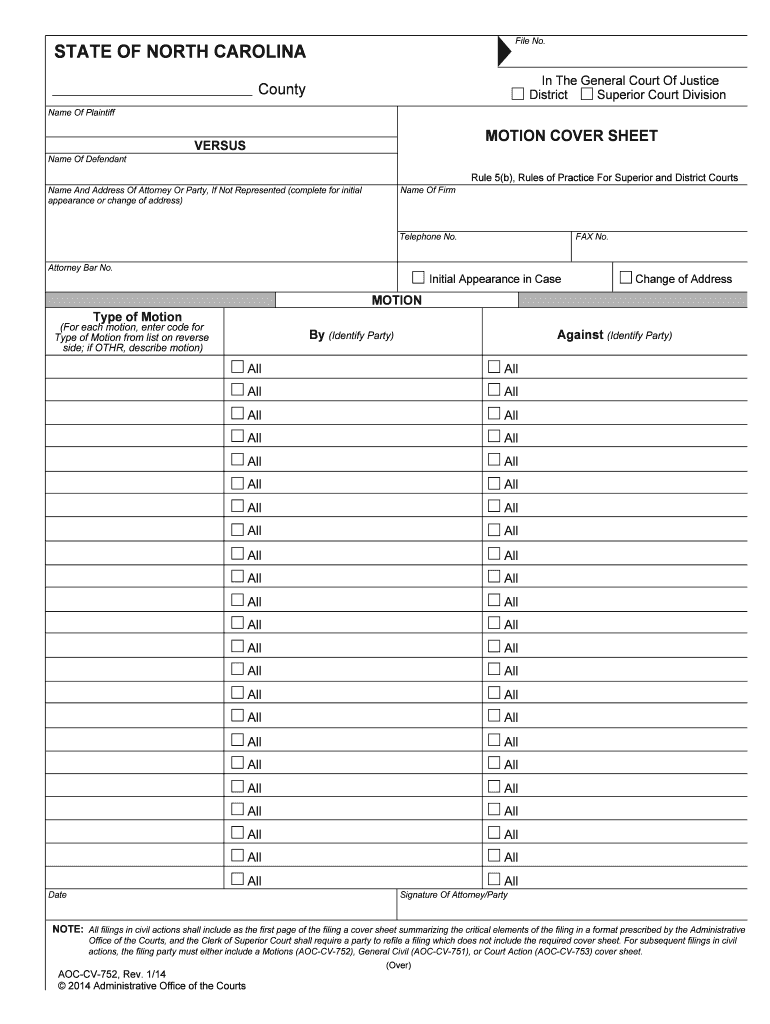
Motion Cover Sheet North Carolina Judicial Branch Form


What is the Motion Cover Sheet North Carolina Judicial Branch
The Motion Cover Sheet for the North Carolina Judicial Branch is a crucial document used in legal proceedings. It serves as a formal introduction to a motion filed with the court, providing essential information about the case and the parties involved. This cover sheet helps streamline the court's processing of motions, ensuring that all necessary details are readily available. It typically includes fields for the case number, the names of the parties, the type of motion being filed, and any relevant dates. Understanding this form is vital for anyone involved in legal actions in North Carolina.
How to Use the Motion Cover Sheet North Carolina Judicial Branch
Using the Motion Cover Sheet effectively requires careful attention to detail. Begin by gathering all necessary information related to your case, including the case number and the names of all parties involved. Next, accurately fill out the cover sheet, ensuring that all required fields are completed. After completing the form, it should be attached to the motion you are filing. This ensures that the court has all pertinent information in one place, facilitating a smoother review process. Proper use of this cover sheet can help prevent delays in court proceedings.
Steps to Complete the Motion Cover Sheet North Carolina Judicial Branch
Completing the Motion Cover Sheet involves several straightforward steps:
- Gather relevant case information, including the case number and party names.
- Obtain the Motion Cover Sheet template from the North Carolina Judicial Branch website or your local courthouse.
- Fill in the required fields, ensuring accuracy in all entries.
- Review the completed cover sheet for any errors or omissions.
- Attach the cover sheet to your motion before submission.
Following these steps will help ensure that your motion is processed efficiently by the court.
Key Elements of the Motion Cover Sheet North Carolina Judicial Branch
The Motion Cover Sheet contains several key elements that are essential for proper submission. These include:
- Case Number: This unique identifier is crucial for the court to track your motion.
- Party Names: Clearly list all parties involved in the case.
- Type of Motion: Specify the nature of the motion being filed, such as a motion to dismiss or a motion for summary judgment.
- Filing Date: Include the date on which the motion is being filed.
Ensuring that these elements are accurately completed is vital for the successful processing of your motion.
Legal Use of the Motion Cover Sheet North Carolina Judicial Branch
The legal use of the Motion Cover Sheet is governed by the rules of the North Carolina Judicial Branch. This document must be submitted alongside any motion filed in court to ensure compliance with procedural requirements. Failure to include the cover sheet can result in delays or even dismissal of the motion. By adhering to the legal guidelines associated with this form, individuals can help safeguard their rights and ensure that their motions are considered by the court.
Form Submission Methods for the Motion Cover Sheet North Carolina Judicial Branch
The Motion Cover Sheet can be submitted through various methods, depending on the preferences of the court and the nature of the filing. Common submission methods include:
- Online: Many courts allow electronic filing through their official websites.
- Mail: The cover sheet can be mailed to the appropriate court address.
- In-Person: Individuals may also submit the cover sheet directly at the courthouse.
Choosing the appropriate submission method can help ensure that your motion is filed correctly and on time.
Quick guide on how to complete motion cover sheet north carolina judicial branch
Easily Prepare Motion Cover Sheet North Carolina Judicial Branch on Any Device
Managing documents online has become increasingly popular among businesses and individuals. It serves as an ideal eco-friendly alternative to conventional printed and signed documents, allowing you to access the necessary form and securely store it online. airSlate SignNow provides you with all the essential tools to create, edit, and electronically sign your documents quickly and efficiently. Handle Motion Cover Sheet North Carolina Judicial Branch on any device using airSlate SignNow's Android or iOS apps and streamline any document-related process today.
How to Edit and Electronically Sign Motion Cover Sheet North Carolina Judicial Branch with Ease
- Obtain Motion Cover Sheet North Carolina Judicial Branch and click Get Form to begin.
- Utilize the tools available to fill out your form.
- Select pertinent sections of the documents or redact sensitive information using tools provided by airSlate SignNow specifically for this purpose.
- Generate your signature with the Sign tool, which takes mere seconds and carries the same legal validity as a conventional wet ink signature.
- Review the details and click the Done button to finalize your changes.
- Select your preferred method to submit your form, via email, SMS, or invitation link, or download it to your computer.
Eliminate concerns about lost or misfiled documents, tedious form searching, or errors that necessitate printing new copies. airSlate SignNow fulfills your document management needs in just a few clicks from any device of your choice. Edit and electronically sign Motion Cover Sheet North Carolina Judicial Branch to ensure smooth communication throughout your document preparation process with airSlate SignNow.
Create this form in 5 minutes or less
Create this form in 5 minutes!
People also ask
-
What is a Motion Cover Sheet for the North Carolina Judicial Branch?
A Motion Cover Sheet for the North Carolina Judicial Branch is a required form that accompanies any motion filed in court. It provides essential details about the motion, including the parties involved, the nature of the request, and relevant case information. Using a properly completed Motion Cover Sheet helps facilitate the court's review process.
-
How do I obtain a Motion Cover Sheet for North Carolina Judicial Branch?
You can obtain a Motion Cover Sheet for the North Carolina Judicial Branch through the official court website or by visiting your local courthouse. Additionally, airSlate SignNow offers templates for the Motion Cover Sheet to streamline the process of filling it out and eSigning, making it more convenient for users.
-
Is airSlate SignNow effective for filing Motion Cover Sheets in North Carolina?
Yes, airSlate SignNow is designed to simplify the process of completing and submitting Motion Cover Sheets for the North Carolina Judicial Branch. With its user-friendly interface, you can easily fill out and electronically sign documents, ensuring compliance with court requirements efficiently and securely.
-
Are there any costs associated with using airSlate SignNow for Motion Cover Sheets?
airSlate SignNow offers a variety of plans tailored to different needs, including options for individuals and businesses. The pricing is competitive, providing a cost-effective solution for preparing and eSigning Motion Cover Sheets for the North Carolina Judicial Branch. You can choose from monthly or annual subscriptions, depending on your usage requirements.
-
What features does airSlate SignNow provide for managing Motion Cover Sheets?
airSlate SignNow provides features like customizable templates, secure eSigning, team collaboration, and cloud storage for managing your Motion Cover Sheets. These tools help ensure that your documents are completed accurately and securely. Additionally, users can track the status of their submitted documents in real-time.
-
Can I integrate airSlate SignNow with other software for handling Motion Cover Sheets?
Absolutely! airSlate SignNow supports integrations with a variety of software platforms, including CRM systems and document management tools. This makes it easier to manage your workflow involving Motion Cover Sheets for the North Carolina Judicial Branch, enhancing productivity and streamlining your processes.
-
What are the benefits of using airSlate SignNow for Motion Cover Sheets?
Using airSlate SignNow for Motion Cover Sheets offers numerous benefits, including time savings, reduced paperwork, and enhanced security with eSignature compliance. You can submit your motions faster and maintain organized records, which is essential when dealing with the North Carolina Judicial Branch requirements.
Get more for Motion Cover Sheet North Carolina Judicial Branch
Find out other Motion Cover Sheet North Carolina Judicial Branch
- Sign North Carolina Construction Affidavit Of Heirship Later
- Sign Oregon Construction Emergency Contact Form Easy
- Sign Rhode Island Construction Business Plan Template Myself
- Sign Vermont Construction Rental Lease Agreement Safe
- Sign Utah Construction Cease And Desist Letter Computer
- Help Me With Sign Utah Construction Cease And Desist Letter
- Sign Wisconsin Construction Purchase Order Template Simple
- Sign Arkansas Doctors LLC Operating Agreement Free
- Sign California Doctors Lease Termination Letter Online
- Sign Iowa Doctors LLC Operating Agreement Online
- Sign Illinois Doctors Affidavit Of Heirship Secure
- Sign Maryland Doctors Quitclaim Deed Later
- How Can I Sign Maryland Doctors Quitclaim Deed
- Can I Sign Missouri Doctors Last Will And Testament
- Sign New Mexico Doctors Living Will Free
- Sign New York Doctors Executive Summary Template Mobile
- Sign New York Doctors Residential Lease Agreement Safe
- Sign New York Doctors Executive Summary Template Fast
- How Can I Sign New York Doctors Residential Lease Agreement
- Sign New York Doctors Purchase Order Template Online