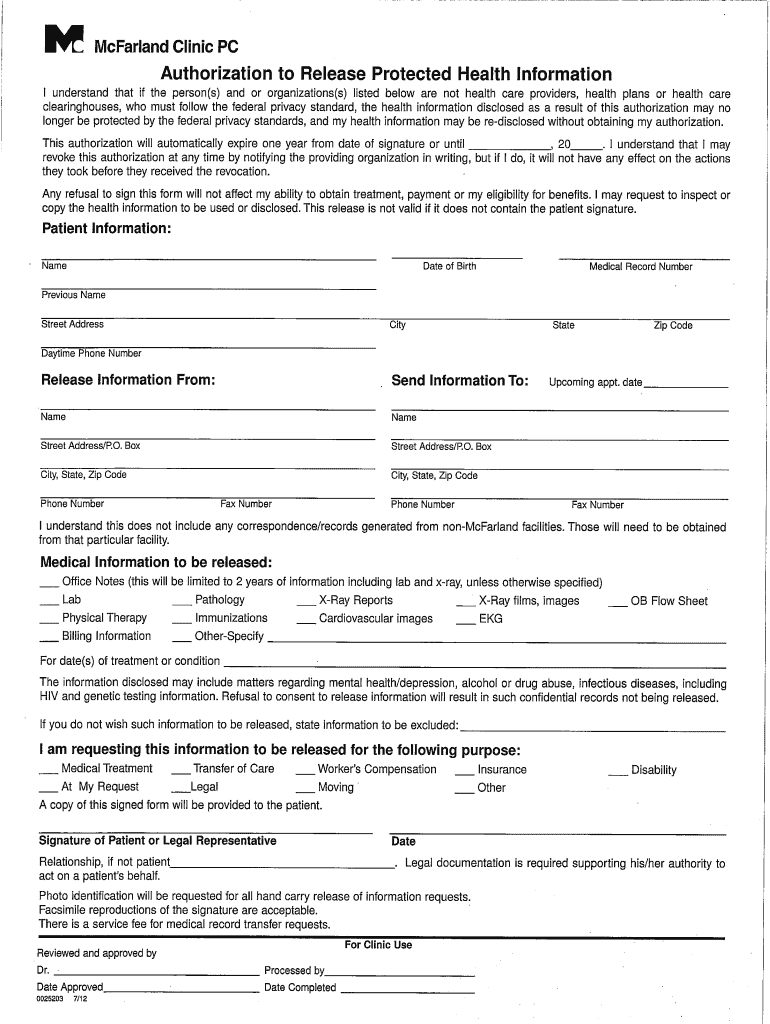
Mcfarland Clinic Health Care Power of Attorney Form 2012-2026


What is the Mcfarland Clinic Health Care Power Of Attorney Form
The Mcfarland Clinic Health Care Power Of Attorney Form is a legal document that allows an individual to designate another person to make health care decisions on their behalf. This form is essential for ensuring that a person's health care preferences are respected, especially in situations where they may be unable to communicate their wishes due to medical conditions. It outlines the powers granted to the designated agent, including decisions about medical treatments, procedures, and end-of-life care.
How to use the Mcfarland Clinic Health Care Power Of Attorney Form
Using the Mcfarland Clinic Health Care Power Of Attorney Form involves several straightforward steps. First, the individual must complete the form by providing necessary personal information, including the names and contact details of both the principal and the designated agent. It is crucial to review the form carefully to ensure all sections are filled out accurately. Once completed, the form should be signed in the presence of a notary public or witnesses, depending on state requirements. This process ensures that the document is legally binding and can be utilized in medical settings when needed.
Steps to complete the Mcfarland Clinic Health Care Power Of Attorney Form
Completing the Mcfarland Clinic Health Care Power Of Attorney Form involves the following steps:
- Obtain the form from the Mcfarland Clinic or an authorized source.
- Fill in personal information, including the principal's name, address, and date of birth.
- Designate an agent by providing their name and contact information.
- Clearly outline the powers granted to the agent, specifying any limitations if necessary.
- Sign the form in the presence of a notary or witnesses, as required by state law.
- Distribute copies of the signed form to the designated agent and relevant medical providers.
Legal use of the Mcfarland Clinic Health Care Power Of Attorney Form
The Mcfarland Clinic Health Care Power Of Attorney Form is legally recognized in the United States, provided it complies with state-specific laws. It is designed to ensure that health care decisions made by the designated agent align with the principal's wishes. The form must be completed correctly and executed according to legal standards to be valid. It is advisable to consult with a legal professional to confirm that the form meets all necessary legal requirements in the relevant jurisdiction.
Key elements of the Mcfarland Clinic Health Care Power Of Attorney Form
Key elements of the Mcfarland Clinic Health Care Power Of Attorney Form include:
- Principal Information: Details about the individual granting authority.
- Agent Designation: Name and contact information of the person authorized to make decisions.
- Scope of Authority: Specific powers granted to the agent, including medical treatment decisions.
- Signatures: Required signatures of the principal, agent, and witnesses or notary.
- Revocation Clause: Information on how the principal can revoke the authority if desired.
State-specific rules for the Mcfarland Clinic Health Care Power Of Attorney Form
State-specific rules for the Mcfarland Clinic Health Care Power Of Attorney Form can vary significantly. Each state has its own laws governing the execution and validity of such documents. It is important to understand the specific requirements in your state, including witness or notary requirements, any necessary language that must be included in the form, and how the form can be revoked. Consulting with a legal expert familiar with local laws can help ensure compliance and effectiveness of the form.
Quick guide on how to complete mcfarland clinic health care power of attorney form
The simplest method to locate and endorse Mcfarland Clinic Health Care Power Of Attorney Form
Across the entirety of your enterprise, ineffective procedures related to paper authorization can consume considerable working hours. Signing documents such as Mcfarland Clinic Health Care Power Of Attorney Form is an inherent aspect of operations in any organization, which is why the efficiency of each contract’s lifecycle signNowly impacts the company’s overall effectiveness. With airSlate SignNow, endorsing your Mcfarland Clinic Health Care Power Of Attorney Form is as straightforward and swift as possible. You’ll discover on this platform the latest version of nearly any document. Even better, you can sign it immediately without needing to install external software on your computer or print anything as physical copies.
How to obtain and endorse your Mcfarland Clinic Health Care Power Of Attorney Form
- Browse our collection by category or use the search box to find the document you require.
- Examine the form preview by clicking Learn more to confirm it’s the correct one.
- Click Get form to start editing immediately.
- Fill out your form and include any necessary details using the toolbar.
- Once finished, click the Sign tool to endorse your Mcfarland Clinic Health Care Power Of Attorney Form.
- Select the signature option that is most suitable for you: Draw, Generate initials, or add an image of your handwritten signature.
- Click Done to complete editing and move on to document-sharing options as required.
With airSlate SignNow, you possess everything necessary to manage your paperwork efficiently. You can find, complete, modify, and even send your Mcfarland Clinic Health Care Power Of Attorney Form in a single tab with no complications. Optimize your processes by utilizing a singular, intelligent eSignature solution.
Create this form in 5 minutes or less
FAQs
-
Do you have health care power of attorney, how do you decide to have one?
Yes, I have one. It spells out what I want but I have a problem finding a person to be one. You need a person you trust completely to carry out your wishes but I also want someone who knows a little bit about medical issues to know whether I’m getting the latest treatment. You see my Husband would probably died months sooner if we had stayed with the original cardiologist. He wasn’t interested in my input ( I’m a nurse) and didn’t like questions. We switched to a younger doctor in the same practice who was happy to explain things in more detail and was willing to go the extra mile to help my husband achieve his goal of living until September 2018. He ordered a special test and even the doctor who performed it was willing to discuss treatment with us. I like that in a doctor. My husband went with this treatment ( which was to have a catheter inserted into his heart muscle) but knew he was dying anyway. We both knew. When he was ready, he asked to have the catheter removed and he died a few days later. I hope I will be in control until the end but if I’m not I just want someone to nudge the doctor to try everything. I want to spare my children that because they are not medical people.
-
Can power of attorney in fact forms be filled out and authorized completely online?
Note: I am not an attorney. Even if I were an attorney, I am not your attorney. This is merely the opinion of a fairly savvy Citizen. It is not legal advice. If you want legal advice hire an actual attorney. In the U.S.A. "signing" something like a Power of Attorney electronically is generally not enforcable* because many (most?) Courts require that the authorizing of them usually requires a "wet" signature which has been signNowd. You could try it but, because they are such powerful documents, almost any court (or business for that matter) will require that the signature be signNowd before allowing them to be enforced and used.In fact many businesses simply have a policy of not recognizing them without a confirming court order as well. This is especially true in health care.This is mainly because the business wants to make damned sure that any liability for errors or misunderstandings lies with someone other than the business. *Note that "not enforcable" =/= "illegal" (or even sick hawk).There's no law preventing you from doing it. It's just completely pointless; because if you complete the Power of Attorney electronically anybody who knows anything about law or contracts or fiduciary duty will simply ignore it... along with any instructions you might try to give them under it.Do yourself a favor by getting an attorney and doing it right.
-
How can I fill out Google's intern host matching form to optimize my chances of receiving a match?
I was selected for a summer internship 2016.I tried to be very open while filling the preference form: I choose many products as my favorite products and I said I'm open about the team I want to join.I even was very open in the location and start date to get host matching interviews (I negotiated the start date in the interview until both me and my host were happy.) You could ask your recruiter to review your form (there are very cool and could help you a lot since they have a bigger experience).Do a search on the potential team.Before the interviews, try to find smart question that you are going to ask for the potential host (do a search on the team to find nice and deep questions to impress your host). Prepare well your resume.You are very likely not going to get algorithm/data structure questions like in the first round. It's going to be just some friendly chat if you are lucky. If your potential team is working on something like machine learning, expect that they are going to ask you questions about machine learning, courses related to machine learning you have and relevant experience (projects, internship). Of course you have to study that before the interview. Take as long time as you need if you feel rusty. It takes some time to get ready for the host matching (it's less than the technical interview) but it's worth it of course.
-
How many acres of land are needed to build a health care clinic?
Depends on how many doctors? What specialties are there? operating rooms? In patient or not? How large a community is being served? What is the access to transportation? In a locale where public transport is used less parking spaces needed than where there is no public transport? Will there be diagnostic equipment from CT to PET and MRI as well as mammograms or will that be done at another location?I ran this past my husband who is a civil engineer and he said that is like asking how long is a bridge and how many lanes are involved without knowing where it is being built and for what purpose. First define the question a bit more tightly. If it was me I would have plans drawn first then look at the space needed for everything from labs to diagnostic machinery to records to waiting rooms to dr’s offices and exam rooms. Then look at parking and location.
-
How many aces of land is needed to build a health care clinic?
Huh? That’s like asking, “How big does a boat have to be?” There are healthcare clinics the size of a closet, and healthcare clinics that cover many acres.
-
How do I fill out the form of DU CIC? I couldn't find the link to fill out the form.
Just register on the admission portal and during registration you will get an option for the entrance based course. Just register there. There is no separate form for DU CIC.
Create this form in 5 minutes!
How to create an eSignature for the mcfarland clinic health care power of attorney form
How to create an eSignature for the Mcfarland Clinic Health Care Power Of Attorney Form online
How to create an eSignature for your Mcfarland Clinic Health Care Power Of Attorney Form in Google Chrome
How to create an eSignature for signing the Mcfarland Clinic Health Care Power Of Attorney Form in Gmail
How to create an eSignature for the Mcfarland Clinic Health Care Power Of Attorney Form from your smartphone
How to generate an eSignature for the Mcfarland Clinic Health Care Power Of Attorney Form on iOS devices
How to create an eSignature for the Mcfarland Clinic Health Care Power Of Attorney Form on Android
People also ask
-
What is the Mcfarland Clinic Health Care Power Of Attorney Form?
The Mcfarland Clinic Health Care Power Of Attorney Form is a legal document that allows individuals to designate someone to make healthcare decisions on their behalf if they are unable to do so. This form is essential for ensuring that your health care preferences are respected and followed by your designated agent.
-
How can I obtain the Mcfarland Clinic Health Care Power Of Attorney Form?
You can easily obtain the Mcfarland Clinic Health Care Power Of Attorney Form through airSlate SignNow. Simply visit our website, navigate to the forms section, and download the template, or create your customized document using our user-friendly platform.
-
Is the Mcfarland Clinic Health Care Power Of Attorney Form customizable?
Yes, the Mcfarland Clinic Health Care Power Of Attorney Form is fully customizable. With airSlate SignNow, you can modify the template to suit your specific needs, ensuring that your health care wishes are clearly stated and legally binding.
-
What are the benefits of using the Mcfarland Clinic Health Care Power Of Attorney Form?
Using the Mcfarland Clinic Health Care Power Of Attorney Form ensures that your healthcare decisions are made by someone you trust. It provides peace of mind knowing that your preferences regarding medical treatment will be honored, even if you cannot communicate them yourself.
-
How much does it cost to use the Mcfarland Clinic Health Care Power Of Attorney Form through airSlate SignNow?
airSlate SignNow offers competitive pricing for using the Mcfarland Clinic Health Care Power Of Attorney Form. You can access our services at an affordable monthly subscription, which includes unlimited eSigning, document storage, and access to various templates.
-
Can I integrate the Mcfarland Clinic Health Care Power Of Attorney Form with other tools?
Yes, airSlate SignNow allows for seamless integration of the Mcfarland Clinic Health Care Power Of Attorney Form with various tools and platforms. You can connect it with popular applications like Google Drive, Dropbox, and more to streamline your document management process.
-
Is the Mcfarland Clinic Health Care Power Of Attorney Form legally recognized?
Absolutely! The Mcfarland Clinic Health Care Power Of Attorney Form is legally recognized in most states, provided it meets the necessary requirements. By using airSlate SignNow, you can ensure that your form is compliant with local laws and regulations.
Get more for Mcfarland Clinic Health Care Power Of Attorney Form
- New headway elementary 4th edition tests form
- Credo mutwa best books pdf form
- Bbs 1st year account notes pdf form
- Imm 5257 schedule 1 form
- Chemistry notes form 1 4 pdf
- Jawapan modul kimia tingkatan 5 nilam publication edisi guru form
- Electrical trade theory n2 study guide pdf download form
- Statement of health form for employment
Find out other Mcfarland Clinic Health Care Power Of Attorney Form
- How To eSign Arizona Course Evaluation Form
- How To eSign California Course Evaluation Form
- How To eSign Florida Course Evaluation Form
- How To eSign Hawaii Course Evaluation Form
- How To eSign Illinois Course Evaluation Form
- eSign Hawaii Application for University Free
- eSign Hawaii Application for University Secure
- eSign Hawaii Medical Power of Attorney Template Free
- eSign Washington Nanny Contract Template Free
- eSignature Ohio Guaranty Agreement Myself
- eSignature California Bank Loan Proposal Template Now
- Can I eSign Indiana Medical History
- eSign Idaho Emergency Contract Form Myself
- eSign Hawaii General Patient Information Fast
- Help Me With eSign Rhode Island Accident Medical Claim Form
- eSignature Colorado Demand for Payment Letter Mobile
- eSignature Colorado Demand for Payment Letter Secure
- eSign Delaware Shareholder Agreement Template Now
- eSign Wyoming Shareholder Agreement Template Safe
- eSign Kentucky Strategic Alliance Agreement Secure