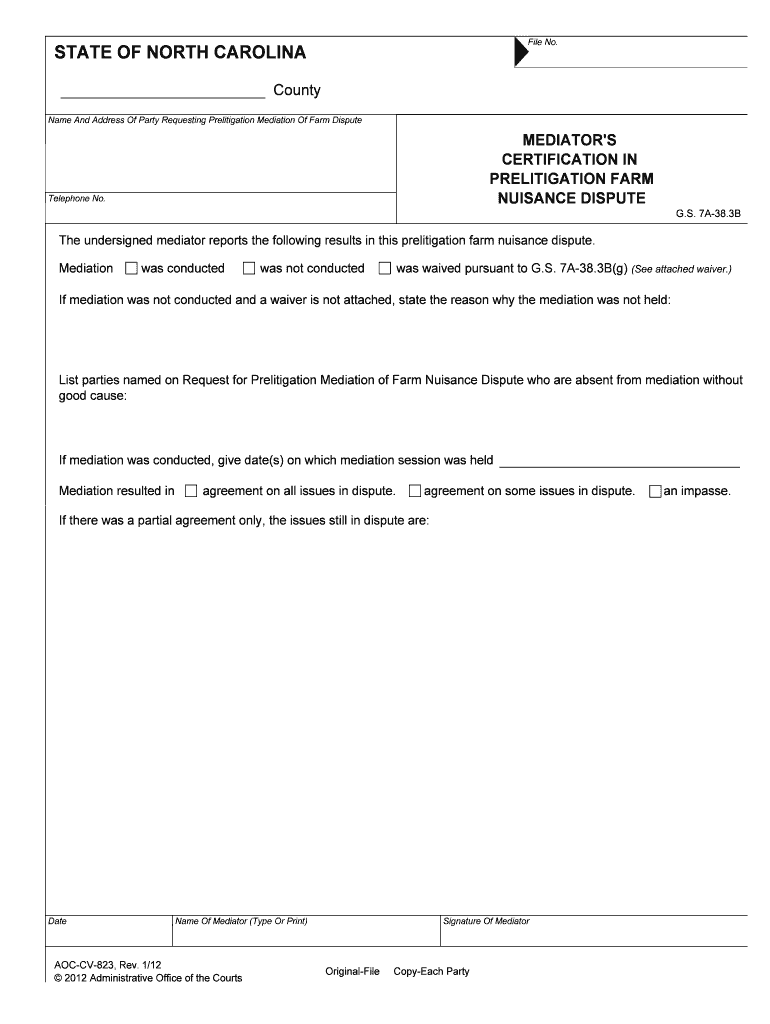
PRELITIGATION FARM Form


What is the PRELITIGATION FARM
The PRELITIGATION FARM is a specialized legal document used primarily in the context of dispute resolution before formal litigation begins. It serves as a foundational tool for parties to outline their claims, concerns, and the context of their dispute. This form is essential for establishing a clear record of communication and intentions, which can be beneficial if the matter escalates to court. Understanding its purpose and structure is crucial for parties involved in potential legal disputes.
How to use the PRELITIGATION FARM
Using the PRELITIGATION FARM involves several steps to ensure that the document accurately reflects the parties' intentions and concerns. First, gather all relevant information regarding the dispute, including dates, facts, and involved parties. Next, fill out the form with precise details to avoid ambiguity. It is also advisable to review the completed document for clarity and completeness. Once finalized, the form can be shared with the other party to facilitate discussions and negotiations.
Steps to complete the PRELITIGATION FARM
Completing the PRELITIGATION FARM requires careful attention to detail. Here are the key steps:
- Gather Information: Collect all necessary details related to the dispute.
- Fill Out the Form: Enter the information accurately, ensuring that all sections are completed.
- Review: Check for any errors or omissions to ensure clarity.
- Share: Distribute the completed form to the other party for their review.
Legal use of the PRELITIGATION FARM
The PRELITIGATION FARM holds legal significance as it can be used to demonstrate the parties' intent to resolve disputes amicably before resorting to litigation. When properly completed and shared, it can serve as evidence of good faith negotiations. Additionally, it may be referenced in court proceedings to show that the parties attempted to resolve their issues without formal legal action.
Key elements of the PRELITIGATION FARM
Several key elements must be included in the PRELITIGATION FARM to ensure its effectiveness:
- Identifying Information: Names and contact details of all parties involved.
- Description of the Dispute: A clear outline of the issues at hand.
- Timeline: Relevant dates and events leading up to the dispute.
- Proposed Solutions: Suggestions for resolving the issues amicably.
Examples of using the PRELITIGATION FARM
There are various scenarios where the PRELITIGATION FARM can be effectively utilized. For instance, in a business dispute over contract terms, parties can use the form to clarify their positions and propose resolutions. Similarly, in personal matters such as landlord-tenant disputes, the form can help outline grievances and desired outcomes, potentially averting the need for litigation.
Quick guide on how to complete prelitigation farm
Prepare PRELITIGATION FARM effortlessly on any device
Online document management has become increasingly popular among businesses and individuals. It offers an excellent eco-friendly alternative to traditional printed and signed paperwork, allowing you to access the right form and store it securely online. airSlate SignNow provides all the tools you need to create, modify, and electronically sign your documents quickly without delays. Manage PRELITIGATION FARM on any device using the airSlate SignNow Android or iOS applications and enhance any document-centric process today.
The easiest way to edit and electronically sign PRELITIGATION FARM with ease
- Obtain PRELITIGATION FARM and click on Get Form to commence.
- Utilize the tools we offer to complete your document.
- Emphasize important sections of your documents or redact sensitive details with tools that airSlate SignNow provides specifically for such tasks.
- Create your signature using the Sign feature, which takes seconds and possesses the same legal validity as a conventional handwritten signature.
- Verify all the information and click on the Done button to preserve your updates.
- Choose your preferred method to share your form, whether by email, SMS, invite link, or download it to your computer.
Eliminate concerns about lost or misplaced files, tedious form searching, or mistakes that necessitate printing new copies. airSlate SignNow fulfills your document management needs in a few clicks from any device of your choice. Modify and electronically sign PRELITIGATION FARM and ensure excellent communication at every stage of the form preparation process with airSlate SignNow.
Create this form in 5 minutes or less
Create this form in 5 minutes!
People also ask
-
What is a PRELITIGATION FARM?
A PRELITIGATION FARM is a streamlined process designed to manage and document negotiations before legal actions are taken. It helps businesses efficiently gather evidence and ensure that all correspondence is properly documented, reducing delays in case proceedings.
-
How does airSlate SignNow support the PRELITIGATION FARM process?
airSlate SignNow offers an intuitive platform for businesses engaged in the PRELITIGATION FARM process. By utilizing our eSignature capabilities, businesses can securely sign and send documents, making it easier to manage contracts and communication crucial for pre-litigation efforts.
-
What are the pricing options for using airSlate SignNow in a PRELITIGATION FARM?
airSlate SignNow offers flexible pricing plans that cater to various business sizes and needs involved in the PRELITIGATION FARM process. Our cost-effective solutions ensure that you only pay for the features you need, facilitating better budget management for your litigation preparations.
-
What features does airSlate SignNow provide for enhancing the PRELITIGATION FARM experience?
Our platform includes features that enhance the PRELITIGATION FARM experience, such as customizable templates, secure cloud storage for documents, and audit trails for tracking document history. These tools facilitate a smoother and more reliable negotiation process.
-
Can airSlate SignNow integrate with existing systems for the PRELITIGATION FARM?
Absolutely! airSlate SignNow integrates seamlessly with various third-party applications, enhancing your PRELITIGATION FARM capabilities. This means you can manage document workflows alongside your existing systems for more efficient case management.
-
What are the benefits of using airSlate SignNow for PRELITIGATION FARM?
Using airSlate SignNow for your PRELITIGATION FARM streamlines document management, saves time, and improves communication. Our user-friendly design also encourages team collaboration, which is essential in gathering documentation and evidence before legal disputes arise.
-
Is airSlate SignNow secure for managing documents in a PRELITIGATION FARM?
Yes, airSlate SignNow prioritizes security in handling documents for a PRELITIGATION FARM. Our platform is equipped with robust encryption and compliance measures to ensure that all sensitive information remains protected throughout the document's lifecycle.
Get more for PRELITIGATION FARM
- Hubzone program certification signature sheet form
- Form 1531
- 2404 online form
- Certification debarment form
- 4976 michigan home heating credit claim mi 1040cr 7 supplemental 4976 michigan home heating credit claim mi 1040cr 7 794067860 form
- Michigan homestead property tax credit claim form
- 1019 notice of assessment taxable valuation and property form
- Mi 1041d michigan adjustments of capital gains and losses form
Find out other PRELITIGATION FARM
- How To Integrate Sign in Banking
- How To Use Sign in Banking
- Help Me With Use Sign in Banking
- Can I Use Sign in Banking
- How Do I Install Sign in Banking
- How To Add Sign in Banking
- How Do I Add Sign in Banking
- How Can I Add Sign in Banking
- Can I Add Sign in Banking
- Help Me With Set Up Sign in Government
- How To Integrate eSign in Banking
- How To Use eSign in Banking
- How To Install eSign in Banking
- How To Add eSign in Banking
- How To Set Up eSign in Banking
- How To Save eSign in Banking
- How To Implement eSign in Banking
- How To Set Up eSign in Construction
- How To Integrate eSign in Doctors
- How To Use eSign in Doctors