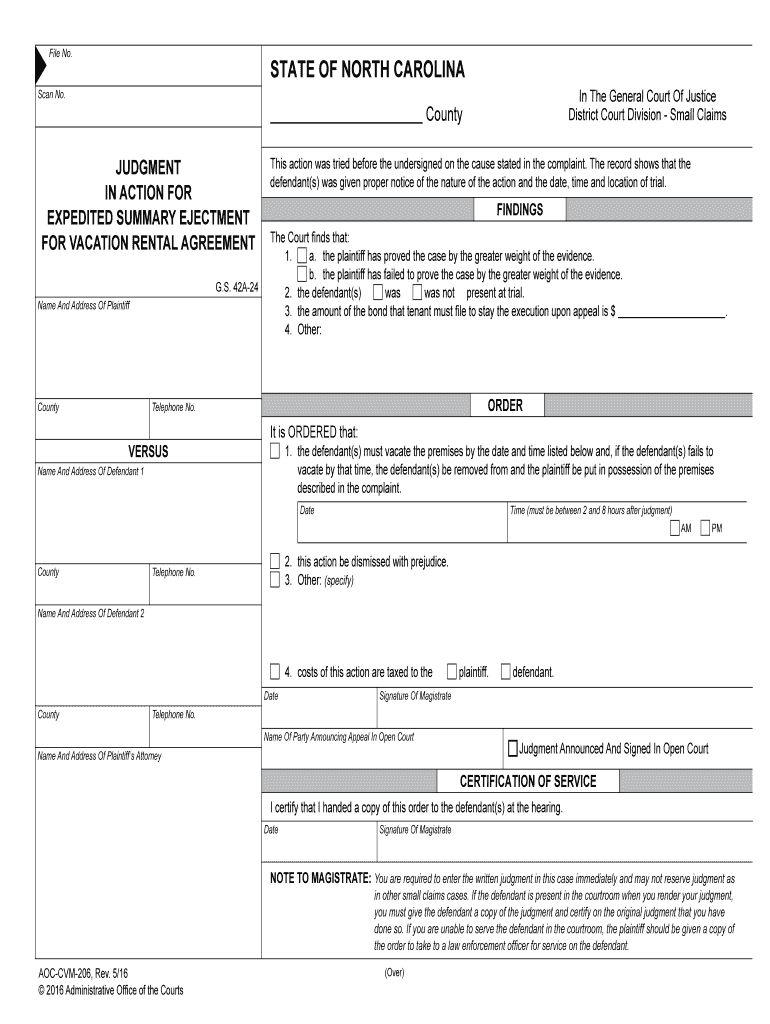
Special Rules for Summary Ejectment Actions on the Civil Side Form


What is the Special Rules For Summary Ejectment Actions On The Civil Side
The Special Rules For Summary Ejectment Actions On The Civil Side refer to specific legal procedures established to expedite the process of evicting tenants from residential properties in the United States. These rules are designed to streamline court proceedings, allowing landlords to reclaim possession of their properties efficiently. The summary ejectment process typically involves a series of legal steps that must be followed, including filing a complaint, serving notice to the tenant, and attending a court hearing. Understanding these rules is crucial for both landlords and tenants to navigate the eviction process effectively.
Steps to complete the Special Rules For Summary Ejectment Actions On The Civil Side
Completing the Special Rules For Summary Ejectment Actions On The Civil Side involves several key steps. First, the landlord must prepare and file a complaint with the appropriate court, detailing the reasons for the eviction. Next, the landlord must serve the tenant with a notice of the eviction action, which informs them of the impending court proceedings. Following this, a court hearing is scheduled where both parties can present their cases. After the hearing, if the court rules in favor of the landlord, a judgment for possession will be issued, allowing the landlord to proceed with the eviction.
Legal use of the Special Rules For Summary Ejectment Actions On The Civil Side
The legal use of the Special Rules For Summary Ejectment Actions On The Civil Side is governed by state laws that dictate how evictions must be handled. These rules ensure that landlords follow due process, providing tenants with the opportunity to contest the eviction in court. It is essential for landlords to adhere to these legal requirements to avoid potential claims of unlawful eviction. Additionally, tenants should be aware of their rights under these rules, including the ability to present defenses against eviction and the right to seek legal counsel.
State-specific rules for the Special Rules For Summary Ejectment Actions On The Civil Side
State-specific rules for the Special Rules For Summary Ejectment Actions On The Civil Side can vary significantly across the United States. Each state has its own laws regarding notice periods, court procedures, and tenant rights during the eviction process. For instance, some states may require a longer notice period before a landlord can file for eviction, while others may have expedited processes for certain types of evictions. It is important for landlords and tenants to familiarize themselves with their state’s specific regulations to ensure compliance and protect their rights.
Key elements of the Special Rules For Summary Ejectment Actions On The Civil Side
Key elements of the Special Rules For Summary Ejectment Actions On The Civil Side include the notice requirements, the filing process, and the court hearing procedures. Landlords must provide tenants with a written notice that specifies the reasons for eviction and the timeframe in which they must vacate the property. The filing process involves submitting the necessary documents to the court, including the complaint and proof of service. During the court hearing, both parties can present evidence and arguments, and the judge will make a ruling based on the merits of the case.
Examples of using the Special Rules For Summary Ejectment Actions On The Civil Side
Examples of using the Special Rules For Summary Ejectment Actions On The Civil Side can illustrate how these rules function in practice. For instance, a landlord may initiate a summary ejectment action if a tenant fails to pay rent for multiple months. In this case, the landlord would file a complaint, serve the tenant with a notice, and attend a court hearing to seek a judgment for possession. Another example could involve a tenant violating lease terms, prompting the landlord to pursue eviction through the summary ejectment process. These scenarios highlight the practical application of the rules in resolving landlord-tenant disputes.
Quick guide on how to complete special rules for summary ejectment actions on the civil side
Complete Special Rules For Summary Ejectment Actions On The Civil Side effortlessly on any device
Digital document management has gained traction among businesses and individuals. It offers an ideal eco-friendly substitute for conventional printed and signed paperwork, as you can access the appropriate form and securely save it online. airSlate SignNow provides you with all the tools necessary to create, modify, and eSign your documents swiftly without delays. Manage Special Rules For Summary Ejectment Actions On The Civil Side on any device with airSlate SignNow Android or iOS applications and streamline any document-related process today.
The easiest way to modify and eSign Special Rules For Summary Ejectment Actions On The Civil Side with ease
- Obtain Special Rules For Summary Ejectment Actions On The Civil Side and click on Get Form to begin.
- Utilize the tools we offer to fill out your document.
- Highlight pertinent sections of the documents or obscure sensitive information with tools that airSlate SignNow specifically provides for that purpose.
- Create your eSignature using the Sign feature, which takes mere seconds and has the same legal validity as a conventional wet ink signature.
- Review the details and click on the Done button to save your adjustments.
- Choose your preferred method to send your form, whether by email, SMS, or invite link, or download it to your PC.
Say goodbye to lost or misplaced files, tedious form searching, or mistakes that necessitate printing new document copies. airSlate SignNow caters to your document management needs in just a few clicks from any device of your choosing. Edit and eSign Special Rules For Summary Ejectment Actions On The Civil Side and ensure excellent communication at every step of your form preparation process with airSlate SignNow.
Create this form in 5 minutes or less
Create this form in 5 minutes!
People also ask
-
What are the Special Rules For Summary Ejectment Actions On The Civil Side?
The Special Rules For Summary Ejectment Actions On The Civil Side provide a framework for handling the eviction process in a legal context. These rules ensure that both landlords and tenants understand their rights and responsibilities. Familiarizing yourself with these special rules can help streamline the eviction process and avoid potential disputes.
-
How can airSlate SignNow assist with the Special Rules For Summary Ejectment Actions On The Civil Side?
airSlate SignNow streamlines the documentation process related to the Special Rules For Summary Ejectment Actions On The Civil Side. By providing easy-to-use eSigning tools, it allows landlords and tenants to quickly complete and sign necessary documents. This efficiency helps ensure compliance with the specified rules, reducing delays and legal complications.
-
What features does airSlate SignNow offer for managing eviction documents?
airSlate SignNow offers features designed to aid in managing eviction documents efficiently under the Special Rules For Summary Ejectment Actions On The Civil Side. These include customizable templates, automated reminders, and secure storage for all signed documents. The platform also ensures compliance with legal standards while providing an intuitive user experience.
-
Is airSlate SignNow cost-effective for small businesses dealing with evictions?
Yes, airSlate SignNow is a cost-effective solution that caters specifically to small businesses managing evictions under the Special Rules For Summary Ejectment Actions On The Civil Side. With flexible pricing plans, users can choose the most suitable option based on their needs. The platform's affordable pricing ensures businesses can manage legal documents without straining their budgets.
-
Can airSlate SignNow integrate with other software for better management of eviction processes?
Absolutely! airSlate SignNow offers seamless integrations with various software applications to enhance the management of eviction processes. By integrating with property management tools and legal software, you can streamline workflows and ensure that your documentation adheres to the Special Rules For Summary Ejectment Actions On The Civil Side.
-
What benefits can landlords expect when using airSlate SignNow for evictions?
Landlords can expect numerous benefits when using airSlate SignNow for handling evictions under the Special Rules For Summary Ejectment Actions On The Civil Side. These include faster document turnaround, improved compliance with legal standards, and reduced administrative burdens. The platform’s user-friendly interface allows landlords to focus on their core business while managing evictions efficiently.
-
How secure is the documentation handled by airSlate SignNow?
airSlate SignNow prioritizes security and confidentiality in handling documentation related to the Special Rules For Summary Ejectment Actions On The Civil Side. The platform employs robust encryption protocols and secure storage solutions to protect sensitive information. Users can trust that their documents are safe and compliant with current legal regulations.
Get more for Special Rules For Summary Ejectment Actions On The Civil Side
Find out other Special Rules For Summary Ejectment Actions On The Civil Side
- eSignature Oregon Car Dealer Rental Lease Agreement Safe
- eSignature South Carolina Charity Confidentiality Agreement Easy
- Can I eSignature Tennessee Car Dealer Limited Power Of Attorney
- eSignature Utah Car Dealer Cease And Desist Letter Secure
- eSignature Virginia Car Dealer Cease And Desist Letter Online
- eSignature Virginia Car Dealer Lease Termination Letter Easy
- eSignature Alabama Construction NDA Easy
- How To eSignature Wisconsin Car Dealer Quitclaim Deed
- eSignature California Construction Contract Secure
- eSignature Tennessee Business Operations Moving Checklist Easy
- eSignature Georgia Construction Residential Lease Agreement Easy
- eSignature Kentucky Construction Letter Of Intent Free
- eSignature Kentucky Construction Cease And Desist Letter Easy
- eSignature Business Operations Document Washington Now
- How To eSignature Maine Construction Confidentiality Agreement
- eSignature Maine Construction Quitclaim Deed Secure
- eSignature Louisiana Construction Affidavit Of Heirship Simple
- eSignature Minnesota Construction Last Will And Testament Online
- eSignature Minnesota Construction Last Will And Testament Easy
- How Do I eSignature Montana Construction Claim