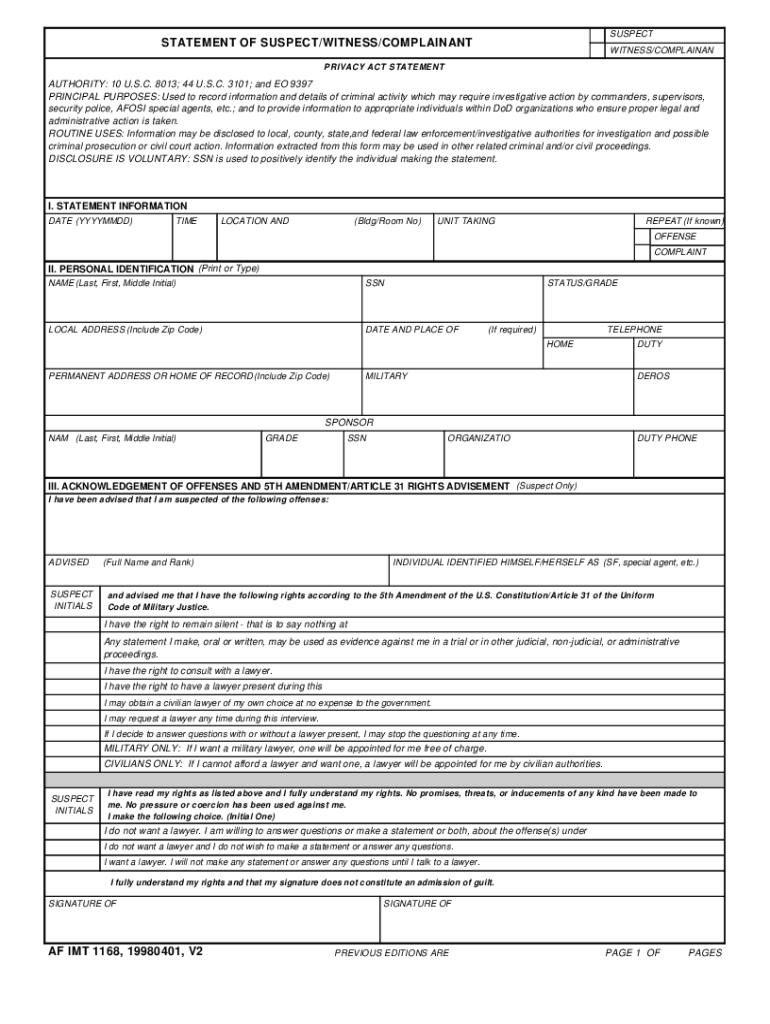
Af Form 1168 1998-2026


What is the AF Form 1168
The AF Form 1168, also known as the Air Force Witness Statement Form, is a crucial document used within the U.S. Air Force for recording witness statements in various situations, including investigations and incidents. This form helps ensure that accurate and reliable information is collected from individuals who have observed events relevant to military operations or disciplinary actions.
The AF Form 1168 is essential for maintaining transparency and accountability in the Air Force, as it provides a structured way to document testimonies that may be critical for decision-making processes. It is important to use the most current version of this form to ensure compliance with Air Force regulations.
How to Use the AF Form 1168
Using the AF Form 1168 involves several key steps to ensure that the information recorded is accurate and comprehensive. First, identify the purpose of the form, whether it is for an investigation, a report of an incident, or another official matter.
Next, gather all relevant details before filling out the form. This includes the date, time, and location of the event, as well as the names and contact information of witnesses. When completing the form, it is crucial to provide clear and concise statements, avoiding any ambiguous language.
After filling out the AF Form 1168, ensure that all necessary signatures are obtained, and submit the form according to the specified procedures of your unit or command. Proper submission is vital for the form to be considered valid and actionable.
Steps to Complete the AF Form 1168
Completing the AF Form 1168 requires attention to detail to ensure all necessary information is accurately captured. Follow these steps:
- Obtain the latest version of the AF Form 1168, which can typically be accessed through official Air Force resources.
- Fill in the identifying information at the top of the form, including your name, rank, and unit.
- Provide a detailed account of the event, including the date, time, and location, ensuring that all relevant facts are included.
- List all witnesses and their contact information, if applicable.
- Review the completed form for clarity and accuracy, making sure all sections are filled out properly.
- Sign and date the form, and obtain any additional required signatures.
- Submit the form according to your unit's guidelines, ensuring it reaches the appropriate authority.
Legal Use of the AF Form 1168
The legal use of the AF Form 1168 is paramount, as it serves as an official record of witness statements within the military justice system. This form must be completed accurately and submitted in a timely manner to ensure it is admissible in any subsequent investigations or legal proceedings.
Failure to use the AF Form 1168 correctly can result in complications during investigations or disciplinary actions. It is crucial to adhere to Air Force regulations regarding the form's completion and submission to maintain its integrity as a legal document.
Key Elements of the AF Form 1168
Several key elements must be included in the AF Form 1168 to ensure it serves its intended purpose effectively:
- Witness Information: Names, ranks, and contact details of all witnesses involved.
- Event Details: A comprehensive description of the incident, including date, time, and location.
- Statement of Facts: Clear and factual accounts of what was witnessed, free from personal opinions.
- Signatures: Required signatures from the witness and any supervising authority, confirming the accuracy of the information provided.
Form Submission Methods
The AF Form 1168 can be submitted through various methods, depending on the specific requirements of the unit or command. Common submission methods include:
- In-Person: Delivering the completed form directly to the appropriate authority or office.
- Mail: Sending the form via postal service to ensure it reaches the designated recipient.
- Online: Utilizing secure electronic submission methods if permitted by your unit's guidelines.
It is essential to follow the specific submission method outlined by your command to ensure compliance and proper processing of the form.
Quick guide on how to complete air force 1168 form
Discover the simplest method to complete and sign your Af Form 1168
Are you still spending time preparing your official documents on paper instead of doing it online? airSlate SignNow provides a superior approach to complete and sign your Af Form 1168 and associated forms for public services. Our advanced electronic signature solution equips you with everything required to handle paperwork swiftly and in compliance with official standards - robust PDF editing, managing, securing, signing, and sharing tools all available within a user-friendly interface.
There are just a few steps needed to complete to fill out and sign your Af Form 1168:
- Upload the editable template to the editor by clicking the Get Form button.
- Verify what information is required for your Af Form 1168.
- Move between the fields using the Next option to ensure nothing is overlooked.
- Utilize Text, Check, and Cross tools to populate the fields with your information.
- Update the content with Text boxes or Images from the upper toolbar.
- Emphasize what is crucial or Remove sections that are no longer relevant.
- Select Sign to generate a legally enforceable electronic signature using any method you prefer.
- Add the Date next to your signature and complete your task by clicking the Done button.
Store your completed Af Form 1168 in the Documents folder within your account, download it, or export it to your preferred cloud storage. Our platform also allows for flexible file sharing. There’s no need to print your templates when submitting them to the relevant public office - do it via email, fax, or by requesting a USPS “snail mail” delivery from your account. Try it out now!
Create this form in 5 minutes or less
FAQs
-
Can I fill out an Indian Air Force form again?
Yes. You can fill the form and appear for exam both as an airman or officer any number of times till you are within the age range and possess the educational qualification. It is the CPSS/PABT exam where you can appear only once (to join as a pilot), whether you pass or fail.
-
Can girls fill out the Air Force form from the next vacancy of the Air Force XY group?
As of now, girls will not be taken in as personnel below officer rank in the three services. Girls can only become officers.Paramilitary forces like BSF, CISF, Assam Rifles, etc., do take in girls.
-
Can girls fill a form for Air Force X and Y?
Currently, IAF is not allowing Female Candidates to join X and Y group. Female Candidates after completing graduation can opt for AFCAT to join IAF as an officer and serve the motherland. In future if there will any provision to select girls in X and Y group, it will notified on IAF official website. Jai Hind.
-
Can I fill out the Air Force Xandy group form through an improvement exam marksheet?
Nowadays You have Fair chances rather than Decade old method when Everything was supposed to be Manual and Offline. Fill the Online form Next year I hope U'll get The Call up.
-
Can I change my choice of service from the Army to the Air Force after filling out the NDA form?
No ,Now at this time you cant change the preferences!!As per my knowledge i suggest you to go for SSB without any tension.If you clear it as well as medicals then you just join the academy as it is .After joining the academy you can change your service according to your choice .So now just prepare for your SSB.All the best !!!!
Create this form in 5 minutes!
How to create an eSignature for the air force 1168 form
How to generate an electronic signature for your Air Force 1168 Form online
How to make an electronic signature for the Air Force 1168 Form in Google Chrome
How to create an eSignature for putting it on the Air Force 1168 Form in Gmail
How to make an electronic signature for the Air Force 1168 Form straight from your smartphone
How to create an eSignature for the Air Force 1168 Form on iOS
How to create an electronic signature for the Air Force 1168 Form on Android devices
People also ask
-
What is an AF Form 1168?
AF Form 1168 is a document used by the U.S. Air Force for reporting and documenting incidents, ensuring accurate records are maintained. It's crucial for operational transparency and accountability within the Air Force.
-
How can airSlate SignNow help with AF Form 1168?
airSlate SignNow allows users to easily create, send, and eSign AF Form 1168 electronically. This simplifies the process of documentation, reduces the time spent on administrative tasks, and helps ensure compliance with Air Force regulations.
-
Is airSlate SignNow suitable for small businesses needing AF Form 1168?
Absolutely! airSlate SignNow is a cost-effective solution for businesses of all sizes, making it easy to handle AF Form 1168 without extensive resources. Its user-friendly interface is designed for efficiency, encouraging adoption among small business teams.
-
What are the key features of airSlate SignNow for AF Form 1168?
Key features include customizable templates for AF Form 1168, easy eSigning, secure storage, and tracking of document status. This ensures that every form is processed efficiently while maintaining a high level of security.
-
Can AF Form 1168 be integrated with other software using airSlate SignNow?
Yes, airSlate SignNow seamlessly integrates with various applications, allowing you to automate workflows that include AF Form 1168. This helps in synchronizing data across platforms, enhancing overall operational efficiency.
-
What are the benefits of using airSlate SignNow for AF Form 1168?
Using airSlate SignNow for AF Form 1168 offers benefits such as reduced turnaround time, enhanced security for sensitive data, and improved accessibility for all parties involved. This means faster processing of necessary documentation.
-
Is training required to use airSlate SignNow for AF Form 1168?
No extensive training is required to use airSlate SignNow for AF Form 1168, as the platform is designed to be intuitive and user-friendly. However, tutorials and support materials are available to maximize your experience.
Get more for Af Form 1168
- Concussion amp cardiac arrest evergreen region volleyball form
- Pdf application form allianz care
- Florida charter school applicationdraft sarasota county form
- Restaurant cleaning front of house template form
- Fillable online power attorney template jcmanagementco fax form
- Earth treksplanet granitemovement form
- Individual volunteer release form minor city rescue mission
- Credit card authorisation form fairexxcouk
Find out other Af Form 1168
- Sign Alabama Real Estate Quitclaim Deed Free
- How Can I Sign Alabama Real Estate Affidavit Of Heirship
- Can I Sign Arizona Real Estate Confidentiality Agreement
- How Do I Sign Arizona Real Estate Memorandum Of Understanding
- Sign South Dakota Plumbing Job Offer Later
- Sign Tennessee Plumbing Business Letter Template Secure
- Sign South Dakota Plumbing Emergency Contact Form Later
- Sign South Dakota Plumbing Emergency Contact Form Myself
- Help Me With Sign South Dakota Plumbing Emergency Contact Form
- How To Sign Arkansas Real Estate Confidentiality Agreement
- Sign Arkansas Real Estate Promissory Note Template Free
- How Can I Sign Arkansas Real Estate Operating Agreement
- Sign Arkansas Real Estate Stock Certificate Myself
- Sign California Real Estate IOU Safe
- Sign Connecticut Real Estate Business Plan Template Simple
- How To Sign Wisconsin Plumbing Cease And Desist Letter
- Sign Colorado Real Estate LLC Operating Agreement Simple
- How Do I Sign Connecticut Real Estate Operating Agreement
- Sign Delaware Real Estate Quitclaim Deed Secure
- Sign Georgia Real Estate Business Plan Template Computer