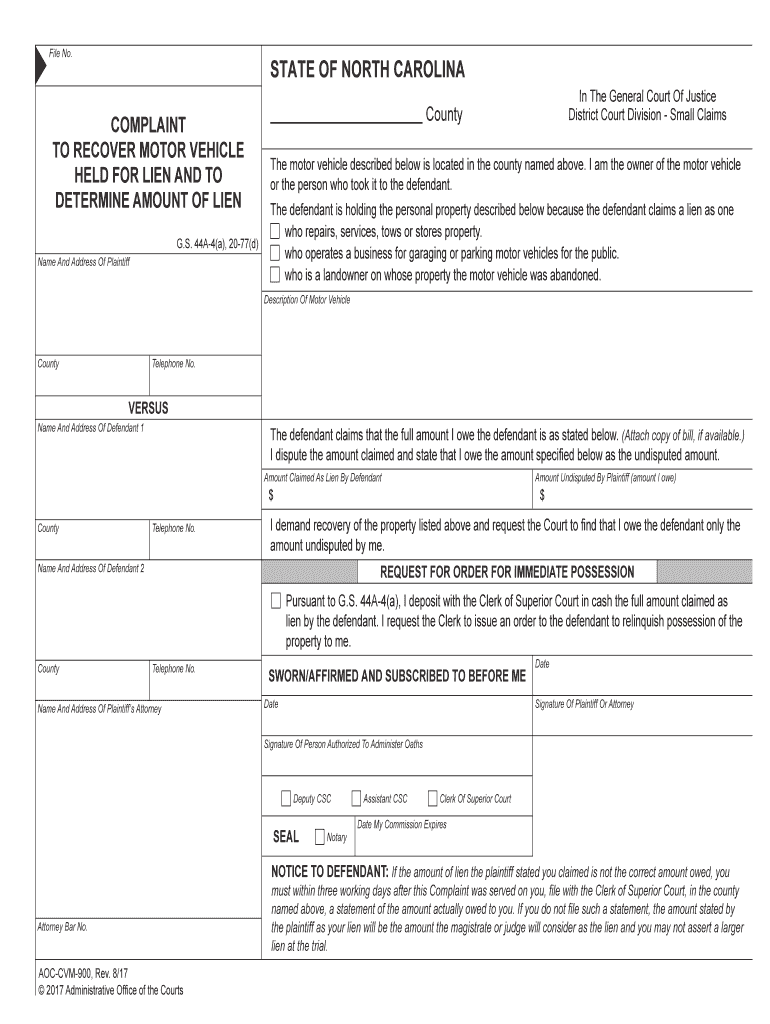
HELD for LIEN and to Form


What is the HELD FOR LIEN AND TO
The HELD FOR LIEN AND TO form is a legal document used primarily in real estate transactions. It serves as a notice that a property is being held for a lien, which means that there is a legal claim against the property until a debt is satisfied. This form is crucial for ensuring that all parties involved in a transaction are aware of any existing liens, which can affect ownership and transfer of the property. Understanding this form is essential for buyers, sellers, and lenders to navigate the complexities of property ownership and financing.
Steps to complete the HELD FOR LIEN AND TO
Completing the HELD FOR LIEN AND TO form involves several key steps to ensure accuracy and compliance with legal requirements. First, gather all necessary information, including property details, the nature of the lien, and the parties involved. Next, fill out the form with precise information, ensuring that all sections are completed. It's important to review the document for any errors before signing. Once completed, the form should be signed by the appropriate parties, and a copy should be retained for records. Finally, submit the form to the relevant authorities or parties as required to finalize the lien notice.
Legal use of the HELD FOR LIEN AND TO
The HELD FOR LIEN AND TO form must be used in accordance with state and federal laws to be legally binding. This includes adhering to specific regulations regarding the information that must be disclosed and the manner in which the form is executed. Legal use also involves ensuring that the document is properly recorded with the appropriate government office, which may vary by state. Failure to comply with these legal requirements can result in the lien being unenforceable, potentially leading to disputes or financial loss.
Key elements of the HELD FOR LIEN AND TO
Several key elements are essential for the HELD FOR LIEN AND TO form to be valid. These include the identification of the property subject to the lien, the name and contact information of the lienholder, and a clear description of the debt that the lien secures. Additionally, the form should include signatures from all parties involved, along with the date of signing. Accurate and complete information is vital, as any discrepancies can lead to complications in enforcing the lien.
Who Issues the Form
The HELD FOR LIEN AND TO form is typically issued by the lienholder, which can be a financial institution, contractor, or any entity that has a legal claim against the property. In some cases, it may also be prepared by legal professionals or real estate agents who assist in the transaction. It is important for the issuer to ensure that the form complies with local regulations and accurately reflects the terms of the lien.
State-specific rules for the HELD FOR LIEN AND TO
Each state in the U.S. has its own regulations governing the use of the HELD FOR LIEN AND TO form. These rules can dictate how the form must be filled out, the information required, and the process for filing it. It is crucial for individuals and businesses to familiarize themselves with their state’s specific requirements to ensure compliance. Consulting with a legal expert or real estate professional can provide guidance on navigating these state-specific regulations.
Quick guide on how to complete held for lien and to
Complete HELD FOR LIEN AND TO effortlessly on any device
Managing documents online has become increasingly popular among businesses and individuals. It offers an ideal environmentally-friendly substitute for traditional printed and signed papers, as you can acquire the correct format and securely save it online. airSlate SignNow provides all the resources you require to create, adjust, and eSign your documents promptly without delays. Handle HELD FOR LIEN AND TO on any device with airSlate SignNow Android or iOS applications and enhance any document-related process today.
How to adjust and eSign HELD FOR LIEN AND TO with ease
- Locate HELD FOR LIEN AND TO and click Get Form to begin.
- Utilize the tools we offer to complete your form.
- Emphasize pertinent sections of your documents or obscure sensitive data with tools that airSlate SignNow provides specifically for that purpose.
- Create your signature using the Sign tool, which takes mere seconds and carries the same legal validity as a conventional wet ink signature.
- Review the details and then click on the Done button to save your modifications.
- Select how you prefer to share your form, whether by email, text message (SMS), or invitation link, or download it to your computer.
Eliminate concerns about missing or lost documents, cumbersome form navigation, or mistakes that necessitate printing new document copies. airSlate SignNow addresses all your document management requirements in just a few clicks from any device you choose. Adjust and eSign HELD FOR LIEN AND TO and guarantee excellent communication at every stage of your form preparation process with airSlate SignNow.
Create this form in 5 minutes or less
Create this form in 5 minutes!
People also ask
-
What does 'HELD FOR LIEN AND TO' mean in the context of airSlate SignNow?
'HELD FOR LIEN AND TO' refers to the status of documents that are pending until certain conditions are met. With airSlate SignNow, you can manage these documents effectively, ensuring that all necessary agreements are signed and held securely until the lien conditions are resolved.
-
How can airSlate SignNow help with documents 'HELD FOR LIEN AND TO'?
airSlate SignNow streamlines the process of managing documents labeled 'HELD FOR LIEN AND TO' by providing a secure platform for eSigning and tracking document status. Users can set reminders, clarify conditions, and easily access these documents whenever needed, facilitating smoother transactions.
-
Are there any costs associated with using airSlate SignNow for 'HELD FOR LIEN AND TO' documents?
Yes, airSlate SignNow offers various pricing plans that accommodate businesses of all sizes. These plans include features specifically designed for handling documents 'HELD FOR LIEN AND TO,' ensuring that you have access to all necessary tools without overspending.
-
What features does airSlate SignNow include for managing documents 'HELD FOR LIEN AND TO'?
airSlate SignNow includes features like document templates, real-time tracking, secure storage, and custom workflows that are particularly useful for documents 'HELD FOR LIEN AND TO.' These features facilitate efficient management and help users comply with legal standards.
-
Can I integrate airSlate SignNow with other tools for documents 'HELD FOR LIEN AND TO'?
Absolutely! airSlate SignNow offers seamless integrations with various business tools and CRMs, enhancing your ability to manage documents 'HELD FOR LIEN AND TO.' This means you can centralize your workflows and improve productivity across different platforms.
-
How secure are my documents 'HELD FOR LIEN AND TO' on airSlate SignNow?
Security is a top priority for airSlate SignNow. Documents 'HELD FOR LIEN AND TO' are protected through advanced encryption, multi-factor authentication, and compliance with industry regulations, ensuring that your sensitive information remains safe.
-
What benefits does airSlate SignNow offer for businesses dealing with 'HELD FOR LIEN AND TO' documents?
Businesses can experience increased efficiency and reduced turnaround times when using airSlate SignNow for 'HELD FOR LIEN AND TO' documents. The platform simplifies the signing process, provides analytical insights, and enhances collaboration among stakeholders.
Get more for HELD FOR LIEN AND TO
- Direct deposit wells fargo form
- Wells fargo verification of deposit housing assistance agencies form
- Wells fargo philanthropic services grant application form
- Affidavit domicile form
- Verification of deposit vod form
- Wells fargo consumer account application form
- Consumer account application form
- Net worth form wells fargo
Find out other HELD FOR LIEN AND TO
- Can I Electronic signature Nevada Plumbing Agreement
- Electronic signature Illinois Real Estate Affidavit Of Heirship Easy
- How To Electronic signature Indiana Real Estate Quitclaim Deed
- Electronic signature North Carolina Plumbing Business Letter Template Easy
- Electronic signature Kansas Real Estate Residential Lease Agreement Simple
- How Can I Electronic signature North Carolina Plumbing Promissory Note Template
- Electronic signature North Dakota Plumbing Emergency Contact Form Mobile
- Electronic signature North Dakota Plumbing Emergency Contact Form Easy
- Electronic signature Rhode Island Plumbing Business Plan Template Later
- Electronic signature Louisiana Real Estate Quitclaim Deed Now
- Electronic signature Louisiana Real Estate Quitclaim Deed Secure
- How Can I Electronic signature South Dakota Plumbing Emergency Contact Form
- Electronic signature South Dakota Plumbing Emergency Contact Form Myself
- Electronic signature Maryland Real Estate LLC Operating Agreement Free
- Electronic signature Texas Plumbing Quitclaim Deed Secure
- Electronic signature Utah Plumbing Last Will And Testament Free
- Electronic signature Washington Plumbing Business Plan Template Safe
- Can I Electronic signature Vermont Plumbing Affidavit Of Heirship
- Electronic signature Michigan Real Estate LLC Operating Agreement Easy
- Electronic signature West Virginia Plumbing Memorandum Of Understanding Simple