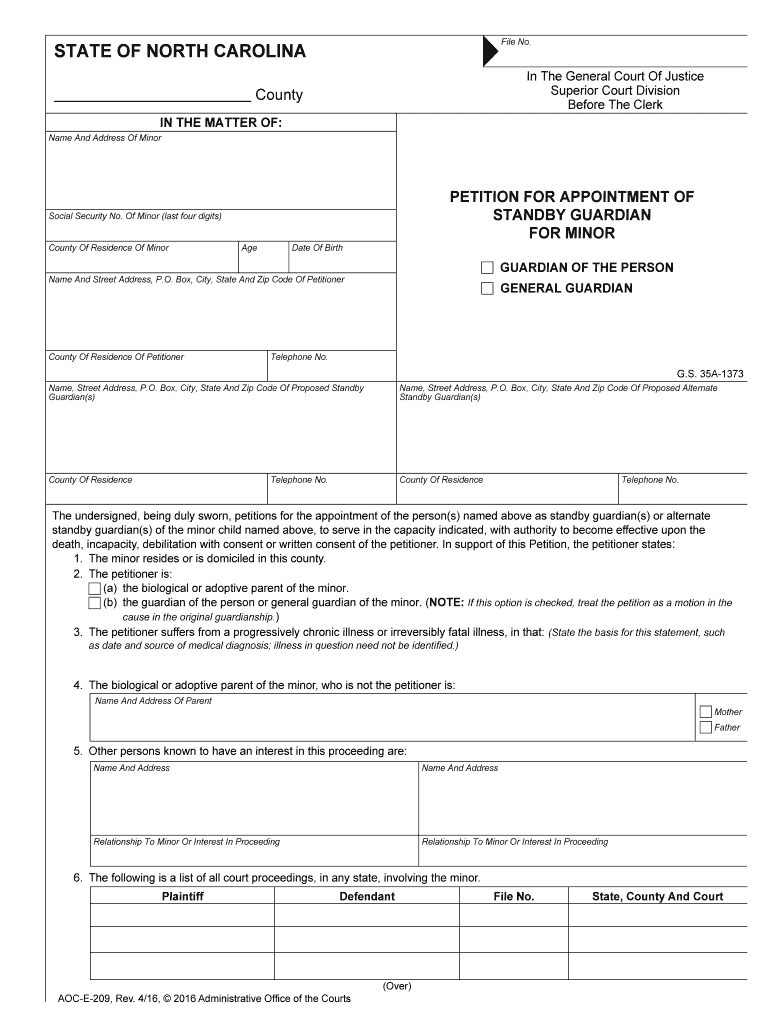
STANDBY GUARDIAN Form


What is the Standby Guardian
The Standby Guardian is a legal document that designates an individual to care for a minor child in the event that the child's parents or legal guardians are unable to do so. This form is particularly important for parents who want to ensure their child's well-being during unforeseen circumstances, such as illness or absence. By appointing a standby guardian, parents can provide peace of mind knowing that their child will be cared for by someone they trust.
How to Use the Standby Guardian
Using the Standby Guardian form involves several steps to ensure that it is legally binding and effective. First, parents should carefully select a trusted individual who is willing to take on the responsibilities of guardianship. Next, the parents must fill out the form accurately, providing necessary details such as the names of the parents, the child, and the appointed guardian. Once completed, the form should be signed in the presence of a notary public to validate its authenticity.
Steps to Complete the Standby Guardian
Completing the Standby Guardian form requires attention to detail and adherence to legal requirements. Follow these steps:
- Choose a reliable individual to serve as the standby guardian.
- Gather necessary information, including full names and addresses of all parties involved.
- Fill out the form, ensuring all sections are completed accurately.
- Sign the document in front of a notary public to ensure legal validity.
- Provide copies to the standby guardian and keep one for personal records.
Legal Use of the Standby Guardian
The Standby Guardian form must comply with state laws to be considered legally valid. In the United States, each state has specific regulations regarding the appointment of guardians. It is essential for parents to understand their state's requirements, including any necessary signatures, notarization, and filing procedures. This ensures that the form holds up in legal situations and that the appointed guardian can act on behalf of the child when needed.
State-Specific Rules for the Standby Guardian
Each state has unique laws governing the use of the Standby Guardian form. Parents should familiarize themselves with their state's specific requirements, as these can include different processes for appointing a guardian, varying age requirements for the child, and specific documentation needed. Consulting with a legal professional can help clarify these rules and ensure compliance.
Examples of Using the Standby Guardian
There are various scenarios in which a Standby Guardian may be utilized. For instance, a parent undergoing surgery may appoint a standby guardian to care for their child during recovery. Similarly, a parent traveling for an extended period may choose a trusted friend or family member to assume temporary guardianship. These examples highlight the importance of having a reliable plan in place for unforeseen circumstances.
Quick guide on how to complete standby guardian
Complete STANDBY GUARDIAN effortlessly on any device
Online document management has become increasingly popular among businesses and individuals. It serves as an ideal eco-friendly alternative to traditional printed and signed documents, allowing you to access the necessary form and securely store it online. airSlate SignNow provides you with all the tools necessary to create, modify, and eSign your documents quickly without delays. Manage STANDBY GUARDIAN on any device using the airSlate SignNow Android or iOS applications and enhance any document-based process today.
How to adjust and eSign STANDBY GUARDIAN easily
- Locate STANDBY GUARDIAN and click Get Form to begin.
- Utilize the tools we provide to finalize your document.
- Emphasize key sections of your documents or obscure sensitive information with tools that airSlate SignNow specifically offers for that purpose.
- Create your signature with the Sign tool, which takes just seconds and carries the same legal standing as a conventional wet ink signature.
- Review all the information and click the Done button to save your changes.
- Choose how you want to send your form, whether by email, text message (SMS), invitation link, or download it to your computer.
Eliminate concerns about missing or misplaced documents, tedious form searching, or errors that necessitate printing new document copies. airSlate SignNow meets your document management needs in just a few clicks from your chosen device. Modify and eSign STANDBY GUARDIAN and ensure outstanding communication at any step of your form preparation journey with airSlate SignNow.
Create this form in 5 minutes or less
Create this form in 5 minutes!
People also ask
-
What is a STANDBY GUARDIAN?
A STANDBY GUARDIAN is a designated person you appoint to make decisions on your behalf in specific situations. This can be crucial for those who want to ensure that their preferences are honored should they be unable to communicate them. With airSlate SignNow, creating a STANDBY GUARDIAN document is simplified, providing you peace of mind.
-
How do I create a STANDBY GUARDIAN document using airSlate SignNow?
Creating a STANDBY GUARDIAN document with airSlate SignNow is straightforward. Simply choose the document template, fill in the required information, and use our eSigning feature to finalize it. This makes it easy to ensure that your wishes are legally recognized.
-
What are the key features of airSlate SignNow for STANDBY GUARDIAN documents?
airSlate SignNow offers powerful features for STANDBY GUARDIAN documents, including customizable templates, secure eSigning, and cloud storage. Additionally, our platform ensures compliance with legal standards, making your documents valid and reliable. Efficiency and security are our top priorities.
-
Is there a cost associated with using airSlate SignNow for STANDBY GUARDIAN documentation?
Yes, airSlate SignNow provides cost-effective pricing plans designed to fit various business needs while allowing you to create essential documents like a STANDBY GUARDIAN. Our pricing tiers include options for individuals, small teams, and enterprises, ensuring you only pay for what you need.
-
What are the benefits of using airSlate SignNow for my STANDBY GUARDIAN documents?
Using airSlate SignNow for your STANDBY GUARDIAN documents streamlines the process of signing and storing important agreements. It saves time and enhances security, making it easier to manage critical decisions regarding your care. Our user-friendly interface allows anyone to use it, no matter their tech expertise.
-
Can I integrate airSlate SignNow with other applications for my STANDBY GUARDIAN documentation?
Absolutely! airSlate SignNow offers seamless integration with a variety of applications, allowing you to enhance your workflow. You can connect with CRMs, email services, and more, all of which can include the STANDBY GUARDIAN documents. This flexibility helps in managing all your documentation efficiently.
-
How secure is my STANDBY GUARDIAN document on airSlate SignNow?
Security is paramount at airSlate SignNow, especially for sensitive documents like your STANDBY GUARDIAN. We implement industry-standard encryption protocols to protect your data both in transit and at rest. This means that your confidential information is safe with us.
Get more for STANDBY GUARDIAN
Find out other STANDBY GUARDIAN
- eSign Missouri Work Order Computer
- eSign Hawaii Electrical Services Contract Safe
- eSign Texas Profit Sharing Agreement Template Safe
- eSign Iowa Amendment to an LLC Operating Agreement Myself
- eSign Kentucky Amendment to an LLC Operating Agreement Safe
- eSign Minnesota Affidavit of Identity Now
- eSign North Dakota Affidavit of Identity Free
- Help Me With eSign Illinois Affidavit of Service
- eSign North Dakota Affidavit of Identity Simple
- eSign Maryland Affidavit of Service Now
- How To eSign Hawaii Affidavit of Title
- How Do I eSign New Mexico Affidavit of Service
- How To eSign Texas Affidavit of Title
- How Do I eSign Texas Affidavit of Service
- eSign California Cease and Desist Letter Online
- eSign Colorado Cease and Desist Letter Free
- How Do I eSign Alabama Hold Harmless (Indemnity) Agreement
- eSign Connecticut Hold Harmless (Indemnity) Agreement Mobile
- eSign Hawaii Hold Harmless (Indemnity) Agreement Mobile
- Help Me With eSign Hawaii Hold Harmless (Indemnity) Agreement