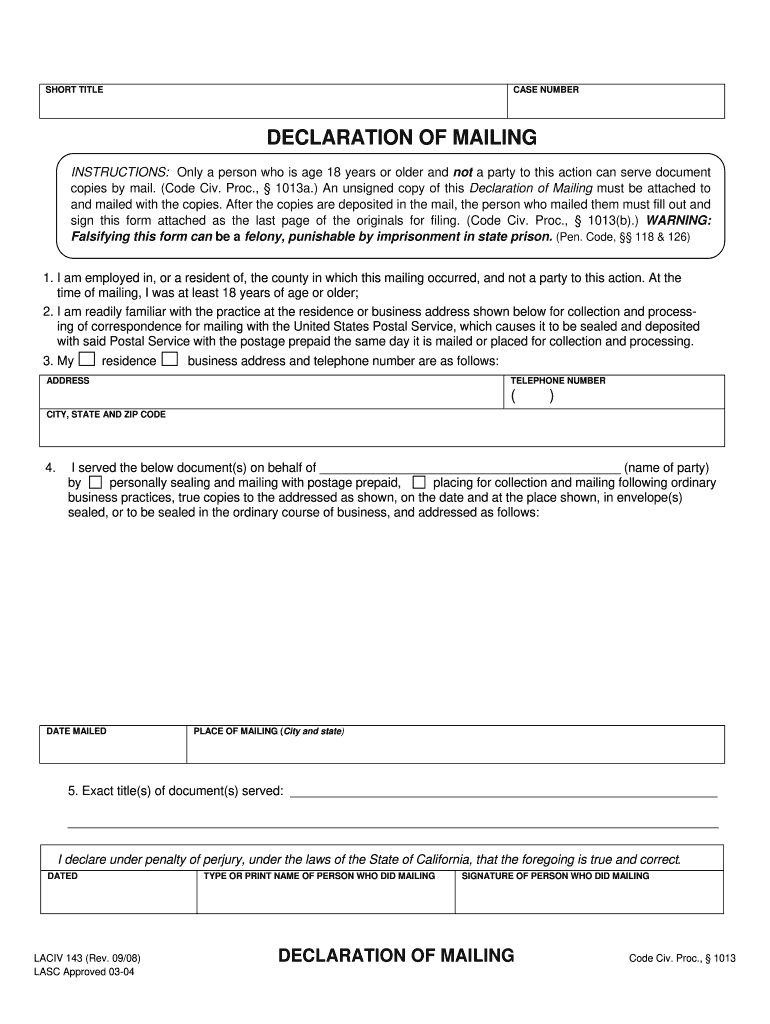
Declaration of Mailing 2008-2026


What is the Declaration of Mailing
The Declaration of Mailing is a legal document used in California to verify that a specific document has been sent to a designated recipient. This form serves as proof that the sender has fulfilled their obligation to notify the recipient, which is often required in various legal proceedings. The California laciv143 blank is specifically designed for this purpose, ensuring that all necessary information is documented properly.
How to Use the Declaration of Mailing
Using the Declaration of Mailing involves completing the california laciv143 blank form with accurate details. This includes the sender's name and address, the recipient's information, and a description of the document being mailed. Once completed, the form can be signed and dated. It is essential to retain a copy for your records, as it serves as proof of mailing in legal matters.
Steps to Complete the Declaration of Mailing
To complete the Declaration of Mailing, follow these steps:
- Obtain the california laciv143 blank form from a reliable source.
- Fill in your name and address in the designated fields.
- Provide the recipient's name and address accurately.
- Describe the document you are mailing, ensuring clarity.
- Sign and date the form to validate it.
- Make a copy for your records before sending the original with the document.
Legal Use of the Declaration of Mailing
The Declaration of Mailing holds legal significance in California, particularly in court-related matters. It is often required to demonstrate compliance with legal notification requirements. By using the california laciv143 blank, individuals can ensure that they have met their obligations under the law, which can be crucial in legal disputes or proceedings.
Key Elements of the Declaration of Mailing
Key elements of the Declaration of Mailing include:
- Sender Information: Name and address of the person sending the document.
- Recipient Information: Name and address of the individual or entity receiving the document.
- Description of Document: Clear identification of the document being mailed.
- Date of Mailing: The date when the document was sent.
- Signature: The sender must sign the declaration to affirm its accuracy.
Form Submission Methods
The Declaration of Mailing can be submitted through various methods, depending on the requirements of the recipient. Common submission methods include:
- Online: Some organizations may allow electronic submission of the declaration.
- Mail: The traditional method involves sending the completed form via postal service.
- In-Person: Delivering the form directly to the recipient or their office may also be an option.
Quick guide on how to complete declaration of mailing form
Complete and submit your Declaration Of Mailing swiftly
Robust tools for digital document exchange and authorization have become vital for optimizing processes and continuously improving your forms. When managing legal documents and signing a Declaration Of Mailing, an effective signature solution can conserve signNow time and resources with every submission.
Search, fill out, modify, sign, and distribute your legal documents using airSlate SignNow. This platform offers everything you need to create streamlined paper submission workflows. With its comprehensive library of legal forms and intuitive navigation, you'll have your Declaration Of Mailing ready in no time, and the editor that includes our signature feature will assist you in completing and authorizing it immediately.
Authorize your Declaration Of Mailing in a few easy steps
- Locate the Declaration Of Mailing you need in our library using the search function or catalog pages.
- Examine the form details and preview it to confirm it meets your requirements and state regulations.
- Click Get form to access it for modification.
- Fill out the form using the detailed toolbar.
- Inspect the information you've entered and click the Sign tool to validate your document.
- Select one of three options to include your signature.
- Complete your edits, save the document to your file, and then download it to your device or share it right away.
Simplify every phase of your document preparation and authorization with airSlate SignNow. Explore a more effective online solution that has considered all aspects of handling your documents.
Create this form in 5 minutes or less
FAQs
-
Do I need to fill out the self-declaration form in the NEET 2018 application form since I have a domicile of J&K?
since you’re a domicile of J&K & are eligible for J&K counselling process - you’re not required to put self declaration.self declaration is for the students who’re not domicile of J&K but presently are there & unable to avail the domicile benefit .source- http://cbseneet.nic.in
-
How can I fill out Google's intern host matching form to optimize my chances of receiving a match?
I was selected for a summer internship 2016.I tried to be very open while filling the preference form: I choose many products as my favorite products and I said I'm open about the team I want to join.I even was very open in the location and start date to get host matching interviews (I negotiated the start date in the interview until both me and my host were happy.) You could ask your recruiter to review your form (there are very cool and could help you a lot since they have a bigger experience).Do a search on the potential team.Before the interviews, try to find smart question that you are going to ask for the potential host (do a search on the team to find nice and deep questions to impress your host). Prepare well your resume.You are very likely not going to get algorithm/data structure questions like in the first round. It's going to be just some friendly chat if you are lucky. If your potential team is working on something like machine learning, expect that they are going to ask you questions about machine learning, courses related to machine learning you have and relevant experience (projects, internship). Of course you have to study that before the interview. Take as long time as you need if you feel rusty. It takes some time to get ready for the host matching (it's less than the technical interview) but it's worth it of course.
-
How do I fill out the form of DU CIC? I couldn't find the link to fill out the form.
Just register on the admission portal and during registration you will get an option for the entrance based course. Just register there. There is no separate form for DU CIC.
-
Is the Shiv Nadar University's application form to be filled out after the declaration of the respective board results?
Hey there! You can start filling the form beforehand. You can write your Statement of Purpose (SOP) and fill other details. Once you get your Board results, enter the marks. The form allows you to save your application and complete it later. Hope this helps!
Create this form in 5 minutes!
How to create an eSignature for the declaration of mailing form
How to make an electronic signature for your Declaration Of Mailing Form in the online mode
How to make an eSignature for your Declaration Of Mailing Form in Chrome
How to create an electronic signature for putting it on the Declaration Of Mailing Form in Gmail
How to make an electronic signature for the Declaration Of Mailing Form from your smartphone
How to generate an eSignature for the Declaration Of Mailing Form on iOS
How to generate an electronic signature for the Declaration Of Mailing Form on Android OS
People also ask
-
What is a declaration of mailing in airSlate SignNow?
A declaration of mailing in airSlate SignNow is a formal statement confirming that a document has been sent via a secure digital platform. This declaration provides a verifiable record that can be referenced later, ensuring accountability and transparency in document handling.
-
How does airSlate SignNow simplify the declaration of mailing process?
airSlate SignNow simplifies the declaration of mailing process by automating document delivery and providing an intuitive interface for users. You can seamlessly send, track, and manage various documents, reducing the time and effort required for compliance.
-
What are the pricing options for airSlate SignNow's declaration of mailing feature?
airSlate SignNow offers competitive pricing plans that include the declaration of mailing feature. Our plans are designed to cater to businesses of all sizes, with options for monthly or annual subscriptions that provide access to all eSignature functionalities.
-
What benefits does using airSlate SignNow for declaration of mailing offer?
Using airSlate SignNow for declaration of mailing offers several benefits, including enhanced security, easy tracking, and compliance with legal regulations. The platform ensures that your documents are safely transmitted and provides a clear audit trail for each transaction.
-
Can I integrate airSlate SignNow with other software for managing declarations of mailing?
Yes, airSlate SignNow can be easily integrated with a variety of applications and software, enhancing your workflow management. This allows you to automate processes that require a declaration of mailing, making it simpler to handle multiple tasks efficiently.
-
How secure is the declaration of mailing process with airSlate SignNow?
The declaration of mailing process with airSlate SignNow is highly secure, employing advanced encryption and authentication measures. Your documents and declarations are protected against unauthorized access, ensuring that sensitive information remains confidential.
-
Is there a limit to the number of declarations of mailing I can perform with airSlate SignNow?
There is no limit to the number of declarations of mailing you can perform with airSlate SignNow, depending on your subscription plan. This flexibility allows you to handle multiple documents and declarations simultaneously, making it ideal for growing businesses.
Get more for Declaration Of Mailing
Find out other Declaration Of Mailing
- Sign Wisconsin Non-Profit Rental Lease Agreement Simple
- Sign Wisconsin Non-Profit Lease Agreement Template Safe
- Sign South Dakota Life Sciences Limited Power Of Attorney Mobile
- Sign Alaska Plumbing Moving Checklist Later
- Sign Arkansas Plumbing Business Plan Template Secure
- Sign Arizona Plumbing RFP Mobile
- Sign Arizona Plumbing Rental Application Secure
- Sign Colorado Plumbing Emergency Contact Form Now
- Sign Colorado Plumbing Emergency Contact Form Free
- How Can I Sign Connecticut Plumbing LLC Operating Agreement
- Sign Illinois Plumbing Business Plan Template Fast
- Sign Plumbing PPT Idaho Free
- How Do I Sign Wyoming Life Sciences Confidentiality Agreement
- Sign Iowa Plumbing Contract Safe
- Sign Iowa Plumbing Quitclaim Deed Computer
- Sign Maine Plumbing LLC Operating Agreement Secure
- How To Sign Maine Plumbing POA
- Sign Maryland Plumbing Letter Of Intent Myself
- Sign Hawaii Orthodontists Claim Free
- Sign Nevada Plumbing Job Offer Easy