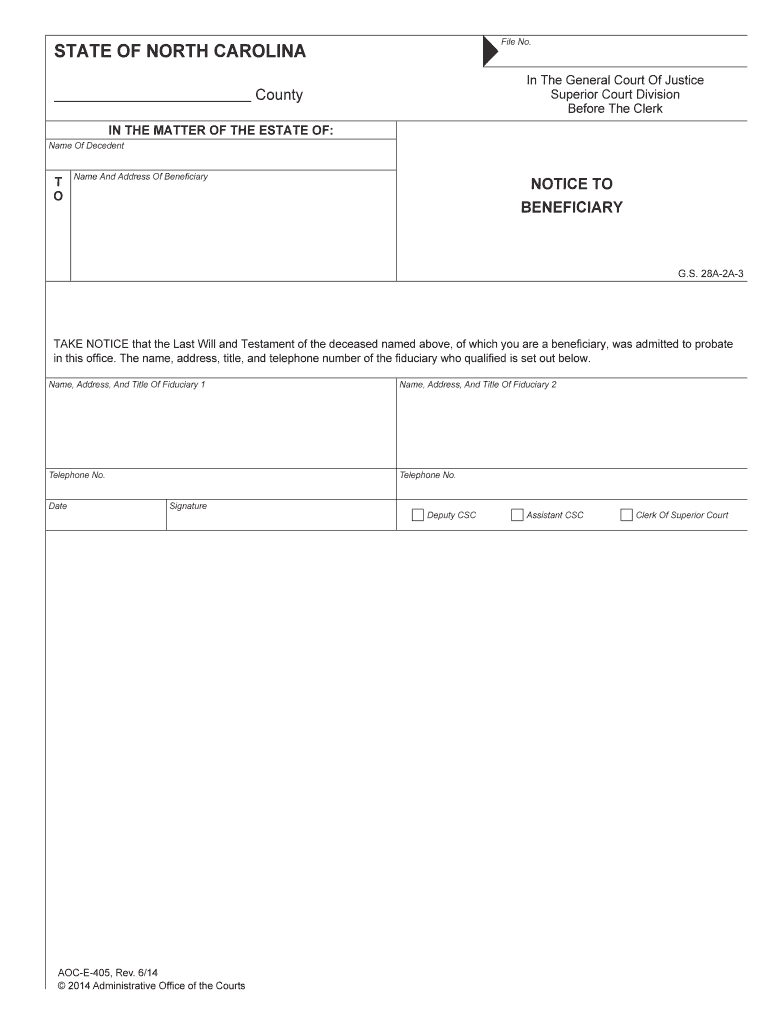
Name and Address of Beneficiary Form


What is the Name And Address Of Beneficiary
The name and address of beneficiary form is a crucial document used in various financial and legal contexts. It identifies the individual or entity designated to receive benefits, assets, or funds from a particular account or policy. This form is often used in insurance policies, retirement accounts, and estate planning. Ensuring accurate information on this form is vital, as it directly affects the distribution of assets upon the account holder's passing or in the event of a claim.
Steps to complete the Name And Address Of Beneficiary
Completing the name and address of beneficiary form involves several straightforward steps. First, gather necessary information about the beneficiary, including their full name, address, and relationship to you. Next, fill out the form by clearly entering this information in the designated fields. It is essential to double-check for any errors to prevent complications later. Finally, sign and date the form, ensuring it meets any specific requirements set by the institution requesting it.
Legal use of the Name And Address Of Beneficiary
The legal use of the name and address of beneficiary form is significant in ensuring that assets are distributed according to the account holder's wishes. This form is recognized under various legal frameworks, including estate and probate laws. It is essential to comply with these regulations to ensure that the form is valid and enforceable. Proper execution of the form can help avoid disputes among heirs and ensure a smooth transfer of assets.
Examples of using the Name And Address Of Beneficiary
There are numerous scenarios in which the name and address of beneficiary form is utilized. For instance, in life insurance policies, this form designates who will receive the death benefit. Similarly, retirement accounts, such as IRAs and 401(k)s, require this form to specify beneficiaries. Additionally, this form can be used in wills and trusts to clarify who will inherit specific assets, ensuring that the account holder's intentions are honored.
Form Submission Methods (Online / Mail / In-Person)
Submitting the name and address of beneficiary form can be done through various methods, depending on the institution's requirements. Many organizations now offer online submission options, allowing users to fill out and submit the form electronically. Alternatively, you may choose to print the form and mail it to the relevant department. In some cases, submitting the form in person may be required, especially for legal documents or sensitive information. Always check the specific submission guidelines provided by the institution to ensure compliance.
Required Documents
When completing the name and address of beneficiary form, certain documents may be required to verify the information provided. Typically, you will need to present a valid form of identification, such as a driver's license or passport, to confirm your identity. Additionally, if you are naming a beneficiary who is not an immediate family member, you may need to provide documentation that supports your relationship with them. Always consult the specific requirements of the organization requesting the form to ensure you have all necessary documents ready.
Who Issues the Form
The name and address of beneficiary form can be issued by various entities, including financial institutions, insurance companies, and legal organizations. Each institution may have its version of the form tailored to their specific needs and requirements. It is essential to obtain the correct form from the relevant organization to ensure that it meets all necessary legal and procedural standards. Contacting customer service or visiting the institution's website can provide guidance on how to obtain the appropriate form.
Quick guide on how to complete name and address of beneficiary
Complete Name And Address Of Beneficiary effortlessly on any device
Digital document management has gained popularity among businesses and individuals. It serves as an ideal eco-friendly substitute for conventional printed and signed paperwork, as you can access the appropriate form and securely store it online. airSlate SignNow provides you with all the necessary tools to create, edit, and eSign your documents swiftly without interruptions. Manage Name And Address Of Beneficiary on any device using airSlate SignNow's Android or iOS applications and streamline any document-related process today.
The easiest way to edit and eSign Name And Address Of Beneficiary without any hassle
- Obtain Name And Address Of Beneficiary and then select Get Form to begin.
- Make use of the tools we provide to fill out your form.
- Emphasize relevant sections of your documents or redact sensitive information with tools specifically designed for that purpose by airSlate SignNow.
- Generate your signature using the Sign tool, which takes mere seconds and holds the same legal validity as a conventional wet ink signature.
- Verify the information and then click on the Done button to preserve your changes.
- Choose your preferred method of sending your form, whether by email, text message (SMS), invitation link, or download it to your computer.
Say goodbye to lost or misplaced documents, tedious form searches, or errors that necessitate printing new document copies. airSlate SignNow addresses all your document management needs in just a few clicks from any device you prefer. Edit and eSign Name And Address Of Beneficiary and ensure clear communication at every stage of the form preparation process with airSlate SignNow.
Create this form in 5 minutes or less
Create this form in 5 minutes!
People also ask
-
What details are required for the Name and Address of Beneficiary in airSlate SignNow?
When filling out the Name and Address of Beneficiary in airSlate SignNow, you need to provide the full name of the beneficiary along with their complete address. This information is essential for accurate document processing and ensuring effective communication and delivery of documents.
-
Is there a limit on the number of beneficiaries I can list with their Name and Address?
No, airSlate SignNow does not impose a strict limit on the number of beneficiaries you can include. You can add multiple beneficiaries with their respective Name and Address of Beneficiary, making it easier to manage complex transactions or contracts.
-
How does airSlate SignNow enhance the eSigning process involving the Name and Address of Beneficiary?
airSlate SignNow streamlines the eSigning process by automatically including the Name and Address of Beneficiary in the documents. This feature ensures that all relevant parties are clearly identified, minimizing errors and expediting the signing process for your beneficiaries.
-
Are there any costs associated with adding a Name and Address of Beneficiary in airSlate SignNow?
There are no additional costs specifically for including the Name and Address of Beneficiary in your documents. airSlate SignNow offers a cost-effective pricing model where you can utilize all features, including beneficiary details, at one flat rate depending on your subscription plan.
-
How secure is my data when including the Name and Address of Beneficiary?
Data security is a top priority at airSlate SignNow. When you include the Name and Address of Beneficiary, your information is protected with industry-standard encryption. This ensures that all sensitive data remains confidential and accessible only to authorized users.
-
Can I integrate airSlate SignNow with other applications to manage beneficiaries’ Name and Address?
Yes, airSlate SignNow offers seamless integrations with various CRM and accounting applications. This allows you to efficiently manage your beneficiaries' Name and Address alongside other important data, enhancing your workflow and reducing manual entry errors.
-
What benefits does airSlate SignNow provide when handling documents with the Name and Address of Beneficiary?
Using airSlate SignNow simplifies the management of essential documents by allowing you to easily input and track the Name and Address of Beneficiary. This benefit helps avoid delays in transactions, fosters better client relationships, and ensures compliance with legal document requirements.
Get more for Name And Address Of Beneficiary
Find out other Name And Address Of Beneficiary
- eSign Hawaii Home Loan Application Free
- How To eSign Hawaii Home Loan Application
- How To eSign New York Home Loan Application
- How To eSign Texas Home Loan Application
- eSignature Indiana Prenuptial Agreement Template Now
- eSignature Indiana Prenuptial Agreement Template Simple
- eSignature Ohio Prenuptial Agreement Template Safe
- eSignature Oklahoma Prenuptial Agreement Template Safe
- eSignature Kentucky Child Custody Agreement Template Free
- eSignature Wyoming Child Custody Agreement Template Free
- eSign Florida Mortgage Quote Request Online
- eSign Mississippi Mortgage Quote Request Online
- How To eSign Colorado Freelance Contract
- eSign Ohio Mortgage Quote Request Mobile
- eSign Utah Mortgage Quote Request Online
- eSign Wisconsin Mortgage Quote Request Online
- eSign Hawaii Temporary Employment Contract Template Later
- eSign Georgia Recruitment Proposal Template Free
- Can I eSign Virginia Recruitment Proposal Template
- How To eSign Texas Temporary Employment Contract Template