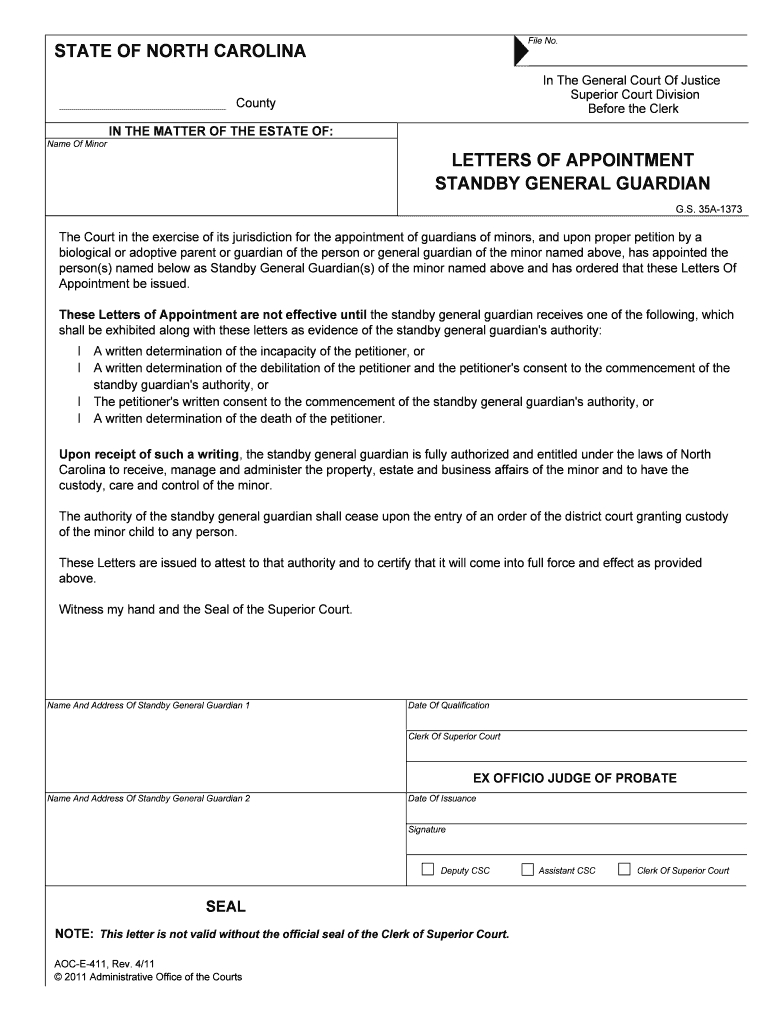
STANDBY GENERAL GUARDIAN Form


What is the standby general guardian?
The standby general guardian is a legal document that designates an individual to act on behalf of another person, typically a minor, in the event that the primary guardian is unable to fulfill their responsibilities. This form is crucial for ensuring that a child’s welfare is maintained without interruption. It allows for a seamless transition of guardianship and is designed to be used in various circumstances, such as illness, absence, or incapacity of the primary guardian.
How to use the standby general guardian
To effectively use the standby general guardian form, it is essential to complete it accurately and in accordance with state laws. The form should include the names of both the primary guardian and the standby guardian, along with any specific instructions regarding the care and decision-making authority granted to the standby guardian. Once completed, the form may need to be notarized or witnessed, depending on state requirements, to ensure its legal validity.
Steps to complete the standby general guardian
Completing the standby general guardian form involves several key steps:
- Gather necessary information, including the names and contact details of the primary guardian and standby guardian.
- Clearly outline the scope of authority granted to the standby guardian, including any limitations or specific instructions.
- Review state-specific requirements for notarization or witnessing to ensure compliance.
- Sign the form in the presence of a notary or witness, if required.
- Distribute copies of the completed form to all relevant parties, including the standby guardian and any legal representatives.
Legal use of the standby general guardian
The legal use of the standby general guardian form is governed by state laws, which may vary significantly. It is important to understand that this form is intended to provide immediate authority to the standby guardian upon the occurrence of a triggering event, such as the primary guardian's incapacity. Courts typically uphold the validity of the form as long as it meets the necessary legal requirements, including proper execution and adherence to state statutes.
Key elements of the standby general guardian
Several key elements are essential for the standby general guardian form to be effective:
- Identification of parties: The form must clearly identify both the primary guardian and the standby guardian.
- Scope of authority: It should specify the powers granted to the standby guardian, including decisions related to education, health care, and general welfare.
- Triggering events: The form should outline the conditions under which the standby guardian's authority becomes effective.
- Signatures: Proper signatures, along with notarization or witnessing, are necessary to validate the document.
State-specific rules for the standby general guardian
Each state has its own regulations governing the standby general guardian form, which can affect its execution and enforceability. It is crucial to consult state statutes to understand specific requirements, such as the need for notarization, witness signatures, and any additional documentation that may be required. Familiarity with local laws ensures that the form is completed correctly and is legally binding when needed.
Quick guide on how to complete standby general guardian
Manage STANDBY GENERAL GUARDIAN easily on any device
Digital document management has become increasingly popular among organizations and individuals. It offers an ideal eco-friendly substitute to conventional printed and signed documents, as you can access the appropriate form and securely store it online. airSlate SignNow provides you with all the resources you need to create, modify, and eSign your documents quickly without interruptions. Handle STANDBY GENERAL GUARDIAN on any platform with the airSlate SignNow Android or iOS applications and streamline any document-based process today.
How to modify and eSign STANDBY GENERAL GUARDIAN effortlessly
- Find STANDBY GENERAL GUARDIAN and click Get Form to begin.
- Utilize the tools we offer to complete your document.
- Emphasize relevant sections of your documents or redact sensitive information using tools that airSlate SignNow provides specifically for that purpose.
- Create your signature using the Sign tool, which takes mere seconds and holds the same legal validity as a conventional handwritten signature.
- Review all the details and click on the Done button to save your changes.
- Select how you wish to send your form: via email, text message (SMS), or invite link, or download it to your computer.
Forget about lost or misplaced files, tedious form searching, or mistakes that require printing new document copies. airSlate SignNow addresses all your document management needs in just a few clicks from any device of your choice. Alter and eSign STANDBY GENERAL GUARDIAN and ensure excellent communication at every stage of the form preparation process with airSlate SignNow.
Create this form in 5 minutes or less
Create this form in 5 minutes!
People also ask
-
What is a STANDBY GENERAL GUARDIAN?
A STANDBY GENERAL GUARDIAN is a legal designation allowing an individual to make decisions for another person who is unable to do so. This arrangement is essential for ensuring that important decisions regarding health care and finances are managed appropriately when needed.
-
How does airSlate SignNow facilitate the creation of a STANDBY GENERAL GUARDIAN document?
With airSlate SignNow, you can easily create, customize, and sign a STANDBY GENERAL GUARDIAN document using our intuitive platform. The step-by-step interface allows users to include all necessary information and ensure compliance with state laws, making the process seamless and efficient.
-
What are the pricing options for using airSlate SignNow's STANDBY GENERAL GUARDIAN service?
airSlate SignNow offers various pricing plans to cater to different needs, including individual and business subscriptions. Pricing is competitive and designed to provide cost-effective access to features that simplify the management of important documents like the STANDBY GENERAL GUARDIAN.
-
What features does airSlate SignNow offer for managing STANDBY GENERAL GUARDIAN documents?
Key features of airSlate SignNow include customizable templates, electronic signatures, and document sharing capabilities. These tools streamline the entire process of creating and managing STANDBY GENERAL GUARDIAN documents, ensuring security and ease of use for all parties.
-
Can I share a STANDBY GENERAL GUARDIAN document with multiple parties?
Yes, airSlate SignNow allows you to share your STANDBY GENERAL GUARDIAN document with multiple parties securely. This feature facilitates collaboration and ensures that all necessary individuals can review, sign, and access important information seamlessly.
-
Is airSlate SignNow compliant with legal standards for STANDBY GENERAL GUARDIAN documents?
Absolutely. airSlate SignNow is designed to comply with legal standards applicable to STANDBY GENERAL GUARDIAN documents. Our platform follows industry regulations, ensuring that your documents are legally binding and secure.
-
What benefits does airSlate SignNow offer for businesses handling STANDBY GENERAL GUARDIAN documents?
Using airSlate SignNow provides businesses with efficiency, security, and ease of access when handling STANDBY GENERAL GUARDIAN documents. Our platform reduces processing time and enhances document control, enabling organizations to focus on their core activities while managing vital legal documents.
Get more for STANDBY GENERAL GUARDIAN
Find out other STANDBY GENERAL GUARDIAN
- Electronic signature Wisconsin Charity Lease Agreement Mobile
- Can I Electronic signature Wisconsin Charity Lease Agreement
- Electronic signature Utah Business Operations LLC Operating Agreement Later
- How To Electronic signature Michigan Construction Cease And Desist Letter
- Electronic signature Wisconsin Business Operations LLC Operating Agreement Myself
- Electronic signature Colorado Doctors Emergency Contact Form Secure
- How Do I Electronic signature Georgia Doctors Purchase Order Template
- Electronic signature Doctors PDF Louisiana Now
- How To Electronic signature Massachusetts Doctors Quitclaim Deed
- Electronic signature Minnesota Doctors Last Will And Testament Later
- How To Electronic signature Michigan Doctors LLC Operating Agreement
- How Do I Electronic signature Oregon Construction Business Plan Template
- How Do I Electronic signature Oregon Construction Living Will
- How Can I Electronic signature Oregon Construction LLC Operating Agreement
- How To Electronic signature Oregon Construction Limited Power Of Attorney
- Electronic signature Montana Doctors Last Will And Testament Safe
- Electronic signature New York Doctors Permission Slip Free
- Electronic signature South Dakota Construction Quitclaim Deed Easy
- Electronic signature Texas Construction Claim Safe
- Electronic signature Texas Construction Promissory Note Template Online