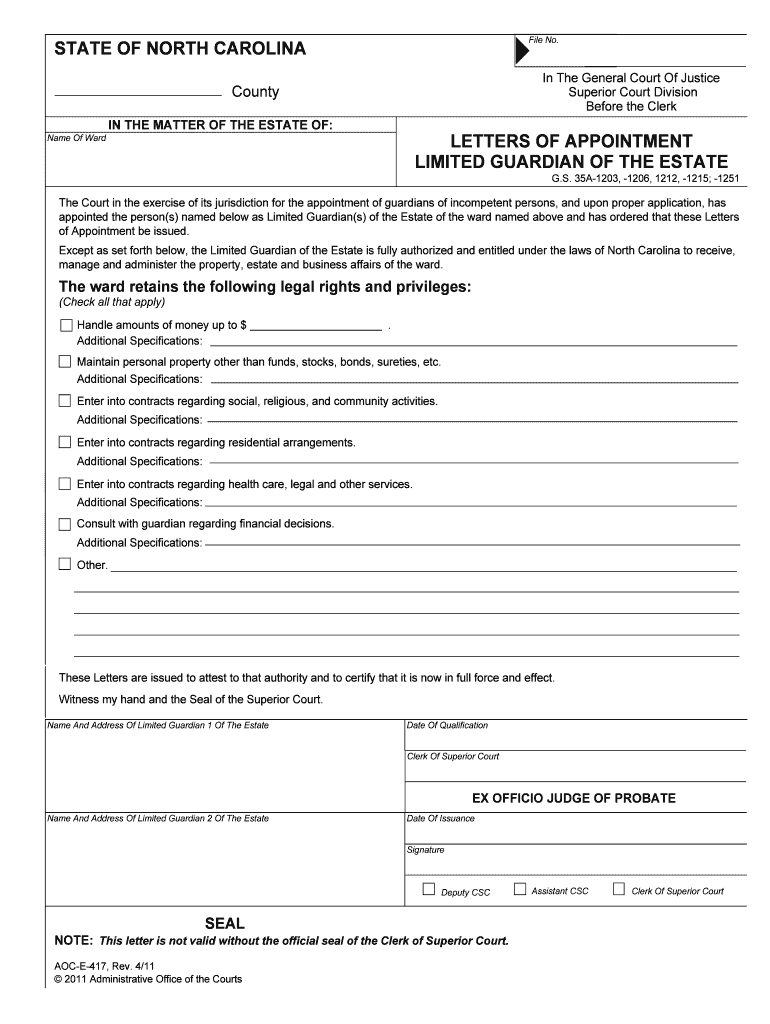
LIMITED GUARDIAN of the ESTATE Form


What is the Limited Guardian of the Estate?
The Limited Guardian of the Estate is a legal designation that allows an individual to manage the financial affairs of another person who is unable to do so due to incapacity or other reasons. This role is typically appointed by a court and is designed to protect the interests of the individual who cannot manage their own estate. The limited guardian has specific powers, which may include managing bank accounts, paying bills, and making financial decisions, but these powers are restricted to what is necessary for the individual’s care and well-being.
How to Use the Limited Guardian of the Estate
Using the Limited Guardian of the Estate form involves several key steps. First, the individual seeking guardianship must file a petition with the appropriate court. This petition should outline the reasons for the guardianship and provide evidence of the individual's incapacity. Once the court approves the petition, the guardian can then use the form to manage the estate. It is essential to follow all court guidelines and ensure that the actions taken are in the best interest of the individual under guardianship.
Steps to Complete the Limited Guardian of the Estate
Completing the Limited Guardian of the Estate form requires careful attention to detail. Here are the steps to follow:
- Obtain the necessary form from the court or legal resource.
- Fill out the form with accurate information about the individual requiring guardianship.
- Provide supporting documentation that verifies the individual's incapacity.
- Submit the completed form to the court along with any required fees.
- Attend the court hearing, if necessary, to present your case.
Legal Use of the Limited Guardian of the Estate
The Limited Guardian of the Estate form is legally binding once it is approved by the court. This means that the guardian must act within the confines of the law and the authority granted by the court. Any actions taken outside of this authority could result in legal repercussions. It is crucial for the guardian to maintain accurate records of all transactions and decisions made on behalf of the individual to ensure compliance with legal standards.
Key Elements of the Limited Guardian of the Estate
Several key elements define the Limited Guardian of the Estate role:
- Scope of Authority: The guardian's powers are limited to specific areas as defined by the court.
- Accountability: The guardian must report to the court and provide updates on the estate's management.
- Best Interests: All decisions must prioritize the well-being of the individual under guardianship.
- Duration: The guardianship may be temporary or permanent, depending on the individual's condition.
Eligibility Criteria
To be eligible for a Limited Guardian of the Estate, the individual must demonstrate that they are unable to manage their financial affairs due to incapacity. This incapacity can arise from various factors, including mental illness, physical disability, or age-related conditions. Additionally, the prospective guardian must be a responsible adult who can act in the best interests of the individual in need of guardianship.
Quick guide on how to complete limited guardian of the estate
Complete LIMITED GUARDIAN OF THE ESTATE effortlessly on any device
Managing documents online has gained popularity among companies and individuals. It offers an ideal eco-friendly alternative to conventional printed and signed documents, as you can obtain the appropriate form and securely store it online. airSlate SignNow supplies all the tools you need to create, amend, and eSign your documents swiftly without delays. Handle LIMITED GUARDIAN OF THE ESTATE on any platform using airSlate SignNow Android or iOS applications and enhance any document-based workflow today.
The easiest method to modify and eSign LIMITED GUARDIAN OF THE ESTATE without hassle
- Find LIMITED GUARDIAN OF THE ESTATE and then click Get Form to begin.
- Utilize the tools we provide to finalize your document.
- Highlight pertinent sections of the documents or redact sensitive information using tools specifically designed for that purpose by airSlate SignNow.
- Create your eSignature with the Sign tool, which takes moments and carries the same legal authority as a conventional ink signature.
- Review all the details and then click on the Done button to save your changes.
- Choose how you wish to send your form, either via email, text message (SMS), or invitation link, or download it to your computer.
Eliminate worries about lost or misplaced documents, tedious form searching, or errors that necessitate printing new document copies. airSlate SignNow meets your document management needs in just a few clicks from any device of your choice. Edit and eSign LIMITED GUARDIAN OF THE ESTATE and ensure outstanding communication at every stage of the form preparation process with airSlate SignNow.
Create this form in 5 minutes or less
Create this form in 5 minutes!
People also ask
-
What is a LIMITED GUARDIAN OF THE ESTATE?
A LIMITED GUARDIAN OF THE ESTATE refers to an individual appointed to manage specific financial aspects of a person's estate when they are unable to do so. This role involves overseeing certain assets and making financial decisions, ensuring that the estate is handled responsibly and according to legal standards. Understanding this concept is vital when utilizing services like airSlate SignNow for secure document management.
-
How can airSlate SignNow assist a LIMITED GUARDIAN OF THE ESTATE?
airSlate SignNow provides a streamlined e-signature solution that simplifies the process of signing important documents for a LIMITED GUARDIAN OF THE ESTATE. The platform enables guardians to send, sign, and track crucial estate documents efficiently, reducing the burden of traditional paperwork. This ensures timely management of estate matters, which is essential for protecting the interests of all parties involved.
-
What are the pricing options for airSlate SignNow for LIMITED GUARDIANS OF THE ESTATE?
airSlate SignNow offers flexible pricing plans tailored to the needs of users, including LIMITED GUARDIANS OF THE ESTATE. Pricing varies based on features such as the number of users, document storage, and advanced functionalities like templates and integrations. It's advisable to review the pricing page on the airSlate SignNow website to select the best plan for your unique requirements.
-
What features does airSlate SignNow offer for managing estate documents?
airSlate SignNow includes features such as customizable templates, in-person signing, and a secure audit trail ideal for a LIMITED GUARDIAN OF THE ESTATE. These functionalities enhance document management by providing clarity, security, and ease of access. Such tools enable guardians to manage estate documentation while maintaining compliance with legal standards.
-
How does airSlate SignNow ensure security for sensitive estate documents?
Security is a top priority at airSlate SignNow, especially for users like a LIMITED GUARDIAN OF THE ESTATE who handle sensitive information. The platform employs robust encryption protocols, secure storage, and multi-factor authentication to protect documents. These security measures provide peace of mind for guardians managing crucial estate documentation.
-
Can airSlate SignNow integrate with other tools for managing my estate?
Yes, airSlate SignNow offers numerous integration options with popular tools and platforms that can enhance the workflow for a LIMITED GUARDIAN OF THE ESTATE. For example, you can connect it with CRM systems, cloud storage services, and other software to streamline document sharing and management. This flexibility allows guardians to tailor their document processes to fit their specific needs.
-
What are the benefits of using airSlate SignNow for a LIMITED GUARDIAN OF THE ESTATE?
Using airSlate SignNow offers various benefits for a LIMITED GUARDIAN OF THE ESTATE, such as increased efficiency, reduced turnaround times for document signing, and enhanced collaboration with stakeholders. The platform also minimizes the risk of paperwork errors, ensuring that documentation is completed accurately and promptly. Overall, it simplifies the responsibilities of guardians managing different estate aspects.
Get more for LIMITED GUARDIAN OF THE ESTATE
- Eafc pdf fillable form
- Usc loans 401a form
- Sample of incident report in drugstore form
- Cowlitz county std case report 2012 form
- Wpdp discount card form
- Individual application required from each occupant 18 years of age or older with all sections completed form
- Cpd broch acute care psychiatry clinical review aafp mc8000 mayo form
- Market south management rental form
Find out other LIMITED GUARDIAN OF THE ESTATE
- How To Integrate Sign in Banking
- How To Use Sign in Banking
- Help Me With Use Sign in Banking
- Can I Use Sign in Banking
- How Do I Install Sign in Banking
- How To Add Sign in Banking
- How Do I Add Sign in Banking
- How Can I Add Sign in Banking
- Can I Add Sign in Banking
- Help Me With Set Up Sign in Government
- How To Integrate eSign in Banking
- How To Use eSign in Banking
- How To Install eSign in Banking
- How To Add eSign in Banking
- How To Set Up eSign in Banking
- How To Save eSign in Banking
- How To Implement eSign in Banking
- How To Set Up eSign in Construction
- How To Integrate eSign in Doctors
- How To Use eSign in Doctors