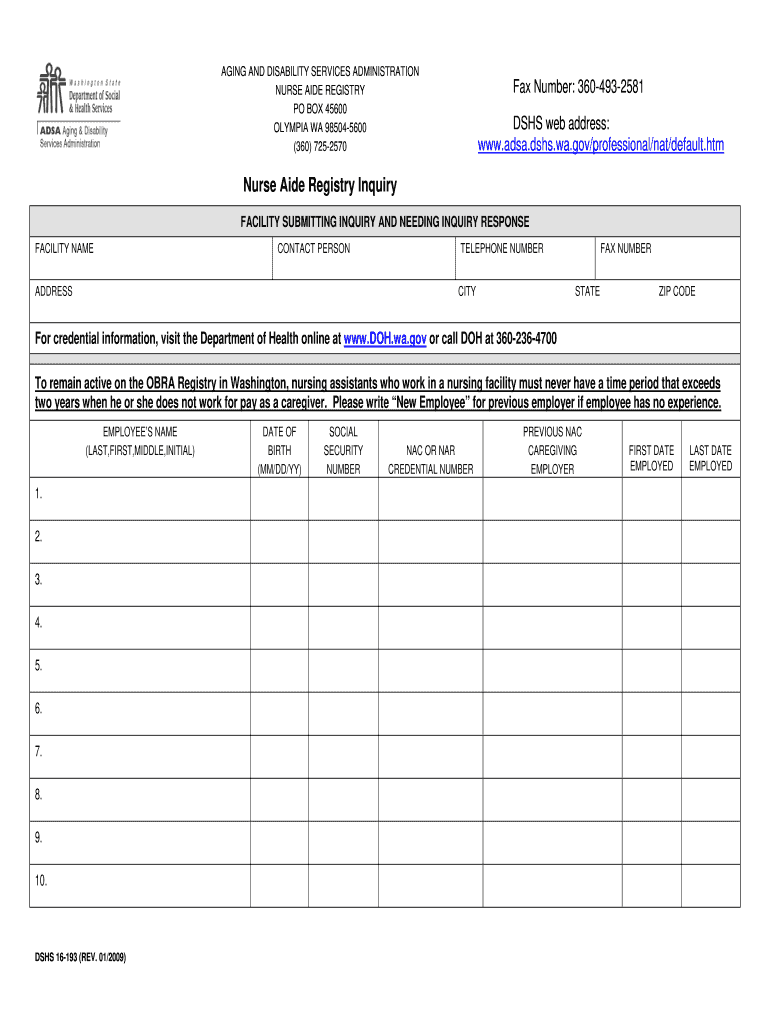
Na Registry Online Credential Inquiry Form 2009


What is the Na Registry Online Credential Inquiry Form
The Na Registry Online Credential Inquiry Form is a vital document used to verify credentials for professionals in various fields. This form is essential for ensuring that individuals meet the necessary qualifications and standards required by regulatory bodies. It serves as a tool for organizations and employers to confirm the legitimacy of credentials, thereby maintaining professional integrity within the industry.
How to use the Na Registry Online Credential Inquiry Form
Using the Na Registry Online Credential Inquiry Form involves a straightforward process. First, individuals must access the form through the appropriate online platform. After downloading or filling out the form online, users should provide accurate personal and professional information. This includes details such as name, license number, and the type of credential being verified. Once completed, the form can be submitted electronically, ensuring a quick and efficient verification process.
Steps to complete the Na Registry Online Credential Inquiry Form
Completing the Na Registry Online Credential Inquiry Form requires careful attention to detail. Follow these steps for successful completion:
- Access the form through the designated online portal.
- Fill in your personal information, including full name and contact details.
- Provide the necessary credential details, such as license number and issuing authority.
- Review all entered information for accuracy.
- Submit the form electronically for processing.
By following these steps, users can ensure that their inquiries are processed efficiently and accurately.
Legal use of the Na Registry Online Credential Inquiry Form
The Na Registry Online Credential Inquiry Form is legally recognized for verifying credentials in various professions. Its use is governed by specific regulations that ensure compliance with industry standards. Organizations utilizing this form must adhere to privacy laws and data protection regulations to maintain the confidentiality of the information provided. This legal framework supports the integrity of the verification process and protects the rights of individuals involved.
Key elements of the Na Registry Online Credential Inquiry Form
Several key elements are essential for the Na Registry Online Credential Inquiry Form to function effectively:
- Personal Information: Complete and accurate personal details are crucial for identification.
- Credential Information: Specific details about the credential being verified must be included.
- Signature: A signature may be required to authorize the verification process.
- Submission Method: Understanding how to submit the form, whether online or via mail, is important.
These elements ensure that the form serves its intended purpose of verifying credentials accurately and efficiently.
Quick guide on how to complete na registry online credential inquiry 2009 form
Explore the simpler method to manage your Na Registry Online Credential Inquiry Form
The traditional approach to finalizing and authorizing documents consumes an excessive amount of time compared to current paperwork management tools. Previously, you would search for appropriate forms, print them, fill in all the information, and mail them. Now, you can obtain, fill out, and sign your Na Registry Online Credential Inquiry Form all within a single internet browser tab using airSlate SignNow. Preparing your Na Registry Online Credential Inquiry Form has never been easier.
Steps to finalize your Na Registry Online Credential Inquiry Form with airSlate SignNow
- Access the category page you require and find your state-specific Na Registry Online Credential Inquiry Form. Alternatively, use the search box.
- Verify that the version of the document is accurate by reviewing it.
- Click Obtain form to enter editing mode.
- Fill in your document with the necessary information using the editing tools.
- Review the added information and click the Sign option to authorize your document.
- Select the most suitable method to create your signature: generate it, draw it, or upload an image of it.
- Click FINISH to apply changes.
- Download the file to your device or navigate to Sharing options to send it digitally.
Effective online platforms like airSlate SignNow simplify the process of completing and submitting your documents. Give it a try to discover how quickly document management and approval procedures can be accomplished. You'll save a signNow amount of time.
Create this form in 5 minutes or less
Find and fill out the correct na registry online credential inquiry 2009 form
FAQs
-
How do I fill taxes online?
you can file taxes online by using different online platforms. by using this online platform you can easily submit the income tax returns, optimize your taxes easily.Tachotax provides the most secure, easy and fast way of tax filing.
-
How do I fill out the income tax for online job payment? Are there any special forms to fill it?
I am answering to your question with the UNDERSTANDING that you are liableas per Income Tax Act 1961 of Republic of IndiaIf you have online source of Income as per agreement as an employer -employee, It will be treated SALARY income and you will file ITR 1 for FY 2017–18If you are rendering professional services outside India with an agreement as professional, in that case you need to prepare Financial Statements ie. Profit and loss Account and Balance sheet for FY 2017–18 , finalize your income and pay taxes accordingly, You will file ITR -3 for FY 2017–1831st Dec.2018 is last due date with minimum penalty, grab that opportunity and file income tax return as earliest
Create this form in 5 minutes!
How to create an eSignature for the na registry online credential inquiry 2009 form
How to make an eSignature for the Na Registry Online Credential Inquiry 2009 Form online
How to generate an electronic signature for your Na Registry Online Credential Inquiry 2009 Form in Chrome
How to create an eSignature for putting it on the Na Registry Online Credential Inquiry 2009 Form in Gmail
How to make an eSignature for the Na Registry Online Credential Inquiry 2009 Form straight from your smart phone
How to make an electronic signature for the Na Registry Online Credential Inquiry 2009 Form on iOS
How to make an electronic signature for the Na Registry Online Credential Inquiry 2009 Form on Android
People also ask
-
What is the Na Registry Online Credential Inquiry Form?
The Na Registry Online Credential Inquiry Form is a digital solution offered by airSlate SignNow that enables users to securely request and verify credentials online. It streamlines the process of credential verification, making it more efficient and accessible for both businesses and individuals.
-
How does the Na Registry Online Credential Inquiry Form enhance document security?
The Na Registry Online Credential Inquiry Form utilizes advanced encryption and security measures to protect sensitive information. By using this form, businesses can ensure that their documents and the data within them remain confidential and secure throughout the entire verification process.
-
What are the pricing options for using the Na Registry Online Credential Inquiry Form?
The pricing for the Na Registry Online Credential Inquiry Form varies based on the plan you choose with airSlate SignNow. We offer various subscription packages tailored to different business needs, including monthly and annual options that provide flexibility and cost savings.
-
Can I integrate the Na Registry Online Credential Inquiry Form with other applications?
Yes, the Na Registry Online Credential Inquiry Form can be seamlessly integrated with a range of applications, including popular CRM and document management systems. This allows for a more efficient workflow and enhances the overall user experience.
-
What are the key features of the Na Registry Online Credential Inquiry Form?
The Na Registry Online Credential Inquiry Form includes features such as customizable templates, real-time tracking, and detailed analytics. These tools empower businesses to manage their credential inquiries more effectively and make data-driven decisions.
-
How does the Na Registry Online Credential Inquiry Form benefit businesses?
By using the Na Registry Online Credential Inquiry Form, businesses can signNowly reduce the time and effort required for credential verification. This not only enhances operational efficiency but also improves customer satisfaction by providing faster responses and better service.
-
Is technical support available for the Na Registry Online Credential Inquiry Form?
Absolutely! airSlate SignNow offers dedicated technical support for users of the Na Registry Online Credential Inquiry Form. Our support team is available to assist you with any questions or concerns, ensuring you have a smooth experience.
Get more for Na Registry Online Credential Inquiry Form
Find out other Na Registry Online Credential Inquiry Form
- eSign New Mexico Legal Living Will Now
- eSign Minnesota Non-Profit Confidentiality Agreement Fast
- How Do I eSign Montana Non-Profit POA
- eSign Legal Form New York Online
- Can I eSign Nevada Non-Profit LLC Operating Agreement
- eSign Legal Presentation New York Online
- eSign Ohio Legal Moving Checklist Simple
- How To eSign Ohio Non-Profit LLC Operating Agreement
- eSign Oklahoma Non-Profit Cease And Desist Letter Mobile
- eSign Arizona Orthodontists Business Plan Template Simple
- eSign Oklahoma Non-Profit Affidavit Of Heirship Computer
- How Do I eSign Pennsylvania Non-Profit Quitclaim Deed
- eSign Rhode Island Non-Profit Permission Slip Online
- eSign South Carolina Non-Profit Business Plan Template Simple
- How Can I eSign South Dakota Non-Profit LLC Operating Agreement
- eSign Oregon Legal Cease And Desist Letter Free
- eSign Oregon Legal Credit Memo Now
- eSign Oregon Legal Limited Power Of Attorney Now
- eSign Utah Non-Profit LLC Operating Agreement Safe
- eSign Utah Non-Profit Rental Lease Agreement Mobile