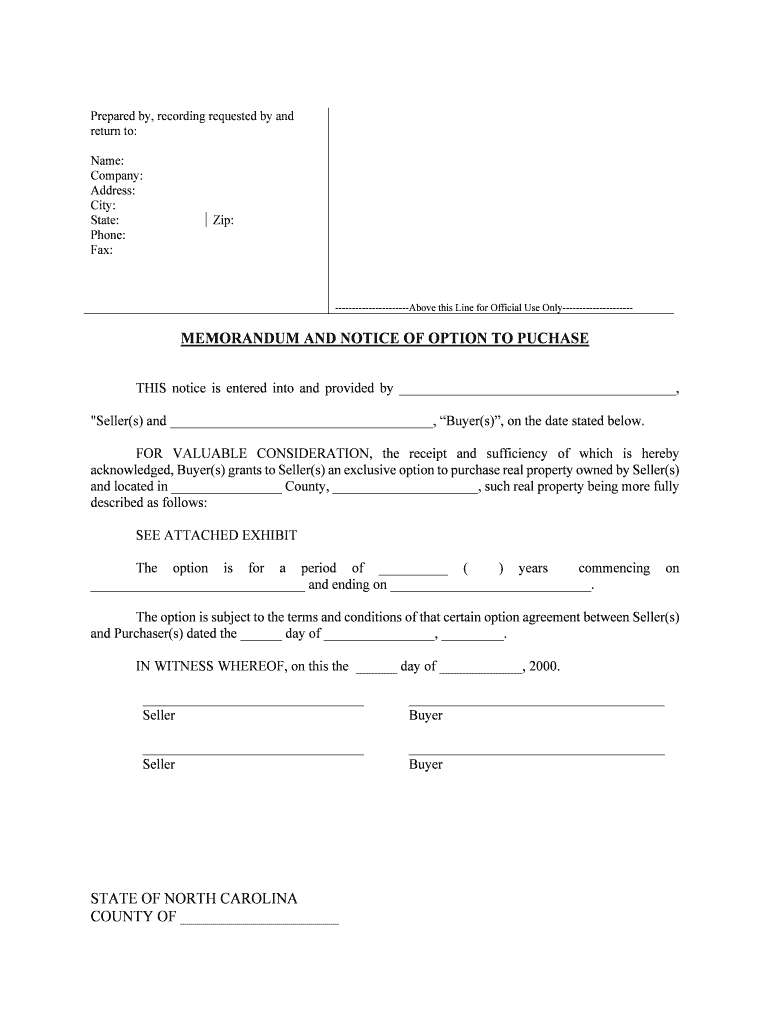
The Due Execution of the Foregoing Instrument Form


What is the Due Execution Of The Foregoing Instrument
The Due Execution Of The Foregoing Instrument is a formal declaration that signifies the completion of a legal document, ensuring that all necessary parties have signed and agreed to its terms. This instrument is essential in various legal contexts, including contracts, agreements, and other binding documents. It serves to affirm that the document is executed in accordance with applicable laws and regulations, making it enforceable in a court of law.
Key Elements of the Due Execution Of The Foregoing Instrument
The primary components that constitute the Due Execution Of The Foregoing Instrument include:
- Signatures: All parties involved must provide their signatures, indicating their consent and understanding of the document.
- Date of Execution: The date on which the document is signed is crucial for establishing timelines and deadlines.
- Witnesses: In some cases, the presence of witnesses may be required to validate the execution.
- Notarization: Certain documents may need to be notarized to enhance their legal standing.
Steps to Complete the Due Execution Of The Foregoing Instrument
Completing the Due Execution Of The Foregoing Instrument involves several key steps:
- Review the document thoroughly to understand its contents and implications.
- Gather all necessary parties to ensure everyone is present for signing.
- Sign the document in the designated areas, ensuring that all signatures are clear and legible.
- Include the date of execution next to each signature.
- If required, have the document witnessed and notarized to meet legal standards.
Legal Use of the Due Execution Of The Foregoing Instrument
The Due Execution Of The Foregoing Instrument is legally binding when executed properly. It is crucial for ensuring that all parties are held accountable to the terms outlined in the document. Compliance with relevant laws, such as the ESIGN Act and UETA, is necessary for the document to be recognized in court. Understanding the legal implications of this instrument can help prevent disputes and ensure that agreements are honored.
Digital vs. Paper Version
With the rise of digital documentation, the Due Execution Of The Foregoing Instrument can be executed both electronically and on paper. Digital versions offer convenience and speed, allowing for quick signing and sharing. However, it is essential to ensure that the digital execution complies with legal standards, such as using a reputable eSignature platform that provides security and verification. Paper versions, while traditional, may require more time and physical presence for signing.
Examples of Using the Due Execution Of The Foregoing Instrument
Common scenarios where the Due Execution Of The Foregoing Instrument is utilized include:
- Real estate transactions, where contracts must be signed by buyers and sellers.
- Business agreements, such as partnership contracts or service agreements.
- Legal settlements, where all parties must agree to the terms of the settlement.
Quick guide on how to complete the due execution of the foregoing instrument
Effortlessly Prepare The Due Execution Of The Foregoing Instrument on Any Device
Digital document management has become increasingly favored by businesses and individuals alike. It offers an excellent environmentally friendly substitute for conventional printed and signed documents, allowing you to locate the necessary form and securely store it online. airSlate SignNow provides all the resources you require to create, modify, and electronically sign your documents quickly and without delays. Manage The Due Execution Of The Foregoing Instrument on any device using the airSlate SignNow applications for Android or iOS and enhance any document-centered operation today.
The Easiest Way to Modify and eSign The Due Execution Of The Foregoing Instrument with Ease
- Find The Due Execution Of The Foregoing Instrument and click Get Form to begin.
- Utilize the tools we provide to complete your form.
- Highlight important sections of the documents or obscure sensitive information with tools specifically designed for that purpose by airSlate SignNow.
- Create your signature using the Sign tool, which takes just seconds and holds the same legal validity as a traditional ink signature.
- Review the information and click on the Done button to save your updates.
- Choose how you want to send your form, via email, SMS, or invite link, or download it to your computer.
Say goodbye to lost or misplaced documents, tedious form searches, or mistakes that necessitate printing new copies. airSlate SignNow meets all your document management needs with just a few clicks from any device you prefer. Modify and eSign The Due Execution Of The Foregoing Instrument and guarantee outstanding communication at every stage of the form preparation process with airSlate SignNow.
Create this form in 5 minutes or less
Create this form in 5 minutes!
People also ask
-
What is meant by 'The Due Execution Of The Foregoing Instrument' in a legal context?
The Due Execution Of The Foregoing Instrument refers to the proper completion of legal documents in accordance with established laws and guidelines. It ensures that all parties involved have signed correctly, thereby validating the document's enforceability. Understanding this concept is crucial when utilizing airSlate SignNow for eSigning, as it guarantees the legal integrity of your agreements.
-
How does airSlate SignNow facilitate 'The Due Execution Of The Foregoing Instrument'?
airSlate SignNow simplifies 'The Due Execution Of The Foregoing Instrument' by allowing for seamless document preparation, distribution, and eSigning. With its user-friendly interface, businesses can ensure that all necessary signatures and information are captured correctly before finalizing documents. This streamlining ensures compliance and mitigates the risk of errors in legal documentation.
-
What are the pricing options for using airSlate SignNow?
airSlate SignNow offers competitive pricing plans designed to fit businesses of all sizes. By offering tiered subscription models, customers can select the plan that best suits their needs, ensuring they have the right tools to execute documents correctly and maintain 'The Due Execution Of The Foregoing Instrument'. A free trial is also available to test the platform before committing.
-
What key features does airSlate SignNow provide for eSigning?
airSlate SignNow includes a variety of essential features for efficient eSigning, such as templates, drag-and-drop editor, and automatic reminders. These features help ensure 'The Due Execution Of The Foregoing Instrument' by making it easy to manage document workflows and deadlines. Additionally, it provides secure cloud storage for documents and audit trails for accountability.
-
How can airSlate SignNow benefit my business?
By choosing airSlate SignNow, your business can enhance its document management processes, ultimately leading to more efficient operations. The platform empowers teams to complete 'The Due Execution Of The Foregoing Instrument' in a timely manner, reducing the chances of delays and enhancing compliance. This results in improved relationships with clients and stakeholders.
-
Does airSlate SignNow integrate with other software?
Yes, airSlate SignNow seamlessly integrates with various popular software platforms. This includes CRM systems, cloud storage solutions, and productivity tools, ensuring that 'The Due Execution Of The Foregoing Instrument' fits smoothly into your existing workflows. These integrations facilitate easier document handling and enhance overall efficiency.
-
Is airSlate SignNow secure for handling sensitive documents?
Absolutely! airSlate SignNow prioritizes security, employing advanced encryption methods to protect your data and ensure 'The Due Execution Of The Foregoing Instrument' is conducted safely. Compliance with industry standards and regulations further guarantees that your sensitive documents are handled with care, allowing you to eSign with confidence.
Get more for The Due Execution Of The Foregoing Instrument
- Workers comp ar n form 2001
- Standardized permit application the city of san ramon sanramon ca form
- Seller permit form
- Grading plan application county of san diego state of california sdcounty ca form
- Mo dor 149dsa fill and sign printable template online form
- Corporate tax electronic filing form
- The auto rotate form
- M15 underpayment of estimated income tax for individuals m15 underpayment of estimated income tax for individuals 794112247 form
Find out other The Due Execution Of The Foregoing Instrument
- eSign Georgia Car Dealer POA Mobile
- Sign Nebraska Courts Warranty Deed Online
- Sign Nebraska Courts Limited Power Of Attorney Now
- eSign Car Dealer Form Idaho Online
- How To eSign Hawaii Car Dealer Contract
- How To eSign Hawaii Car Dealer Living Will
- How Do I eSign Hawaii Car Dealer Living Will
- eSign Hawaii Business Operations Contract Online
- eSign Hawaii Business Operations LLC Operating Agreement Mobile
- How Do I eSign Idaho Car Dealer Lease Termination Letter
- eSign Indiana Car Dealer Separation Agreement Simple
- eSign Iowa Car Dealer Agreement Free
- eSign Iowa Car Dealer Limited Power Of Attorney Free
- eSign Iowa Car Dealer Limited Power Of Attorney Fast
- eSign Iowa Car Dealer Limited Power Of Attorney Safe
- How Can I eSign Iowa Car Dealer Limited Power Of Attorney
- How To eSign Illinois Business Operations Stock Certificate
- Can I eSign Louisiana Car Dealer Quitclaim Deed
- eSign Michigan Car Dealer Operating Agreement Mobile
- Can I eSign Mississippi Car Dealer Resignation Letter