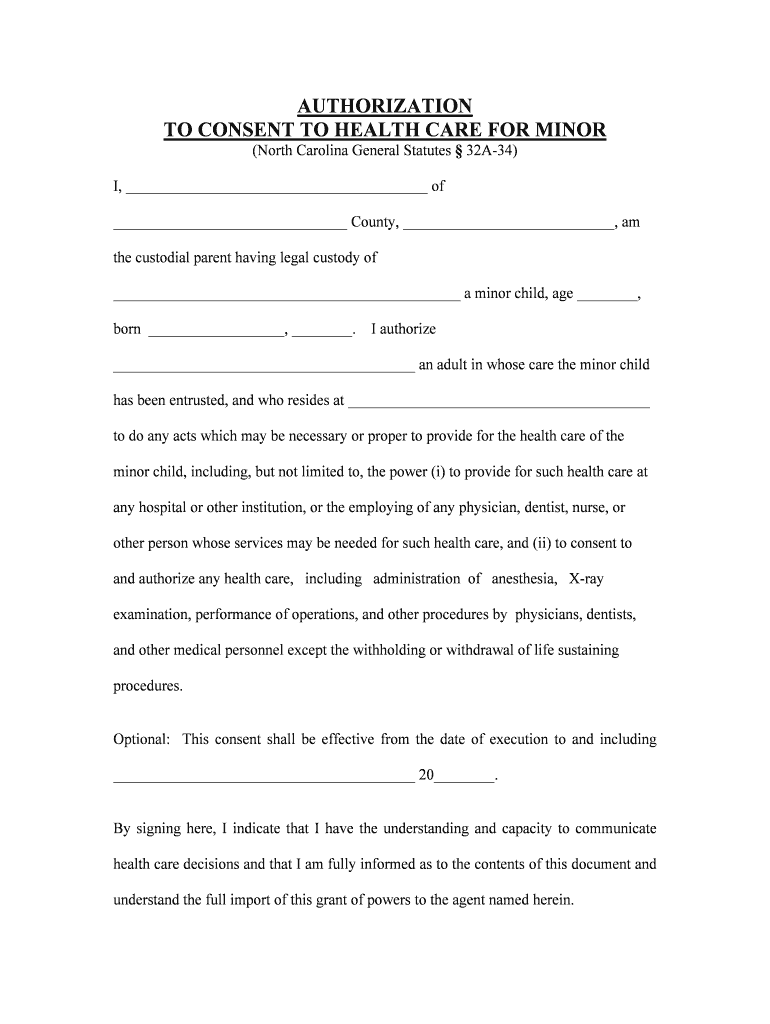
"Authorization to Consent Form


What is the "Authorization To Consent"
The "Authorization To Consent" form is a legal document that allows an individual to grant permission for another party to make decisions on their behalf, typically in medical or legal contexts. This form is crucial when individuals are unable to provide consent due to various reasons, such as age or incapacitation. By completing this form, the individual ensures that their rights and preferences are respected, and it provides a clear framework for decision-making in their absence.
Key elements of the "Authorization To Consent"
Understanding the key elements of the "Authorization To Consent" is essential for its effective use. This form generally includes the following components:
- Identifying Information: Names and contact details of both the individual granting consent and the authorized party.
- Scope of Authority: A clear description of the decisions the authorized party is allowed to make.
- Duration: The time frame during which the authorization is valid.
- Signatures: Required signatures from both parties to validate the document.
- Witness or Notary: In some cases, a witness or notary may be required to ensure the form's legality.
Steps to complete the "Authorization To Consent"
Completing the "Authorization To Consent" form involves several straightforward steps:
- Gather necessary information, including names, addresses, and contact details.
- Clearly define the scope of authority you wish to grant.
- Specify the duration of the authorization.
- Review the form for accuracy and completeness.
- Sign the form in the presence of a witness or notary, if required.
- Provide copies to all relevant parties for their records.
Legal use of the "Authorization To Consent"
The legal use of the "Authorization To Consent" is governed by various state laws and regulations. It is important to ensure that the form complies with local legal requirements to be considered valid. This includes understanding any specific provisions related to healthcare decisions, financial matters, or other areas where consent may be required. Consulting with a legal professional can help clarify these requirements and ensure that the form is executed properly.
How to obtain the "Authorization To Consent"
Obtaining the "Authorization To Consent" form can be done through several avenues:
- Online Resources: Many legal websites and organizations provide downloadable templates of the form.
- Legal Professionals: Attorneys can provide customized versions of the form tailored to individual needs.
- Healthcare Providers: Medical facilities often have their own versions of the authorization form for patient use.
Examples of using the "Authorization To Consent"
There are numerous practical scenarios where the "Authorization To Consent" form is utilized:
- Parents granting consent for medical treatment for their minor children when they are unavailable.
- Individuals allowing family members to make healthcare decisions during a medical emergency.
- Clients authorizing financial representatives to manage their affairs when they are unable to do so.
Quick guide on how to complete ampquotauthorization to consent
Complete "Authorization To Consent effortlessly on any device
Managing documents online has become popular among businesses and individuals. It offers an excellent eco-friendly alternative to traditional printed and signed documents, allowing you to access the right form and securely store it online. airSlate SignNow provides all the tools you need to create, modify, and electronically sign your documents quickly without any delays. Handle "Authorization To Consent on any device with the airSlate SignNow Android or iOS applications and simplify any document-related task today.
The easiest way to modify and eSign "Authorization To Consent without any hassle
- Obtain "Authorization To Consent and click on Get Form to begin.
- Utilize the tools we provide to fill out your form.
- Highlight pertinent sections of your documents or obscure sensitive details with tools that airSlate SignNow provides specifically for that function.
- Create your signature using the Sign tool, which takes seconds and carries the same legal validity as a conventional wet ink signature.
- Review all the information and click on the Done button to save your modifications.
- Choose how you would like to send your form, via email, SMS, an invitation link, or download it to your computer.
Forget about lost or misplaced documents, tedious form searches, or mistakes that require printing new document copies. airSlate SignNow fulfills your document management needs in just a few clicks from any device you prefer. Edit and eSign "Authorization To Consent and ensure excellent communication at every stage of your form preparation process with airSlate SignNow.
Create this form in 5 minutes or less
Create this form in 5 minutes!
People also ask
-
What is the Authorization To Consent feature in airSlate SignNow?
The Authorization To Consent feature in airSlate SignNow allows users to gather explicit consent from signers before they proceed with document signing. This functionality ensures that all parties are informed and agree to the terms outlined, enhancing trust and compliance.
-
How does airSlate SignNow handle Authorization To Consent?
With airSlate SignNow, the Authorization To Consent process is streamlined, enabling businesses to create secure and legally-binding consent requests. Users can customize consent forms and send them for signature, ensuring a smooth workflow and time-saving for all parties involved.
-
Is there a cost associated with using the Authorization To Consent feature?
The Authorization To Consent feature is included in airSlate SignNow's pricing plans, which are designed to be cost-effective for businesses of all sizes. For detailed pricing information and the specific features included, it's best to visit our pricing page or contact our sales team.
-
Can I integrate Authorization To Consent with other tools?
Yes, airSlate SignNow offers integrations with various third-party applications to enhance the functionality of the Authorization To Consent feature. This allows users to automate workflows and manage documents efficiently across different platforms.
-
What are the benefits of using Authorization To Consent in airSlate SignNow?
Using Authorization To Consent with airSlate SignNow helps businesses maintain compliance and protect against disputes that may arise from unauthorized signatures. It also improves transparency in documentation, leading to stronger relationships with clients and partners.
-
How can I ensure my Authorization To Consent process is secure?
AirSlate SignNow employs advanced security measures, such as encryption and secure servers, to protect the Authorization To Consent process. This ensures that all data collected is secure and that only authorized individuals have access to sensitive information.
-
Is the Authorization To Consent process customizable?
Absolutely! The Authorization To Consent feature in airSlate SignNow is highly customizable, allowing businesses to tailor consent requests according to their specific needs. Users can choose fields, signatures, and messages to align with their branding and compliance requirements.
Get more for "Authorization To Consent
Find out other "Authorization To Consent
- How Do I eSign Hawaii Insurance Operating Agreement
- eSign Hawaii Insurance Stock Certificate Free
- eSign New Hampshire Lawers Promissory Note Template Computer
- Help Me With eSign Iowa Insurance Living Will
- eSign North Dakota Lawers Quitclaim Deed Easy
- eSign Ohio Lawers Agreement Computer
- eSign North Dakota Lawers Separation Agreement Online
- How To eSign North Dakota Lawers Separation Agreement
- eSign Kansas Insurance Moving Checklist Free
- eSign Louisiana Insurance Promissory Note Template Simple
- eSign Texas Lawers Contract Fast
- eSign Texas Lawers Lease Agreement Free
- eSign Maine Insurance Rental Application Free
- How Can I eSign Maryland Insurance IOU
- eSign Washington Lawers Limited Power Of Attorney Computer
- eSign Wisconsin Lawers LLC Operating Agreement Free
- eSign Alabama Legal Quitclaim Deed Online
- eSign Alaska Legal Contract Safe
- How To eSign Alaska Legal Warranty Deed
- eSign Alaska Legal Cease And Desist Letter Simple