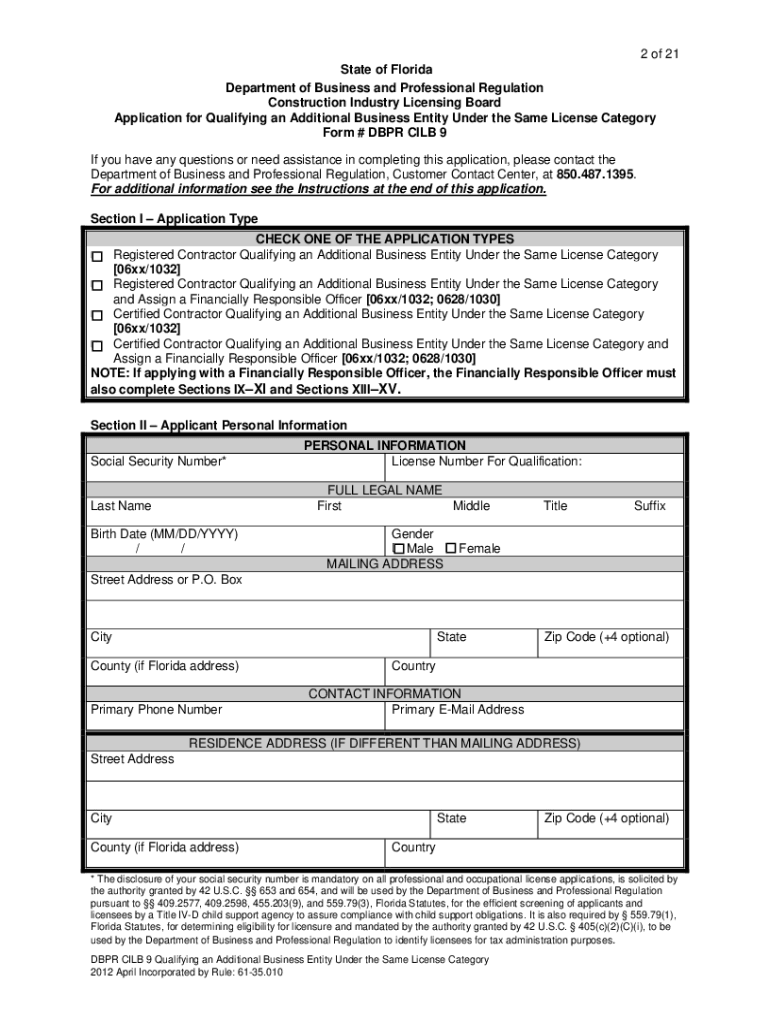
1 of 21 State of Florida Department of Business and Professional Regulation Construction Industry Licensing Board Application Fo Form


Understanding the cilb 9 Form
The cilb 9 form is an essential application used by the State of Florida's Department of Business and Professional Regulation, specifically under the Construction Industry Licensing Board. This form is crucial for individuals seeking to obtain or renew their construction licenses in Florida. It requires detailed information about the applicant's qualifications, work history, and compliance with state regulations. Understanding the requirements and purpose of this form is vital for a smooth application process.
Steps to Complete the cilb 9 Form
Completing the cilb 9 form involves several key steps to ensure accuracy and compliance. Start by gathering all necessary documents, including proof of experience and any required certifications. Carefully fill out each section of the form, providing accurate information about your background and qualifications. Review the completed form for any errors or omissions, as inaccuracies can lead to delays or rejections. Once finalized, submit the form through the designated method, whether online or via mail.
Required Documents for the cilb 9 Application
When applying with the cilb 9 form, specific documents are necessary to support your application. These typically include:
- Proof of work experience in the construction field.
- Copies of any relevant licenses or certifications.
- Identification documents, such as a driver's license or Social Security card.
- Background check information, if applicable.
Ensuring you have all required documents ready will facilitate a smoother application process.
Legal Use of the cilb 9 Form
The cilb 9 form serves a legal purpose within the framework of Florida's construction licensing laws. It is designed to ensure that all applicants meet the necessary standards for licensure, which helps maintain safety and professionalism in the construction industry. Proper completion and submission of this form are essential for compliance with state regulations, and failure to adhere to these requirements can result in penalties or denial of the application.
Form Submission Methods for cilb 9
Applicants can submit the cilb 9 form through various methods, providing flexibility to meet different needs. The available submission methods include:
- Online submission through the Florida Department of Business and Professional Regulation's website.
- Mailing the completed form to the appropriate office address.
- In-person submission at designated locations, if available.
Choosing the right submission method can help expedite the application process.
Eligibility Criteria for the cilb 9 Form
To successfully complete the cilb 9 form, applicants must meet specific eligibility criteria set by the Florida Department of Business and Professional Regulation. These criteria typically include:
- Minimum experience in the construction industry, often measured in years.
- Completion of any required educational or training programs.
- Good standing with any previous licenses held.
Meeting these criteria is crucial for a successful application and licensure.
Quick guide on how to complete cilb 9
Complete cilb 9 effortlessly on any device
Online document management has become increasingly popular among businesses and individuals. It offers a perfect environmentally friendly alternative to conventional printed and signed paperwork, allowing you to locate the appropriate form and securely store it online. airSlate SignNow provides you with all the tools necessary to create, modify, and electronically sign your documents rapidly without delays. Handle cilb 9 form on any device using airSlate SignNow's Android or iOS applications and enhance any document-related process today.
How to modify and eSign cilb9 with ease
- Obtain cilb 9 application and click Get Form to begin.
- Utilize the tools we offer to fill out your document.
- Emphasize pertinent sections of the documents or redact sensitive information with tools that airSlate SignNow provides specifically for that purpose.
- Create your eSignature using the Sign tool, which takes seconds and has the same legal validity as a conventional wet ink signature.
- Review the information and click the Done button to save your changes.
- Choose how you wish to send your form, whether by email, SMS, invite link, or download it to your computer.
Eliminate concerns about lost or misplaced documents, tedious form navigation, or errors that necessitate printing new document copies. airSlate SignNow meets all your document management needs in just a few clicks from any device you prefer. Edit and electronically sign florida contractor license application process and ensure effective communication at every stage of your form preparation process with airSlate SignNow.
Create this form in 5 minutes or less
Related searches to florida board of business and professional regulation
Create this form in 5 minutes!
How to create an eSignature for the dbpr form cilb9
How to create an eSignature for your 1 Of 21 State Of Florida Department Of Business And Professional Regulation Construction Industry Licensing Board Application online
How to make an electronic signature for your 1 Of 21 State Of Florida Department Of Business And Professional Regulation Construction Industry Licensing Board Application in Chrome
How to create an electronic signature for signing the 1 Of 21 State Of Florida Department Of Business And Professional Regulation Construction Industry Licensing Board Application in Gmail
How to create an eSignature for the 1 Of 21 State Of Florida Department Of Business And Professional Regulation Construction Industry Licensing Board Application from your mobile device
How to make an electronic signature for the 1 Of 21 State Of Florida Department Of Business And Professional Regulation Construction Industry Licensing Board Application on iOS
How to make an eSignature for the 1 Of 21 State Of Florida Department Of Business And Professional Regulation Construction Industry Licensing Board Application on Android devices
People also ask florida department of professional regulation
-
What is cilb 9 in the context of airSlate SignNow?
Cilb 9 refers to a unique feature set within airSlate SignNow that enhances the electronic signing process. It allows users to streamline their document workflows, ensuring faster turnaround times and improved efficiency. Understanding cilb 9 can help businesses make the most out of their eSigning capabilities.
-
How much does it cost to use cilb 9 on airSlate SignNow?
The pricing for using cilb 9 on airSlate SignNow is competitive and designed to cater to various business needs. It typically involves a subscription model, with different tiers based on the features required. For detailed pricing, it's best to visit our website or contact our sales team for a personalized quote.
-
What features are included with cilb 9 on airSlate SignNow?
Cilb 9 includes robust features such as customizable templates, automated workflows, and advanced security options. These features are designed to enhance user experience, making document signing more efficient and reliable. Users will find that cilb 9 signNowly simplifies their eSigning process.
-
How can cilb 9 benefit my business?
Implementing cilb 9 can transform your business processes by reducing paper waste and saving time on contract management. It allows for quick document turnaround and enhances collaboration between teams. The cost-effective solution helps businesses stay agile in a fast-paced environment.
-
Is cilb 9 compatible with other software applications?
Yes, cilb 9 is designed to integrate seamlessly with various software applications, allowing for a smooth workflow experience. This compatibility enhances productivity by enabling businesses to connect airSlate SignNow with their existing systems. Check our integration page for a full list of compatible tools.
-
What security measures does cilb 9 offer?
Cilb 9 implements industry-leading security protocols to protect sensitive documents and data. This includes encryption, secure cloud storage, and user authentication processes. Businesses can trust that their information is safe when using airSlate SignNow's cilb 9 features.
-
Can I access cilb 9 on mobile devices?
Absolutely! Cilb 9 is fully accessible on mobile devices, allowing users to manage and sign documents on the go. The mobile-friendly design ensures that business continuity is maintained, even when you're out of the office. Download our app to experience cilb 9 on your smartphone or tablet.
Get more for what does a florida business license look like
Find out other florida department professional regulation
- Sign Georgia Government Separation Agreement Simple
- Sign Kansas Government LLC Operating Agreement Secure
- How Can I Sign Indiana Government POA
- Sign Maryland Government Quitclaim Deed Safe
- Sign Louisiana Government Warranty Deed Easy
- Sign Government Presentation Massachusetts Secure
- How Can I Sign Louisiana Government Quitclaim Deed
- Help Me With Sign Michigan Government LLC Operating Agreement
- How Do I Sign Minnesota Government Quitclaim Deed
- Sign Minnesota Government Affidavit Of Heirship Simple
- Sign Missouri Government Promissory Note Template Fast
- Can I Sign Missouri Government Promissory Note Template
- Sign Nevada Government Promissory Note Template Simple
- How To Sign New Mexico Government Warranty Deed
- Help Me With Sign North Dakota Government Quitclaim Deed
- Sign Oregon Government Last Will And Testament Mobile
- Sign South Carolina Government Purchase Order Template Simple
- Help Me With Sign Pennsylvania Government Notice To Quit
- Sign Tennessee Government Residential Lease Agreement Fast
- Sign Texas Government Job Offer Free