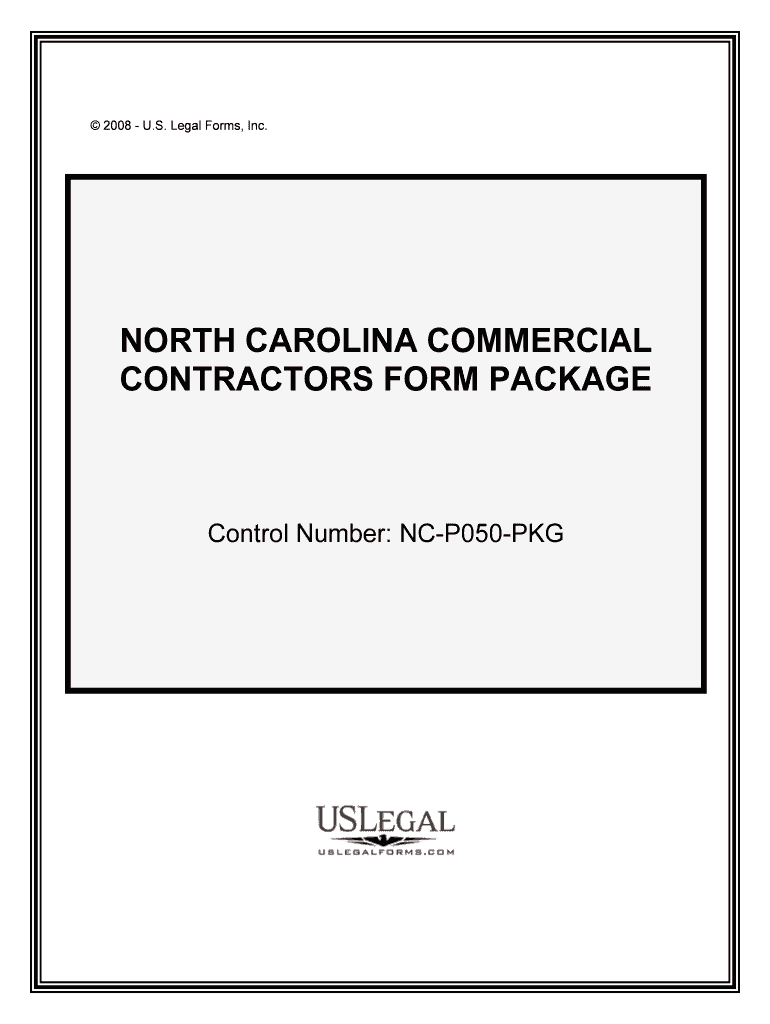
NORTH CAROLINA COMMERCIAL Form


What is the NORTH CAROLINA COMMERCIAL
The North Carolina commercial form is a legal document used in various business transactions within the state. This form is designed to facilitate agreements between parties, ensuring that all necessary information is clearly outlined and legally binding. It encompasses a range of commercial activities, including leases, sales agreements, and service contracts. Understanding the specifics of this form is crucial for businesses operating in North Carolina, as it helps to establish clear terms and conditions that protect all parties involved.
How to use the NORTH CAROLINA COMMERCIAL
Using the North Carolina commercial form involves several key steps to ensure its effectiveness. First, identify the specific type of transaction you are engaging in, as this will dictate the details required in the form. Next, gather all necessary information, including the names and addresses of the parties involved, the nature of the agreement, and any relevant terms such as payment schedules or deadlines. Once completed, both parties should review the form to ensure accuracy before signing. Utilizing an electronic signature solution can streamline this process, making it easier and more secure.
Steps to complete the NORTH CAROLINA COMMERCIAL
Completing the North Carolina commercial form requires careful attention to detail. Follow these steps:
- Identify the purpose of the form and the specific transaction.
- Collect all required information, including personal and business details.
- Fill out the form accurately, ensuring all sections are completed.
- Review the form with all parties involved to confirm accuracy.
- Sign the form electronically or in person, depending on your preference.
- Store a copy of the signed document for your records.
Legal use of the NORTH CAROLINA COMMERCIAL
The legal use of the North Carolina commercial form is governed by state laws regarding contracts and agreements. For the form to be considered valid, it must meet specific legal requirements, including the inclusion of essential terms and the signatures of all parties involved. Additionally, the form must comply with relevant electronic signature laws, such as the ESIGN Act and UETA, which recognize the legality of electronic signatures in business transactions. Ensuring compliance with these regulations is crucial for the enforceability of the agreement.
Key elements of the NORTH CAROLINA COMMERCIAL
Several key elements must be included in the North Carolina commercial form to ensure its validity:
- Parties involved: Clearly state the names and addresses of all parties entering into the agreement.
- Terms of the agreement: Outline the specific terms, including obligations, rights, and responsibilities of each party.
- Payment details: Include information on payment amounts, schedules, and methods.
- Signatures: Ensure that all parties sign the document, either electronically or in person.
- Date: Record the date of signing to establish a timeline for the agreement.
State-specific rules for the NORTH CAROLINA COMMERCIAL
North Carolina has specific rules and regulations governing the use of commercial forms. These include requirements for notarization in certain cases, as well as stipulations regarding the enforceability of electronic signatures. It is essential for businesses to familiarize themselves with these state-specific rules to avoid potential legal issues. Consulting with a legal professional can provide clarity on how these regulations apply to individual circumstances and ensure compliance with all local laws.
Quick guide on how to complete north carolina commercial
Effortlessly Prepare NORTH CAROLINA COMMERCIAL on Any Device
Digital document management has gained widespread acceptance among businesses and individuals alike. It offers an excellent eco-friendly replacement for conventional printed and signed papers, allowing you to obtain the appropriate form and securely keep it online. airSlate SignNow equips you with all the necessary tools to swiftly create, edit, and eSign your documents without unnecessary delays. Manage NORTH CAROLINA COMMERCIAL on any device with the airSlate SignNow Android or iOS applications and simplify any document-related task today.
How to Modify and eSign NORTH CAROLINA COMMERCIAL with Ease
- Obtain NORTH CAROLINA COMMERCIAL and click on Get Form to begin.
- Utilize the tools we offer to complete your form.
- Emphasize relevant sections of the documents or obscure sensitive information using the tools that airSlate SignNow provides expressly for that purpose.
- Create your signature with the Sign tool, which takes moments and carries the same legal validity as a conventional wet ink signature.
- Review all information and click on the Done button to secure your changes.
- Select your preferred method of sending your form, whether by email, SMS, or invite link, or download it to your computer.
Eliminate concerns about lost or misplaced files, tedious form navigation, or errors that necessitate the printing of new document copies. airSlate SignNow addresses all your document management needs within a few clicks from any device of your choice. Alter and eSign NORTH CAROLINA COMMERCIAL and ensure exceptional communication at any stage of the form preparation process with airSlate SignNow.
Create this form in 5 minutes or less
Create this form in 5 minutes!
People also ask
-
What is airSlate SignNow and how does it benefit NORTH CAROLINA COMMERCIAL businesses?
airSlate SignNow is an electronic signature platform that empowers NORTH CAROLINA COMMERCIAL businesses to send and sign documents electronically. By streamlining the signing process, it enhances efficiency, reduces the time spent on paperwork, and lowers operational costs.
-
What are the pricing options for airSlate SignNow for NORTH CAROLINA COMMERCIAL users?
airSlate SignNow offers flexible pricing plans tailored to meet the needs of NORTH CAROLINA COMMERCIAL businesses. You can choose from various subscription tiers, each providing different features to suit your organization’s requirements, ensuring you find a plan that fits your budget.
-
What features does airSlate SignNow offer for NORTH CAROLINA COMMERCIAL clients?
For NORTH CAROLINA COMMERCIAL clients, airSlate SignNow includes features like customizable templates, advanced security options, and real-time tracking of document status. These capabilities enable businesses to manage their documentation effectively and securely.
-
How can airSlate SignNow improve document workflow for NORTH CAROLINA COMMERCIAL businesses?
By utilizing airSlate SignNow, NORTH CAROLINA COMMERCIAL businesses can automate the document workflow, reducing manual tasks and potential errors. This results in a faster turnaround for transactions and improves overall operational efficiency.
-
Is airSlate SignNow compliant with legal and industry standards for NORTH CAROLINA COMMERCIAL use?
Yes, airSlate SignNow complies with all necessary electronic signature laws and regulations, making it suitable for NORTH CAROLINA COMMERCIAL businesses. This compliance ensures that documents signed using the platform are legally binding and secure.
-
What integrations are available with airSlate SignNow for NORTH CAROLINA COMMERCIAL users?
airSlate SignNow provides a wide range of integrations with popular business tools and applications commonly used by NORTH CAROLINA COMMERCIAL users. These integrations allow businesses to seamlessly connect their existing workflows and enhance productivity.
-
Can airSlate SignNow facilitate remote work for NORTH CAROLINA COMMERCIAL teams?
Absolutely! airSlate SignNow is designed to support remote work environments, making it an ideal solution for NORTH CAROLINA COMMERCIAL teams. With its user-friendly interface and mobile access, employees can easily send and sign documents from anywhere.
Get more for NORTH CAROLINA COMMERCIAL
- Cg raf form
- Iowa it 2848 form
- Recertification papers for department of human services iowa 2010 form
- Sample of partnership agreement for child care business form
- Iowa civil rights commission complaint form
- Pdf file generated from kpoliticalsmay172010_074220 webapp iecdb iowa form
- State of iowa tax return 2010 form
- Questionaire about parental absence form
Find out other NORTH CAROLINA COMMERCIAL
- eSignature Mississippi Government Limited Power Of Attorney Myself
- Can I eSignature South Dakota Doctors Lease Agreement Form
- eSignature New Hampshire Government Bill Of Lading Fast
- eSignature Illinois Finance & Tax Accounting Purchase Order Template Myself
- eSignature North Dakota Government Quitclaim Deed Free
- eSignature Kansas Finance & Tax Accounting Business Letter Template Free
- eSignature Washington Government Arbitration Agreement Simple
- Can I eSignature Massachusetts Finance & Tax Accounting Business Plan Template
- Help Me With eSignature Massachusetts Finance & Tax Accounting Work Order
- eSignature Delaware Healthcare / Medical NDA Secure
- eSignature Florida Healthcare / Medical Rental Lease Agreement Safe
- eSignature Nebraska Finance & Tax Accounting Business Letter Template Online
- Help Me With eSignature Indiana Healthcare / Medical Notice To Quit
- eSignature New Jersey Healthcare / Medical Credit Memo Myself
- eSignature North Dakota Healthcare / Medical Medical History Simple
- Help Me With eSignature Arkansas High Tech Arbitration Agreement
- eSignature Ohio Healthcare / Medical Operating Agreement Simple
- eSignature Oregon Healthcare / Medical Limited Power Of Attorney Computer
- eSignature Pennsylvania Healthcare / Medical Warranty Deed Computer
- eSignature Texas Healthcare / Medical Bill Of Lading Simple