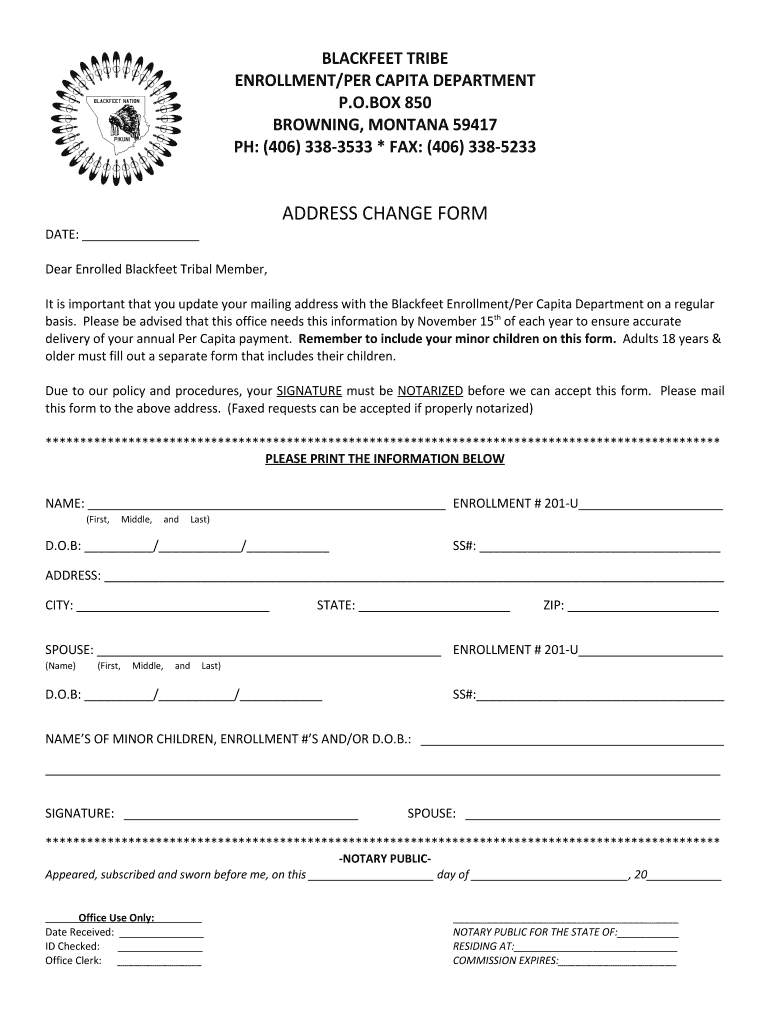
Blackfeet Tribe Enrollment Form


What is the Blackfeet Tribe Enrollment
The Blackfeet Tribe enrollment refers to the process by which individuals can register as members of the Blackfeet Nation. This enrollment is crucial for accessing various benefits and services provided by the tribe, including healthcare, education, and financial assistance. The enrollment process typically requires proof of lineage and adherence to the tribe's specific eligibility criteria. Understanding the significance of enrollment helps individuals connect with their heritage and access the resources available to them as tribal members.
Steps to complete the Blackfeet Tribe Enrollment
Completing the Blackfeet Tribe enrollment involves several key steps to ensure that the application is processed smoothly. First, individuals must gather necessary documents, such as birth certificates, proof of ancestry, and identification. Next, applicants should fill out the Blackfeet enrollment application form accurately, providing all required information. Once the form is complete, it can be submitted to the enrollment office either online, by mail, or in person. After submission, applicants should monitor the status of their application and respond promptly to any requests for additional information from the enrollment office.
Eligibility Criteria
To qualify for enrollment in the Blackfeet Tribe, individuals must meet specific eligibility criteria established by the tribe. Generally, eligibility is based on direct lineage to a recognized member of the Blackfeet Nation. Applicants may need to provide documentation that demonstrates their connection to the tribe, such as family trees or historical records. It is essential for potential members to review the criteria thoroughly to ensure they meet all requirements before applying.
Required Documents
When applying for enrollment in the Blackfeet Tribe, several documents are typically required to verify eligibility. These documents may include:
- Birth certificates of the applicant and their parents
- Proof of ancestry, such as family trees or tribal records
- Government-issued identification
- Any additional documentation requested by the enrollment office
Having these documents ready can expedite the enrollment process and help ensure that the application is complete.
Legal use of the Blackfeet Tribe Enrollment
The Blackfeet Tribe enrollment is legally recognized and provides individuals with rights and privileges associated with tribal membership. This includes access to various benefits, such as healthcare services, educational opportunities, and participation in tribal governance. To ensure the legal standing of the enrollment, it is important for applicants to follow the established procedures and provide accurate information throughout the process. Compliance with tribal regulations is essential for maintaining membership status.
Form Submission Methods
Applicants can submit their Blackfeet Tribe enrollment forms through various methods to accommodate different preferences. The options typically include:
- Online submission via the Blackfeet Nation's official enrollment website
- Mailing the completed form to the enrollment office
- In-person submission at the enrollment office
Each method has its advantages, and applicants should choose the one that best suits their needs and circumstances.
Quick guide on how to complete blackfeet tribe per capita 2017 form
Complete Blackfeet Tribe Enrollment effortlessly on any device
Digital document management has become increasingly popular among companies and individuals. It offers an ideal eco-friendly substitute to traditional printed and signed documents, allowing you to obtain the appropriate form and securely store it online. airSlate SignNow equips you with all the tools necessary to create, modify, and electronically sign your documents swiftly and without delays. Manage Blackfeet Tribe Enrollment on any device using airSlate SignNow Android or iOS applications and enhance any document-centric process today.
How to modify and electronically sign Blackfeet Tribe Enrollment with ease
- Find Blackfeet Tribe Enrollment and click on Get Form to begin.
- Utilize the tools we provide to fill out your form.
- Emphasize important sections of the documents or obscure sensitive information with tools that airSlate SignNow offers specifically for that purpose.
- Create your electronic signature with the Sign feature, which takes mere seconds and holds the same legal validity as a conventional wet ink signature.
- Review all the details and click on the Done button to save your changes.
- Choose how you wish to send your form—via email, SMS, or invitation link—or download it to your computer.
Forget about lost or misplaced documents, tedious form searches, or errors that necessitate printing new copies. airSlate SignNow meets all your document management requirements in just a few clicks from any device you prefer. Modify and electronically sign Blackfeet Tribe Enrollment and ensure outstanding communication at every stage of the form preparation process using airSlate SignNow.
Create this form in 5 minutes or less
FAQs
-
What is the caste/tribe number to be filled in the CAT 2017 form?
Follow the same procedure as mentioned in Prashant Ghuge's answer to Is the serial number for a particular caste of OBC the same as the entry number given in the central list of OBCs in the website?
-
How do I fill out the CAT Application Form 2017?
CAT 2017 registration opened on August 9, 2017 will close on September 20 at 5PM. CAT online registration form and application form is a single document divided in 5 pages and is to be completed online. The 1st part of CAT online registration form requires your personal details. After completing your online registration, IIMs will send you CAT 2017 registration ID. With this unique ID, you will login to online registration form which will also contain application form and registration form.CAT Registration and application form will require you to fill up your academic details, uploading of photograph, signature and requires category certificates as per the IIMs prescribed format for CAT registration. CAT online application form 2017 consists of programme details on all the 20 IIMs. Candidates have to tick by clicking on the relevant programmes of the IIMs for which they wish to attend the personal Interview Process.
-
How do I fill out the Delhi Polytechnic 2017 form?
Delhi Polytechnic (CET DELHI) entrance examination form has been published. You can visit Welcome to CET Delhi and fill the online form. For more details you can call @ 7042426818
-
How do I fill out the SSC CHSL 2017-18 form?
Its very easy task, you have to just put this link in your browser SSC, this page will appearOn this page click on Apply buttonthere a dialog box appears, in that dialog box click on CHSL a link will come “ Click here to apply” and you will signNow to registration page.I hope you all have understood the procedure. All the best for your exam
-
How do I fill out the UPSEAT 2017 application forms?
UPESEAT is a placement test directed by the University of Petroleum and Energy Studies. This inclination examination is called as the University of Petroleum and Energy Studies Engineering Entrance Test (UPESEAT). It is essentially an essential sort examination which permits the possibility to apply for the different designing projects on the web. visit - HOW TO FILL THE UPSEAT 2017 APPLICATION FORMS
Create this form in 5 minutes!
How to create an eSignature for the blackfeet tribe per capita 2017 form
How to generate an electronic signature for your Blackfeet Tribe Per Capita 2017 Form online
How to generate an eSignature for the Blackfeet Tribe Per Capita 2017 Form in Google Chrome
How to make an electronic signature for putting it on the Blackfeet Tribe Per Capita 2017 Form in Gmail
How to make an eSignature for the Blackfeet Tribe Per Capita 2017 Form straight from your smart phone
How to generate an eSignature for the Blackfeet Tribe Per Capita 2017 Form on iOS devices
How to make an eSignature for the Blackfeet Tribe Per Capita 2017 Form on Android devices
People also ask
-
What services does the enrollment office blackfeet provide with airSlate SignNow?
The enrollment office blackfeet utilizes airSlate SignNow to streamline the document signing process for applications and registrations. This ensures quick and efficient processing, allowing users to sign documents electronically without the hassle of printing or scanning. By adopting this solution, the enrollment office can enhance user experience and reduce delays.
-
How does airSlate SignNow support the enrollment office blackfeet in managing documents?
AirSlate SignNow provides the enrollment office blackfeet with tools to easily send, track, and manage documents securely. The platform's user-friendly interface allows staff to navigate through documents effortlessly while maintaining compliance and security. This aids in effective document management, ensuring that all records are organized and accessible.
-
What are the pricing options for the enrollment office blackfeet using airSlate SignNow?
AirSlate SignNow offers various pricing plans that cater to different needs, including options suitable for the enrollment office blackfeet. The plans are designed to provide flexibility depending on the number of users and features required. For specific pricing details, it is recommended to visit the airSlate SignNow website or contact their sales team for tailored solutions.
-
Can the enrollment office blackfeet integrate airSlate SignNow with existing systems?
Yes, the enrollment office blackfeet can seamlessly integrate airSlate SignNow with existing systems such as CRM and document management tools. This integration helps optimize workflows by allowing data sync and enhancing productivity. With this capability, the enrollment office can ensure all systems work in harmony, reducing manual input and errors.
-
What are the benefits of using airSlate SignNow for the enrollment office blackfeet?
Using airSlate SignNow, the enrollment office blackfeet can enjoy numerous benefits, including reduced turnaround times for document processing and improved customer satisfaction. The platform's security features ensure that all sensitive data is protected while providing a convenient signing experience. Additionally, the cost-effective nature of the solution means the office can save on administrative expenses.
-
How secure is airSlate SignNow for the enrollment office blackfeet's documents?
AirSlate SignNow prioritizes security with advanced encryption and compliance with industry standards, making it a trustworthy choice for the enrollment office blackfeet. All documents are stored securely and access is controlled through user authentication measures. This ensures that sensitive information related to enrollment is always protected from unauthorized access.
-
Is training available for the enrollment office blackfeet staff using airSlate SignNow?
Yes, airSlate SignNow provides comprehensive training resources and support for the enrollment office blackfeet staff. This includes access to tutorials, webinars, and customer support to help users effectively navigate the platform. Training ensures that staff can utilize all features of airSlate SignNow to enhance their workflow and improve service delivery.
Get more for Blackfeet Tribe Enrollment
Find out other Blackfeet Tribe Enrollment
- Electronic signature Oklahoma Finance & Tax Accounting Quitclaim Deed Later
- How To Electronic signature Oklahoma Finance & Tax Accounting Operating Agreement
- Electronic signature Arizona Healthcare / Medical NDA Mobile
- How To Electronic signature Arizona Healthcare / Medical Warranty Deed
- Electronic signature Oregon Finance & Tax Accounting Lease Agreement Online
- Electronic signature Delaware Healthcare / Medical Limited Power Of Attorney Free
- Electronic signature Finance & Tax Accounting Word South Carolina Later
- How Do I Electronic signature Illinois Healthcare / Medical Purchase Order Template
- Electronic signature Louisiana Healthcare / Medical Quitclaim Deed Online
- Electronic signature Louisiana Healthcare / Medical Quitclaim Deed Computer
- How Do I Electronic signature Louisiana Healthcare / Medical Limited Power Of Attorney
- Electronic signature Maine Healthcare / Medical Letter Of Intent Fast
- How To Electronic signature Mississippi Healthcare / Medical Month To Month Lease
- Electronic signature Nebraska Healthcare / Medical RFP Secure
- Electronic signature Nevada Healthcare / Medical Emergency Contact Form Later
- Electronic signature New Hampshire Healthcare / Medical Credit Memo Easy
- Electronic signature New Hampshire Healthcare / Medical Lease Agreement Form Free
- Electronic signature North Dakota Healthcare / Medical Notice To Quit Secure
- Help Me With Electronic signature Ohio Healthcare / Medical Moving Checklist
- Electronic signature Education PPT Ohio Secure