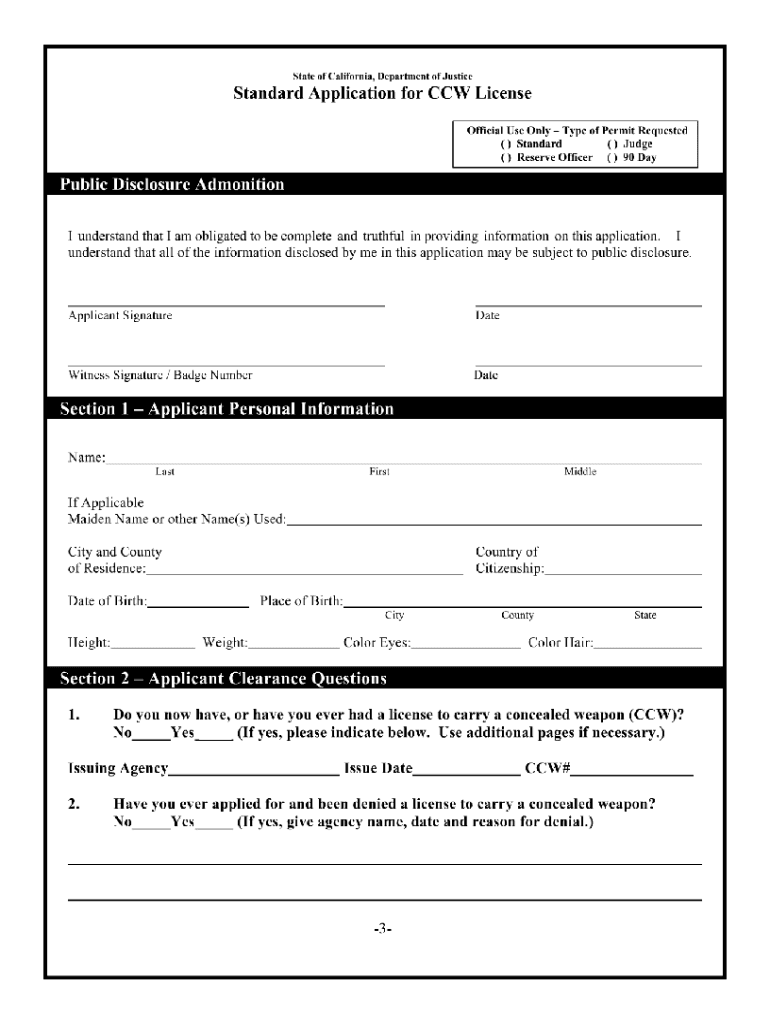
Ca Ccw Applicatio Online 1999-2026


Understanding the California CCW Application Online
The California concealed carry weapon (CCW) application process allows individuals to apply for a permit to carry a concealed firearm. This application can be completed online, streamlining the process for applicants. The online platform provides a user-friendly interface, ensuring that all necessary information is collected efficiently. Applicants will need to provide personal details, including identification, residency, and any prior training or experience with firearms.
Steps to Complete the California CCW Application Online
Completing the CCW application online involves several key steps. First, applicants must access the designated online portal and create an account if they do not already have one. Next, they should fill out the required fields, ensuring all information is accurate and complete. After submitting personal details, applicants may need to upload supporting documents, such as proof of residency and training certificates. Finally, applicants will review their application for accuracy before submitting it for processing.
Required Documents for the California CCW Application
When applying for a CCW permit in California, specific documents are necessary to support the application. These typically include:
- Valid government-issued identification
- Proof of residency in the county where the application is being submitted
- Training certificates from an approved firearms training course
- Any additional documents as specified by local law enforcement agencies
Having these documents ready can help expedite the application process.
Eligibility Criteria for the California CCW Application
To qualify for a CCW permit in California, applicants must meet several eligibility criteria. Generally, they must be at least eighteen years old, a legal resident of California, and demonstrate good moral character. Additionally, applicants should not have any felony convictions or certain misdemeanor convictions related to firearms. Each county may have its own specific requirements, so it is essential to check local regulations.
Legal Use of the California CCW Permit
Once granted, a California CCW permit allows individuals to carry a concealed firearm in public. However, the permit does not grant unrestricted access to carry in all locations. There are specific areas where carrying a concealed weapon is prohibited, such as schools, government buildings, and private property where firearms are not allowed. Understanding these legal boundaries is crucial for permit holders to ensure compliance with state laws.
Application Process & Approval Time for the California CCW
The application process for a California CCW permit can vary by county, but it generally involves submitting the online application, undergoing a background check, and attending an interview with law enforcement. The approval time can range from a few weeks to several months, depending on the volume of applications and the thoroughness of the background checks. Applicants should remain patient and ensure that they provide all requested information promptly to avoid delays.
Quick guide on how to complete a typeable version of the california ccw application form
Complete Ca Ccw Applicatio Online effortlessly on any device
Managing documents online has gained popularity among businesses and individuals. It serves as an ideal environmentally friendly substitute for traditional printed and signed documents, allowing you to locate the appropriate form and securely store it online. airSlate SignNow provides all the tools required to create, edit, and eSign your documents quickly without delays. Handle Ca Ccw Applicatio Online on any platform with the airSlate SignNow Android or iOS applications and enhance any document-related process today.
The easiest method to modify and eSign Ca Ccw Applicatio Online with ease
- Obtain Ca Ccw Applicatio Online and then click Get Form to begin.
- Utilize the tools we provide to complete your document.
- Emphasize important sections of the documents or obscure sensitive information with tools that airSlate SignNow supplies specifically for that purpose.
- Create your eSignature using the Sign tool, which takes just seconds and carries the same legal validity as a conventional wet ink signature.
- Verify all the information and then click the Done button to save your updates.
- Select how you wish to send your form, via email, text message (SMS), invitation link, or download it to your computer.
Forget about lost or misplaced documents, tedious form searches, or errors that necessitate printing new document copies. airSlate SignNow meets your document management needs in just a few clicks from any device you prefer. Edit and eSign Ca Ccw Applicatio Online to ensure excellent communication at any stage of your document preparation process with airSlate SignNow.
Create this form in 5 minutes or less
FAQs
-
With a BITSAT score of 270, is it advisable to fill out the application form?
My answer is based on applying for a B.E.(hons) degree from BITS.To be frank if I was in your position I would think :I know there's 0.00001% chances but still let's hope for a miracle, and let's apply.Now coming to giving a fair advice -Based on previous cutoffs its advisable not to apply unless you belive in miracles of such kind.(A pic to support my reasoning)Hope you understand.Remember I'm no expert but can surely say there's a tough chance with such score.
-
How can I fill out the online application form of JVM Shyamli Ranchi?
Go to Jawahar Vidiya Mandir website
-
What is the last date to fill out the application form of the Indian Navy?
Hello VinayThe last date for filling the form has already gone. It was March 4, 2018. Kindly wait for the next application date to come.RegardsAnkita
-
What's the easiest survey form application to fill out on a mobile device?
I’d like to recommend you MySurveyLab - a professional survey tool.It enables users to create attractive surveys with responsive design. It means that they will look great at any type of devices: PCs, tablets or smartphones.The tool is really flexible: you can use it for creating short polls, quizzes, and advanced survey researches as well.Here is the list of main features, that you might be interested in:more than 20 types of questions.Many methods of sharing surveys:as a linkemail, email-embedded surveyweb widget or pop-up,QR code surveys,offline surveys with the mobile app.Survey branding. This feature will help you to create really attractive surveys. Moreover, you will be able to fit it to your company’s branding - add the logo, change colors, fonts, opacity and etc.Advanced survey logic. This function enables you to create different question paths for different respondents. It can be based on previous answers, contact information, type of the device.Multi-language surveys. Also right-to-left written languages.Real-time reports, which can be downloaded in PDF, PowerPoint, Excel, and SPSS.Report filtering. An innovative feature, which helps to compare reports, respondents and etc.Dashboards. Another one feature, that helps with data analysis. It provides you with information about your respondents in a really attractive and understandable way.The tool has a free trial! So don’t hesitate to sign in and check all the possibilities.Hope to be helpful! Good luck!
Create this form in 5 minutes!
How to create an eSignature for the a typeable version of the california ccw application form
How to create an eSignature for your A Typeable Version Of The California Ccw Application Form online
How to make an electronic signature for your A Typeable Version Of The California Ccw Application Form in Chrome
How to generate an electronic signature for signing the A Typeable Version Of The California Ccw Application Form in Gmail
How to create an electronic signature for the A Typeable Version Of The California Ccw Application Form right from your smartphone
How to create an electronic signature for the A Typeable Version Of The California Ccw Application Form on iOS
How to create an eSignature for the A Typeable Version Of The California Ccw Application Form on Android
People also ask
-
What is ccw california and how does it relate to airSlate SignNow?
CCW California refers to the concealed carry weapon permits in California, which require a thorough application process. AirSlate SignNow simplifies document management for applicants by allowing them to easily send, eSign, and manage their CCW application forms securely and efficiently.
-
How can airSlate SignNow assist with the CCW California application process?
AirSlate SignNow streamlines the CCW California application process by providing an easy-to-use platform for signing documents electronically. This minimizes paper usage and speeds up the application, ensuring that all necessary documents are readily available for submission.
-
Is there a cost associated with using airSlate SignNow for CCW California documentation?
Yes, airSlate SignNow offers various pricing plans that cater to different needs, making it an affordable choice for managing CCW California forms. Users can select a plan that fits their requirements and budget, ensuring they get the most value out of the service.
-
What features does airSlate SignNow offer for managing CCW California documents?
AirSlate SignNow provides features such as templates for CCW California applications, eSigning, document tracking, and cloud storage. These tools help you stay organized and ensure that your documents are always accessible and securely stored.
-
Can airSlate SignNow integrate with other software for CCW California processes?
Yes, airSlate SignNow easily integrates with various platforms and applications, allowing users to seamlessly incorporate CCW California document management into their existing workflows. This enhances productivity and the overall efficiency of the application process.
-
What are the benefits of using airSlate SignNow for CCW California applications?
Using airSlate SignNow for CCW California applications offers numerous benefits, including faster turnaround times, reduced paperwork, and enhanced security for your sensitive documents. This can signNowly improve the overall experience for applicants.
-
Is airSlate SignNow user-friendly for those unfamiliar with technology when managing CCW California documents?
Absolutely! AirSlate SignNow is designed with user-friendliness in mind, making it easy for everyone, including those unfamiliar with technology, to manage their CCW California documents. The intuitive interface ensures that users can navigate the platform with ease.
Get more for Ca Ccw Applicatio Online
- Form 629
- Blank mortgage note form
- Kelly scott santa barbara county district attorney email form
- Power of attorney form refinance nc
- Generic building permit form
- Mildred colodny scholarship application national trust for historic preservationnation form
- Arizona acknowledgement of paternity form
- Xvifeid 2012 form
Find out other Ca Ccw Applicatio Online
- How To Electronic signature Missouri Lawers Job Description Template
- Electronic signature Lawers Word Nevada Computer
- Can I Electronic signature Alabama Legal LLC Operating Agreement
- How To Electronic signature North Dakota Lawers Job Description Template
- Electronic signature Alabama Legal Limited Power Of Attorney Safe
- How To Electronic signature Oklahoma Lawers Cease And Desist Letter
- How To Electronic signature Tennessee High Tech Job Offer
- Electronic signature South Carolina Lawers Rental Lease Agreement Online
- How Do I Electronic signature Arizona Legal Warranty Deed
- How To Electronic signature Arizona Legal Lease Termination Letter
- How To Electronic signature Virginia Lawers Promissory Note Template
- Electronic signature Vermont High Tech Contract Safe
- Electronic signature Legal Document Colorado Online
- Electronic signature Washington High Tech Contract Computer
- Can I Electronic signature Wisconsin High Tech Memorandum Of Understanding
- How Do I Electronic signature Wisconsin High Tech Operating Agreement
- How Can I Electronic signature Wisconsin High Tech Operating Agreement
- Electronic signature Delaware Legal Stock Certificate Later
- Electronic signature Legal PDF Georgia Online
- Electronic signature Georgia Legal Last Will And Testament Safe