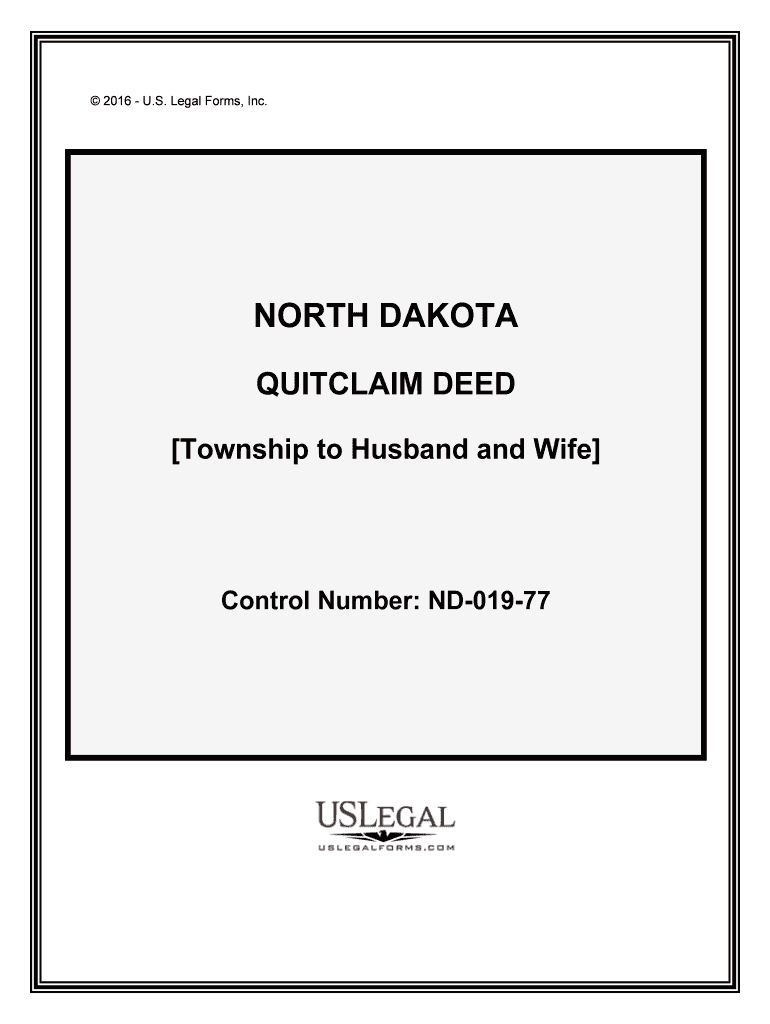
Township to Husband and Wife Form


What is the Township To Husband And Wife
The Township To Husband And Wife form is a legal document used to facilitate the transfer of property ownership from a township to a married couple. This form is essential in formalizing the ownership rights and responsibilities associated with the property. It is often utilized in real estate transactions and is recognized under U.S. property law. Understanding the implications of this form is crucial for ensuring that both parties are adequately represented and protected in the transaction.
How to Use the Township To Husband And Wife
Using the Township To Husband And Wife form involves several steps to ensure proper completion and legal recognition. First, both parties must gather necessary information, including property details and personal identification. Next, the form should be filled out accurately, ensuring all required fields are completed. Once completed, both parties must sign the document, either electronically or in person, depending on the method chosen. Finally, submitting the form to the appropriate township office is necessary for the transfer to be officially recognized.
Steps to Complete the Township To Husband And Wife
Completing the Township To Husband And Wife form requires careful attention to detail. Follow these steps for successful completion:
- Gather all necessary documents, including proof of identity and property details.
- Fill out the form with accurate information, ensuring all sections are completed.
- Review the form for any errors or omissions.
- Obtain signatures from both parties, ensuring compliance with state laws regarding witnesses or notarization if required.
- Submit the completed form to the appropriate township office, either online or in person.
Legal Use of the Township To Husband And Wife
The legal use of the Township To Husband And Wife form is grounded in property law, which varies by state. This form serves to document the transfer of property rights and is essential for establishing legal ownership. It is important to ensure that the form complies with local regulations and that all necessary legal requirements are met to avoid disputes in the future. Proper execution of this form can protect both parties’ interests in the property.
Key Elements of the Township To Husband And Wife
Several key elements must be included in the Township To Husband And Wife form to ensure its validity:
- Full names and addresses of both parties involved.
- A detailed description of the property being transferred.
- Signatures of both parties, indicating their agreement to the transfer.
- Date of signing, which is critical for establishing the timeline of the transaction.
- Any additional terms or conditions that may apply to the transfer.
State-Specific Rules for the Township To Husband And Wife
State-specific rules can significantly impact the use of the Township To Husband And Wife form. Each state has its own regulations regarding property transfers, including required documentation, notarization, and filing procedures. It is essential for both parties to be aware of their state’s specific requirements to ensure compliance and avoid potential legal issues. Consulting with a local attorney or real estate professional can provide valuable guidance in navigating these rules.
Quick guide on how to complete township to husband and wife
Effortlessly Prepare Township To Husband And Wife on Any Device
Digital document management has become increasingly popular among businesses and individuals. It offers an excellent eco-friendly alternative to conventional printed and signed papers, allowing you to locate the necessary form and securely store it online. airSlate SignNow provides all the tools you need to create, modify, and electronically sign your documents swiftly without delays. Manage Township To Husband And Wife on any device using the airSlate SignNow Android or iOS applications and enhance any document-centered workflow today.
How to Modify and Electronically Sign Township To Husband And Wife with Ease
- Locate Township To Husband And Wife and click on Get Form to begin.
- Use the tools we provide to fill out your document.
- Emphasize relevant portions of the documents or obscure sensitive information using tools specifically designed for that purpose by airSlate SignNow.
- Create your signature with the Sign tool, which takes seconds and holds the same legal validity as a traditional wet ink signature.
- Review all the details and click on the Done button to save your changes.
- Choose how you would like to share your form, whether by email, text message (SMS), invitation link, or download it to your computer.
Say goodbye to lost or misplaced documents, tedious form searches, or errors that necessitate printing new copies. airSlate SignNow fulfills all your document management needs in just a few clicks from your preferred device. Modify and electronically sign Township To Husband And Wife while ensuring seamless communication at every stage of your form preparation process with airSlate SignNow.
Create this form in 5 minutes or less
Create this form in 5 minutes!
People also ask
-
What is 'Township To Husband And Wife' in the context of airSlate SignNow?
The term 'Township To Husband And Wife' refers to the ability to seamlessly transfer documents, such as property deeds or legal agreements, into the hands of a husband and wife using airSlate SignNow. This empowers couples to manage their documentation efficiently and ensures that their legal transactions are secure and compliant.
-
How does airSlate SignNow ensure secure signing for 'Township To Husband And Wife' documents?
airSlate SignNow implements advanced security protocols, including encryption and authentication features, to protect documents involving 'Township To Husband And Wife' transactions. This ensures that only authorized individuals can access and sign important documents, keeping your legal agreements safe.
-
What are the pricing options for using airSlate SignNow for 'Township To Husband And Wife' documents?
airSlate SignNow offers competitive pricing plans tailored for various needs, including those related to 'Township To Husband And Wife' transactions. Whether for personal use or business, you can find a plan that suits your budget, ensuring you have the right tools for secure document management.
-
Can I integrate airSlate SignNow with other applications for 'Township To Husband And Wife' processes?
Yes, airSlate SignNow offers a range of integrations with popular applications, making it easier to manage 'Township To Husband And Wife' processes. Whether you use CRM software or cloud storage services, you can streamline your workflow and enhance collaboration with partners.
-
What features make airSlate SignNow ideal for 'Township To Husband And Wife' documents?
Key features of airSlate SignNow include customizable templates, real-time tracking, and automated reminders that cater specifically to the needs of 'Township To Husband And Wife' documents. These features ensure that you can navigate the signing process smoothly and efficiently.
-
Is there a mobile app for airSlate SignNow to manage 'Township To Husband And Wife' agreements?
Yes, airSlate SignNow offers a mobile app that allows you to manage 'Township To Husband And Wife' agreements on the go. This convenience means you can send, sign, and store documents anytime and anywhere, ensuring that your legal processes are never delayed.
-
How does airSlate SignNow improve the signing experience for 'Township To Husband And Wife' transactions?
airSlate SignNow enhances the signing experience for 'Township To Husband And Wife' transactions by providing a user-friendly interface, making the process intuitive for all parties involved. Signers can quickly eSign documents without complicated steps, which speeds up the entire agreement process.
Get more for Township To Husband And Wife
Find out other Township To Husband And Wife
- How To Sign Colorado Courts Document
- Can I eSign Alabama Banking PPT
- How Can I eSign California Banking PDF
- How To eSign Hawaii Banking PDF
- How Can I eSign Hawaii Banking Document
- How Do I eSign Hawaii Banking Document
- How Do I eSign Hawaii Banking Document
- Help Me With eSign Hawaii Banking Document
- How To eSign Hawaii Banking Document
- Can I eSign Hawaii Banking Presentation
- Can I Sign Iowa Courts Form
- Help Me With eSign Montana Banking Form
- Can I Sign Kentucky Courts Document
- How To eSign New York Banking Word
- Can I eSign South Dakota Banking PPT
- How Can I eSign South Dakota Banking PPT
- How Do I eSign Alaska Car Dealer Form
- How To eSign California Car Dealer Form
- Can I eSign Colorado Car Dealer Document
- How Can I eSign Colorado Car Dealer Document