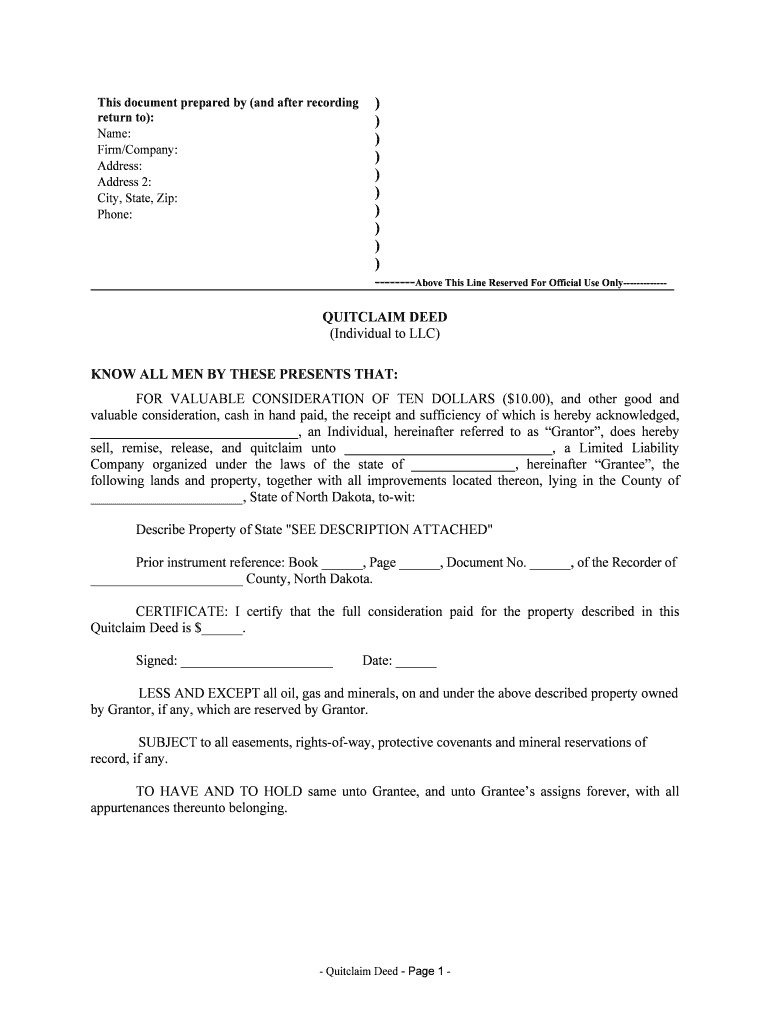
Sell, Remise, Release, and Quitclaim Unto , a Limited Liability Form


What is the Sell, Remise, Release, And Quitclaim Unto, A Limited Liability
The Sell, Remise, Release, And Quitclaim Unto, A Limited Liability form is a legal document used to transfer ownership of property or rights from one party to another, specifically involving limited liability entities. This form serves to formally relinquish any claims or interests the seller may have in the property, ensuring that the buyer receives clear title without any encumbrances. It is particularly relevant in real estate transactions, where clear ownership is crucial for both parties involved.
How to Use the Sell, Remise, Release, And Quitclaim Unto, A Limited Liability
Using the Sell, Remise, Release, And Quitclaim Unto, A Limited Liability form involves several steps to ensure that the transfer of ownership is legally binding. First, both parties must agree on the terms of the sale, including the property description and any relevant details. Next, the seller should complete the form by providing necessary information such as names, addresses, and a detailed description of the property. Once filled out, both parties must sign the document, preferably in the presence of a notary public to enhance its legal standing.
Steps to Complete the Sell, Remise, Release, And Quitclaim Unto, A Limited Liability
Completing the Sell, Remise, Release, And Quitclaim Unto, A Limited Liability form requires careful attention to detail. Follow these steps:
- Gather all necessary information, including the legal description of the property and the identities of both parties.
- Fill in the form accurately, ensuring that all names and details are correct.
- Review the form with both parties to confirm agreement on the terms.
- Sign the document in the presence of a notary public, if possible, to validate the signatures.
- File the completed form with the appropriate local authority to officially record the transaction.
Key Elements of the Sell, Remise, Release, And Quitclaim Unto, A Limited Liability
Several key elements must be included in the Sell, Remise, Release, And Quitclaim Unto, A Limited Liability form to ensure its effectiveness:
- Identification of Parties: Clearly state the names and addresses of both the grantor (seller) and the grantee (buyer).
- Property Description: Provide a detailed legal description of the property being transferred, including any relevant parcel numbers.
- Consideration: Indicate any payment or consideration exchanged for the property, even if it is nominal.
- Signatures: Require signatures from both parties, along with the date of signing.
- Notary Acknowledgment: Include a section for notarization to enhance the document's legal standing.
Legal Use of the Sell, Remise, Release, And Quitclaim Unto, A Limited Liability
The legal use of the Sell, Remise, Release, And Quitclaim Unto, A Limited Liability form is crucial in property transactions. This document is typically used when a seller wishes to transfer their interest in a property without making any warranties about the title. It is essential for ensuring that the buyer understands they are accepting the property "as is," without guarantees of clear title. This form is often utilized in situations where the seller is not the original owner or in cases of transferring property between family members or business partners.
State-Specific Rules for the Sell, Remise, Release, And Quitclaim Unto, A Limited Liability
Different states may have specific rules and regulations governing the use of the Sell, Remise, Release, And Quitclaim Unto, A Limited Liability form. It is important to be aware of these variations, as they can affect the validity and acceptance of the document. For instance, some states may require additional disclosures or specific language to be included in the form. Consulting with a legal professional familiar with local laws can help ensure compliance and proper execution of the form.
Quick guide on how to complete sell remise release and quitclaim unto a limited liability
Prepare Sell, Remise, Release, And Quitclaim Unto , A Limited Liability effortlessly on any device
Digital document management has gained popularity among businesses and individuals. It offers an ideal environmentally friendly substitute for traditional printed and signed documents, as you can access the necessary form and securely store it online. airSlate SignNow equips you with all the tools you require to create, modify, and eSign your documents swiftly without delays. Manage Sell, Remise, Release, And Quitclaim Unto , A Limited Liability on any device using airSlate SignNow's Android or iOS applications and enhance any document-focused activity today.
The simplest way to modify and eSign Sell, Remise, Release, And Quitclaim Unto , A Limited Liability seamlessly
- Obtain Sell, Remise, Release, And Quitclaim Unto , A Limited Liability and click on Get Form to begin.
- Utilize the tools we provide to complete your form.
- Emphasize important sections of your documents or obscure sensitive information with tools that airSlate SignNow offers specifically for that purpose.
- Create your signature using the Sign tool, which takes seconds and carries the same legal validity as a traditional handwritten signature.
- Verify all the details and click on the Done button to save your modifications.
- Select your preferred method of delivering your form, whether by email, text message (SMS), or invitation link, or download it to your computer.
Eliminate concerns about lost or misplaced documents, tedious form searches, or mistakes that necessitate printing new document copies. airSlate SignNow fulfills all your document management needs in just a few clicks from any device you choose. Edit and eSign Sell, Remise, Release, And Quitclaim Unto , A Limited Liability to ensure excellent communication at every stage of your form preparation process with airSlate SignNow.
Create this form in 5 minutes or less
Create this form in 5 minutes!
People also ask
-
What is the process to Sell, Remise, Release, And Quitclaim Unto , A Limited Liability using airSlate SignNow?
To Sell, Remise, Release, And Quitclaim Unto , A Limited Liability with airSlate SignNow, simply upload your document, use our easy eSignature tools to populate your agreement, and send it out for signing. Our platform facilitates a seamless document flow, ensuring that all parties can complete their parts quickly.
-
What are the key features of airSlate SignNow for handling documents involving Sell, Remise, Release, And Quitclaim Unto , A Limited Liability?
Key features of airSlate SignNow include customizable templates for legal documents, secure cloud storage, and automated reminders for signers. These tools are designed to streamline the process of managing transactions, such as Sell, Remise, Release, And Quitclaim Unto , A Limited Liability, allowing users to focus on their business.
-
How does airSlate SignNow ensure the security of documents related to Sell, Remise, Release, And Quitclaim Unto , A Limited Liability?
Security is a top priority at airSlate SignNow. We employ industry-leading encryption standards to protect documents and transactions related to Sell, Remise, Release, And Quitclaim Unto , A Limited Liability, and all access is monitored through secure user authentication mechanisms.
-
Is there a free trial available for the airSlate SignNow service concerning Sell, Remise, Release, And Quitclaim Unto , A Limited Liability?
Yes, airSlate SignNow offers a free trial that allows potential users to explore its capabilities, including processes for Sell, Remise, Release, And Quitclaim Unto , A Limited Liability, without any commitment. This trial provides an excellent opportunity to evaluate how our solutions can meet your needs.
-
What integrations does airSlate SignNow offer to support Sell, Remise, Release, And Quitclaim Unto , A Limited Liability?
airSlate SignNow integrates with numerous applications like Google Drive, Salesforce, and Microsoft Office, making it easier to incorporate workflows related to Sell, Remise, Release, And Quitclaim Unto , A Limited Liability into your existing systems. These integrations enhance productivity and efficiency, allowing seamless data transfer across platforms.
-
What benefits does airSlate SignNow provide for businesses engaging in Sell, Remise, Release, And Quitclaim Unto , A Limited Liability transactions?
By using airSlate SignNow, businesses can signNowly reduce the time and effort involved in negotiating and finalizing Sell, Remise, Release, And Quitclaim Unto , A Limited Liability agreements. Our platform automates many tedious tasks, allowing for faster completion and enhanced transaction accuracy.
-
What kind of customer support does airSlate SignNow offer for users focused on Sell, Remise, Release, And Quitclaim Unto , A Limited Liability?
airSlate SignNow provides excellent customer support through multiple channels, including live chat, email, and a comprehensive knowledge base. Our support team is well-equipped to answer inquiries related to Sell, Remise, Release, And Quitclaim Unto , A Limited Liability and ensure a smooth user experience.
Get more for Sell, Remise, Release, And Quitclaim Unto , A Limited Liability
- 9b co petitioner fillable forms
- In the circuit court of the state of oregon for the courts oregon form
- Form 150101f state of oregon courts oregon
- Date public health oregon form
- Oregon form wa 2003
- Class 5 apprentice boiler license application bcd oregon form
- 440 4862 form
- Oregon registry enrollment form
Find out other Sell, Remise, Release, And Quitclaim Unto , A Limited Liability
- Help Me With eSign Kentucky Legal Quitclaim Deed
- eSign Louisiana Legal Limited Power Of Attorney Online
- How Can I eSign Maine Legal NDA
- eSign Maryland Legal LLC Operating Agreement Safe
- Can I eSign Virginia Life Sciences Job Description Template
- eSign Massachusetts Legal Promissory Note Template Safe
- eSign West Virginia Life Sciences Agreement Later
- How To eSign Michigan Legal Living Will
- eSign Alabama Non-Profit Business Plan Template Easy
- eSign Mississippi Legal Last Will And Testament Secure
- eSign California Non-Profit Month To Month Lease Myself
- eSign Colorado Non-Profit POA Mobile
- How Can I eSign Missouri Legal RFP
- eSign Missouri Legal Living Will Computer
- eSign Connecticut Non-Profit Job Description Template Now
- eSign Montana Legal Bill Of Lading Free
- How Can I eSign Hawaii Non-Profit Cease And Desist Letter
- Can I eSign Florida Non-Profit Residential Lease Agreement
- eSign Idaho Non-Profit Business Plan Template Free
- eSign Indiana Non-Profit Business Plan Template Fast