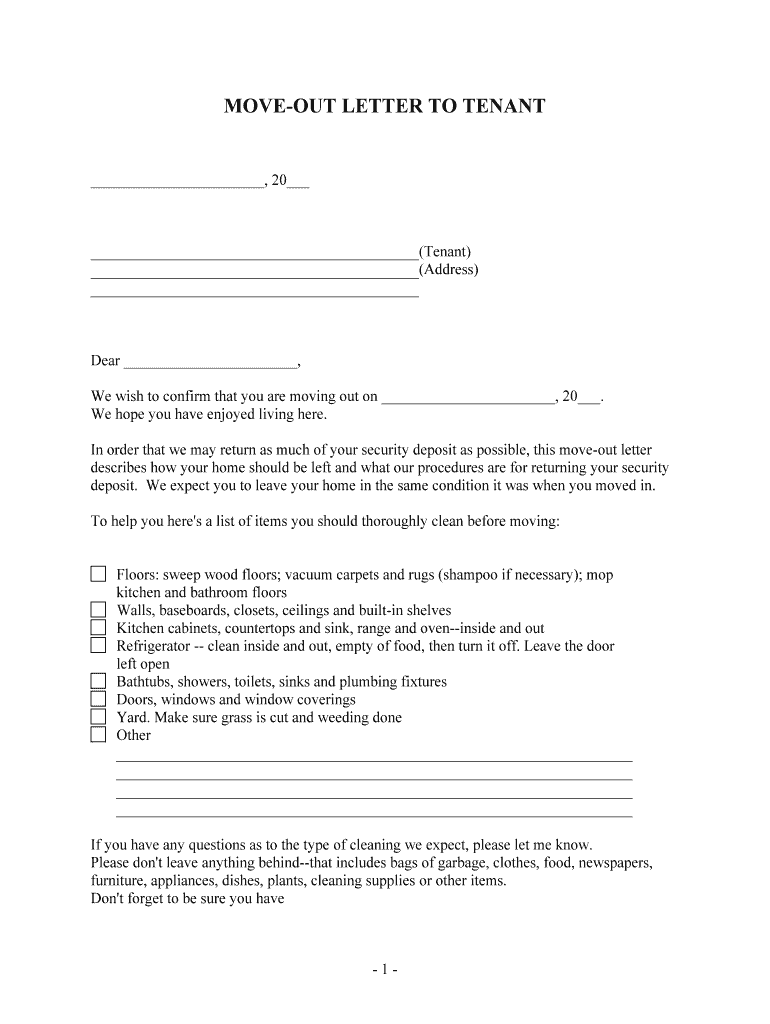
Describes How Your Home Should Be Left and What Our Procedures Are for Returning Your Security Form


What is the describes how your home should be left and what our procedures are for returning your security
The describes how your home should be left and what our procedures are for returning your security form is a crucial document that outlines the expectations for the condition of your home upon departure. This form serves to protect both the tenant and the landlord by clearly defining the responsibilities regarding property maintenance and security deposits. It ensures that both parties have a mutual understanding of what is required to avoid disputes over the return of security deposits.
Key elements of the describes how your home should be left and what our procedures are for returning your security
Understanding the key elements of this form is essential for compliance and clarity. The primary components typically include:
- Condition of the property: Details on cleanliness, repairs, and any damages that need addressing.
- Return procedures: Steps on how and when the security deposit will be returned, including any deductions for repairs.
- Inspection process: Information on how the property will be inspected and by whom.
- Timeline: Specific deadlines for returning the security deposit after the inspection.
Steps to complete the describes how your home should be left and what our procedures are for returning your security
Completing the form involves several straightforward steps:
- Review the form thoroughly to understand all requirements and expectations.
- Document the current condition of the property with photographs, if necessary.
- Fill out the form accurately, ensuring all sections are completed.
- Submit the form to the landlord or property management as directed.
- Keep a copy of the completed form for your records.
Legal use of the describes how your home should be left and what our procedures are for returning your security
This form is legally binding when completed correctly and signed by both parties. It is essential to adhere to local and state laws regarding security deposits and property maintenance. Compliance with these regulations ensures that the form holds up in any potential disputes. Familiarizing yourself with the relevant laws can help in understanding your rights and responsibilities.
How to obtain the describes how your home should be left and what our procedures are for returning your security
The form can typically be obtained through your landlord, property management company, or relevant local housing authority. Many organizations also provide downloadable versions of the form on their websites. It is important to ensure that you are using the most current version of the form to comply with any recent legal changes.
State-specific rules for the describes how your home should be left and what our procedures are for returning your security
Each state may have specific rules regarding the condition of the property and the procedures for returning security deposits. It is advisable to research your state's regulations to ensure compliance. This may include required timelines for returning deposits, permissible deductions, and notice requirements before inspections.
Quick guide on how to complete describes how your home should be left and what our procedures are for returning your security
Prepare Describes How Your Home Should Be Left And What Our Procedures Are For Returning Your Security effortlessly on any device
Online document management has gained popularity among businesses and individuals. It offers a perfect environmentally friendly substitute for conventional printed and signed documents, allowing you to obtain the right form and securely store it online. airSlate SignNow supplies you with all the resources necessary to create, edit, and electronically sign your documents swiftly without delays. Manage Describes How Your Home Should Be Left And What Our Procedures Are For Returning Your Security on any device using airSlate SignNow Android or iOS applications and simplify any document-related process today.
How to edit and electronically sign Describes How Your Home Should Be Left And What Our Procedures Are For Returning Your Security effortlessly
- Obtain Describes How Your Home Should Be Left And What Our Procedures Are For Returning Your Security and click on Get Form to begin.
- Utilize the tools we provide to complete your document.
- Emphasize important sections of your documents or obscure sensitive information with tools that airSlate SignNow offers specifically for that aim.
- Create your eSignature using the Sign tool, which takes mere seconds and possesses the same legal validity as a traditional wet ink signature.
- Review the details and click on the Done button to save your modifications.
- Select how you wish to share your form, via email, text message (SMS), invitation link, or download it to your PC.
Eliminate the worry of lost or misplaced files, tedious form searches, or mistakes that necessitate printing new document copies. airSlate SignNow meets your document management needs in just a few clicks from any device you prefer. Edit and electronically sign Describes How Your Home Should Be Left And What Our Procedures Are For Returning Your Security and guarantee seamless communication throughout the document preparation process with airSlate SignNow.
Create this form in 5 minutes or less
Create this form in 5 minutes!
People also ask
-
What does airSlate SignNow describe about how your home should be left after a document signing session?
airSlate SignNow describes how your home should be left in a tidy and organized manner, ensuring all documents are securely stored. This promotes a professional environment and keeps your personal space intact while using our eSigning services.
-
Can you explain the procedures for returning your security with airSlate SignNow?
Our procedures for returning your security involve ensuring that all digital files and documents are securely disposed of or returned as per your instructions. We prioritize your privacy and aim to leave your documents in a manner that is both safe and respectful of your home.
-
What are the pricing options available for airSlate SignNow?
airSlate SignNow offers several pricing plans tailored to different needs. Each plan reflects our commitment to providing a service that not only describes how your home should be left but also maintains affordability and effectiveness for your eSigning needs.
-
What features does airSlate SignNow offer to enhance the signing experience?
airSlate SignNow offers features such as customizable templates, reusable documents, and real-time tracking of signed documents. These features are designed to provide clarity about how your home should be left post-signing, ensuring a smooth and efficient process.
-
How does airSlate SignNow benefit my business?
airSlate SignNow benefits your business by streamlining the document signing process, saving time and costs. Understanding how your home should be left while using our services helps maintain your work-life balance, ultimately enhancing overall productivity.
-
Is airSlate SignNow easy to integrate with other applications?
Yes, airSlate SignNow is designed for seamless integration with various applications and platforms. This flexibility means you can manage your documents efficiently while keeping in mind how your home should be left for future document interactions.
-
What security measures does airSlate SignNow implement?
airSlate SignNow implements several security measures to protect your documents, including encryption and secure cloud storage. These protocols ensure that not only is your digital data safe, but you also know how your home should be left after every signing session.
Get more for Describes How Your Home Should Be Left And What Our Procedures Are For Returning Your Security
Find out other Describes How Your Home Should Be Left And What Our Procedures Are For Returning Your Security
- eSignature Missouri Car Dealer Purchase Order Template Easy
- eSignature Indiana Charity Residential Lease Agreement Simple
- How Can I eSignature Maine Charity Quitclaim Deed
- How Do I eSignature Michigan Charity LLC Operating Agreement
- eSignature North Carolina Car Dealer NDA Now
- eSignature Missouri Charity Living Will Mobile
- eSignature New Jersey Business Operations Memorandum Of Understanding Computer
- eSignature North Dakota Car Dealer Lease Agreement Safe
- eSignature Oklahoma Car Dealer Warranty Deed Easy
- eSignature Oregon Car Dealer Rental Lease Agreement Safe
- eSignature South Carolina Charity Confidentiality Agreement Easy
- Can I eSignature Tennessee Car Dealer Limited Power Of Attorney
- eSignature Utah Car Dealer Cease And Desist Letter Secure
- eSignature Virginia Car Dealer Cease And Desist Letter Online
- eSignature Virginia Car Dealer Lease Termination Letter Easy
- eSignature Alabama Construction NDA Easy
- How To eSignature Wisconsin Car Dealer Quitclaim Deed
- eSignature California Construction Contract Secure
- eSignature Tennessee Business Operations Moving Checklist Easy
- eSignature Georgia Construction Residential Lease Agreement Easy