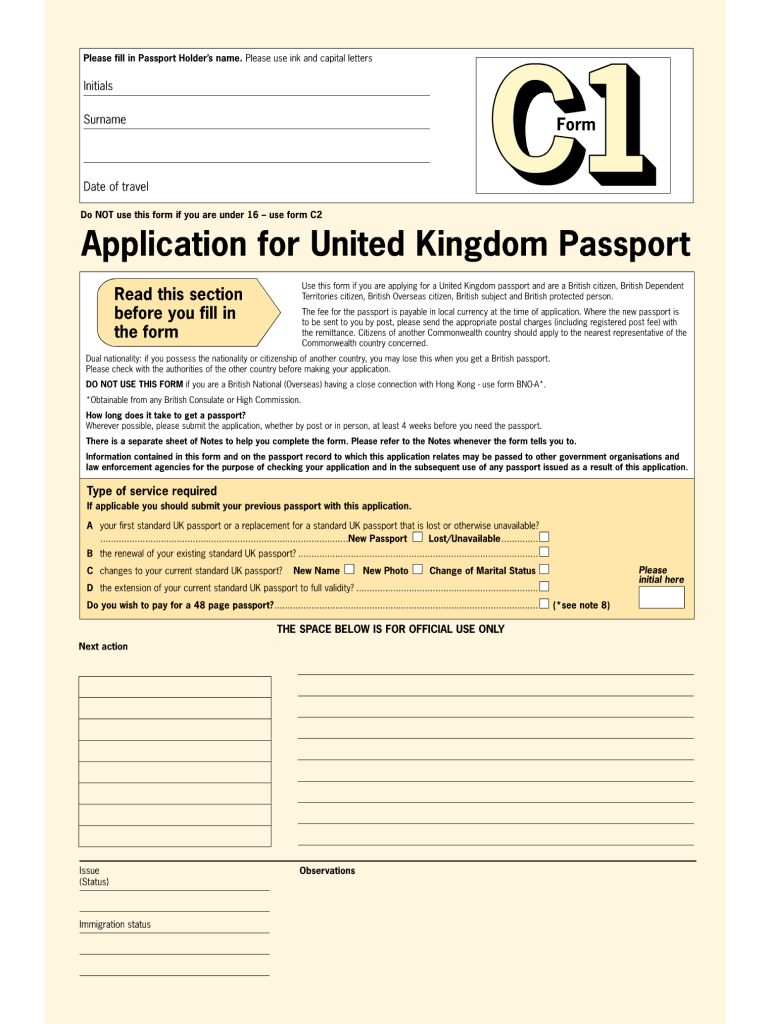
Uk Forms 2001-2026


What is the UK Passport Application Form?
The UK passport application form is a crucial document for individuals seeking to obtain or renew a passport while residing outside the United Kingdom. This form is designed to collect essential personal information, including identity details, contact information, and travel history. It ensures that the application process adheres to legal requirements and facilitates the issuance of a valid passport.
Steps to Complete the UK Passport Application Form
Filling out the UK passport application form involves several key steps to ensure accuracy and compliance:
- Gather Required Information: Collect necessary personal details, such as your full name, date of birth, and previous passport information.
- Complete the Form: Carefully fill out the application form, ensuring that all sections are completed accurately. Double-check for any errors or omissions.
- Prepare Supporting Documents: Include required documents, such as proof of identity, photographs, and any additional paperwork specified in the application guidelines.
- Review and Sign: Thoroughly review your application before signing it. Ensure that your signature matches the one on your identification documents.
Required Documents for the UK Passport Application
When applying for a UK passport from overseas, specific documents are necessary to support your application:
- Proof of Identity: This may include a birth certificate, national identity card, or previous passport.
- Photographs: You must provide recent passport-sized photographs that meet official requirements.
- Proof of Residency: Documents that confirm your current address, such as utility bills or bank statements.
- Additional Documentation: Depending on your situation, you may need to submit additional forms or evidence, such as marriage certificates or name change documents.
Form Submission Methods
Applicants can submit the UK passport application form through various methods, depending on their location and preference:
- Online Submission: Many applicants prefer to complete and submit their forms online for convenience and speed.
- Mail Submission: Alternatively, you can print the completed form and send it by mail along with the required documents to the designated address.
- In-Person Submission: In some cases, applicants may choose to submit their forms in person at a local consulate or embassy.
Legal Use of the UK Passport Application Form
The UK passport application form is legally binding, and it is essential to provide truthful and accurate information. Misrepresentation or submission of false documents can lead to severe penalties, including denial of the application and potential legal action. Understanding the legal implications is crucial for a smooth application process.
Eligibility Criteria for the UK Passport Application
To qualify for a UK passport, applicants must meet specific eligibility criteria:
- Citizenship: You must be a British citizen or a national of the UK.
- Age Requirements: Different age groups may have varying application processes, such as adult applications versus child applications.
- Residency: Applicants residing outside the UK must provide proof of their current address and residency status.
Quick guide on how to complete where to obtain form c1 for renewing british
A brief overview on how to create your Uk Forms
Finding the correct template can turn into a hurdle when you are required to provide official international documentation. Even if you possess the necessary form, it can be cumbersome to swiftly prepare it according to all the stipulations if you are using printed copies instead of managing everything digitally. airSlate SignNow is the web-based eSignature tool that assists you in overcoming all of that. It enables you to obtain your Uk Forms and efficiently fill it out and sign it on-site without having to reprint documents if you make a mistake.
Here are the actions you need to undertake to create your Uk Forms with airSlate SignNow:
- Click the Get Form button to upload your document to our editor instantly.
- Begin with the first empty field, enter your information, and proceed with the Next tool.
- Complete the empty fields using the Cross and Check tools from the toolbar above.
- Select the Highlight or Line options to emphasize the most important details.
- Click on Image and upload one if your Uk Forms requires it.
- Use the right-side pane to add additional fields for you or others to complete if needed.
- Review your responses and confirm the template by clicking Date, Initials, and Sign.
- Draw, type, upload your eSignature, or capture it with a camera or QR code.
- Complete the editing process by clicking the Done button and choosing your file-sharing preferences.
Once your Uk Forms is ready, you can share it however you prefer - send it to your recipients via email, SMS, fax, or even print it directly from the editor. You can also securely store all your finished documents in your account, organized in folders according to your liking. Don’t waste time on manual form filling; give airSlate SignNow a try!
Create this form in 5 minutes or less
FAQs
-
How can a government employee apply to renew his? Which form to fill in for department permission?
Write an application to your Head of Department seeking permission to renew his or her no …….!This current expires on dd-mm-yyyy.Kindly grant permission to renew!This letter must be received by office with seal & sign of receivers!thanking you
-
Can you go to PSK for renewing a due for expiry without filling out an online application?
No please. You have to apply on line and take appointment.
-
I wish to renew my. How can I find out which police station I am supposed to enter in the form?
Check with those around your residence about which police station they got calls/visits from the police for verification. Enter that name. Usually they only show up names of police stations that are connected online.
-
While applying for a Tatkal, which of these forms are mandatory to fill out, VC, NOC, PIL or IC?
VC(Annexure B) is what is mandatory.VC is verification certificate duely attested by specified authorities below.Other than VC(Annexure B) i dont think anything is needed.You can check all you required documents in the Document advisory at below link.
Create this form in 5 minutes!
How to create an eSignature for the where to obtain form c1 for renewing british
How to make an electronic signature for the Where To Obtain Form C1 For Renewing in the online mode
How to generate an electronic signature for the Where To Obtain Form C1 For Renewing in Chrome
How to create an eSignature for putting it on the Where To Obtain Form C1 For Renewing in Gmail
How to generate an electronic signature for the Where To Obtain Form C1 For Renewing from your mobile device
How to make an electronic signature for the Where To Obtain Form C1 For Renewing on iOS devices
How to create an electronic signature for the Where To Obtain Form C1 For Renewing on Android devices
People also ask
-
What are Uk Forms and how can airSlate SignNow help?
Uk Forms are official documents required for various purposes in the UK, including business transactions and legal agreements. airSlate SignNow streamlines the process of sending and eSigning these Uk Forms, making it easy for businesses to manage their documentation efficiently and securely.
-
What features does airSlate SignNow offer for managing Uk Forms?
airSlate SignNow offers a range of features tailored for Uk Forms, including customizable templates, secure eSignature options, and real-time tracking. These features ensure that your documents are not only compliant with UK regulations but also easy to manage throughout their lifecycle.
-
Is airSlate SignNow cost-effective for handling Uk Forms?
Yes, airSlate SignNow provides a cost-effective solution for businesses looking to handle Uk Forms. With flexible pricing plans and a pay-as-you-go option, you can choose a plan that suits your needs without breaking the bank.
-
Can I integrate airSlate SignNow with other applications for Uk Forms?
Absolutely! airSlate SignNow seamlessly integrates with various applications, enhancing your workflow when dealing with Uk Forms. Whether you're using CRM systems, cloud storage, or other business tools, our integrations simplify document management.
-
How secure is airSlate SignNow for eSigning Uk Forms?
Security is a top priority at airSlate SignNow, especially for sensitive Uk Forms. Our platform uses advanced encryption and complies with industry standards to ensure that your documents are safe from unauthorized access.
-
Can I customize Uk Forms with airSlate SignNow?
Yes, you can easily customize Uk Forms using airSlate SignNow. We offer a user-friendly interface that allows you to add logos, modify text, and adjust fields to meet your specific requirements.
-
What benefits does airSlate SignNow provide for businesses dealing with Uk Forms?
Using airSlate SignNow for Uk Forms offers several benefits, including faster turnaround times, reduced paperwork, and improved collaboration among team members. These advantages help streamline processes and enhance productivity.
Get more for Uk Forms
Find out other Uk Forms
- eSign Hawaii Education Arbitration Agreement Fast
- eSign Minnesota Construction Purchase Order Template Safe
- Can I eSign South Dakota Doctors Contract
- eSign Mississippi Construction Rental Application Mobile
- How To eSign Missouri Construction Contract
- eSign Missouri Construction Rental Lease Agreement Easy
- How To eSign Washington Doctors Confidentiality Agreement
- Help Me With eSign Kansas Education LLC Operating Agreement
- Help Me With eSign West Virginia Doctors Lease Agreement Template
- eSign Wyoming Doctors Living Will Mobile
- eSign Wyoming Doctors Quitclaim Deed Free
- How To eSign New Hampshire Construction Rental Lease Agreement
- eSign Massachusetts Education Rental Lease Agreement Easy
- eSign New York Construction Lease Agreement Online
- Help Me With eSign North Carolina Construction LLC Operating Agreement
- eSign Education Presentation Montana Easy
- How To eSign Missouri Education Permission Slip
- How To eSign New Mexico Education Promissory Note Template
- eSign New Mexico Education Affidavit Of Heirship Online
- eSign California Finance & Tax Accounting IOU Free