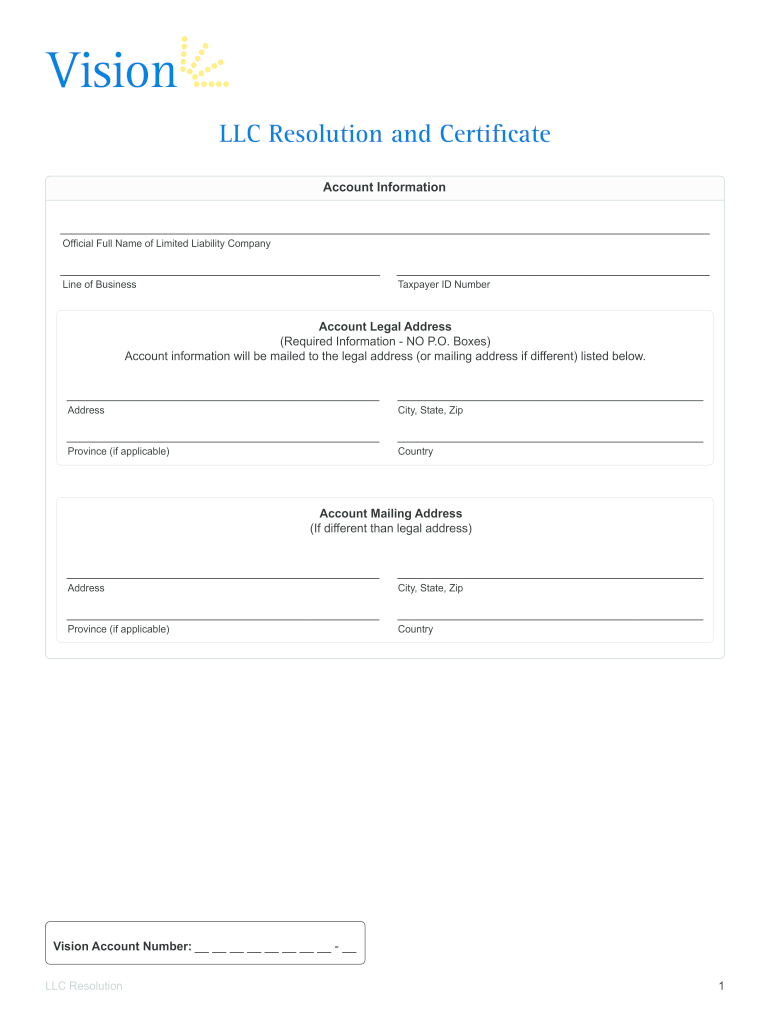
Llc Resolution Form 2008-2026


What is the LLC Resolution Form
The LLC resolution form is a formal document used by limited liability companies (LLCs) to record decisions made by the members or managers. This document serves as an official record of actions taken, such as approving significant business transactions, appointing officers, or making changes to the company structure. The resolution provides clarity and legal backing for the decisions made, ensuring that all members are in agreement and that the actions comply with the operating agreement and state laws.
How to Use the LLC Resolution Form
Using the LLC resolution form involves several steps to ensure that it accurately reflects the decisions made by the members or managers. First, identify the specific decision that needs to be documented. Next, gather all necessary information, including the names of members or managers involved and the date of the decision. Once the information is compiled, fill out the form clearly, ensuring that all relevant details are included. Finally, have all members or managers sign the document, which can be done electronically for convenience and compliance with legal standards.
Steps to Complete the LLC Resolution Form
Completing the LLC resolution form requires careful attention to detail. Follow these steps:
- Determine the type of resolution needed, such as a banking resolution or a resolution for a specific business decision.
- Gather the necessary information, including the names of members or managers and the specifics of the decision.
- Fill out the form, ensuring clarity and accuracy in all entries.
- Review the completed form with all members or managers to ensure agreement.
- Obtain signatures from all required parties, which can be done electronically for efficiency.
Key Elements of the LLC Resolution Form
Several key elements must be included in the LLC resolution form to ensure its validity and effectiveness. These elements typically include:
- The name of the LLC and its principal address.
- The date of the resolution.
- A clear statement of the decision being made.
- The names and titles of the individuals approving the resolution.
- Signature lines for all members or managers involved.
Legal Use of the LLC Resolution Form
The legal use of the LLC resolution form is crucial for maintaining compliance with state laws and the operating agreement of the LLC. This form acts as a record that can be referenced in legal matters, audits, or disputes. It is important to ensure that the resolution complies with the specific requirements set forth by the state in which the LLC is registered. Properly executed resolutions can protect the interests of the members and provide a clear framework for business operations.
Examples of Using the LLC Resolution Form
There are various scenarios in which an LLC resolution form may be utilized. Common examples include:
- Approving a new member's admission into the LLC.
- Authorizing a bank account opening or loan application.
- Deciding on a change in the management structure.
- Approving significant expenditures or investments.
Quick guide on how to complete llc resolution fillable form
Discover how to effortlessly navigate the LLC Resolution Form completion with this simple guide
Online eFiling and document certification are gaining traction and have become the preferred choice for numerous users. This method offers several benefits over outdated physical paperwork, such as convenience, time savings, enhanced precision, and security.
Utilizing tools like airSlate SignNow, you can locate, modify, sign, enhance, and dispatch your Llc Resolution Form without getting overwhelmed by endless printing and scanning. Adhere to this brief tutorial to initiate and finalize your form.
Follow these steps to obtain and complete Llc Resolution Form
- Begin by clicking the Get Form button to access your document in our editor.
- Pay attention to the green label on the left that highlights mandatory fields to ensure you don’t overlook them.
- Employ our advanced functionalities to annotate, modify, sign, secure, and enhance your document.
- Protect your file or transform it into a fillable form using the appropriate tab features.
- Review the document and verify it for errors or inconsistencies.
- Press DONE to conclude editing.
- Change the name of your form or leave it as is.
- Choose the storage service for your document, send it via USPS, or click the Download Now button to save your form.
If Llc Resolution Form isn’t what you were looking for, you can explore our extensive range of pre-existing forms that can be completed with ease. Visit our platform today!
Create this form in 5 minutes or less
FAQs
-
I'm trying to fill out a free fillable tax form. It won't let me click "done with this form" or "efile" which?
From https://www.irs.gov/pub/irs-utl/... (emphasis mine):DONE WITH THIS FORM — Select this button to save and close the form you are currently viewing and return to your 1040 form. This button is disabled when you are in your 1040 formSo, it appears, and without them mentioning it while you're working on it, that button is for all forms except 1040. Thank you to the other response to this question. I would never have thought of just clicking the Step 2 tab.
-
How do I make a PDF a fillable form?
1. Open it with Foxit PhantomPDF and choose Form > Form Recognition > Run Form Field Recognition . All fillable fields in the document will be recognized and highlighted.2. Add form fields from Form > Form Fields > click a type of form field button and the cursor changes to crosshair . And the Designer Assistant is selected automatically.3. All the corresponding type of form fields will be automatically named with the text near the form fields (Take the text fields for an example as below).4. Click the place you want to add the form field. To edit the form field further, please refer to the properties of different buttons from “Buttons”.
-
Is there a service that will allow me to create a fillable form on a webpage, and then email a PDF copy of each form filled out?
You can use Fill which is has a free forever plan.You can use Fill to turn your PDF document into an online document which can be completed, signed and saved as a PDF, online.You will end up with a online fillable PDF like this:w9 || FillWhich can be embedded in your website should you wish.InstructionsStep 1: Open an account at Fill and clickStep 2: Check that all the form fields are mapped correctly, if not drag on the text fields.Step 3: Save it as a templateStep 4: Goto your templates and find the correct form. Then click on the embed settings to grab your form URL.
-
I need to pay an $800 annual LLC tax for my LLC that formed a month ago, so I am looking to apply for an extension. It's a solely owned LLC, so I need to fill out a Form 7004. How do I fill this form out?
ExpressExtension is an IRS-authorized e-file provider for all types of business entities, including C-Corps (Form 1120), S-Corps (Form 1120S), Multi-Member LLC, Partnerships (Form 1065). Trusts, and Estates.File Tax Extension Form 7004 InstructionsStep 1- Begin by creating your free account with ExpressExtensionStep 2- Enter the basic business details including: Business name, EIN, Address, and Primary Contact.Step 3- Select the business entity type and choose the form you would like to file an extension for.Step 4- Select the tax year and select the option if your organization is a Holding CompanyStep 5- Enter and make a payment on the total estimated tax owed to the IRSStep 6- Carefully review your form for errorsStep 7- Pay and transmit your form to the IRSClick here to e-file before the deadline
-
What forms do I need to fill out as a first-year LLC owner? It's a partnership LLC.
A Limited Liability Company (LLC) is business structure that provides the limited liability protection features of a corporation and the tax efficiencies and operational flexibility of a partnership.Unlike shareholders in a corporation, LLCs are not taxed as a separate business entity. Instead, all profits and losses are "passed through" the business to each member of the LLC. LLC members report profits and losses on their personal federal tax returns, just like the owners of a partnership would.The owners of an LLC have no personal liability for the obligations of the LLC. An LLC is the entity of choice for a businesses seeking to flow through losses to its investors because an LLC offers complete liability protection to all its members. The basic requirement for forming an Limited Liability Company are:Search your business name - before you form an LLC, you should check that your proposed business name is not too similar to another LLC registered with your state's Secretary of StateFile Articles of Organization - the first formal paper you will need file with your state's Secretary of State to form an LLC. This is a necessary document for setting up an LLC in many states. Create an Operating Agreement - an agreement among LLC members governing the LLC's business, and member's financial and managerial rights and duties. Think of this as a contract that governs the rules for the people who own the LLC. Get an Employer Identification Number (EIN) - a number assigned by the IRS and used to identify taxpayers that are required to file various business tax returns. You can easily file for an EIN online if you have a social security number. If you do not have a social security number or if you live outsides of United States, ask a business lawyer to help you get one.File Statement of Information - includes fairly basic information about the LLC that you need to file with your state’s Secretary of State every 2 years. Think of it as a company census you must complete every 2 years.Search and Apply for Business Licenses and Permits - once your business is registered, you should look and apply for necessary licenses and permits you will need from the county and city where you will do business. Every business has their own business licenses and permits so either do a Google search of your business along with the words "permits and licenses" or talk to a business lawyer to guide you with this.If you have any other questions, talk to a business lawyer who will clarify and help you with all 6 above steps or answer any other question you may have about starting your business.I am answering from the perspective of a business lawyer who represents businesspersons and entrepreneurs with their new and existing businesses. Feel free to contact me sam@mollaeilaw.com if you need to form your LLC.In my course, How To Incorporate Your Business on Your Own: Quick & Easy, you will learn how to form your own Limited Liability Company (LLC) or Corporation without a lawyer, choose a business name, file a fictitious business name, file Articles of Organization or Articles of Incorporation, create Operating Agreement or Bylaws, apply for an EIN, file Statement of Information, and how to get business licenses and permits.
-
When dissolving an LLC do you need to fill out IRS Form 966?
The answer will be yes or no depending on how your entity is recognized for tax purposes. An LLC is not a recognized entity by the IRS. By default, a single-member LLC is organized for tax purposes as a sole proprietorship and a partnership for tax purposes if there is more than one member. However, you can make an election to be taxed as a C Corporation (i.e., an LLC for legal purposes that is taxed as a C Corporation for tax purposes).You must complete and file form 966 to dissolve your LLC if you have elected to be a C Corporation or a Cooperative (Coop) for tax purposes. S Corporations and tax-exempt non-profits are exempt from filing this form (see here).If you are organized for tax purposes as an S Corporation you would file your taxes via form 1120S for the last time and check the box indicating that your return is a “Final Return.” Same is true for a Partnership, but with form 1065.On a state and local level, best practice is to check with your state and local agencies for requirements.For digestible information and tools for understanding how the tax landscape affects your business, visit Financial Telepathy
-
How do I correctly fill out a W9 tax form as a single member LLC?
If your SMLLC is a sole proprietorship/disregarded entity, then you put your name in the name box and not the name of the LLC. You check the box for individual/sole proprietor not LLC.If the SMLLC is an S or C corp then check the box for LLC and write in the appropriate classification. In that case you would put the name of the LLC in the name box.
-
What tax form do I need to fill out to convert from single member LLC to multi-member LLC?
When you add a member to your previously single member LLC (which you can do structurally by amending your operating agreement and filing an amended report, if required, with your secretary of state), you cease to be a 'disregarded entity' under the applicable Treasury Regulations.Going forward, you will either be a (a) partnership, by default, and will have to file a partnership income tax return on Form 1065, or (b) a corporation, if you so elect, and will have to file a Form 1120 if you are a C corporation or Form 1120S if you elect to be taxed as an S corporation.There can be other tax issues as well, and these need to be addressed with a business CPA.
-
Which W-8 form should I fill out as an LLC company?
How do they know to request a W-8 instead of a W-9? Are you Foreign?Assuming you need to submit a W-8 instead of a W-9, here are the questions to guide your W-8 decision.Do you have other members in your LLC? If you are the only member, a Single Member LLC is a Disregarded Entity taxed on your personal tax return. So you would submit the W-8BEN.If you have other members, are you subject to the default status or have you elected corporate status?If you are subject to the default status, your LLC is taxed as a partnership so submit the W-8IMYIf you elected Corporate status, submit the W-8BEN-E.https://www.irs.gov/pub/irs-pdf/...Other great answers here. Especially good advice from Carl and Mark, get to a CPA.
Create this form in 5 minutes!
How to create an eSignature for the llc resolution fillable form
How to generate an electronic signature for your Llc Resolution Fillable Form online
How to make an eSignature for the Llc Resolution Fillable Form in Google Chrome
How to create an eSignature for putting it on the Llc Resolution Fillable Form in Gmail
How to create an eSignature for the Llc Resolution Fillable Form right from your smart phone
How to create an eSignature for the Llc Resolution Fillable Form on iOS
How to generate an electronic signature for the Llc Resolution Fillable Form on Android
People also ask
-
What is an LLC resolution template?
An LLC resolution template is a document that outlines key decisions made by the members of a Limited Liability Company (LLC). This template helps to formalize decisions about the company’s operations, structure, and other critical matters. Using an LLC resolution template ensures that all members are on the same page and provides a legal record of these decisions.
-
Why do I need an LLC resolution template?
You need an LLC resolution template to maintain proper documentation of your LLC’s decisions and actions. This template serves as a safeguard for your business, ensuring compliance with state regulations and enhancing your company’s credibility. Additionally, it is vital for protecting your limited liability status.
-
How can airSlate's SignNow help with LLC resolution templates?
airSlate's SignNow offers a user-friendly platform that simplifies the creation and management of LLC resolution templates. With our solution, you can easily customize and eSign your documents, streamlining the process signNowly. This feature minimizes paperwork and keeps your resolutions organized and accessible anytime.
-
Are there any costs associated with using an LLC resolution template from airSlate SignNow?
Our pricing plans for airSlate SignNow are designed to be cost-effective, providing great value for businesses of all sizes. Depending on the plan selected, you can access numerous features, including the ability to create and eSign LLC resolution templates. Check our website for detailed pricing information and which plan best suits your needs.
-
Can I customize my LLC resolution template using airSlate SignNow?
Yes, airSlate SignNow allows you to easily customize your LLC resolution template to fit your specific business needs. You can adjust the language, add sections, and modify clauses to ensure the document accurately reflects your decisions. This way, your resolutions will be personalized and relevant to your LLC.
-
What are the benefits of using airSlate's SignNow for my LLC resolutions?
Using airSlate's SignNow for your LLC resolutions provides several benefits, such as enhanced efficiency and time savings. Our platform allows for quick eSigning and document sharing, enabling better collaboration among LLC members. Plus, you’ll have a secure, easily accessible record of your resolutions.
-
Is it possible to integrate SignNow with other software for LLC management?
Yes, airSlate SignNow offers various integrations with popular software tools that can enhance your LLC management workflow. Integrating our platform with other applications can streamline the process of document handling, making it easier to create, access, and manage your LLC resolution templates along with other business documents.
Get more for Llc Resolution Form
- Los angeles county schools employment authorization for retirant form
- Peak assessor script and scoring guide form
- Peak transformation data sheet pdf
- Virginia homestead exemption form
- 646 500 6271 fax form
- Opioid dependence treatment agreement and patient consent form
- Secondary school form 2
- Self employment income sei form
Find out other Llc Resolution Form
- eSign Louisiana Real Estate Last Will And Testament Easy
- eSign Louisiana Real Estate Work Order Now
- eSign Maine Real Estate LLC Operating Agreement Simple
- eSign Maine Real Estate Memorandum Of Understanding Mobile
- How To eSign Michigan Real Estate Business Plan Template
- eSign Minnesota Real Estate Living Will Free
- eSign Massachusetts Real Estate Quitclaim Deed Myself
- eSign Missouri Real Estate Affidavit Of Heirship Simple
- eSign New Jersey Real Estate Limited Power Of Attorney Later
- eSign Alabama Police LLC Operating Agreement Fast
- eSign North Dakota Real Estate Business Letter Template Computer
- eSign North Dakota Real Estate Quitclaim Deed Myself
- eSign Maine Sports Quitclaim Deed Easy
- eSign Ohio Real Estate LLC Operating Agreement Now
- eSign Ohio Real Estate Promissory Note Template Online
- How To eSign Ohio Real Estate Residential Lease Agreement
- Help Me With eSign Arkansas Police Cease And Desist Letter
- How Can I eSign Rhode Island Real Estate Rental Lease Agreement
- How Do I eSign California Police Living Will
- Can I eSign South Dakota Real Estate Quitclaim Deed