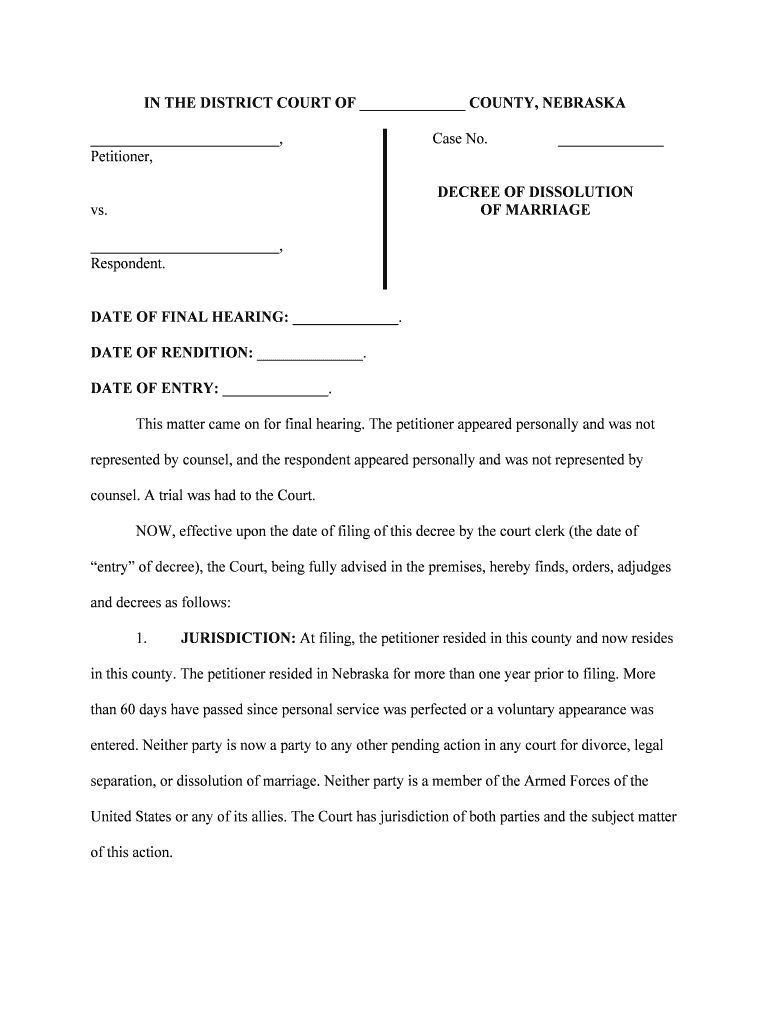
Order of Transfer in Gov Form


What is the Order Of Transfer IN gov
The Order Of Transfer IN gov is a formal document used in various governmental processes, primarily for the transfer of assets or property. This document serves to ensure that the transfer is legally recognized and complies with state regulations. It outlines essential details such as the parties involved, the nature of the transfer, and any conditions that must be met for the transfer to be valid. Understanding this form is crucial for individuals and businesses looking to navigate governmental requirements efficiently.
How to use the Order Of Transfer IN gov
Using the Order Of Transfer IN gov involves several steps to ensure proper completion and submission. First, gather all necessary information regarding the transfer, including the details of the parties involved and the assets being transferred. Next, accurately fill out the form, ensuring that all required fields are completed. After filling out the form, review it for accuracy before submitting it through the appropriate channels, whether online, by mail, or in person. Proper use of this form helps facilitate a smooth transfer process.
Steps to complete the Order Of Transfer IN gov
Completing the Order Of Transfer IN gov requires careful attention to detail. Follow these steps for successful completion:
- Gather necessary information about the transfer, including asset details and party information.
- Obtain the correct version of the Order Of Transfer form from the relevant government agency.
- Fill out the form completely, ensuring all required fields are filled accurately.
- Review the form for any errors or omissions.
- Submit the completed form through the designated method (online, mail, or in-person).
Legal use of the Order Of Transfer IN gov
The legal use of the Order Of Transfer IN gov is paramount in ensuring that the transfer of assets is recognized by authorities. This document must comply with applicable state laws and regulations. Proper execution, including signatures and any required notarization, is essential for the document to hold legal weight. Failure to adhere to legal requirements may result in disputes or invalidation of the transfer.
Key elements of the Order Of Transfer IN gov
Several key elements must be included in the Order Of Transfer IN gov to ensure its validity:
- Identifying information: Names and addresses of all parties involved.
- Description of the asset: Detailed information about the property or asset being transferred.
- Transfer conditions: Any specific conditions or stipulations related to the transfer.
- Signatures: Required signatures from all parties to validate the document.
Who Issues the Form
The Order Of Transfer IN gov is typically issued by state or local government agencies responsible for overseeing property transfers. This may include departments of revenue, land management, or other regulatory bodies. It is important to obtain the form from the correct agency to ensure compliance with local laws and regulations.
Quick guide on how to complete order of transfer ingov
Accomplish Order Of Transfer IN gov effortlessly on any gadget
Digital document management has become increasingly favored by businesses and individuals alike. It offers an ideal environmentally-friendly alternative to conventional printed and signed documents, as you can obtain the necessary form and securely save it online. airSlate SignNow equips you with all the resources required to generate, modify, and eSign your documents quickly and efficiently. Handle Order Of Transfer IN gov on any gadget with airSlate SignNow Android or iOS applications and enhance any document-related process today.
The simplest method to modify and eSign Order Of Transfer IN gov without hassle
- Obtain Order Of Transfer IN gov and click on Obtain Form to begin.
- Utilize the tools we offer to complete your document.
- Emphasize important sections of your documents or obscure confidential information with tools that airSlate SignNow provides specifically for that purpose.
- Generate your eSignature using the Sign tool, which takes mere seconds and holds the same legal validity as a classic wet ink signature.
- Review all the details and click on the Finished button to preserve your modifications.
- Select your preferred delivery method for your form, whether by email, text message (SMS), invitation link, or download it to your computer.
Say goodbye to lost or misplaced documents, tedious form searches, or errors that necessitate reprinting new document copies. airSlate SignNow meets all your document management needs with just a few clicks from any device you choose. Alter and eSign Order Of Transfer IN gov and ensure outstanding communication at any stage of your form preparation process with airSlate SignNow.
Create this form in 5 minutes or less
Create this form in 5 minutes!
People also ask
-
What is the 'Order Of Transfer IN gov.' and how can it be processed?
The 'Order Of Transfer IN gov.' is a crucial legal document that facilitates the transfer of property ownership. To process it, you can use airSlate SignNow to electronically sign, send, and manage the documents efficiently. This platform simplifies the workflow, making it easier for both parties to complete the transfer seamlessly.
-
How much does it cost to use airSlate SignNow for the 'Order Of Transfer IN gov.'?
Pricing for airSlate SignNow varies based on the plan you select, starting from a cost-effective basic option. You can easily create, send, and eSign the 'Order Of Transfer IN gov.' without breaking the bank. Check our pricing page for detailed information on pricing tiers and features.
-
What features does airSlate SignNow offer for managing 'Order Of Transfer IN gov.'?
AirSlate SignNow offers a range of features that enhance the management of the 'Order Of Transfer IN gov.' These include customizable templates, real-time tracking of document status, and secure electronic signatures. Together, these features ensure a streamlined and hassle-free experience for all parties involved.
-
Can I integrate airSlate SignNow with other applications for 'Order Of Transfer IN gov.' workflows?
Yes, airSlate SignNow supports integration with various applications commonly used in legal processes, enhancing the workflow for 'Order Of Transfer IN gov.' users. This means you can connect your existing software, such as CRM systems and document management tools, creating a more efficient workflow.
-
What are the benefits of using airSlate SignNow for the 'Order Of Transfer IN gov.'?
Using airSlate SignNow for the 'Order Of Transfer IN gov.' has substantial benefits, including reduced processing time and improved accuracy. ESigning documents eliminates the need for printing, scanning, or physical meetings, which saves you time and reduces errors. Additionally, it provides a secure way to handle sensitive legal documents.
-
Is it safe to use airSlate SignNow for the 'Order Of Transfer IN gov.'?
Absolutely, airSlate SignNow prioritizes security through encryption and compliance with legal standards, ensuring that your 'Order Of Transfer IN gov.' and other documents are safe. Your data is protected with stringent security protocols, providing peace of mind while managing sensitive information electronically.
-
What customer support options are available for 'Order Of Transfer IN gov.' users?
AirSlate SignNow provides multiple customer support options, including live chat, email, and comprehensive online resources. Whether you need assistance with the 'Order Of Transfer IN gov.' process or troubleshooting, our support team is ready to help you efficiently. Explore our help center for FAQs and guides as well.
Get more for Order Of Transfer IN gov
- Nc real estate form 2t
- Makenzie river application form
- Odometer disclosure statement form
- Honda odometer form
- Rut 7 rolling stock certification 2009 form
- Missouri form 5095 2007
- X rbm of atlanta north form
- Recall petition instructions take california backprocedures for recalling state and local ofcialsmotion to recall remittitur form
Find out other Order Of Transfer IN gov
- How To eSignature Maryland Doctors Word
- Help Me With eSignature South Dakota Education Form
- How Can I eSignature Virginia Education PDF
- How To eSignature Massachusetts Government Form
- How Can I eSignature Oregon Government PDF
- How Can I eSignature Oklahoma Government Document
- How To eSignature Texas Government Document
- Can I eSignature Vermont Government Form
- How Do I eSignature West Virginia Government PPT
- How Do I eSignature Maryland Healthcare / Medical PDF
- Help Me With eSignature New Mexico Healthcare / Medical Form
- How Do I eSignature New York Healthcare / Medical Presentation
- How To eSignature Oklahoma Finance & Tax Accounting PPT
- Help Me With eSignature Connecticut High Tech Presentation
- How To eSignature Georgia High Tech Document
- How Can I eSignature Rhode Island Finance & Tax Accounting Word
- How Can I eSignature Colorado Insurance Presentation
- Help Me With eSignature Georgia Insurance Form
- How Do I eSignature Kansas Insurance Word
- How Do I eSignature Washington Insurance Form