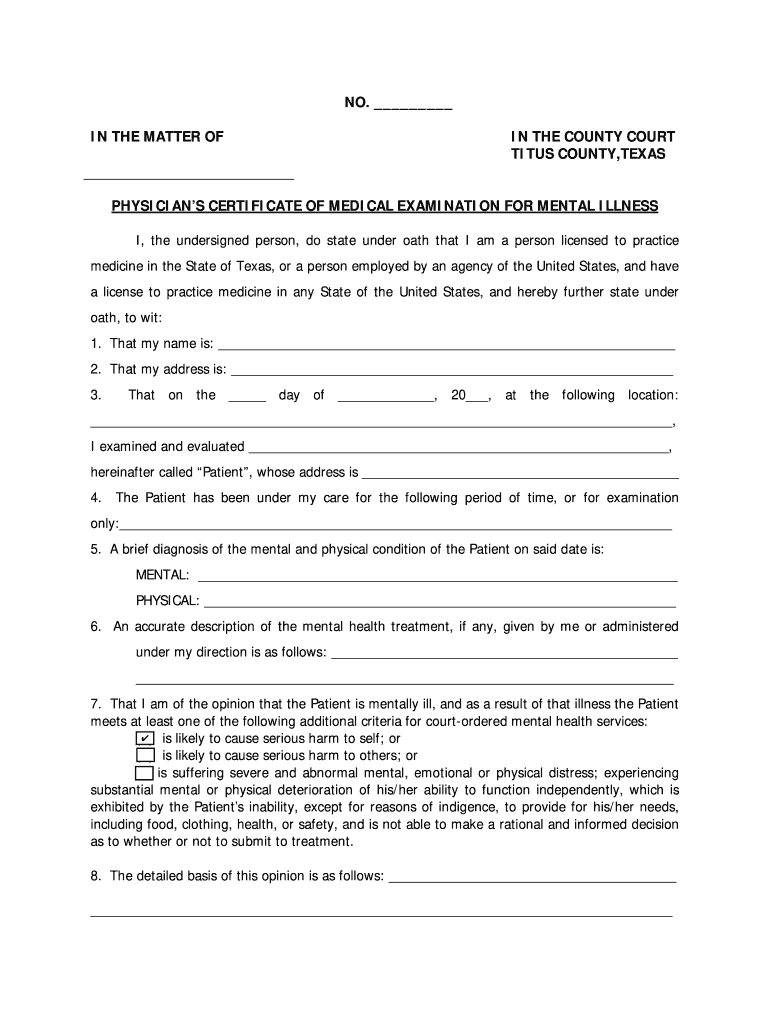
Physician Certificate of Medical Examination Form


What is the Physician Certificate of Medical Examination?
The Physician Certificate of Medical Examination is a formal document issued by a licensed healthcare professional, typically a psychiatrist or psychologist, that confirms an individual's mental health status. This certificate is often required for various purposes, including applying for medical leave, disability benefits, or accommodations in the workplace. It serves to validate the presence of conditions such as depression and anxiety, providing essential information about the individual's ability to perform daily activities and work responsibilities.
Key elements of the Physician Certificate of Medical Examination
A complete Physician Certificate of Medical Examination should include several critical components to ensure its validity and usefulness. These elements typically consist of:
- Patient Information: Full name, date of birth, and contact details of the individual receiving the examination.
- Physician Information: Name, qualifications, and contact information of the issuing healthcare provider.
- Diagnosis: A clear statement of the diagnosed conditions, such as depression or anxiety, along with relevant details about the severity and duration.
- Recommendations: Suggestions for treatment, accommodations, or any necessary adjustments in the workplace or educational settings.
- Signature and Date: The physician's signature, along with the date of issuance, to authenticate the document.
Steps to complete the Physician Certificate of Medical Examination
Completing the Physician Certificate of Medical Examination involves several steps to ensure that the document meets legal and medical standards. The process typically includes:
- Consultation: Schedule an appointment with a qualified mental health professional to discuss symptoms and concerns.
- Assessment: Undergo a thorough evaluation, which may include interviews, questionnaires, and standardized tests to assess mental health status.
- Documentation: The physician prepares the certificate, ensuring all key elements are included and accurately represented.
- Review: Review the completed certificate for accuracy and completeness before it is signed.
- Submission: Submit the certificate to the relevant authority, such as an employer or educational institution, as required.
Legal use of the Physician Certificate of Medical Examination
The legal use of the Physician Certificate of Medical Examination is governed by various regulations, including privacy laws and employment standards. In the United States, it is essential that the certificate complies with the Health Insurance Portability and Accountability Act (HIPAA) to protect patient confidentiality. Employers and institutions may require this certificate to justify accommodations or medical leave, but they must handle the information sensitively and in accordance with applicable laws.
How to obtain the Physician Certificate of Medical Examination
Obtaining a Physician Certificate of Medical Examination involves a straightforward process. Individuals should follow these steps:
- Find a Qualified Provider: Research and select a licensed mental health professional who specializes in the relevant area.
- Schedule an Appointment: Contact the provider's office to arrange a consultation.
- Prepare for the Visit: Gather any necessary medical history or documentation that may assist the physician in the evaluation.
- Complete the Evaluation: Attend the appointment and undergo the assessment as directed by the healthcare provider.
- Request the Certificate: After the evaluation, ask the provider for the Physician Certificate of Medical Examination, ensuring it includes all required information.
Quick guide on how to complete physicians certificate of medical examination for mental illness co titus tx
Explore the simpler method to manage your Physician Certificate Of Medical Examination
The traditional approach to finishing and approving documents consumes an excessive amount of time compared to modern document management systems. Previously, you would search for the correct social forms, print them, fill in all the details, and dispatch them via postal mail. Now, you can acquire, fill out, and sign your Physician Certificate Of Medical Examination within a single browser tab using airSlate SignNow. Completing your Physician Certificate Of Medical Examination has never been easier.
Steps to fill out your Physician Certificate Of Medical Examination with airSlate SignNow
- Access the relevant category page and find your state-specific Physician Certificate Of Medical Examination. Alternatively, utilize the search bar.
- Verify that the version of the form is accurate by previewing it.
- Click Get form to enter editing mode.
- Add the necessary information to your document using the editing tools.
- Examine the included information and click the Sign option to validate your form.
- Select the most suitable option to create your signature: generate it, draw your signature, or upload an image of it.
- Click DONE to finalize changes.
- Download the document to your device or proceed to Sharing settings for electronic distribution.
Efficient online tools like airSlate SignNow facilitate the process of completing and submitting your forms. Use it to discover how much time document management and approval procedures are genuinely intended to take. You will save a considerable amount of time.
Create this form in 5 minutes or less
FAQs
-
How do I get a medical examination for PR after receiving an invitation to apply? Do you just look for a recognized physician & book a date, or is there some sort of a form you receive from CIC to fill for the appointment?
You need to check with CIC which clinic are authorized to do your medical examination.
-
How can I find out if I can get house arrest on 4th DUI due to my severe mental illnesses & lack of medications/therapy in jail? Plus being the sole caretaker for my elderly parents.
I would be shocked if you weren’t in jail now. You got your 4th DUI because you choose to drive under the influence, nothing else.You are choosing to place other humans in danger and make excuses for your actions. I am not dismissing your disabilities but you have to take responsibility for your actions.
Create this form in 5 minutes!
How to create an eSignature for the physicians certificate of medical examination for mental illness co titus tx
How to create an eSignature for the Physicians Certificate Of Medical Examination For Mental Illness Co Titus Tx in the online mode
How to create an electronic signature for your Physicians Certificate Of Medical Examination For Mental Illness Co Titus Tx in Google Chrome
How to create an eSignature for signing the Physicians Certificate Of Medical Examination For Mental Illness Co Titus Tx in Gmail
How to make an electronic signature for the Physicians Certificate Of Medical Examination For Mental Illness Co Titus Tx right from your smartphone
How to make an eSignature for the Physicians Certificate Of Medical Examination For Mental Illness Co Titus Tx on iOS devices
How to make an electronic signature for the Physicians Certificate Of Medical Examination For Mental Illness Co Titus Tx on Android devices
People also ask
-
What is a depression medical certificate pdf used for?
A depression medical certificate pdf is used to formally document a patient's mental health condition and can be required for sick leave or benefits. It serves as proof of the individual's condition, ensuring they receive necessary accommodations in the workplace or from insurance providers.
-
How can I obtain a depression medical certificate pdf through airSlate SignNow?
You can easily obtain a depression medical certificate pdf by using airSlate SignNow to create and customize your documents. Simply upload your template or create a new one, fill in the necessary details, and send it for eSignature to relevant parties, streamlining the entire process.
-
What are the pricing options for using airSlate SignNow for medical documents?
airSlate SignNow offers various pricing plans to make it affordable for all users, including those needing to manage a depression medical certificate pdf. Each plan is designed to suit different needs, from individual use to larger teams, ensuring accessibility for your document signing requirements.
-
Is airSlate SignNow legally compliant for signing medical documents?
Yes, airSlate SignNow is compliant with various legal standards, making it a secure choice for signing medical documents, including a depression medical certificate pdf. It adheres to regulations like the ESIGN Act and UETA, ensuring that all signatures are legally binding.
-
Can I integrate airSlate SignNow with other software for my medical documentation needs?
Absolutely! airSlate SignNow offers seamless integrations with numerous applications, helping you manage your depression medical certificate pdf along with other documents. Whether you use CRM systems or cloud storage services, you can enhance your workflow and save time.
-
What are the benefits of using airSlate SignNow for medical certificates?
Using airSlate SignNow for your depression medical certificate pdf provides numerous benefits, including speed, efficiency, and ease of use. With its intuitive interface, you can quickly create, edit, and send documents, reducing the hassle associated with traditional paperwork.
-
Can multiple users sign a depression medical certificate pdf document?
Yes, airSlate SignNow allows multiple users to sign a depression medical certificate pdf, making it ideal for collaborative processes. Each signer can quickly and securely add their signature, ensuring that all parties can contribute without delays.
Get more for Physician Certificate Of Medical Examination
- Ga do 2a form
- Ga do 3 form
- Form 8703 faqsinternal revenue service
- Business pennsylvania department of state form
- Instructions on legitimation why should children be form
- Full text of ampquoteric ed284135 essentials for attorneys in form
- Ori number sc 16 the superior court for the county of form
- Mymedicaregov portal of personalized information
Find out other Physician Certificate Of Medical Examination
- How Do I Electronic signature South Dakota Courts Document
- Can I Electronic signature South Dakota Sports Presentation
- How To Electronic signature Utah Courts Document
- Can I Electronic signature West Virginia Courts PPT
- Send Sign PDF Free
- How To Send Sign PDF
- Send Sign Word Online
- Send Sign Word Now
- Send Sign Word Free
- Send Sign Word Android
- Send Sign Word iOS
- Send Sign Word iPad
- How To Send Sign Word
- Can I Send Sign Word
- How Can I Send Sign Word
- Send Sign Document Online
- Send Sign Document Computer
- Send Sign Document Myself
- Send Sign Document Secure
- Send Sign Document iOS