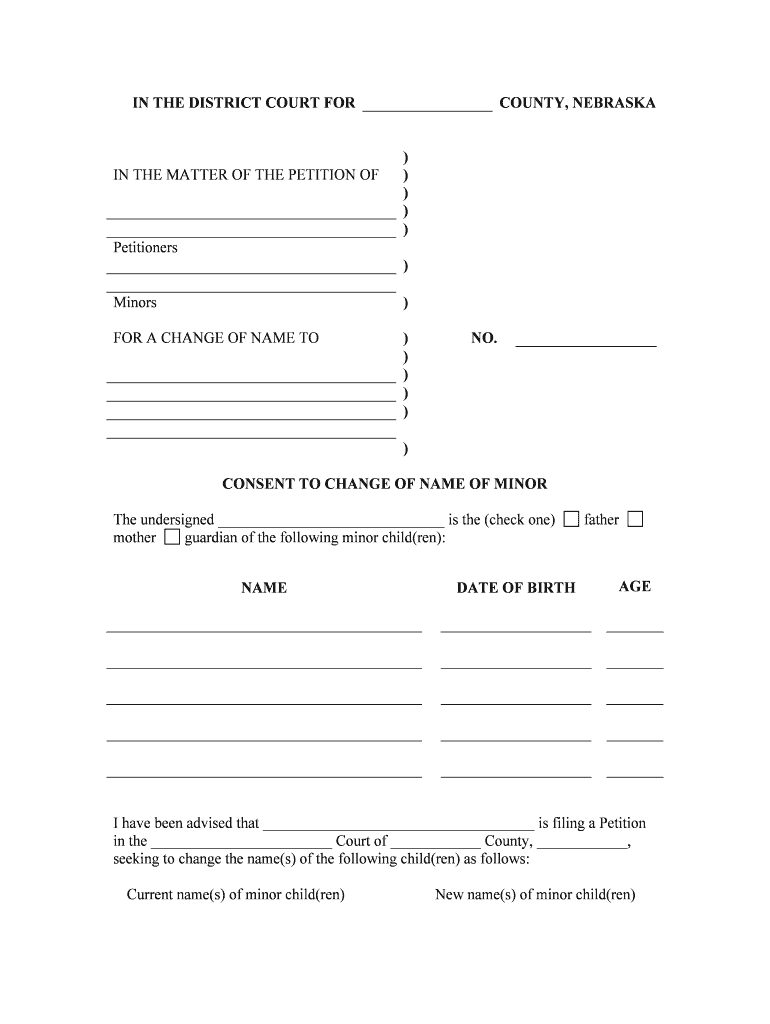
CONSENT to CHANGE of NAME of MINOR Form


What is the consent to change of name of minor?
The consent to change of name of minor is a legal document that allows a parent or legal guardian to request a change of name for a child under the age of eighteen. This form is essential when parents wish to modify a minor's name for various reasons, such as marriage, personal preference, or other circumstances. The form typically requires the signatures of both parents or guardians, ensuring that all parties are in agreement with the proposed name change.
Steps to complete the consent to change of name of minor
Completing the consent to change of name of minor involves several key steps:
- Gather necessary information about the minor, including the current name and the desired new name.
- Obtain the consent form, which can often be found through state court websites or legal resources.
- Fill out the form accurately, ensuring all required fields are completed.
- Have both parents or guardians sign the document in the presence of a notary public to validate the signatures.
- Submit the completed form to the appropriate court or agency, following local regulations.
Legal use of the consent to change of name of minor
The consent to change of name of minor serves a vital legal purpose, as it provides a formal record of the agreement between parents or guardians regarding the name change. This document is often required by courts to ensure that the change is in the best interest of the child. It may also be necessary for updating legal documents, such as birth certificates, social security cards, and school records. Adhering to the legal procedures associated with this form helps prevent future disputes or complications.
State-specific rules for the consent to change of name of minor
Each state in the United States has its own regulations and requirements regarding the consent to change of name of minor. It is important for parents or guardians to familiarize themselves with the specific rules in their state, as these can affect the process and documentation needed. Some states may require additional forms, while others may have different age thresholds for parental consent. Consulting with a legal professional or local court can provide clarity on state-specific requirements.
Required documents for the consent to change of name of minor
When preparing to submit the consent to change of name of minor, certain documents may be required. These typically include:
- The completed consent form signed by both parents or guardians.
- A copy of the minor's birth certificate to verify identity and current name.
- Identification for the parents or guardians, such as a driver's license or passport.
- Any court orders or legal documents that may impact the name change, such as custody agreements.
How to use the consent to change of name of minor
Using the consent to change of name of minor involves submitting the completed form to the relevant court or agency. After the form is filed, a hearing may be scheduled, depending on state requirements. During the hearing, a judge will review the request and may ask questions to ensure that the name change is in the child's best interest. If approved, the court will issue an order that allows the name change to be officially recorded.
Quick guide on how to complete consent to change of name of minor
Complete CONSENT TO CHANGE OF NAME OF MINOR effortlessly on any gadget
Online document management has gained traction among companies and individuals alike. It presents an excellent environmentally friendly substitute for conventional printed and signed documents, as you can easily find the appropriate form and securely store it online. airSlate SignNow provides you with all the tools necessary to create, modify, and eSign your documents swiftly without delays. Handle CONSENT TO CHANGE OF NAME OF MINOR on any gadget with airSlate SignNow Android or iOS applications and enhance any document-centric process today.
The optimal approach to modify and eSign CONSENT TO CHANGE OF NAME OF MINOR effortlessly
- Find CONSENT TO CHANGE OF NAME OF MINOR and then click Get Form to begin.
- Utilize the tools we provide to complete your form.
- Emphasize relevant sections of the documents or obscure sensitive details with tools that airSlate SignNow offers specifically for that purpose.
- Create your signature with the Sign tool, which takes seconds and holds the same legal validity as a traditional wet ink signature.
- Review the information and then click on the Done button to save your changes.
- Choose how you would like to deliver your form, via email, SMS, or invite link, or download it to your computer.
Forget about lost or misplaced documents, tedious form navigation, or mistakes that require printing new copies. airSlate SignNow fulfills your document management needs in just a few clicks from any device you prefer. Alter and eSign CONSENT TO CHANGE OF NAME OF MINOR and ensure outstanding communication at every stage of the form preparation process with airSlate SignNow.
Create this form in 5 minutes or less
Create this form in 5 minutes!
People also ask
-
What is the process for obtaining CONSENT TO CHANGE OF NAME OF MINOR using airSlate SignNow?
To obtain CONSENT TO CHANGE OF NAME OF MINOR using airSlate SignNow, simply create a customizable document template. Once you fill in the necessary details, send the document for eSignature to the involved parties. The process is streamlined and allows real-time tracking to ensure all signatures are secured.
-
Are there any costs associated with using airSlate SignNow for CONSENT TO CHANGE OF NAME OF MINOR?
Yes, airSlate SignNow offers various pricing plans to accommodate different user needs. For documents like CONSENT TO CHANGE OF NAME OF MINOR, you can select a plan that provides features like unlimited eSignatures and document storage at a competitive price.
-
How does airSlate SignNow ensure the security of documents like CONSENT TO CHANGE OF NAME OF MINOR?
airSlate SignNow utilizes top-notch encryption and security protocols to protect your documents. When managing consent documents such as the CONSENT TO CHANGE OF NAME OF MINOR, you can trust that your information is safe and complies with legal standards.
-
Can I customize the CONSENT TO CHANGE OF NAME OF MINOR document in airSlate SignNow?
Absolutely! airSlate SignNow allows you to customize the CONSENT TO CHANGE OF NAME OF MINOR document to meet specific requirements. You can add text fields, checkboxes, and even your organization’s branding to tailor the document to your needs.
-
Is it easy to track the status of CONSENT TO CHANGE OF NAME OF MINOR documents in airSlate SignNow?
Yes, airSlate SignNow provides a user-friendly dashboard that allows you to track the status of your documents, including the CONSENT TO CHANGE OF NAME OF MINOR. You can see who has signed, the time of signing, and receive notifications for any updates.
-
What integrations does airSlate SignNow offer for handling CONSENT TO CHANGE OF NAME OF MINOR?
airSlate SignNow seamlessly integrates with various applications, enhancing your workflow for documents like the CONSENT TO CHANGE OF NAME OF MINOR. Integrations include popular platforms such as Google Drive and Dropbox, allowing easy access to your documents.
-
Can I use airSlate SignNow on mobile devices to manage CONSENT TO CHANGE OF NAME OF MINOR?
Yes, airSlate SignNow is compatible with mobile devices, allowing you to manage the CONSENT TO CHANGE OF NAME OF MINOR on-the-go. You can capture signatures and send documents directly from your smartphone or tablet with ease.
Get more for CONSENT TO CHANGE OF NAME OF MINOR
- In the superior court of the state of arizona clerk of the superior clerkofcourt maricopa form
- Response superior court maricopa county form
- Download the index number application form oswego county co oswego ny
- Adult spoa referral form w cover pgdoc co oswego ny
- Palm tran connection application form
- Florida tow badge form
- Hire inspection form
- Journeyman renewal palm beach county form
Find out other CONSENT TO CHANGE OF NAME OF MINOR
- How To eSign Maryland Insurance PPT
- Can I eSign Arkansas Life Sciences PDF
- How Can I eSign Arkansas Life Sciences PDF
- Can I eSign Connecticut Legal Form
- How Do I eSign Connecticut Legal Form
- How Do I eSign Hawaii Life Sciences Word
- Can I eSign Hawaii Life Sciences Word
- How Do I eSign Hawaii Life Sciences Document
- How Do I eSign North Carolina Insurance Document
- How Can I eSign Hawaii Legal Word
- Help Me With eSign Hawaii Legal Document
- How To eSign Hawaii Legal Form
- Help Me With eSign Hawaii Legal Form
- Can I eSign Hawaii Legal Document
- How To eSign Hawaii Legal Document
- Help Me With eSign Hawaii Legal Document
- How To eSign Illinois Legal Form
- How Do I eSign Nebraska Life Sciences Word
- How Can I eSign Nebraska Life Sciences Word
- Help Me With eSign North Carolina Life Sciences PDF