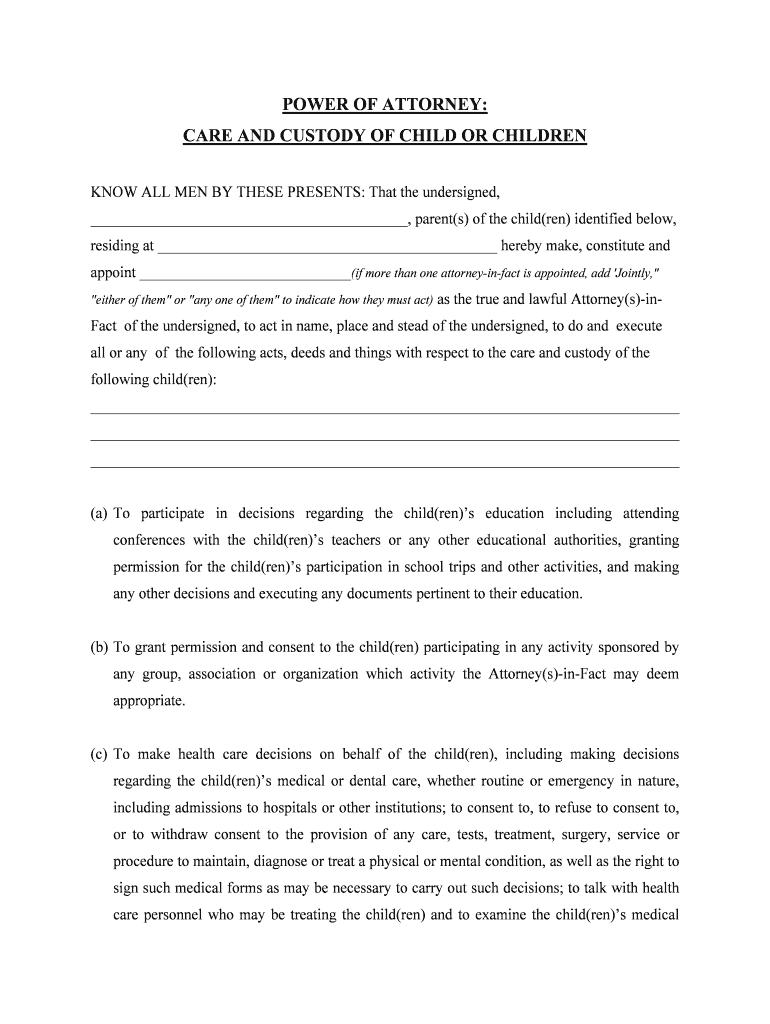
Records and to Consent to the Disclosure of Such Records in Circumstances the Attorney S Infact May Deem Appropriate; to File Cl Form


Understanding the Records and Consent to Disclosure
The form titled "Records and Consent to the Disclosure of Such Records in Circumstances the Attorney May Deem Appropriate; to File Claims for Medical Insurance and to Obtain Information" is essential for individuals seeking to authorize the release of their medical records. This document allows attorneys or authorized agents to access necessary medical information to support claims for insurance purposes. Understanding the legal implications and requirements of this form is crucial for ensuring compliance and protecting personal information.
Steps to Complete the Form
To properly fill out the Records and Consent to Disclosure form, follow these steps:
- Begin by entering your personal information, including your full name, address, and date of birth.
- Clearly specify the records you are consenting to disclose, such as medical history or specific treatment details.
- Indicate the purpose of the disclosure, typically related to filing a medical insurance claim.
- Provide the name and contact information of the attorney or agent authorized to receive the records.
- Sign and date the form to validate your consent.
Ensure that all information is accurate to avoid delays in processing your request.
Legal Use of the Form
This form is legally binding when filled out correctly and signed. It complies with regulations such as the Health Insurance Portability and Accountability Act (HIPAA), which protects patient privacy. By signing this document, you grant permission for your medical records to be shared under specified conditions, ensuring that your information is handled appropriately by authorized parties.
Key Elements of the Form
Important components of the Records and Consent to Disclosure form include:
- Personal Information: Your identification details are crucial for verifying your identity.
- Details of Records: Clearly defined records to be disclosed help prevent unauthorized access to unrelated information.
- Purpose of Disclosure: Stating the reason for the request ensures that the information is used appropriately.
- Authorized Recipient: The name of the attorney or agent receiving the records must be included to maintain accountability.
- Signature and Date: Your signature confirms your consent and the date indicates the validity period of the authorization.
Eligibility Criteria
To use the Records and Consent to Disclosure form, you must meet certain eligibility criteria:
- You must be the patient or have legal authority to act on behalf of the patient.
- The records requested must pertain to medical treatment or services received.
- The purpose of the disclosure must be clearly defined, typically related to filing a claim for medical insurance.
Form Submission Methods
The completed Records and Consent to Disclosure form can be submitted through various methods:
- Online: Some healthcare providers allow electronic submission through secure portals.
- Mail: You can send the form via postal service to the designated attorney or healthcare provider.
- In-Person: Delivering the form directly may expedite the process, especially for urgent requests.
Quick guide on how to complete records and to consent to the disclosure of such records in circumstances the attorney s infact may deem appropriate to file
Prepare Records And To Consent To The Disclosure Of Such Records In Circumstances The Attorney s infact May Deem Appropriate; To File Cl effortlessly on any device
Digital document organization has gained traction among businesses and individuals. It offers an excellent eco-friendly alternative to traditional printed and signed documents, allowing you to obtain the correct format and securely store it online. airSlate SignNow provides all the necessary tools to create, modify, and electronically sign your documents promptly without any delays. Manage Records And To Consent To The Disclosure Of Such Records In Circumstances The Attorney s infact May Deem Appropriate; To File Cl on any device using airSlate SignNow Android or iOS applications and enhance any document-oriented process today.
The easiest way to modify and electronically sign Records And To Consent To The Disclosure Of Such Records In Circumstances The Attorney s infact May Deem Appropriate; To File Cl with ease
- Locate Records And To Consent To The Disclosure Of Such Records In Circumstances The Attorney s infact May Deem Appropriate; To File Cl and click on Get Form to begin.
- Utilize the tools we offer to complete your document.
- Mark relevant sections of the documents or obscure sensitive information with tools that airSlate SignNow provides specifically for that purpose.
- Generate your signature using the Sign tool, which takes mere seconds and has the same legal validity as a conventional ink signature.
- Review the details and click the Done button to save your modifications.
- Select how you wish to share your form, via email, text message (SMS), or invitation link, or download it to your computer.
Leave behind worries about lost or misfiled documents, tedious form searches, or errors that necessitate printing new document copies. airSlate SignNow meets your document management needs in a few clicks from any device of your choice. Modify and eSign Records And To Consent To The Disclosure Of Such Records In Circumstances The Attorney s infact May Deem Appropriate; To File Cl to ensure exceptional communication at every step of the form preparation process with airSlate SignNow.
Create this form in 5 minutes or less
Create this form in 5 minutes!
People also ask
-
What features does airSlate SignNow offer for managing records and consent for disclosure?
airSlate SignNow provides robust features that allow users to easily manage records and obtain consent to the disclosure of such records in circumstances the attorney may deem appropriate. Our platform enables secure eSigning, document tracking, and automated workflows that streamline the process of filing claims for medical insurance and obtaining information.
-
How does airSlate SignNow ensure the security of sensitive records?
We prioritize security with advanced measures including encryption, two-factor authentication, and compliance with industry standards. This ensures that records and consent to the disclosure of such records in circumstances the attorney may deem appropriate are protected, maintaining privacy and confidentiality throughout the process.
-
Can I integrate airSlate SignNow with my existing systems for better record management?
Yes, airSlate SignNow integrates seamlessly with various platforms, including CRM and document management systems. This facilitates easier management of records and consent to the disclosure of such records in circumstances the attorney may deem appropriate, streamlining the process to file claims for medical insurance and obtain necessary information.
-
What pricing plans are available for airSlate SignNow?
airSlate SignNow offers flexible pricing plans designed to meet the needs of various businesses. Our cost-effective solution allows you to manage records and consent to the disclosure of such records in circumstances the attorney may deem appropriate, ensuring you stay within budget while accessing essential eSigning features.
-
How can airSlate SignNow help with filing medical insurance claims?
With airSlate SignNow, you can efficiently manage all documentation required to file claims for medical insurance. Our platform allows you to easily collect signatures and obtain consent to the disclosure of such records in circumstances the attorney may deem appropriate, helping you expedite the claims process.
-
Is it easy to use airSlate SignNow for users unfamiliar with technology?
Absolutely! airSlate SignNow is designed to be user-friendly, making it easy for anyone to send and eSign documents without prior technical knowledge. This ease of use extends to managing records and consent to disclosure, ensuring that even those who are not tech-savvy can file claims for medical insurance and obtain the necessary information effortlessly.
-
What support options are available for airSlate SignNow users?
We offer comprehensive support options for airSlate SignNow users, including live chat, email support, and a user-friendly knowledge base. Our aim is to assist you in managing records and consent to the disclosure of such records in circumstances the attorney may deem appropriate, ensuring you can easily navigate our platform.
Get more for Records And To Consent To The Disclosure Of Such Records In Circumstances The Attorney s infact May Deem Appropriate; To File Cl
- Responsibility and services plan attendance and activity report dhs state il form
- Informed consent kansas department on aging
- Printable audiogram form
- Functional assessment form 2002
- Dep7007cc form
- Application for temporary authorization to dep ky form
- Kpdes form
- The louisiana 4 h foundation memorial gift the lsu form
Find out other Records And To Consent To The Disclosure Of Such Records In Circumstances The Attorney s infact May Deem Appropriate; To File Cl
- eSignature Arizona Generic lease agreement Free
- eSignature Illinois House rental agreement Free
- How To eSignature Indiana House rental agreement
- Can I eSignature Minnesota House rental lease agreement
- eSignature Missouri Landlord lease agreement Fast
- eSignature Utah Landlord lease agreement Simple
- eSignature West Virginia Landlord lease agreement Easy
- How Do I eSignature Idaho Landlord tenant lease agreement
- eSignature Washington Landlord tenant lease agreement Free
- eSignature Wisconsin Landlord tenant lease agreement Online
- eSignature Wyoming Landlord tenant lease agreement Online
- How Can I eSignature Oregon lease agreement
- eSignature Washington Lease agreement form Easy
- eSignature Alaska Lease agreement template Online
- eSignature Alaska Lease agreement template Later
- eSignature Massachusetts Lease agreement template Myself
- Can I eSignature Arizona Loan agreement
- eSignature Florida Loan agreement Online
- eSignature Florida Month to month lease agreement Later
- Can I eSignature Nevada Non-disclosure agreement PDF