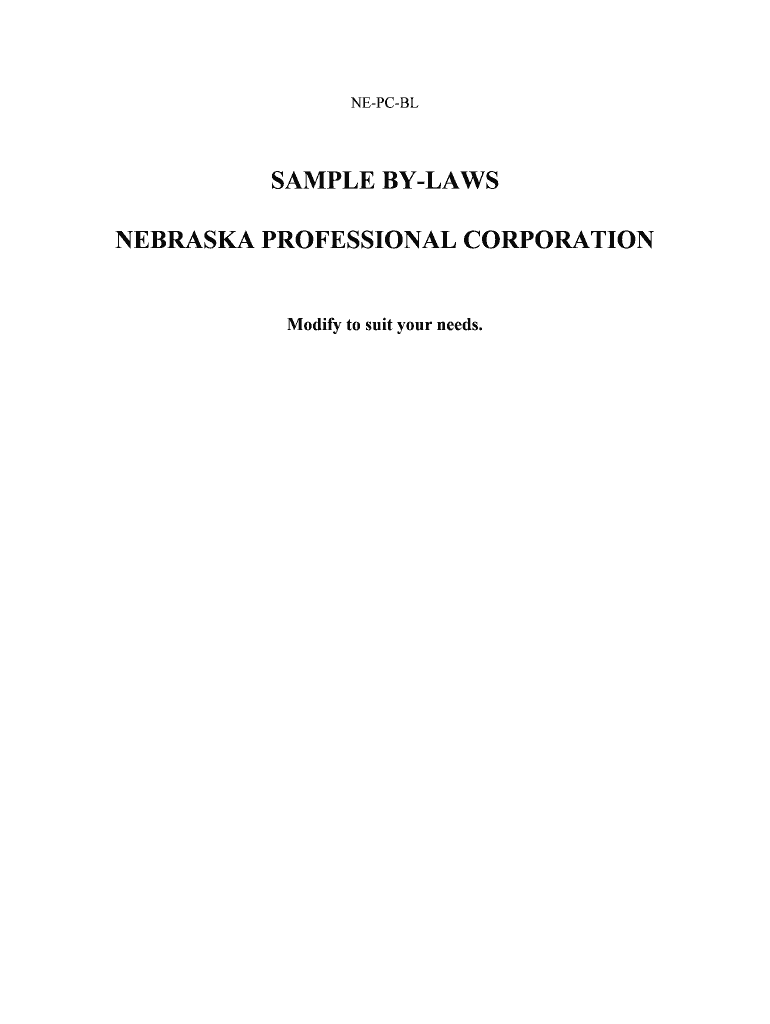
NE PC BL Form


What is the NE PC BL?
The NE PC BL form is a specific document used in the state of Nebraska for professional corporations. This form is essential for businesses that wish to register as a professional corporation, allowing them to operate legally while providing professional services. It is crucial for entities such as law firms, medical practices, and accounting firms to comply with state regulations by submitting this form correctly.
How to use the NE PC BL
To use the NE PC BL form effectively, businesses must first gather the necessary information, including the name of the corporation, the address, and the nature of the professional services offered. Once completed, the form must be submitted to the Nebraska Secretary of State's office. It is advisable to review the form for accuracy and completeness to avoid delays in processing.
Steps to complete the NE PC BL
Completing the NE PC BL involves several key steps:
- Gather required information about the corporation, including its name and address.
- Provide details about the professional services offered.
- Ensure that the chosen name complies with state naming requirements.
- Review the form for accuracy before submission.
- Submit the completed form to the Nebraska Secretary of State, either online or by mail.
Legal use of the NE PC BL
The NE PC BL form is legally binding once submitted and approved by the state. It establishes the corporation's legal status and allows it to operate within the professional sector. Compliance with state laws is essential, as failure to submit this form can result in penalties or the inability to practice professionally.
Key elements of the NE PC BL
Several key elements must be included in the NE PC BL form:
- The official name of the professional corporation.
- The address of the principal office.
- A description of the professional services provided.
- The names and addresses of the initial directors or officers.
- Signatures of the incorporators.
Who Issues the Form
The NE PC BL form is issued by the Nebraska Secretary of State's office. This office is responsible for processing the form and ensuring that all submissions comply with state regulations. It is important for applicants to check for any updates or changes to the form requirements directly from the Secretary of State's website.
Quick guide on how to complete ne pc bl
Effortlessly Prepare NE PC BL on Any Device
Digital document management has become increasingly popular among companies and individuals alike. It offers an ideal eco-friendly substitute for traditional printed and signed documents, allowing you to access the right form and securely store it online. airSlate SignNow equips you with all the tools necessary to create, modify, and electronically sign your documents promptly without delays. Manage NE PC BL on any platform using airSlate SignNow's Android or iOS applications and simplify any document-related task today.
How to Modify and Electronically Sign NE PC BL with Ease
- Locate NE PC BL and click on Get Form to begin.
- Utilize the tools we offer to complete your form.
- Highlight important sections of your documents or obscure sensitive information using tools specifically designed for this purpose by airSlate SignNow.
- Create your signature using the Sign feature, which takes only seconds and holds the same legal validity as a conventional wet ink signature.
- Review all the information and click on the Done button to save your modifications.
- Choose how you would like to send your form: via email, text message (SMS), invitation link, or download it to your computer.
Say goodbye to lost or misplaced documents, tedious form searches, and the hassle of printing new copies due to errors. airSlate SignNow meets all your document management needs in just a few clicks from any device you prefer. Modify and electronically sign NE PC BL while ensuring seamless communication at every stage of the form preparation process with airSlate SignNow.
Create this form in 5 minutes or less
Create this form in 5 minutes!
People also ask
-
What is NE PC BL in the context of airSlate SignNow?
NE PC BL refers to the streamlined document signing process provided by airSlate SignNow. It allows users to electronically sign documents efficiently, ensuring a faster turnaround time for business agreements. By using NE PC BL, your organization can save time and reduce the need for physical paperwork.
-
How much does airSlate SignNow's NE PC BL feature cost?
The pricing for airSlate SignNow varies depending on the plan you choose. NE PC BL functionality is included in all plans, which offer a range of features at competitive prices. You can select a plan that meets your business needs without compromising on essential eSigning capabilities.
-
What features does NE PC BL include?
NE PC BL includes a variety of features designed to enhance the eSigning experience, such as document templates, workflow automation, and secure cloud storage. Additionally, it offers user-friendly interfaces, integration options, and real-time tracking of document status. This makes it easy to manage your signing processes seamlessly.
-
How does NE PC BL benefit my business?
Using NE PC BL can signNowly improve your business operations by simplifying document signing and reducing delays. It enhances productivity by enabling multiple signatures on a document simultaneously and ensures compliance with legal requirements. This results in faster deal closures and better customer satisfaction.
-
Can I integrate NE PC BL with other software?
Yes, NE PC BL can be easily integrated with various software applications to streamline your workflow. airSlate SignNow supports integrations with popular tools like Google Drive, Salesforce, and Microsoft Office. This allows your team to work more efficiently by linking eSigning directly with the tools you already use.
-
Is NE PC BL secure for sensitive documents?
Absolutely, NE PC BL incorporates advanced security features to protect sensitive documents. airSlate SignNow utilizes encryption protocols, multi-factor authentication, and secure access controls to ensure that your documents are safe from unauthorized access. You can confidently manage confidential agreements with peace of mind.
-
How can I get started with NE PC BL on airSlate SignNow?
Getting started with NE PC BL is simple. You can sign up for a trial on the airSlate SignNow website, where you'll gain access to all the features, including eSigning and document creation. Once registered, you can start uploading your documents to be signed right away.
Get more for NE PC BL
- Ohio bmv bill of sale pdf form
- Company operating form
- Kentucky notice of furnishing corporation form
- Buy agreement montana form
- Az quitclaim 1 individual to 2 individuals form
- Gift deed form
- New mexico real estate offer form
- New mexico single member limited liability company llc operating agreement form
Find out other NE PC BL
- Help Me With eSignature Tennessee Banking PDF
- How Can I eSignature Virginia Banking PPT
- How Can I eSignature Virginia Banking PPT
- Can I eSignature Washington Banking Word
- Can I eSignature Mississippi Business Operations Document
- How To eSignature Missouri Car Dealer Document
- How Can I eSignature Missouri Business Operations PPT
- How Can I eSignature Montana Car Dealer Document
- Help Me With eSignature Kentucky Charity Form
- How Do I eSignature Michigan Charity Presentation
- How Do I eSignature Pennsylvania Car Dealer Document
- How To eSignature Pennsylvania Charity Presentation
- Can I eSignature Utah Charity Document
- How Do I eSignature Utah Car Dealer Presentation
- Help Me With eSignature Wyoming Charity Presentation
- How To eSignature Wyoming Car Dealer PPT
- How To eSignature Colorado Construction PPT
- How To eSignature New Jersey Construction PDF
- How To eSignature New York Construction Presentation
- How To eSignature Wisconsin Construction Document