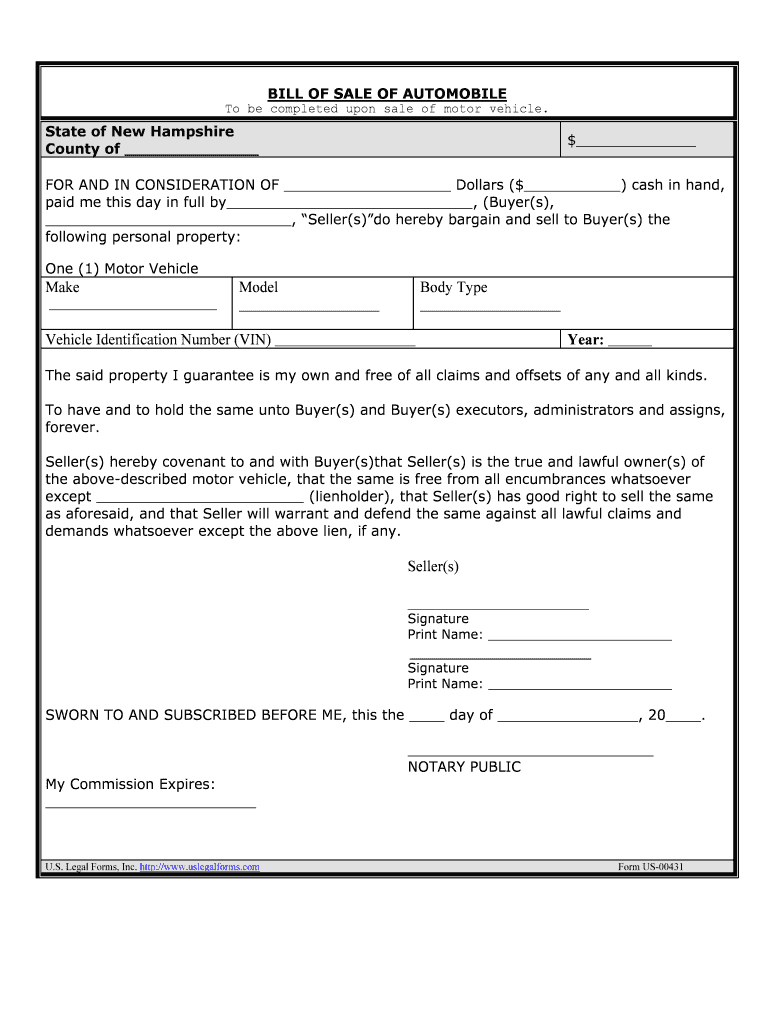
Bill of SaleRegistrationDivision of Motor VehiclesNH Form


What is the Bill Of Sale Registration Division Of Motor Vehicles NH
The Bill Of Sale Registration Division Of Motor Vehicles NH is a legal document that facilitates the transfer of ownership of a vehicle from one party to another in New Hampshire. This form records essential details about the transaction, including the buyer's and seller's information, vehicle identification number (VIN), make, model, year, and sale price. It serves as proof of the sale and is often required for vehicle registration purposes. Understanding this form is crucial for ensuring a smooth transition of ownership and compliance with state regulations.
Steps to complete the Bill Of Sale Registration Division Of Motor Vehicles NH
Completing the Bill Of Sale Registration Division Of Motor Vehicles NH involves several key steps:
- Gather Information: Collect all necessary details, including personal information for both parties, vehicle specifics, and the sale price.
- Fill Out the Form: Accurately enter the gathered information into the form. Ensure all fields are completed to avoid delays.
- Sign the Document: Both the buyer and seller must sign the bill of sale to validate the transaction. Digital signatures are acceptable if using an eSigning platform.
- Provide Copies: After signing, provide copies of the completed bill of sale to both parties for their records.
Legal use of the Bill Of Sale Registration Division Of Motor Vehicles NH
The Bill Of Sale Registration Division Of Motor Vehicles NH holds legal significance as it acts as a binding agreement between the buyer and seller. For the document to be legally valid, it must include all required information and signatures from both parties. Additionally, it must comply with New Hampshire state laws regarding vehicle sales. This document may be used in legal proceedings to prove ownership and the terms of the sale if disputes arise.
Key elements of the Bill Of Sale Registration Division Of Motor Vehicles NH
Several key elements must be included in the Bill Of Sale Registration Division Of Motor Vehicles NH for it to be effective:
- Buyer and Seller Information: Full names, addresses, and contact information of both parties.
- Vehicle Details: Make, model, year, VIN, and any other relevant vehicle identification information.
- Sale Price: The agreed-upon price for the vehicle.
- Date of Sale: The date when the transaction takes place.
- Signatures: Both parties must sign the document to confirm the agreement.
State-specific rules for the Bill Of Sale Registration Division Of Motor Vehicles NH
New Hampshire has specific regulations regarding the use of the Bill Of Sale Registration Division Of Motor Vehicles NH. It is essential to ensure that the form complies with state requirements, including the inclusion of all necessary information and signatures. Additionally, the bill of sale may need to be presented during the vehicle registration process at the Division of Motor Vehicles. Familiarizing oneself with these state-specific rules helps avoid potential legal issues and ensures a smooth registration process.
How to obtain the Bill Of Sale Registration Division Of Motor Vehicles NH
The Bill Of Sale Registration Division Of Motor Vehicles NH can be obtained through various means. It is typically available at the New Hampshire Division of Motor Vehicles offices or can be downloaded from their official website. Some auto dealerships may also provide this form as part of their sales process. If using an electronic signing platform, the form can be created and filled out digitally, streamlining the process for both parties involved in the transaction.
Quick guide on how to complete bill of saleregistrationdivision of motor vehiclesnh
Complete Bill Of SaleRegistrationDivision Of Motor VehiclesNH effortlessly on any device
Digital document management has gained popularity among businesses and individuals alike. It serves as an ideal eco-friendly alternative to traditional printed and signed documents, allowing for the acquisition of the correct form and secure online storage. airSlate SignNow equips you with all the tools necessary to create, modify, and eSign your documents swiftly without delays. Manage Bill Of SaleRegistrationDivision Of Motor VehiclesNH on any device using airSlate SignNow's Android or iOS applications and enhance any document-focused process today.
How to modify and eSign Bill Of SaleRegistrationDivision Of Motor VehiclesNH with ease
- Obtain Bill Of SaleRegistrationDivision Of Motor VehiclesNH and then select Get Form to begin.
- Utilize the tools we provide to fill out your form.
- Emphasize important sections of your documents or redact sensitive information with tools that airSlate SignNow specifically provides for this purpose.
- Create your eSignature using the Sign tool, which takes mere seconds and carries the same legal validity as a conventional wet ink signature.
- Verify the details and then click on the Done button to save your changes.
- Select how you wish to share your form, via email, text message (SMS), or invitation link, or download it to your computer.
Forget about lost or misplaced documents, tedious form navigation, or errors that necessitate reprinting new document copies. airSlate SignNow effectively meets your document management needs in just a few clicks from any device you prefer. Edit and eSign Bill Of SaleRegistrationDivision Of Motor VehiclesNH and guarantee outstanding communication at any step of your form preparation procedure with airSlate SignNow.
Create this form in 5 minutes or less
Create this form in 5 minutes!
People also ask
-
What is a Bill Of SaleRegistrationDivision Of Motor VehiclesNH?
A Bill Of SaleRegistrationDivision Of Motor VehiclesNH is a legal document that transfers ownership of a vehicle from one party to another in New Hampshire. It serves as proof of purchase and ensures that both the buyer and seller are protected during the transaction.
-
How can airSlate SignNow help with creating a Bill Of SaleRegistrationDivision Of Motor VehiclesNH?
airSlate SignNow offers templates specifically designed for creating a Bill Of SaleRegistrationDivision Of Motor VehiclesNH. With easy customization options, you can quickly fill out the necessary information and eSign the document, streamlining the process.
-
Is there a cost associated with using airSlate SignNow for my Bill Of SaleRegistrationDivision Of Motor VehiclesNH?
airSlate SignNow provides a cost-effective solution for eSigning and managing documents, including the Bill Of SaleRegistrationDivision Of Motor VehiclesNH. Our pricing plans are flexible, allowing you to choose the best option that fits your business needs.
-
What are the benefits of using airSlate SignNow for my Bill Of SaleRegistrationDivision Of Motor VehiclesNH?
Using airSlate SignNow ensures a secure and efficient way to handle your Bill Of SaleRegistrationDivision Of Motor VehiclesNH. You benefit from features like instant access, electronic signatures, and easy sharing, making transactions seamless for both buyers and sellers.
-
Can I integrate airSlate SignNow with other applications when handling a Bill Of SaleRegistrationDivision Of Motor VehiclesNH?
Yes, airSlate SignNow seamlessly integrates with various applications, enhancing your ability to manage your Bill Of SaleRegistrationDivision Of Motor VehiclesNH. This integration allows for easy data transfer and improved workflow across your existing systems.
-
What features does airSlate SignNow offer for eSigning a Bill Of SaleRegistrationDivision Of Motor VehiclesNH?
airSlate SignNow provides several features for eSigning a Bill Of SaleRegistrationDivision Of Motor VehiclesNH, including customizable templates, secure cloud storage, and real-time tracking of document status. These features ensure that your signing process is efficient and legally binding.
-
Is it legal to use airSlate SignNow for a Bill Of SaleRegistrationDivision Of Motor VehiclesNH?
Absolutely! Using airSlate SignNow for a Bill Of SaleRegistrationDivision Of Motor VehiclesNH is legal and compliant with eSignature laws in New Hampshire. This ensures that your documents are valid and recognized in any legal matters.
Get more for Bill Of SaleRegistrationDivision Of Motor VehiclesNH
Find out other Bill Of SaleRegistrationDivision Of Motor VehiclesNH
- How To Electronic signature Michigan Construction Cease And Desist Letter
- Electronic signature Wisconsin Business Operations LLC Operating Agreement Myself
- Electronic signature Colorado Doctors Emergency Contact Form Secure
- How Do I Electronic signature Georgia Doctors Purchase Order Template
- Electronic signature Doctors PDF Louisiana Now
- How To Electronic signature Massachusetts Doctors Quitclaim Deed
- Electronic signature Minnesota Doctors Last Will And Testament Later
- How To Electronic signature Michigan Doctors LLC Operating Agreement
- How Do I Electronic signature Oregon Construction Business Plan Template
- How Do I Electronic signature Oregon Construction Living Will
- How Can I Electronic signature Oregon Construction LLC Operating Agreement
- How To Electronic signature Oregon Construction Limited Power Of Attorney
- Electronic signature Montana Doctors Last Will And Testament Safe
- Electronic signature New York Doctors Permission Slip Free
- Electronic signature South Dakota Construction Quitclaim Deed Easy
- Electronic signature Texas Construction Claim Safe
- Electronic signature Texas Construction Promissory Note Template Online
- How To Electronic signature Oregon Doctors Stock Certificate
- How To Electronic signature Pennsylvania Doctors Quitclaim Deed
- Electronic signature Utah Construction LLC Operating Agreement Computer