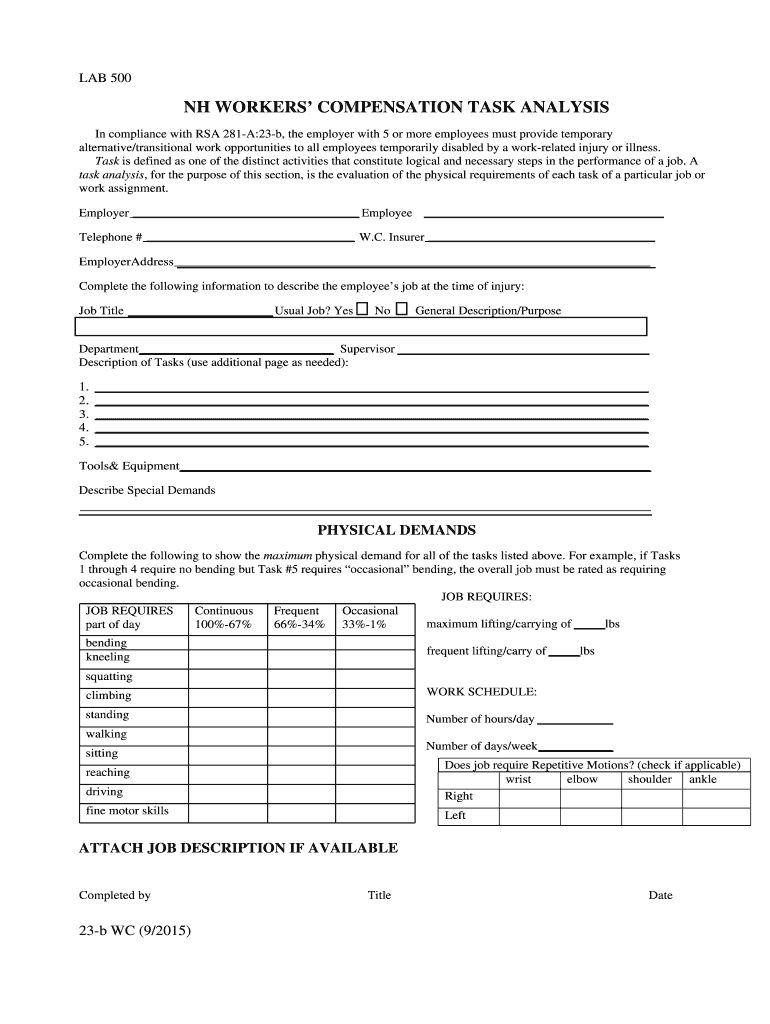
Transitional Alternative Duty a Workers' Compensation Tool Form


What is the Transitional Alternative Duty A Workers' Compensation Tool
The Transitional Alternative Duty A Workers' Compensation Tool is designed to facilitate the return-to-work process for employees who have sustained work-related injuries. This tool allows employers to create modified work assignments that accommodate the injured employee's current capabilities while they recover. By utilizing this form, businesses can ensure compliance with workers' compensation regulations and support their employees' rehabilitation efforts. The tool is particularly valuable in promoting a smooth transition back to full duties, minimizing the impact of workplace injuries on both the employee and the organization.
How to use the Transitional Alternative Duty A Workers' Compensation Tool
Using the Transitional Alternative Duty A Workers' Compensation Tool involves several straightforward steps. First, employers should assess the employee's medical restrictions and abilities as outlined by their healthcare provider. Next, the employer can fill out the form, detailing the modified duties that align with the employee's current capabilities. It is essential to communicate openly with the employee throughout this process to ensure that the assigned duties are manageable and safe. Once completed, the form should be signed by both parties to acknowledge agreement on the transitional duties and submitted to the appropriate workers' compensation authority for record-keeping.
Steps to complete the Transitional Alternative Duty A Workers' Compensation Tool
Completing the Transitional Alternative Duty A Workers' Compensation Tool requires careful attention to detail. Here are the steps to follow:
- Gather necessary information, including the employee's medical documentation and job description.
- Identify the employee's physical restrictions and abilities based on their medical evaluation.
- Outline the specific modified duties that the employee can perform safely.
- Fill out the form with all required details, ensuring accuracy and clarity.
- Review the completed form with the employee to confirm understanding and agreement.
- Obtain signatures from both the employer and the employee.
- Submit the form to the relevant workers' compensation body and keep a copy for your records.
Legal use of the Transitional Alternative Duty A Workers' Compensation Tool
The legal use of the Transitional Alternative Duty A Workers' Compensation Tool is crucial for ensuring compliance with state and federal workers' compensation laws. This form serves as a formal agreement between the employer and the employee regarding modified work duties during recovery. It is essential that all information provided is accurate and reflects the employee's current medical status. Failure to adhere to legal requirements may result in penalties or complications in the workers' compensation claims process. Employers should familiarize themselves with the specific regulations in their state to ensure full compliance.
Key elements of the Transitional Alternative Duty A Workers' Compensation Tool
Several key elements must be included in the Transitional Alternative Duty A Workers' Compensation Tool to ensure its effectiveness and legality:
- Employee Information: Full name, job title, and contact information.
- Medical Restrictions: A clear outline of the employee's physical limitations as provided by their healthcare provider.
- Modified Duties: A detailed description of the tasks the employee can perform during their recovery.
- Duration: The expected timeframe for the transitional duties and any necessary follow-up evaluations.
- Signatures: Signatures from both the employer and employee to validate the agreement.
Examples of using the Transitional Alternative Duty A Workers' Compensation Tool
Examples of using the Transitional Alternative Duty A Workers' Compensation Tool can vary depending on the nature of the employee's injury and the workplace environment. For instance, an office worker with a wrist injury may be assigned to light administrative tasks that do not require extensive typing. Alternatively, a construction worker recovering from a leg injury may be assigned to supervisory duties that do not involve physical labor. These examples illustrate how the tool can be adapted to meet the unique needs of different employees while supporting their recovery and maintaining workplace productivity.
Quick guide on how to complete transitional alternative duty a workers compensation tool
Effortlessly Prepare Transitional Alternative Duty A Workers' Compensation Tool on Any Device
Digital document management has become increasingly favored by businesses and individuals alike. It serves as an ideal eco-friendly alternative to traditional printed and signed forms, allowing you to locate the appropriate template and securely store it online. airSlate SignNow equips you with all the necessary tools to create, edit, and eSign your documents swiftly without delays. Manage Transitional Alternative Duty A Workers' Compensation Tool on any device using airSlate SignNow's Android or iOS applications and streamline any document-based process today.
How to Edit and eSign Transitional Alternative Duty A Workers' Compensation Tool with Ease
- Find Transitional Alternative Duty A Workers' Compensation Tool and click Get Form to begin.
- Utilize the tools we offer to fill out your form.
- Highlight pertinent sections of your documents or redact sensitive information using tools provided by airSlate SignNow specifically for this purpose.
- Generate your eSignature with the Sign feature, which takes mere seconds and holds the same legal validity as a conventional wet ink signature.
- Review all the information and then click the Done button to save your updates.
- Choose how you wish to send your form, via email, SMS, or an invite link, or download it to your computer.
Say goodbye to lost or misplaced documents, tedious form hunts, or errors that necessitate printing new copies. airSlate SignNow addresses all your document management needs in just a few clicks from any device you prefer. Edit and eSign Transitional Alternative Duty A Workers' Compensation Tool to ensure excellent communication throughout the form preparation process with airSlate SignNow.
Create this form in 5 minutes or less
Create this form in 5 minutes!
People also ask
-
What is the Transitional Alternative Duty A Workers' Compensation Tool?
The Transitional Alternative Duty A Workers' Compensation Tool is designed to facilitate the management and documentation of transitional duties for injured workers. This tool enables companies to streamline their workers' compensation processes while ensuring compliance with regulations. By utilizing this tool, businesses can reduce costs and improve employee recovery times.
-
How does the Transitional Alternative Duty A Workers' Compensation Tool benefit businesses?
Utilizing the Transitional Alternative Duty A Workers' Compensation Tool allows businesses to maintain productivity by transitioning injured employees back to work safely. This tool helps minimize lost workdays and reduces workers' compensation costs. Additionally, it fosters employee engagement and morale by showing support for their well-being.
-
What features are included in the Transitional Alternative Duty A Workers' Compensation Tool?
The Transitional Alternative Duty A Workers' Compensation Tool includes customizable duty assignment templates, automated task tracking, and comprehensive reporting capabilities. It also provides organizations with the ability to document compliance and communicate effectively with employees and healthcare providers. These features streamline the entire process, ensuring nothing is overlooked.
-
Is the Transitional Alternative Duty A Workers' Compensation Tool easy to integrate with existing systems?
Yes, the Transitional Alternative Duty A Workers' Compensation Tool is designed to integrate seamlessly with a variety of existing HR and payroll systems. This ease of integration allows businesses to implement the tool without disrupting their current workflows. Additionally, the user-friendly interface enhances the overall experience for both administrators and employees.
-
What are the pricing options for the Transitional Alternative Duty A Workers' Compensation Tool?
Pricing for the Transitional Alternative Duty A Workers' Compensation Tool is flexible and varies depending on the specific needs of your business. We offer tiered pricing plans to accommodate various organization sizes and requirements. It's best to signNow out to our sales team for a customized quote based on your unique needs.
-
Can the Transitional Alternative Duty A Workers' Compensation Tool help in reducing worker's compensation claims?
Absolutely, the Transitional Alternative Duty A Workers' Compensation Tool is designed to help organizations effectively manage employees' return-to-work processes, which can lead to a reduction in overall workers' compensation claims. By promoting timely and safe transitions, businesses can mitigate the risk of extended claims. This proactive approach ultimately saves time and resources.
-
Who can benefit from the Transitional Alternative Duty A Workers' Compensation Tool?
Various stakeholders can benefit from the Transitional Alternative Duty A Workers' Compensation Tool, including HR professionals, business owners, safety managers, and injured employees. It empowers HR professionals with effective management tools, while employees benefit from a structured return-to-work plan. Overall, the tool facilitates better communication and collaboration across all parties involved.
Get more for Transitional Alternative Duty A Workers' Compensation Tool
- Confidential morbidity report cmr county of san luis obispo slocounty ca form
- State of texas application continuation sheet form
- Covered california fillable application form
- Stride duluth mn form
- Applications letter form
- Payday loans form
- Winners for bulgaria for the 7 grade extra vocabulary form
- Ptax 343 a physicians statement for the homestead exemption for persons with disabilities co madison il form
Find out other Transitional Alternative Duty A Workers' Compensation Tool
- How To Electronic signature South Dakota Legal Separation Agreement
- How Can I Electronic signature Tennessee Legal Warranty Deed
- Electronic signature Texas Legal Lease Agreement Template Free
- Can I Electronic signature Texas Legal Lease Agreement Template
- How To Electronic signature Texas Legal Stock Certificate
- How Can I Electronic signature Texas Legal POA
- Electronic signature West Virginia Orthodontists Living Will Online
- Electronic signature Legal PDF Vermont Online
- How Can I Electronic signature Utah Legal Separation Agreement
- Electronic signature Arizona Plumbing Rental Lease Agreement Myself
- Electronic signature Alabama Real Estate Quitclaim Deed Free
- Electronic signature Alabama Real Estate Quitclaim Deed Safe
- Electronic signature Colorado Plumbing Business Plan Template Secure
- Electronic signature Alaska Real Estate Lease Agreement Template Now
- Electronic signature Colorado Plumbing LLC Operating Agreement Simple
- Electronic signature Arizona Real Estate Business Plan Template Free
- Electronic signature Washington Legal Contract Safe
- How To Electronic signature Arkansas Real Estate Contract
- Electronic signature Idaho Plumbing Claim Myself
- Electronic signature Kansas Plumbing Business Plan Template Secure