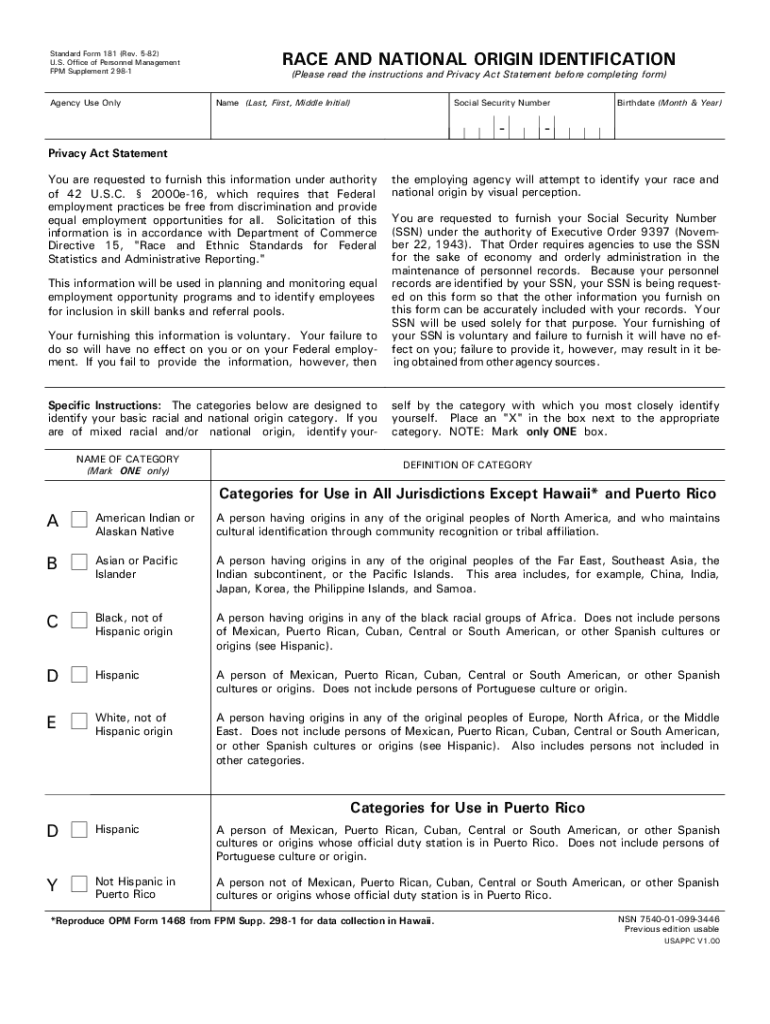
Standard Form 181 Opm 1982-2026


What is the Standard Form 181 OPM
The Standard Form 181 (SF-181) is a government document used primarily by the Office of Personnel Management (OPM) to collect demographic information about federal employees. This form is essential for ensuring compliance with federal regulations regarding equal employment opportunity and diversity. It allows individuals to voluntarily disclose their race, ethnicity, and gender, which helps the government monitor and promote diversity within the workforce.
How to use the Standard Form 181 OPM
Using the SF-181 involves completing the form accurately to reflect your demographic information. It is important to fill out all applicable sections, as this data contributes to the federal government's efforts to improve diversity and inclusion. The form is typically provided during the onboarding process for new federal employees, but it can also be submitted at any time to update personal information. Ensure that you follow the specific instructions provided with the form for accurate completion.
Steps to complete the Standard Form 181 OPM
Completing the SF-181 requires attention to detail. Here are the steps to follow:
- Obtain the latest version of the SF-181 from a reliable source, ensuring it is not outdated.
- Fill in your personal information, including your name and contact details.
- Indicate your race and ethnicity by selecting the appropriate options provided on the form.
- Review your entries for accuracy before submission.
- Submit the completed form according to the instructions, either online or via mail.
Legal use of the Standard Form 181 OPM
The SF-181 is legally recognized as a tool for collecting demographic data for federal employment purposes. It is crucial that the information provided is accurate and truthful, as submitting false information can lead to legal consequences. The form's design ensures that responses are voluntary and confidential, aligning with federal guidelines on privacy and data protection.
Form Submission Methods (Online / Mail / In-Person)
The SF-181 can be submitted through various methods, depending on the agency's requirements:
- Online: Many agencies allow electronic submission through their internal systems.
- Mail: You can print the completed form and send it to the designated office via postal service.
- In-Person: Some agencies may accept the form directly at their human resources office.
Key elements of the Standard Form 181 OPM
The SF-181 includes several key elements that are essential for data collection:
- Personal Information: This section captures basic details such as name and contact information.
- Race and Ethnicity: Respondents select from predefined categories to indicate their racial and ethnic background.
- Gender: The form provides options for identifying gender, ensuring inclusivity.
Quick guide on how to complete us federal form sf 181
A straightforward guide on how to prepare Standard Form 181 Opm
Filling out electronic forms has shown to be more efficient and reliable than classic pen-and-paper techniques. Unlike physically writing on hard copies, correcting typos or placing information in the wrong section is simple. Such errors can be a signNow disadvantage when preparing applications and petitions. Think about utilizing airSlate SignNow for completing your Standard Form 181 Opm. Our all-inclusive, user-friendly, and compliant eSignature solution will streamline this process for you.
Follow our steps on how to swiftly complete and sign your Standard Form 181 Opm with airSlate SignNow:
- Confirm your chosen document’s objective to ensure it’s what you require, and click Get Form if it suits your needs.
- Upload your template to our editor and explore what our tool provides for form modification.
- Fill in empty fields with your information and check boxes using Check or Cross options.
- Incorporate Text boxes, replace existing content, and position Images wherever necessary.
- Utilize the Highlight feature to indicate what you wish to accentuate, and conceal irrelevant sections to your recipient with the Blackout tool.
- In the right pane, create additional fillable fields assigned to specific parties if relevant.
- Secure your form with watermarks or establish a password when you conclude editing.
- Add Date, click Sign → Add signature and choose your signing method.
- Draw, type, upload, or generate your legally binding eSignature using a QR code or the camera on your device.
- Review your inputs and click Done to complete editing and proceed with file sharing.
Use airSlate SignNow to accomplish your Standard Form 181 Opm and work on other professional fillable documents securely and effectively. Sign up today!
Create this form in 5 minutes or less
FAQs
-
For taxes, does one have to fill out a federal IRS form and a state IRS form?
No, taxes are handled separately between state and federal governments in the United States.The IRS (Internal Revenue Service) is a federal, not state agency.You will be required to fill out the the necessary tax documentation for your federal income annually and submit them to the IRS by April 15th of that year. You can receive extensions for this; but you have to apply for those extensions.As far as state taxes go, 41 states require you to fill out an income tax return annually. They can either mail you those forms or they be downloaded from online. They are also available for free at various locations around the state.Nine states have no tax on personal income, so there is no need to fill out a state tax return unless you are a business owner.Reference:www.irs.gov
-
How to fill the apple U.S tax form (W8BEN iTunes Connect) for indie developers?
This article was most helpful: Itunes Connect Tax Information
-
How can I deduct on my Federal income taxes massage therapy for my chronic migraines? Is there some form to fill out to the IRS for permission?
As long as your doctor prescribed this, it is tax deductible under the category for medical expenses. There is no IRS form for permission.
-
How can I make it easier for users to fill out a form on mobile apps?
I’ll tell you a secret - you can thank me later for this.If you want to make the form-filling experience easy for a user - make sure that you have a great UI to offer.Everything boils down to UI at the end.Axonator is one of the best mobile apps to collect data since it offers powerful features bundled with a simple UI.The problem with most of the mobile form apps is that they are overloaded with features that aren’t really necessary.The same doesn’t hold true for Axonator. It has useful features but it is very unlikely that the user will feel overwhelmed in using them.So, if you are inclined towards having greater form completion rates for your survey or any data collection projects, then Axonator is the way to go.Apart from that, there are other features that make the data collection process faster like offline data collection, rich data capture - audio, video, images, QR code & barcode data capture, live location & time capture, and more!Check all the features here!You will be able to complete more surveys - because productivity will certainly shoot up.Since you aren’t using paper forms, errors will drop signNowly.The cost of the paper & print will be saved - your office expenses will drop dramatically.No repeat work. No data entry. Time & money saved yet again.Analytics will empower you to make strategic decisions and explore new revenue opportunities.The app is dirt-cheap & you don’t any training to use the app. They come in with a smooth UI. Forget using, even creating forms for your apps is easy on the platform. Just drag & drop - and it’s ready for use. Anyone can build an app under hours.
-
Where do you find forms for a federal inmate to fill out for a presidential pardon?
The forms are available on the DOJ website. Pardon Information and InstructionsBe aware that this is not an easy process and you will have to explain why you believe a person is entitled to receive the pardon.Also be aware that the pardon relates to foreviveness for the crimes comitted. If the person denies that they committed the crime that they have been convicted of, they cannot seek a pardon. By receiving a pardon, it will include an acknowledgment of guilt, but that it has been forgiven.
-
How can I fill out Google's intern host matching form to optimize my chances of receiving a match?
I was selected for a summer internship 2016.I tried to be very open while filling the preference form: I choose many products as my favorite products and I said I'm open about the team I want to join.I even was very open in the location and start date to get host matching interviews (I negotiated the start date in the interview until both me and my host were happy.) You could ask your recruiter to review your form (there are very cool and could help you a lot since they have a bigger experience).Do a search on the potential team.Before the interviews, try to find smart question that you are going to ask for the potential host (do a search on the team to find nice and deep questions to impress your host). Prepare well your resume.You are very likely not going to get algorithm/data structure questions like in the first round. It's going to be just some friendly chat if you are lucky. If your potential team is working on something like machine learning, expect that they are going to ask you questions about machine learning, courses related to machine learning you have and relevant experience (projects, internship). Of course you have to study that before the interview. Take as long time as you need if you feel rusty. It takes some time to get ready for the host matching (it's less than the technical interview) but it's worth it of course.
Create this form in 5 minutes!
How to create an eSignature for the us federal form sf 181
How to generate an eSignature for your Us Federal Form Sf 181 in the online mode
How to create an electronic signature for the Us Federal Form Sf 181 in Chrome
How to make an electronic signature for signing the Us Federal Form Sf 181 in Gmail
How to make an eSignature for the Us Federal Form Sf 181 right from your mobile device
How to generate an electronic signature for the Us Federal Form Sf 181 on iOS devices
How to create an eSignature for the Us Federal Form Sf 181 on Android devices
People also ask
-
What is the SF181 form and why is it important?
The SF181 form, also known as the 'Race and Ethnic Identification' form, is essential for federal agencies to collect demographic data for reporting purposes. This form aids in understanding diversity within the workforce, and its accurate completion contributes to compliance with federal regulations.
-
How can airSlate SignNow help in filling out the SF181 form?
AirSlate SignNow provides a user-friendly platform to electronically fill and sign the SF181 form. With our solution, users can easily access the form, complete it swiftly, and ensure that their submissions are securely stored and retrievable at any time.
-
Is there a cost associated with using airSlate SignNow for the SF181 form?
Yes, airSlate SignNow offers competitive pricing plans tailored for businesses needing to manage documents like the SF181 form. Our pricing plans provide access to robust features designed to enhance document workflows while ensuring you stay within budget.
-
What features does airSlate SignNow offer for managing the SF181 form?
AirSlate SignNow includes features such as templates, online signing, and tracking for the SF181 form. These functionalities streamline the completion process and help maintain a smooth workflow, making document management efficient and hassle-free.
-
Can airSlate SignNow be integrated with other applications for handling the SF181 form?
Absolutely, airSlate SignNow seamlessly integrates with numerous applications, which can facilitate the management of the SF181 form. Whether it's CRM systems or cloud storage solutions, our integrations ensure that you can work with your preferred tools while handling documents securely.
-
What are the benefits of using airSlate SignNow for the SF181 form?
Utilizing airSlate SignNow for the SF181 form offers benefits such as enhanced security, time-saving automation, and increased accuracy in submissions. Our platform simplifies the paperwork process, allowing organizations to focus on core tasks while ensuring compliance with federal requirements.
-
Is airSlate SignNow user-friendly for new users of the SF181 form?
Yes, airSlate SignNow is designed to be intuitive, even for users new to the SF181 form. Our user-centric interface allows for a straightforward experience, making it easy for anyone to complete and sign documents with minimal training.
Get more for Standard Form 181 Opm
- This putcall option agreement theagreement investor form
- Amended and restated general security agreement form
- Standstill agreement financial definition of standstill agreement form
- Assumption agreement of nab nordamerika beteiligungs holding form
- Transfer agency and services agreement as amended dated form
- Sec info merrill lynch mortgage investors inc 424b3 on form
- Reassure america life insurance company form
- Stock purchase agreement among security secgov form
Find out other Standard Form 181 Opm
- eSign New Hampshire Sports IOU Safe
- eSign Delaware Courts Operating Agreement Easy
- eSign Georgia Courts Bill Of Lading Online
- eSign Hawaii Courts Contract Mobile
- eSign Hawaii Courts RFP Online
- How To eSign Hawaii Courts RFP
- eSign Hawaii Courts Letter Of Intent Later
- eSign Hawaii Courts IOU Myself
- eSign Hawaii Courts IOU Safe
- Help Me With eSign Hawaii Courts Cease And Desist Letter
- How To eSign Massachusetts Police Letter Of Intent
- eSign Police Document Michigan Secure
- eSign Iowa Courts Emergency Contact Form Online
- eSign Kentucky Courts Quitclaim Deed Easy
- How To eSign Maryland Courts Medical History
- eSign Michigan Courts Lease Agreement Template Online
- eSign Minnesota Courts Cease And Desist Letter Free
- Can I eSign Montana Courts NDA
- eSign Montana Courts LLC Operating Agreement Mobile
- eSign Oklahoma Sports Rental Application Simple