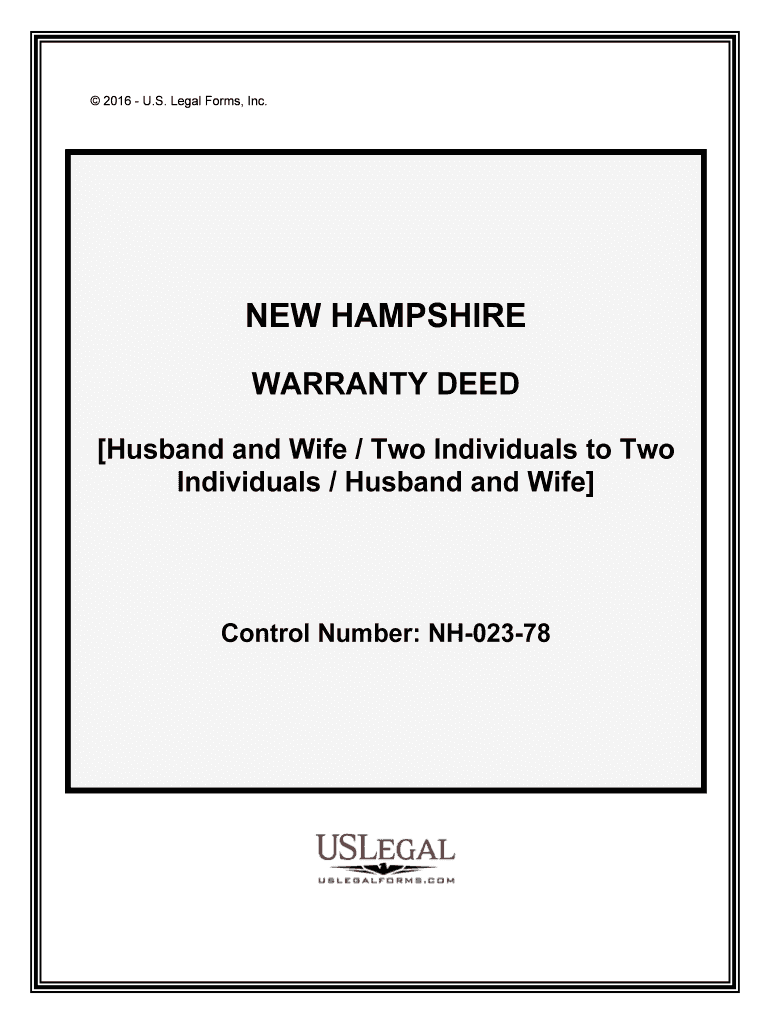
Individuals Husband and Wife Form


What is the Individuals Husband And Wife
The Individuals Husband And Wife form is a legal document used to establish the marital status of two individuals for various purposes, including tax filings and legal agreements. This form is often required in situations where proof of marriage is necessary, such as when applying for joint financial accounts, filing taxes jointly, or making legal decisions regarding shared assets. It serves as an official declaration that two individuals are legally recognized as spouses under U.S. law.
Steps to complete the Individuals Husband And Wife
Completing the Individuals Husband And Wife form involves several key steps to ensure accuracy and compliance with legal requirements. Here’s a straightforward approach:
- Gather necessary information: Collect personal details for both individuals, including full names, dates of birth, and Social Security numbers.
- Provide marital details: Include the date and location of the marriage, ensuring that all information is accurate and up-to-date.
- Review legal requirements: Familiarize yourself with any state-specific regulations that may apply to the form.
- Sign and date the form: Both individuals must provide their signatures, affirming the truthfulness of the information provided.
- Submit the form: Follow the designated submission method, whether online, by mail, or in person, as required.
Legal use of the Individuals Husband And Wife
The Individuals Husband And Wife form is legally binding when completed correctly and submitted in accordance with state laws. It is essential to ensure that both parties understand their rights and responsibilities as spouses. This form may be used in various legal contexts, including tax filings, estate planning, and healthcare decisions. Courts recognize this document as a valid proof of marriage, which can be critical in legal disputes or when establishing joint ownership of property.
Key elements of the Individuals Husband And Wife
Several key elements are crucial for the validity of the Individuals Husband And Wife form:
- Identification: Full names and identification details of both individuals.
- Marriage date and location: Accurate information regarding when and where the marriage took place.
- Signatures: Both individuals must sign the document to validate it legally.
- Witness or notary signatures: Depending on state requirements, a witness or notary may be needed to further authenticate the form.
State-specific rules for the Individuals Husband And Wife
Each state in the U.S. may have its own regulations regarding the Individuals Husband And Wife form. It is important to check the specific requirements for your state, as some may require additional documentation or have different submission processes. For example, some states may require notarization, while others may not. Understanding these nuances can help ensure that the form is completed and submitted correctly, avoiding potential legal issues.
Examples of using the Individuals Husband And Wife
The Individuals Husband And Wife form can be utilized in various scenarios, including:
- Joint tax filing: Couples may use the form to file taxes together, potentially benefiting from tax deductions.
- Loan applications: When applying for a mortgage or other loans, lenders often require proof of marital status.
- Healthcare decisions: This form can be used to establish rights in medical decision-making for one another in emergencies.
Quick guide on how to complete individuals husband and wife
Complete Individuals Husband And Wife smoothly on any device
Digital document management has become increasingly popular among businesses and individuals. It offers an ideal eco-friendly substitute to traditional printed and signed documents, as you can access the correct form and securely keep it online. airSlate SignNow equips you with all the tools required to create, modify, and eSign your documents swiftly without delays. Manage Individuals Husband And Wife on any device using airSlate SignNow Android or iOS applications and enhance any document-based procedure today.
The easiest way to edit and eSign Individuals Husband And Wife without hassle
- Locate Individuals Husband And Wife and click Get Form to begin.
- Utilize the tools we provide to complete your form.
- Emphasize pertinent sections of the documents or redact sensitive information with tools specifically offered by airSlate SignNow for that purpose.
- Generate your eSignature using the Sign feature, which takes mere seconds and holds the same legal validity as a conventional wet ink signature.
- Verify the details and click on the Done button to save your modifications.
- Choose how you wish to send your form, via email, SMS, or invite link, or download it to your PC.
Eliminate concerns about lost or misplaced documents, tedious form searches, or errors that necessitate printing new document copies. airSlate SignNow addresses all your document management requirements in just a few clicks from any device you prefer. Edit and eSign Individuals Husband And Wife and ensure excellent communication at all stages of the form preparation process with airSlate SignNow.
Create this form in 5 minutes or less
Create this form in 5 minutes!
People also ask
-
What are the benefits of using airSlate SignNow for Individuals Husband And Wife?
airSlate SignNow provides a seamless experience for Individuals Husband And Wife looking to eSign important documents. The platform offers features like templates and easy document sharing, making it convenient to manage paperwork collaboratively. Additionally, it ensures your documents are secure, allowing peace of mind for couples handling sensitive information.
-
How does airSlate SignNow ensure security for documents signed by Individuals Husband And Wife?
Security is a priority for airSlate SignNow, especially for Individuals Husband And Wife who need to safeguard their private documents. The platform employs advanced encryption technologies and secure cloud storage to protect your data. All eSignatures are legally binding, ensuring that transactions are both secure and valid.
-
What pricing plans does airSlate SignNow offer for Individuals Husband And Wife?
airSlate SignNow provides flexible pricing plans suitable for Individuals Husband And Wife, including individual, business, and enterprise options. Each plan includes features designed to simplify the eSigning process. You can choose a plan that fits your budget and document management needs.
-
Can Individuals Husband And Wife use airSlate SignNow for real estate transactions?
Yes, Individuals Husband And Wife can leverage airSlate SignNow for real estate transactions, making it easier to sign contracts and agreements online. The platform allows for multiple signatories and ensures documents are handled promptly. This streamlines the process, preventing delays in closing deals.
-
What features does airSlate SignNow provide for Individuals Husband And Wife?
airSlate SignNow includes a range of features tailored for Individuals Husband And Wife, such as custom templates, in-person signing, and reminders for signatures. These features help make the signing process efficient and organized. Additionally, the user-friendly interface allows even those without technical skills to navigate effortlessly.
-
Does airSlate SignNow integrate with other tools that Individuals Husband And Wife might already use?
Absolutely! airSlate SignNow offers integrations with various productivity tools popular among Individuals Husband And Wife, such as Google Drive, Dropbox, and Microsoft Office. This ensures that you can seamlessly incorporate eSignature solutions into your existing workflows without hassle.
-
Is it easy for Individuals Husband And Wife to share documents for eSigning on airSlate SignNow?
Yes, sharing documents for eSigning is extremely easy on airSlate SignNow for Individuals Husband And Wife. You can send documents via email or share links directly, facilitating quick access for your partner. The straightforward process allows you to collaborate efficiently without confusion.
Get more for Individuals Husband And Wife
- Contoh check list wheel loader form
- Tractor checklist template form
- Fishing smarts recording form regular sized text heinemann
- Printable running record sheet form
- Operator restraint system for new holland form
- Operator daily checks on telehandlers form
- Vanessas butterfly printable form
- How to surrender indian passport form
Find out other Individuals Husband And Wife
- eSignature South Dakota Real Estate Lease Termination Letter Simple
- eSignature Tennessee Real Estate Cease And Desist Letter Myself
- How To eSignature New Mexico Sports Executive Summary Template
- Can I eSignature Utah Real Estate Operating Agreement
- eSignature Vermont Real Estate Warranty Deed Online
- eSignature Vermont Real Estate Operating Agreement Online
- eSignature Utah Real Estate Emergency Contact Form Safe
- eSignature Washington Real Estate Lease Agreement Form Mobile
- How Can I eSignature New York Sports Executive Summary Template
- eSignature Arkansas Courts LLC Operating Agreement Now
- How Do I eSignature Arizona Courts Moving Checklist
- eSignature Wyoming Real Estate Quitclaim Deed Myself
- eSignature Wyoming Real Estate Lease Agreement Template Online
- How Can I eSignature Delaware Courts Stock Certificate
- How Can I eSignature Georgia Courts Quitclaim Deed
- Help Me With eSignature Florida Courts Affidavit Of Heirship
- Electronic signature Alabama Banking RFP Online
- eSignature Iowa Courts Quitclaim Deed Now
- eSignature Kentucky Courts Moving Checklist Online
- eSignature Louisiana Courts Cease And Desist Letter Online