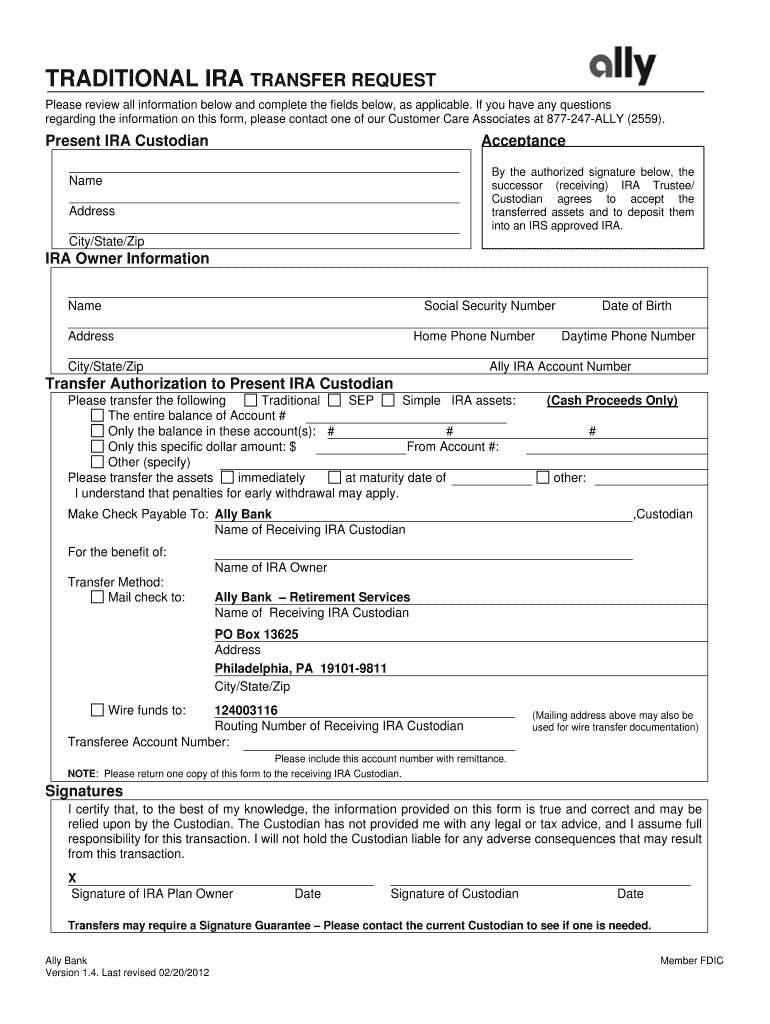
Ally Bank Ira Transfer Form 2012-2026


What is the Ally Bank IRA Transfer Form
The Ally Bank IRA transfer form is a document used by individuals to transfer funds from one Individual Retirement Account (IRA) to another. This form is essential for those looking to move their retirement savings while maintaining the tax-advantaged status of their accounts. The transfer can occur between different financial institutions or within the same institution, allowing for greater flexibility in managing retirement assets. Proper completion of this form ensures compliance with IRS regulations and helps facilitate a smooth transfer process.
How to use the Ally Bank IRA Transfer Form
Using the Ally Bank IRA transfer form involves several straightforward steps. First, obtain the form either online or through Ally Bank's customer service. Next, fill out the required information, including account details for both the sending and receiving institutions. It is crucial to provide accurate information to avoid delays. After completing the form, submit it to Ally Bank, either electronically or via mail, as per their submission guidelines. Monitoring the transfer status is advisable to ensure the process is completed in a timely manner.
Steps to complete the Ally Bank IRA Transfer Form
Completing the Ally Bank IRA transfer form requires careful attention to detail. Here are the key steps:
- Download the form from the Ally Bank website or request it from customer service.
- Fill in your personal information, including your full name, address, and Social Security number.
- Provide details of the current IRA account, including the institution's name and account number.
- Indicate the type of IRA you are transferring to, such as a traditional or Roth IRA.
- Sign and date the form to authorize the transfer.
- Submit the completed form according to Ally Bank's instructions.
Legal use of the Ally Bank IRA Transfer Form
The Ally Bank IRA transfer form is legally recognized as a valid means to transfer retirement funds. It complies with IRS regulations governing IRA transfers, ensuring that the funds maintain their tax-deferred status. When properly executed, the transfer does not incur tax penalties or early withdrawal fees. It is important to keep a copy of the completed form for your records, as this documentation may be needed for future reference or tax purposes.
Required Documents
To successfully complete the Ally Bank IRA transfer form, you may need to gather several documents. These typically include:
- Your current IRA account statement.
- The new IRA account information, including the account number and institution name.
- Identification documents, such as a driver's license or Social Security card, to verify your identity.
- Any additional forms required by the receiving institution.
Form Submission Methods
The Ally Bank IRA transfer form can be submitted through various methods, depending on your preference and the options provided by Ally Bank. Common submission methods include:
- Online submission via Ally Bank's secure portal.
- Mailing the completed form to the designated address provided by Ally Bank.
- In-person submission at an Ally Bank branch, if available.
Quick guide on how to complete ally bank ira transfer form
The simplest method to obtain and endorse Ally Bank Ira Transfer Form
Across your entire organization, ineffective procedures related to paper approvals can consume a signNow amount of productive time. Executing documents such as Ally Bank Ira Transfer Form is an essential aspect of operations in any enterprise, which is why the effectiveness of each agreement’s lifecycle has a substantial impact on the overall performance of the company. With airSlate SignNow, endorsing your Ally Bank Ira Transfer Form is as straightforward and swift as possible. This platform provides you with the latest version of almost any form. Even better, you can endorse it instantly without the need to install external software on your computer or print anything as physical copies.
How to obtain and endorse your Ally Bank Ira Transfer Form
- Explore our collection by category or utilize the search function to find the form you require.
- Review the form preview by clicking on Learn more to ensure it's the correct one.
- Click Get form to start editing immediately.
- Fill out your form and provide any necessary details using the toolbar.
- Upon completion, click the Sign tool to endorse your Ally Bank Ira Transfer Form.
- Choose the signature method that suits you best: Draw, Create initials, or upload a photo of your handwritten signature.
- Click Done to finalize editing and move on to the document-sharing options if needed.
With airSlate SignNow, you possess everything necessary to handle your documentation efficiently. You can locate, complete, modify, and even transmit your Ally Bank Ira Transfer Form all within one tab without any difficulties. Enhance your procedures by adopting a single, intelligent eSignature solution.
Create this form in 5 minutes or less
FAQs
-
I need help filling out this IRA form to withdraw money. How do I fill this out?
I am confused on the highlighted part.
-
How do I fill out Form 30 for ownership transfer?
Form 30 for ownership transfer is a very simple self-explanatory document that can filled out easily. You can download this form from the official website of the Regional Transport Office of a concerned state. Once you have downloaded this, you can take a printout of this form and fill out the request details.Part I: This section can be used by the transferor to declare about the sale of his/her vehicle to another party. This section must have details about the transferor’s name, residential address, and the time and date of the ownership transfer. This section must be signed by the transferor.Part II: This section is for the transferee to acknowledge the receipt of the vehicle on the concerned date and time. A section for hypothecation is also provided alongside in case a financier is involved in this transaction.Official Endorsement: This section will be filled by the RTO acknowledging the transfer of vehicle ownership. The transfer of ownership will be registered at the RTO and copies will be provided to the seller as well as the buyer.Once the vehicle ownership transfer is complete, the seller will be free of any responsibilities with regard to the vehicle.
-
How to decide my bank name city and state if filling out a form, if the bank is a national bank?
Somewhere on that form should be a blank for routing number and account number. Those are available from your check and/or your bank statements. If you can't find them, call the bank and ask or go by their office for help with the form. As long as those numbers are entered correctly, any error you make in spelling, location or naming should not influence the eventual deposit into your proper account.
-
Why do I have to fill RTGS form if I want to transfer money from one bank to another bank?
There are multiple ways to transfer funds from one bank to another. Based on the amount being transferred (minimum amount requirement for few modes) and the time of the day for the transaction (few modes have cutoff time) the mode of transfer will be decided.Now in RTGS (as well as for NEFT and IMPS) there is no mandate for the beneficiary bank to do name validation, which means even if the beneficiary name captured in RTGS message differs from the name of the account maintained in the beneficiary bank, the funds can be credited to the account as far as account number is a valid account number and IFSC code is correct.So to avoid any possible transfer to incorrect account and to avoid later disputes (due to communicate gap/error) application forms are to be filled. Also the beneficiary account has to be captured twice in the application form. Expectation is the person filling the form will refer to the source documents twice for account number while filling the form to avoid oversight (but generally people copy the account number from top while filling the second time, so if the first time account number is wrong, second time also it will be wrong defeating the purpose).However this handled properly in online channels (mobile app & internet banking website), while capturing the account number for the first time it is masked (******) forcing the user to refer the source document for the beneficiary account while entering second time.In nutshell the application form is to avoid transfer to incorrect account and to avoid disputes.Trust i had answered your query.
-
How do I fill out an application form to open a bank account?
I want to believe that most banks nowadays have made the process of opening bank account, which used to be cumbersome, less cumbersome. All you need to do is to approach the bank, collect the form, and fill. However if you have any difficulty in filling it, you can always call on one of the banks rep to help you out.
Create this form in 5 minutes!
How to create an eSignature for the ally bank ira transfer form
How to make an eSignature for your Ally Bank Ira Transfer Form in the online mode
How to generate an eSignature for your Ally Bank Ira Transfer Form in Google Chrome
How to create an eSignature for putting it on the Ally Bank Ira Transfer Form in Gmail
How to create an electronic signature for the Ally Bank Ira Transfer Form right from your smart phone
How to make an electronic signature for the Ally Bank Ira Transfer Form on iOS devices
How to create an eSignature for the Ally Bank Ira Transfer Form on Android
People also ask
-
What are ally bank forms and how can airSlate SignNow help?
Ally bank forms are essential documents required for various banking processes. airSlate SignNow simplifies the management of these forms by allowing users to easily upload, send, and eSign them online, ensuring that transactions are swift and secure.
-
Are there any costs associated with using airSlate SignNow for ally bank forms?
Yes, airSlate SignNow offers various pricing plans tailored to different business needs, starting with a free trial. The plans include features specifically designed to enhance your experience with ally bank forms, making it a cost-effective solution for businesses.
-
Can I integrate ally bank forms with other applications using airSlate SignNow?
Absolutely! airSlate SignNow supports integrations with numerous applications, allowing you to manage ally bank forms seamlessly alongside your existing tools. This interoperability streamlines your workflow and enhances productivity.
-
What features does airSlate SignNow provide for ally bank forms?
airSlate SignNow offers a range of features for managing ally bank forms, including templates, automated workflows, and real-time tracking. These features ensure that your document management is efficient and professional.
-
How secure is my information when using airSlate SignNow for ally bank forms?
Security is a top priority at airSlate SignNow. When dealing with ally bank forms, your data is protected with advanced encryption standards and secure access controls, ensuring that your sensitive information remains confidential and safe.
-
How can airSlate SignNow enhance the signing process for ally bank forms?
AirSlate SignNow streamlines the signing process for ally bank forms by providing an intuitive interface where multiple parties can eSign documents quickly. This enhances efficiency and reduces the turnaround time for approvals, benefiting your business operations.
-
Is there customer support available for issues related to ally bank forms in airSlate SignNow?
Yes, airSlate SignNow provides dedicated customer support for users facing issues with ally bank forms. You can signNow out through various channels, including live chat and email, ensuring you receive prompt assistance whenever needed.
Get more for Ally Bank Ira Transfer Form
- Concerning information furnished to user
- Confidentiality agreement 3par inc and dell inc form
- On information about a prospect
- Confidentiality and non disclosure agreementeason form
- Master joint venture agreement sec form
- Letter confirming nonconfidentiality of proposal form
- C5 84 sample consulting agreement iowa state university form
- Escrow agreement with deposit of earnest money with escrow form
Find out other Ally Bank Ira Transfer Form
- How Can I eSign Kansas Education Word
- How To eSign Kansas Education Document
- How Do I eSign Maine Education PPT
- Can I eSign Maine Education PPT
- How To eSign Massachusetts Education PDF
- How To eSign Minnesota Education PDF
- Can I eSign New Jersey Education Form
- How Can I eSign Oregon Construction Word
- How Do I eSign Rhode Island Construction PPT
- How Do I eSign Idaho Finance & Tax Accounting Form
- Can I eSign Illinois Finance & Tax Accounting Presentation
- How To eSign Wisconsin Education PDF
- Help Me With eSign Nebraska Finance & Tax Accounting PDF
- How To eSign North Carolina Finance & Tax Accounting Presentation
- How To eSign North Dakota Finance & Tax Accounting Presentation
- Help Me With eSign Alabama Healthcare / Medical PDF
- How To eSign Hawaii Government Word
- Can I eSign Hawaii Government Word
- How To eSign Hawaii Government Document
- How To eSign Hawaii Government Document