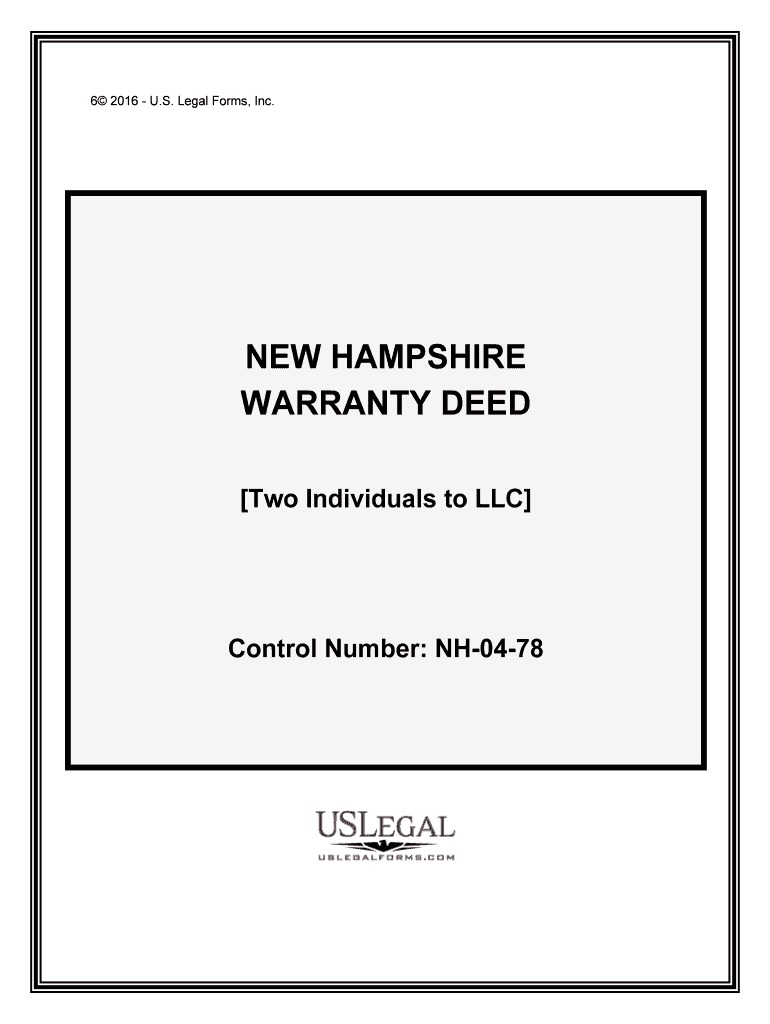
Maryland Taxes Form


What is the Maryland Taxes
The Maryland Taxes form is a crucial document used by residents and businesses in Maryland to report their income and calculate their tax obligations to the state. This form encompasses various tax types, including income tax, sales tax, and property tax, depending on the taxpayer's situation. Understanding the specific requirements and implications of the Maryland Taxes is essential for compliance with state tax laws.
Steps to complete the Maryland Taxes
Completing the Maryland Taxes form involves several key steps to ensure accuracy and compliance. First, gather all necessary financial documents, including W-2s, 1099s, and any other income statements. Next, determine your filing status, which can affect your tax rate and deductions. After that, calculate your total income and applicable deductions. Once these figures are established, fill out the Maryland Taxes form accurately, ensuring all information is complete. Finally, review the form for any errors before submitting it to the appropriate state agency.
Legal use of the Maryland Taxes
The Maryland Taxes form is legally binding when completed and submitted according to state regulations. To ensure its validity, the form must include accurate information and be signed by the taxpayer. Electronic submissions of the Maryland Taxes are accepted, provided they comply with the Electronic Signatures in Global and National Commerce Act (ESIGN) and other relevant laws. Utilizing a secure eSignature platform can enhance the legal standing of your submission.
Filing Deadlines / Important Dates
Filing deadlines for the Maryland Taxes form are critical to avoid penalties and interest. Typically, the deadline for filing individual income tax returns is April 15. However, if this date falls on a weekend or holiday, the deadline may be extended. It is essential to stay informed about any changes to these dates, as they can vary from year to year. Additionally, taxpayers should be aware of deadlines for estimated tax payments, which are usually due quarterly.
Required Documents
To complete the Maryland Taxes form accurately, several documents are required. These include:
- W-2 forms from employers
- 1099 forms for other income sources
- Records of any deductions or credits claimed
- Previous year's tax return for reference
- Any relevant documentation for special circumstances, such as self-employment income
Having these documents ready will streamline the filing process and help ensure that all necessary information is included.
Form Submission Methods (Online / Mail / In-Person)
The Maryland Taxes form can be submitted through various methods to accommodate different preferences. Taxpayers can file online using the Maryland Comptroller’s website, which often provides a faster and more efficient process. Alternatively, the form can be mailed to the appropriate address, which is typically listed on the form itself. For those who prefer a personal touch, in-person submissions may be made at designated state offices. Each method has its benefits, so taxpayers should choose the one that best fits their needs.
Quick guide on how to complete maryland taxes
Effortlessly Prepare Maryland Taxes on Any Device
Digital document management has become increasingly favored by companies and individuals. It offers an ideal eco-friendly substitute for conventional printed and signed documents, allowing you to access the appropriate form and securely store it online. airSlate SignNow provides you with all the necessary tools to create, modify, and eSign your documents quickly and without delays. Handle Maryland Taxes on any platform using airSlate SignNow's Android or iOS applications and enhance any document-based workflow today.
How to Edit and eSign Maryland Taxes with Ease
- Find Maryland Taxes and click Get Form to begin.
- Utilize the tools we provide to complete your form.
- Highlight pertinent sections of the documents or obscure sensitive data with tools specifically designed for that purpose by airSlate SignNow.
- Generate your eSignature using the Sign feature, which takes just seconds and carries the same legal validity as a traditional handwritten signature.
- Review all information and click on the Done button to save your changes.
- Select how you wish to send your form, whether by email, text message (SMS), invitation link, or download it to your computer.
Say goodbye to lost or mislaid documents, tedious form searches, or mistakes that necessitate printing new copies. airSlate SignNow meets your document management needs in just a few clicks from any device you choose. Edit and eSign Maryland Taxes and ensure excellent communication at every stage of the form preparation process with airSlate SignNow.
Create this form in 5 minutes or less
Create this form in 5 minutes!
People also ask
-
What are the benefits of using airSlate SignNow for Maryland Taxes?
Using airSlate SignNow can signNowly streamline your processes related to Maryland Taxes. It allows businesses to efficiently send and eSign tax documents, ensuring compliance and reducing errors. The user-friendly interface makes managing tax paperwork quick and hassle-free.
-
How does airSlate SignNow ensure compliance with Maryland Taxes?
airSlate SignNow is designed to meet all legal standards for eSignatures, ensuring compliance with Maryland Taxes regulations. By using advanced encryption and secure storage, it guarantees that all tax documents are safe and legally binding. This helps businesses avoid potential issues with tax authorities.
-
What features does airSlate SignNow offer to facilitate Maryland Taxes?
airSlate SignNow provides features perfect for handling Maryland Taxes, such as templates for common tax forms, reminders for deadlines, and robust document tracking. These tools simplify the tax filing process and help users maintain strong organization throughout the year. This enhances productivity while reducing the risk of missing important deadlines.
-
What is the pricing structure for airSlate SignNow when dealing with Maryland Taxes?
airSlate SignNow offers flexible pricing plans that can accommodate businesses of all sizes, specifically for managing Maryland Taxes. Users can choose from monthly or annual subscription options, with the added benefit of a free trial to test features. This ensures cost-effectiveness while meeting the precise needs of Maryland tax requirements.
-
Can airSlate SignNow integrate with accounting software for Maryland Taxes?
Yes, airSlate SignNow easily integrates with popular accounting software, allowing for seamless management of Maryland Taxes. This integration helps users pull in data directly from their accounting records, simplifying the tax preparation process. It creates a cohesive workflow that enhances efficiency and accuracy.
-
How does airSlate SignNow improve collaboration on Maryland Taxes?
With airSlate SignNow, collaboration on Maryland Taxes is made simple. Multiple users can access and edit documents simultaneously, making it easier to gather necessary information from different stakeholders. This feature promotes teamwork and ensures all relevant parties are involved in the tax process.
-
Is airSlate SignNow suitable for small businesses dealing with Maryland Taxes?
Absolutely! airSlate SignNow is ideal for small businesses navigating Maryland Taxes. Its cost-effective solutions and user-friendly platform make it accessible for companies with limited resources to manage tax compliance. Built-in features like eSignature help small businesses save time and reduce expenses.
Get more for Maryland Taxes
- State form 43709
- Wisconsin dnr ride along form
- Bt 136 permit application wisconsin department of revenue revenue wi form
- Op 198 form 5476912
- What is the san bernardino county records name for a preliminary change of ownership form
- Fayetteville state university residency form
- Oppenheimer 403 b application form
- Dhs 0033 form 2010
Find out other Maryland Taxes
- eSign Minnesota Banking LLC Operating Agreement Online
- How Do I eSign Mississippi Banking Living Will
- eSign New Jersey Banking Claim Mobile
- eSign New York Banking Promissory Note Template Now
- eSign Ohio Banking LLC Operating Agreement Now
- Sign Maryland Courts Quitclaim Deed Free
- How To Sign Massachusetts Courts Quitclaim Deed
- Can I Sign Massachusetts Courts Quitclaim Deed
- eSign California Business Operations LLC Operating Agreement Myself
- Sign Courts Form Mississippi Secure
- eSign Alabama Car Dealer Executive Summary Template Fast
- eSign Arizona Car Dealer Bill Of Lading Now
- How Can I eSign Alabama Car Dealer Executive Summary Template
- eSign California Car Dealer LLC Operating Agreement Online
- eSign California Car Dealer Lease Agreement Template Fast
- eSign Arkansas Car Dealer Agreement Online
- Sign Montana Courts Contract Safe
- eSign Colorado Car Dealer Affidavit Of Heirship Simple
- eSign Car Dealer Form Georgia Simple
- eSign Florida Car Dealer Profit And Loss Statement Myself