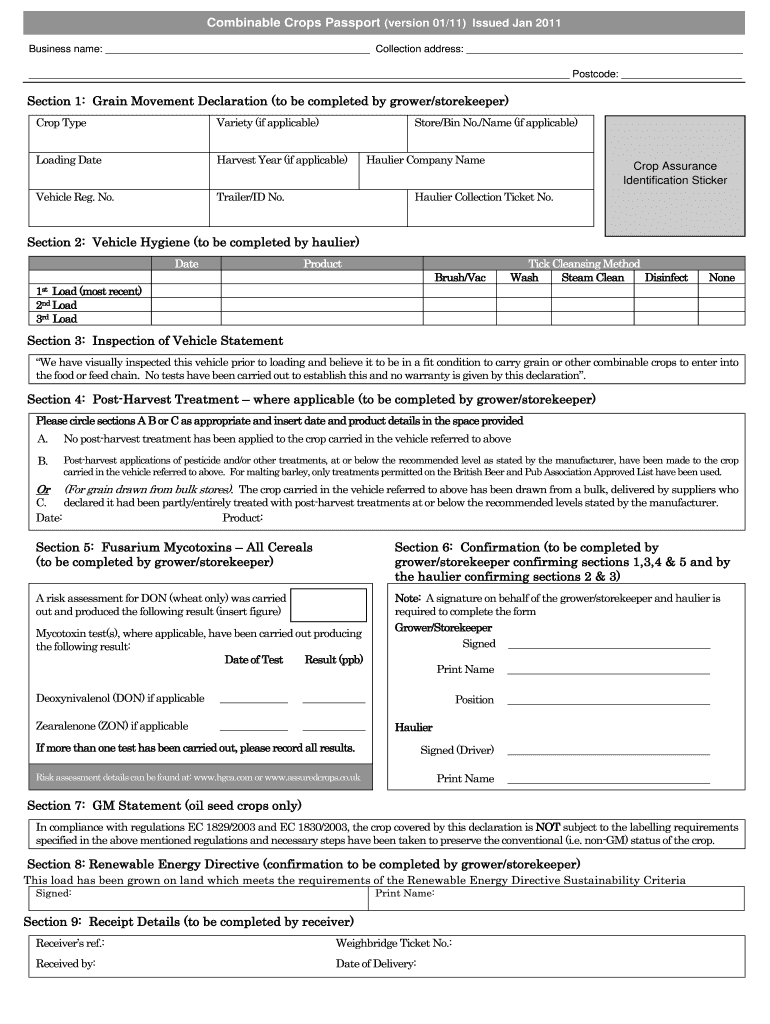
Combinable Crops Passport 2011


What is the Combinable Crops Passport
The Combinable Crops Passport is a vital document designed to ensure the traceability and safety of crops produced for consumption. This passport serves as a comprehensive record that details the journey of crops from the field to the market. It includes essential information such as the type of crop, the farm of origin, and the methods used during production. This documentation is crucial for maintaining quality standards and complying with regulatory requirements in the agricultural sector.
How to use the Combinable Crops Passport
Using the Combinable Crops Passport involves several steps to ensure proper documentation and compliance. Initially, farmers must fill out the passport with accurate details regarding their crops. This includes specifying the crop type, harvest date, and any treatments applied during growth. Once completed, the passport should accompany the crops throughout the supply chain, providing transparency and traceability for buyers and regulatory bodies. It is essential to keep the passport updated with any changes or additional information as the crops progress through various stages.
Steps to complete the Combinable Crops Passport
Completing the Combinable Crops Passport requires careful attention to detail. The following steps outline the process:
- Gather necessary information about the crop, including type, quantity, and treatment history.
- Fill in the passport template with accurate details, ensuring all sections are completed.
- Include any certifications or compliance documents that may be required.
- Review the completed passport for accuracy and completeness.
- Keep a copy for your records and provide the original with the crops during transport.
Legal use of the Combinable Crops Passport
The legal use of the Combinable Crops Passport is governed by various agricultural regulations that aim to ensure food safety and quality. This document must be filled out accurately to avoid legal repercussions. In the event of an audit or inspection, having a properly completed passport can demonstrate compliance with local and federal agricultural laws. It is important for farmers and distributors to understand the legal implications of the passport and to maintain accurate records to support their claims.
Key elements of the Combinable Crops Passport
Several key elements are essential for the Combinable Crops Passport to be effective:
- Crop Identification: Clearly state the type of crop being documented.
- Origin Information: Include details about the farm or location where the crop was grown.
- Production Practices: Document any treatments or practices used during cultivation.
- Harvest Details: Provide the date of harvest and any relevant handling information.
- Compliance Certifications: Attach any necessary certificates that validate the crop's safety and quality.
Examples of using the Combinable Crops Passport
Examples of using the Combinable Crops Passport can illustrate its importance in real-world scenarios. For instance, a farmer may use the passport to document the journey of a wheat crop from planting to market. This includes recording the use of fertilizers and pesticides, which can be critical for buyers concerned about food safety. Additionally, distributors can utilize the passport to assure retailers of the product's traceability, enhancing consumer confidence in the food supply chain.
Quick guide on how to complete hgca crop passport form
Prepare Combinable Crops Passport effortlessly on any device
Digital document management has become popular among companies and individuals. It serves as an ideal eco-friendly alternative to traditional printed and signed documentation, allowing you to obtain the appropriate form and keep it securely online. airSlate SignNow provides you with all the tools necessary to create, modify, and electronically sign your documents promptly without holdups. Manage Combinable Crops Passport on any device using the airSlate SignNow Android or iOS applications and simplify any document-related task today.
How to modify and eSign Combinable Crops Passport with ease
- Locate Combinable Crops Passport and then click Get Form to begin.
- Utilize the tools we offer to complete your form.
- Emphasize important sections of your documents or obscure confidential information with tools that airSlate SignNow provides specifically for that purpose.
- Create your electronic signature using the Sign tool, which takes seconds and holds the same legal authority as a standard wet ink signature.
- Review all the details and then click the Done button to finalize your changes.
- Select how you wish to send your form, via email, text message (SMS), or invitation link, or download it to your computer.
Forget about lost or misplaced documents, laborious form searches, or errors that necessitate printing new document copies. airSlate SignNow addresses your document management needs in just a few clicks from your preferred device. Modify and eSign Combinable Crops Passport and ensure exceptional communication at any stage of your form preparation process with airSlate SignNow.
Create this form in 5 minutes or less
Find and fill out the correct hgca crop passport form
FAQs
-
How do I fill out an Indian passport form online?
You need to be careful while filling up the Passport form online. If is better if you download the Passport form and fill it up offline. You can upload the form again after you completely fill it up. You can check the complete procedure to know : How to Apply for Indian Passport Online ?
-
How do I fill out the Annexure B form for a passport?
Specimen Annexure-B can be seen at the following link -http://passportindia.gov.in/AppO...It can be seen that following data has to be filled in the form -Date of Birth ………………………………..Place of Birth ………………………………..Educational Qualification ………………………………..Profession (Govt./Private Service/Others) ………………………………..Permanent Address .………………………………..Present Address …………………………………Thus filling the form is not a problem as the applicants must know the above mentioned particulars.The real issue lies in getting it signed by the authorities who are authorized to issue the same as listed in the format.
-
What happens if I fill out the online application form 2 times for a passport?
Hi,Your question is vague.Please note your application is not processed further unless you submit your form and make the payment for the same. I am not aware of the legal implications, but why would you want to pay double for your passport process.With one login Id you can only undergo filling one application for a normal / Tatkal for fresh or renewed passport.Incase you had earlier made a login and forgot the password as well login. 1. you can try to revive this said account 2. Or else make a new login to proceed with the application.And incase you did file two applications and also made the respective payments. If both the forms carry the same information, the PSK database should be able to find this out and if you even skip this phase. You will surely be held accountable during the police verification.Just do not complicate your passport application process and follow one login- one application.Let me know if this was helpful.
-
Can I fill out a passport form from a different state than my state?
I answered a similar query earlier in these columns. Please go through it for more clarity. It's not a different state or district, but from the address where you stay and reside at the time of applying for PP is what matters. Briefly, you have to apply for your PP from the address wherever you stay presently. If your stay there is less than a year, you have to attach the proof of your previous address where you've stayed continuously for a year.
Create this form in 5 minutes!
How to create an eSignature for the hgca crop passport form
How to make an eSignature for the Hgca Crop Passport Form online
How to create an eSignature for your Hgca Crop Passport Form in Google Chrome
How to generate an eSignature for signing the Hgca Crop Passport Form in Gmail
How to make an electronic signature for the Hgca Crop Passport Form from your mobile device
How to make an eSignature for the Hgca Crop Passport Form on iOS devices
How to make an eSignature for the Hgca Crop Passport Form on Android OS
People also ask
-
What is a grain passport template?
A grain passport template is a standardized document used to track the movement and quality of grain products through various stages of the supply chain. It ensures compliance with regulations and provides important information about the grain's origin, quality, and history.
-
How can I create a grain passport template using airSlate SignNow?
You can easily create a grain passport template with airSlate SignNow by using our intuitive document editor. Simply select a template from our library or create a new one from scratch, add fields for necessary information, and save it for future use.
-
What are the benefits of using a grain passport template?
Using a grain passport template streamlines the documentation process, enhances traceability, and ensures compliance with industry standards. It saves time for businesses by simplifying record-keeping and reduces the risk of errors associated with manual documentation.
-
Is airSlate SignNow cost-effective for creating grain passport templates?
Yes, airSlate SignNow provides a cost-effective solution for creating grain passport templates. Our pricing plans are flexible and designed to accommodate businesses of all sizes, making it easy to implement efficient eSignature and document management solutions.
-
Can I customize my grain passport template in airSlate SignNow?
Absolutely! airSlate SignNow allows users to fully customize their grain passport template. You can add specific fields, adjust the layout, and include branding elements to ensure that your document meets your particular business needs.
-
What features does airSlate SignNow offer for grain passport templates?
airSlate SignNow offers several features for grain passport templates, including electronic signatures, automated workflows, and document sharing. These tools enhance productivity by allowing for quick approvals and easy collaboration among team members.
-
Are there integrations available for my grain passport template?
Yes, airSlate SignNow seamlessly integrates with various applications and platforms, allowing you to streamline your workflow. Whether you use CRM systems, cloud storage, or project management tools, you can easily connect these services to enhance your grain passport template processes.
Get more for Combinable Crops Passport
- Is to be signed by the purchaser form
- Following the end of each payment period form
- Claim formvirginia workers compensation commission
- Nothing contained herein shall be construed so as to allow the lessee to transfer or assign this lease in violation form
- By the laws of the state of virginia and any other agreements the parties may enter into form
- Employers application for hearing form
- Attending physicians report form 6virginia workers
- Virginia workers compensation commission subpoena duces tecum vwc issued virginia workers compensation commission subpoena form
Find out other Combinable Crops Passport
- How Do I Sign Washington Healthcare / Medical Word
- How Can I Sign Indiana High Tech PDF
- How To Sign Oregon High Tech Document
- How Do I Sign California Insurance PDF
- Help Me With Sign Wyoming High Tech Presentation
- How Do I Sign Florida Insurance PPT
- How To Sign Indiana Insurance Document
- Can I Sign Illinois Lawers Form
- How To Sign Indiana Lawers Document
- How To Sign Michigan Lawers Document
- How To Sign New Jersey Lawers PPT
- How Do I Sign Arkansas Legal Document
- How Can I Sign Connecticut Legal Document
- How Can I Sign Indiana Legal Form
- Can I Sign Iowa Legal Document
- How Can I Sign Nebraska Legal Document
- How To Sign Nevada Legal Document
- Can I Sign Nevada Legal Form
- How Do I Sign New Jersey Legal Word
- Help Me With Sign New York Legal Document