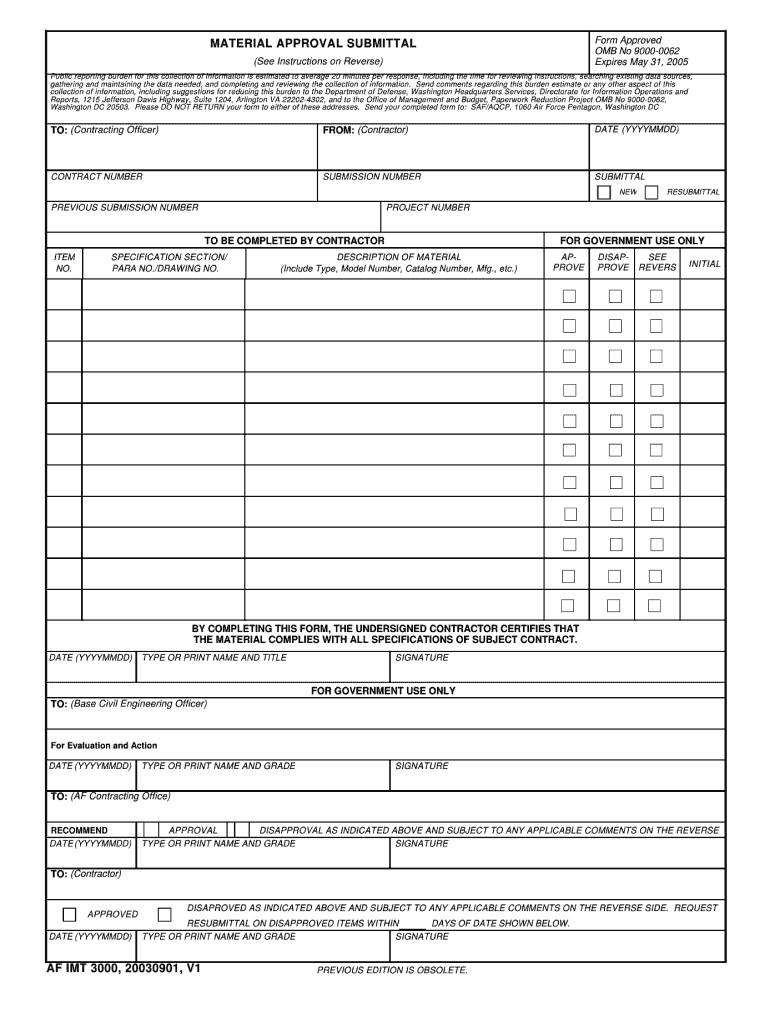
Af 3000 2003-2026


Understanding AF Form 1297
The AF Form 1297, also known as the Air Force Hand Receipt, is a crucial document used by the U.S. Air Force for tracking property accountability. This form serves as a record for the transfer of government property, ensuring that all items are properly documented and accounted for. It is essential for maintaining accurate inventory records and facilitating the management of equipment and supplies within the Air Force.
Steps to Complete AF Form 1297
Completing the AF Form 1297 requires attention to detail to ensure accuracy. Here are the steps to follow:
- Begin by entering the date of the transaction at the top of the form.
- List all items being transferred, including their descriptions, quantities, and serial numbers.
- Provide the names and signatures of both the transferring and receiving parties to confirm the transaction.
- Include any additional remarks or notes that may be relevant to the transfer.
- Review the completed form for accuracy before submitting it to the appropriate authority.
Legal Use of AF Form 1297
The AF Form 1297 is legally binding and must be used in accordance with Air Force regulations. It is vital to ensure that all information is accurate and complete, as discrepancies can lead to accountability issues. The form serves as proof of property transfer and is essential for audits and inspections. Misuse or failure to properly document transactions can result in penalties or disciplinary actions.
Form Submission Methods
The AF Form 1297 can be submitted through various methods, depending on the specific requirements of the unit or organization. Common submission methods include:
- Online submission through designated Air Force systems, which allows for quick processing and tracking.
- Mailing the completed form to the appropriate property management office for record-keeping.
- In-person submission to ensure immediate processing and verification of the transfer.
Required Documents for AF Form 1297
When completing the AF Form 1297, it is important to have all necessary supporting documents ready. These may include:
- Inventory lists detailing the items being transferred.
- Previous hand receipts or documentation related to the property.
- Any additional forms required by the specific unit or command.
Examples of Using AF Form 1297
AF Form 1297 is commonly used in various scenarios, such as:
- Transferring equipment between different units or squadrons.
- Documenting the issuance of supplies to personnel for specific missions.
- Tracking the return of equipment after use or assignment.
Quick guide on how to complete air force form 3000
Explore the most efficient method to complete and endorse your Af 3000
Are you still spending time preparing your official documents on paper instead of doing it digitally? airSlate SignNow presents a superior way to fill out and endorse your Af 3000 and associated forms for public services. Our advanced electronic signature solution equips you with all the tools necessary to manage paperwork swiftly and in compliance with formal regulations - robust PDF editing, handling, securing, signing, and sharing features readily available within an intuitive interface.
Only a few actions are needed to finish filling out and endorsing your Af 3000:
- Upload the editable template to the editor using the Get Form button.
- Review what information you need to include in your Af 3000.
- Move between the fields using the Next button to ensure nothing is overlooked.
- Utilize Text, Check, and Cross tools to fill in the blanks with your information.
- Update the content with Text boxes or Images from the upper toolbar.
- Emphasize what is essential or Conceal fields that are no longer relevant.
- Press Sign to create a legally binding electronic signature using any method you prefer.
- Add the Date next to your signature and finalize your task with the Done button.
Store your finished Af 3000 in the Documents section of your profile, download it, or transfer it to your preferred cloud storage. Our solution also provides versatile form sharing options. There's no need to print your templates when you need to submit them to the appropriate public office - send them via email, fax, or by requesting a USPS “snail mail” delivery from your account. Try it out today!
Create this form in 5 minutes or less
FAQs
-
Can I fill out an Indian Air Force form again?
Yes. You can fill the form and appear for exam both as an airman or officer any number of times till you are within the age range and possess the educational qualification. It is the CPSS/PABT exam where you can appear only once (to join as a pilot), whether you pass or fail.
-
Can girls fill out the Air Force form from the next vacancy of the Air Force XY group?
As of now, girls will not be taken in as personnel below officer rank in the three services. Girls can only become officers.Paramilitary forces like BSF, CISF, Assam Rifles, etc., do take in girls.
-
Can girls fill a form for Air Force X and Y?
Currently, IAF is not allowing Female Candidates to join X and Y group. Female Candidates after completing graduation can opt for AFCAT to join IAF as an officer and serve the motherland. In future if there will any provision to select girls in X and Y group, it will notified on IAF official website. Jai Hind.
-
Can I fill out the Air Force Xandy group form through an improvement exam marksheet?
Nowadays You have Fair chances rather than Decade old method when Everything was supposed to be Manual and Offline. Fill the Online form Next year I hope U'll get The Call up.
-
Can I change my choice of service from the Army to the Air Force after filling out the NDA form?
No ,Now at this time you cant change the preferences!!As per my knowledge i suggest you to go for SSB without any tension.If you clear it as well as medicals then you just join the academy as it is .After joining the academy you can change your service according to your choice .So now just prepare for your SSB.All the best !!!!
Create this form in 5 minutes!
How to create an eSignature for the air force form 3000
How to generate an eSignature for the Air Force Form 3000 online
How to make an eSignature for the Air Force Form 3000 in Chrome
How to generate an eSignature for signing the Air Force Form 3000 in Gmail
How to create an electronic signature for the Air Force Form 3000 straight from your mobile device
How to make an electronic signature for the Air Force Form 3000 on iOS
How to generate an electronic signature for the Air Force Form 3000 on Android OS
People also ask
-
What is the AF Form 1297?
The AF Form 1297 is a crucial document used by the U.S. Air Force for the control of property. airSlate SignNow simplifies the process of creating and signing the AF Form 1297, making it accessible and efficient for all users.
-
How does airSlate SignNow help with AF Form 1297?
airSlate SignNow streamlines the entire workflow for the AF Form 1297 by allowing users to fill out, send, and eSign documents digitally. This eliminates the need for printing, scanning, and mailing, saving time and resources.
-
What are the pricing options for airSlate SignNow related to AF Form 1297?
airSlate SignNow offers flexible pricing plans to suit various business needs. Each plan includes features that facilitate the management of documents like AF Form 1297, ensuring you get the best value for your investment.
-
Can I integrate airSlate SignNow with other platforms for AF Form 1297?
Yes, airSlate SignNow provides seamless integrations with multiple platforms including Google Drive, Salesforce, and more. This functionality allows users to manage their AF Form 1297 along with other essential documents within their preferred systems.
-
What features does airSlate SignNow offer for managing AF Form 1297?
airSlate SignNow includes features like templates, bulk sending, and in-person signing, specifically designed to enhance the efficiency of managing AF Form 1297. These tools help users customize their forms and expedite the eSigning process.
-
Is airSlate SignNow secure for using AF Form 1297?
Absolutely! airSlate SignNow prioritizes security, utilizing advanced encryption and compliance protocols to protect your data. When dealing with sensitive documents like AF Form 1297, you can trust that your information remains secure.
-
What are the benefits of using airSlate SignNow for AF Form 1297?
The key benefits of using airSlate SignNow for AF Form 1297 include enhanced efficiency, reduced turnaround time, and increased accuracy in document handling. Users can quickly create and manage their forms online, leading to signNow productivity gains.
Get more for Af 3000
- Hold harmless affidavit form
- Agawam public school enrollment packet grades k 12 form
- Enrollment form active done lausdemploymentorg
- Acceptable forms of payment
- Patient identication and financial responsibility acknowledgement form
- Baseball field rental agreement 2018 form
- As your physician i am committed to providing you with the best possible medical care form
- Puppy agreement and contract form
Find out other Af 3000
- eSignature Washington Insurance Work Order Fast
- eSignature Utah High Tech Warranty Deed Free
- How Do I eSignature Utah High Tech Warranty Deed
- eSignature Arkansas Legal Affidavit Of Heirship Fast
- Help Me With eSignature Colorado Legal Cease And Desist Letter
- How To eSignature Connecticut Legal LLC Operating Agreement
- eSignature Connecticut Legal Residential Lease Agreement Mobile
- eSignature West Virginia High Tech Lease Agreement Template Myself
- How To eSignature Delaware Legal Residential Lease Agreement
- eSignature Florida Legal Letter Of Intent Easy
- Can I eSignature Wyoming High Tech Residential Lease Agreement
- eSignature Connecticut Lawers Promissory Note Template Safe
- eSignature Hawaii Legal Separation Agreement Now
- How To eSignature Indiana Legal Lease Agreement
- eSignature Kansas Legal Separation Agreement Online
- eSignature Georgia Lawers Cease And Desist Letter Now
- eSignature Maryland Legal Quitclaim Deed Free
- eSignature Maryland Legal Lease Agreement Template Simple
- eSignature North Carolina Legal Cease And Desist Letter Safe
- How Can I eSignature Ohio Legal Stock Certificate