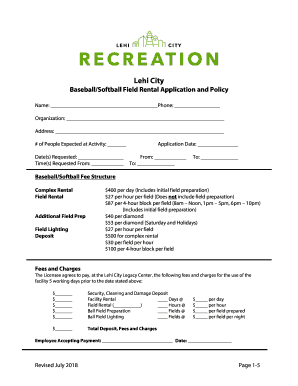
Baseball Field Rental Agreement 2018-2026


What is the Baseball Field Rental Agreement
The Baseball Field Rental Agreement is a legal document that outlines the terms and conditions under which a baseball field can be rented. This agreement typically includes details such as the rental period, fees, responsibilities of both parties, and any specific rules that must be followed while using the field. It serves to protect the interests of both the field owner and the renter, ensuring clarity and mutual understanding regarding the use of the facility.
Key elements of the Baseball Field Rental Agreement
Several critical components are essential for a comprehensive Baseball Field Rental Agreement. These elements include:
- Parties Involved: Identification of the field owner and the renter.
- Rental Dates: Specific dates and times when the field will be rented.
- Payment Terms: Details about rental fees, payment methods, and any deposits required.
- Usage Rules: Guidelines regarding field use, including restrictions on activities and maintenance responsibilities.
- Liability Waiver: Provisions that limit the liability of the field owner in case of accidents or injuries.
Steps to complete the Baseball Field Rental Agreement
Completing the Baseball Field Rental Agreement involves several straightforward steps:
- Gather Information: Collect all necessary details about the rental, including dates, times, and contact information.
- Fill Out the Agreement: Enter the required information into the agreement form, ensuring accuracy.
- Review Terms: Carefully read through all terms and conditions to ensure understanding and agreement.
- Sign the Agreement: Both parties should sign the document, either digitally or in person, to make it legally binding.
- Distribute Copies: Provide copies of the signed agreement to all parties involved for their records.
How to use the Baseball Field Rental Agreement
The Baseball Field Rental Agreement is used to formalize the rental arrangement between the field owner and the renter. Once completed, it should be presented to the renter before the rental period begins. The agreement serves as a reference for both parties, outlining their obligations and expectations. It is advisable to keep a copy of the signed agreement accessible during the rental period in case any disputes arise.
Legal use of the Baseball Field Rental Agreement
For the Baseball Field Rental Agreement to be legally enforceable, it must comply with local laws and regulations. This includes ensuring that all parties involved have the legal capacity to enter into the agreement. Additionally, the terms outlined in the agreement should not violate any existing laws or regulations governing the use of public or private recreational facilities. It is beneficial to consult with a legal professional to ensure that the agreement meets all necessary legal requirements.
State-specific rules for the Baseball Field Rental Agreement
Each state may have specific regulations regarding the rental of recreational facilities, including baseball fields. These rules can affect liability, insurance requirements, and other aspects of the rental agreement. It is important for both the field owner and the renter to be aware of any state-specific laws that may apply. This ensures compliance and helps prevent potential legal issues. Researching local ordinances or consulting with a legal expert can provide clarity on these matters.
Quick guide on how to complete baseball field rental agreement 2018
Complete Baseball Field Rental Agreement effortlessly on any device
Online document management has gained traction among businesses and individuals. It offers an ideal eco-friendly substitute for conventional printed and signed documents, as you can locate the right form and securely store it online. airSlate SignNow provides you with all the tools necessary to create, edit, and eSign your documents swiftly without delays. Handle Baseball Field Rental Agreement on any device using airSlate SignNow's Android or iOS applications and streamline any document-related operation today.
The easiest way to modify and eSign Baseball Field Rental Agreement seamlessly
- Obtain Baseball Field Rental Agreement and click Get Form to begin.
- Utilize the tools we offer to fill out your document.
- Emphasize pertinent sections of the documents or obscure sensitive information with tools that airSlate SignNow provides specifically for that purpose.
- Craft your signature with the Sign feature, which takes mere seconds and carries the same legal validity as a traditional wet ink signature.
- Review the information and click the Done button to save your modifications.
- Choose how you wish to share your form, via email, SMS, or invitation link, or download it to your computer.
Say goodbye to lost or misplaced documents, tedious form searches, or errors that require new document copies to be printed. airSlate SignNow fulfills all your document management needs in just a few clicks from any device you prefer. Modify and eSign Baseball Field Rental Agreement to ensure excellent communication at every stage of your form preparation journey with airSlate SignNow.
Create this form in 5 minutes or less
Find and fill out the correct baseball field rental agreement 2018
Create this form in 5 minutes!
People also ask
-
What is a Baseball Field Rental Agreement?
A Baseball Field Rental Agreement is a legal document that outlines the terms and conditions for renting a baseball field. It includes details such as rental duration, fees, maintenance responsibilities, and cancellation policies. This agreement helps both parties understand their rights and obligations.
-
How much does it cost to create a Baseball Field Rental Agreement?
Creating a Baseball Field Rental Agreement using airSlate SignNow can be cost-effective, with minimal fees involved. The exact cost may vary depending on specific requirements and features needed. With our solution, you can easily manage your agreements at competitive prices.
-
What features are included in the Baseball Field Rental Agreement template?
Our Baseball Field Rental Agreement template includes pre-defined fields for essential details such as rental dates, pricing, and terms. Additionally, it allows for electronic signatures, which streamlines the agreement process. You can also customize it to fit your specific needs.
-
Can I customize the Baseball Field Rental Agreement?
Yes, you can fully customize the Baseball Field Rental Agreement to meet your organization's requirements. airSlate SignNow allows you to edit templates, add clauses, and include specific conditions that pertain to your rental terms. This ensures that the agreement perfectly aligns with your expectations.
-
What are the benefits of using airSlate SignNow for a Baseball Field Rental Agreement?
Using airSlate SignNow for your Baseball Field Rental Agreement offers several benefits, including ease of use, cost efficiency, and secure document handling. The electronic signature feature speeds up the signing process, making it convenient for all parties involved. Additionally, the platform ensures your documents are stored securely and accessible at any time.
-
Is it easy to integrate the Baseball Field Rental Agreement process with other tools?
Absolutely, airSlate SignNow provides seamless integration with various tools and platforms, enhancing the management of your Baseball Field Rental Agreement. You can easily connect with CRM systems, payment processors, and other software you currently use. This integration simplifies workflows and increases overall efficiency.
-
What if I need to make changes after signing the Baseball Field Rental Agreement?
If changes are necessary after signing the Baseball Field Rental Agreement, both parties must agree to the modifications. You can easily amend the document using airSlate SignNow, allowing for the inclusion of new terms or updates. This flexibility ensures that both the renter and the field owner remain satisfied with the agreement.
Get more for Baseball Field Rental Agreement
Find out other Baseball Field Rental Agreement
- How Can I Electronic signature Oklahoma Doctors Document
- How Can I Electronic signature Alabama Finance & Tax Accounting Document
- How To Electronic signature Delaware Government Document
- Help Me With Electronic signature Indiana Education PDF
- How To Electronic signature Connecticut Government Document
- How To Electronic signature Georgia Government PDF
- Can I Electronic signature Iowa Education Form
- How To Electronic signature Idaho Government Presentation
- Help Me With Electronic signature Hawaii Finance & Tax Accounting Document
- How Can I Electronic signature Indiana Government PDF
- How Can I Electronic signature Illinois Finance & Tax Accounting PPT
- How To Electronic signature Maine Government Document
- How To Electronic signature Louisiana Education Presentation
- How Can I Electronic signature Massachusetts Government PDF
- How Do I Electronic signature Montana Government Document
- Help Me With Electronic signature Louisiana Finance & Tax Accounting Word
- How To Electronic signature Pennsylvania Government Document
- Can I Electronic signature Texas Government PPT
- How To Electronic signature Utah Government Document
- How To Electronic signature Washington Government PDF